[REQ] Edge 2 Groove
-
I remember this being asked for before, but can't find anywhere that it was produced. Looking for a simple plugin that will allow the user to select an edge or series of edges (obviously edges that support a face on either side) and input the desired width, depth and taper parameters and it will create a groove where the edge was. It would be fine if it were restricted to only edges which support co-planar faces. Thanks in advance.
-
I seem to remember it. I think TIG did something on it, or described the workflow.
-
Well here is a mangled model using offset and pushpull, then with arc follow me, then circle and follow me
But I know you want an automated process.Let me see if I can find anything on that.
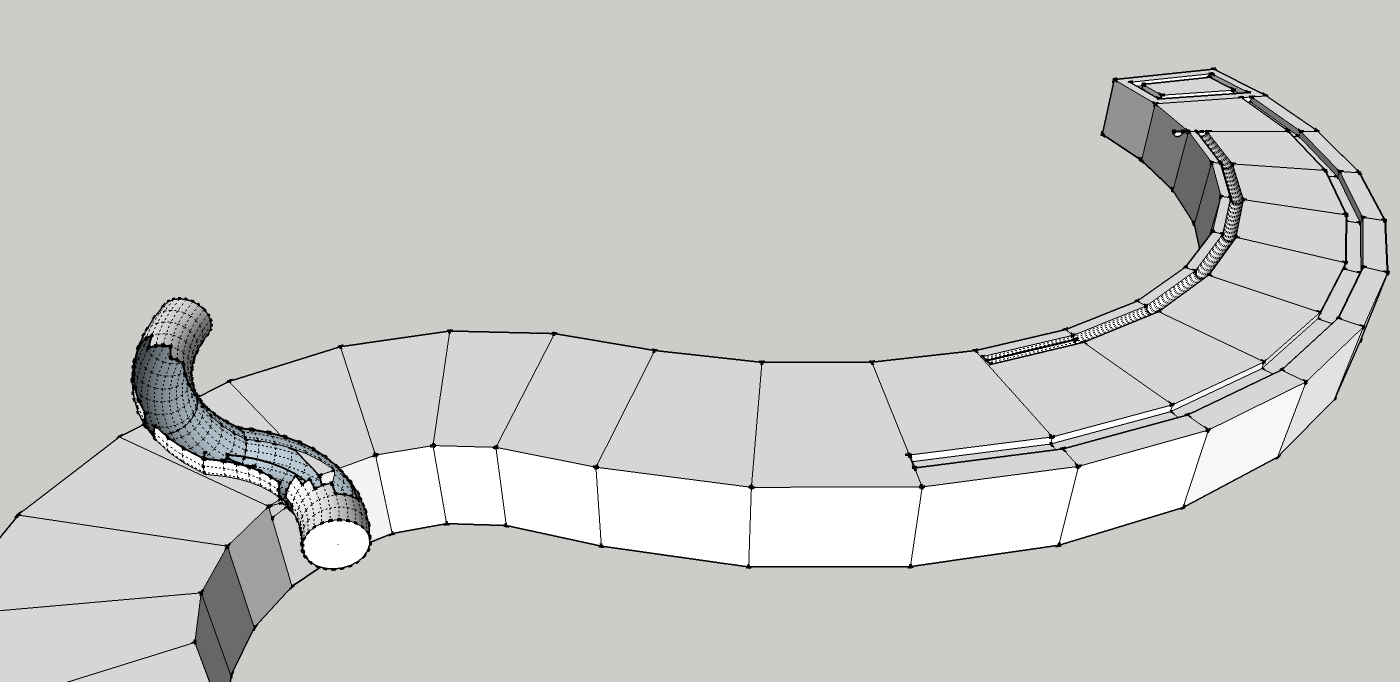
-
And that is the alternative I did not try.
-
http://forums.sketchucation.com/viewtopic.php?f=15&t=41095&p=364148&hilit=%2Agroove%2A#p364148
featuring Jeff Hammond, Dave Richards and others. -
Seems multiface-offset by Remus + inverse selection by Tig
- Joint PushPull by fredo 6 can maybe make the trick

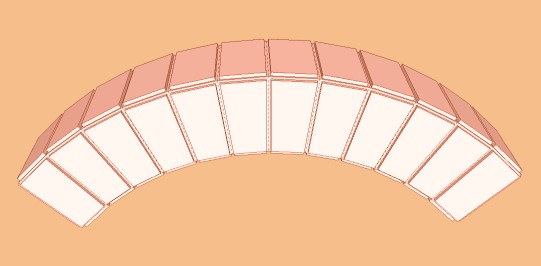
Not exactly the same , i must find another trick

Maybe something with Windowizer ?
Or some extrude edges by Tig?Or something like this

Problem is extract internal faceExtract first face + last face: copy move somewhere
Extract one path with any method
(one funny is: Select all, Convert to Xline,
Select all, Edges from Construction :guides lines, Kill all except one path)2 faces + Path with option = we have only internal faces

select only edges : copy move somewhere = we have the profiles
Draw a little square surface on the ground : Extrude Edges by faces by Tig
= we have the volumes to bolean diff from the original volume
works only with the V8 Pro for the boolean diff - Joint PushPull by fredo 6 can maybe make the trick
-
Thanks guys.
The methodology is quite simple, just looking to automate a tedious task.
Pilou, what you've done can be achieved with a single tool - "Protrude" from Jim.
Boolean makes a lot of sense, as in Jeff's example, but creating the cutting object is still tedious on something like wood deck or brick banding.
Here is a simple video of what I'm looking to achieve.
[flash=420,315:255ldakm]http://www.youtube.com/v/ivSEfcAVRjE[/flash:255ldakm]
-
I'm still thinking about it...
It is quite complex to automate as there are many possibilities of coplanar faces and innie/outie angles etc... -
-
Thanks TIG for giving it some thought. Glad to know a worthy mind is pondering it. I can definitely see how the all the different variables make it tough to automate and assume that is why the request went unfulfilled in the past. Even a script with limited scenario capability would be helpful.
-
right.. drawing all the pieces to subtract can be the part that takes the longest.
one thing to note, if you do end up going that route, is that you can have multiple solids inside a group and it will still count as a single solid. (so the Boolean action can happen once instead of doing each 'C' (in this case) individually.).. it can't be soild groups inside a group though.. all raw geometry inside one single group.
in other words.. draw two unconnected cubes.. group them together.. these cubes will be recognized as a solid group and can be used with the solid tools.
good luck.
-
I can think of so many different applications for this kind of tool. For tiles, bricks, wooden flooring etc, etc, it'll be a great time saver.
-
@unknownuser said:
right.. drawing all the pieces to subtract can be the part that takes the longest.
one thing to note, if you do end up going that route, is that you can have multiple solids inside a group and it will still count as a single solid. (so the Boolean action can happen once instead of doing each 'C' (in this case) individually.).. it can't be soild groups inside a group though.. all raw geometry inside one single group.
in other words.. draw two unconnected cubes.. group them together.. these cubes will be recognized as a solid group and can be used with the solid tools.
good luck.
True, ultimately it may just easier to automate the cutting object process through ruby. Something like "Lines to cube tube" Something like Didier's "Lines to Tubes" except that it will create 4 sided solid cutting object or shelled multiple objects. Unfortunately free users would not benefit from this. I wish Profile Builder worked on multiple paths at the same time.
-
In my sens for a Rubyman
Just modify the "Multiple face offset" with only 2 lateral sides against 4 ! So a special offset!
And my first trick will be quasi perfect!
But there are surely another possibilities

Cool headache
-
@unknownuser said:
what you've done can be achieved with a single tool - "Protrude" from Jim.
Effectively!

Can you post you your example in V6 ?
Does has "internal faces" ? -
@unknownuser said:
Effectively!

Can you post you your example in V6 ?
Does has "internal faces" ?Sorry Pilou...don't have V6 installed anymore. See shots from V8. The internal faces are removed.
The protrude tool (http://sketchuptips.blogspot.com/2007/10/plugin-protrude.html) is effective for doing flat surface grooves such as hardwood flooring, etc. It's where the groove has to turn a corner that is the issue. I wonder if it could be adapted to do the same thing, but instead of regular offset and push pull, use the Offset on Surface method and Joint Push pull. This would allow you to soften the corners, then the tool could just offset the grooves and JPP the faces.
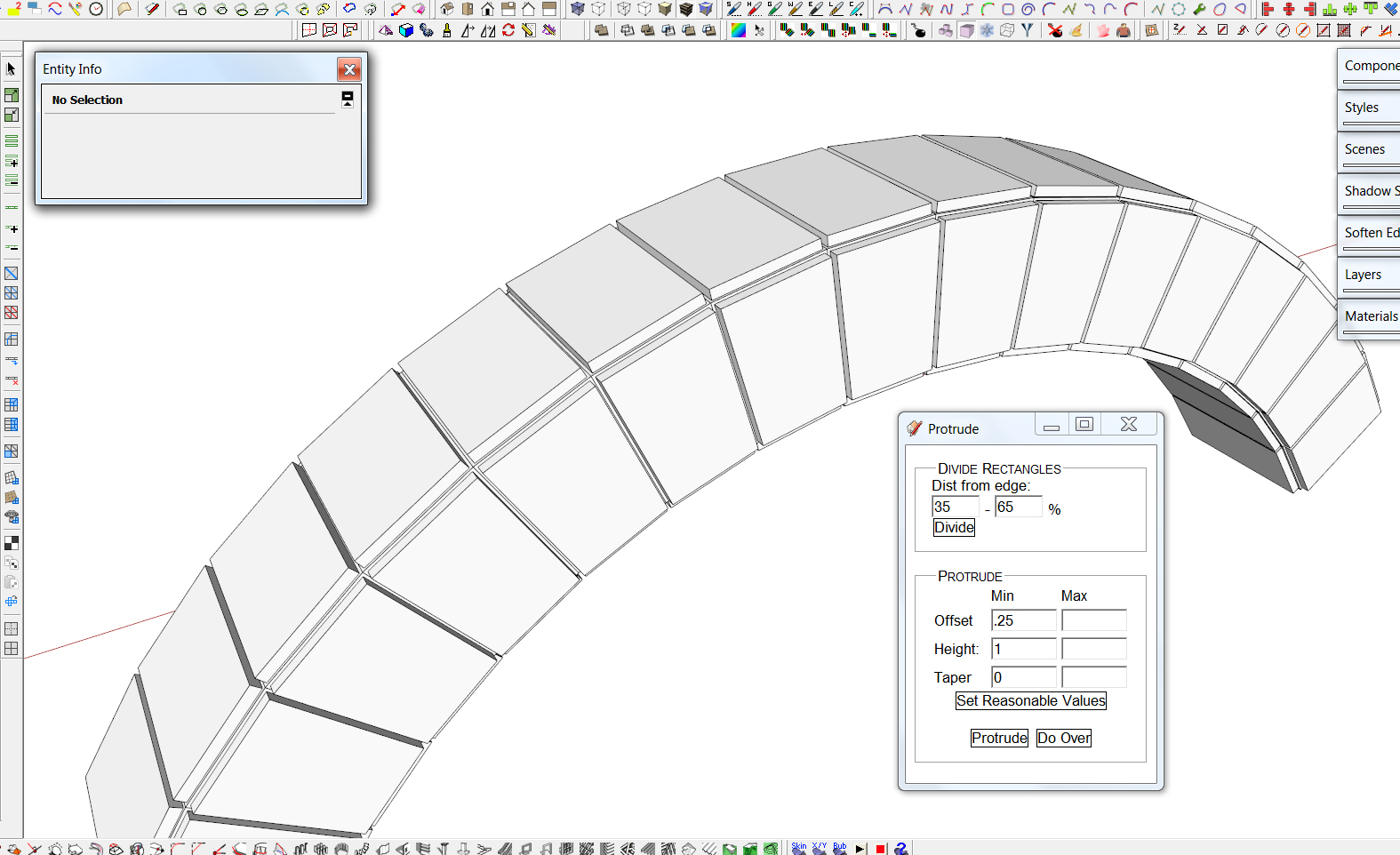
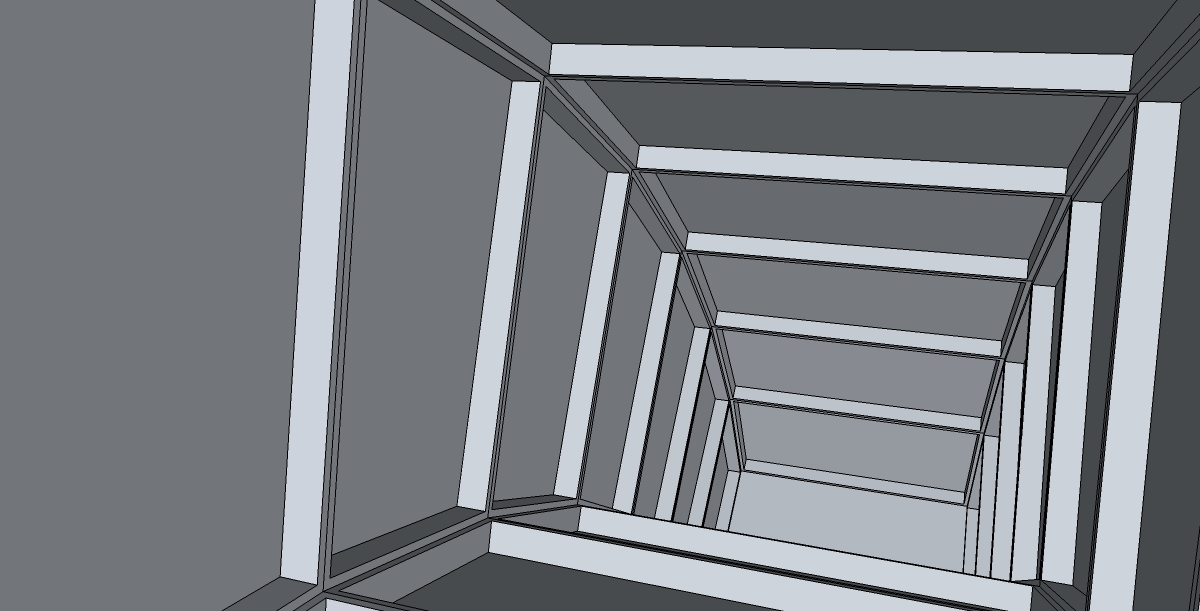
-
@unknownuser said:
I wish Profile Builder worked on multiple paths at the same time.
it does.. select all the lines then use the 2nd icon (build along path followme.. or smthg like that)
the problem however is going to be that the vertical tubes won't orient properly in your drawing.. they'll all be on the XY instead of rotating.
-
@unknownuser said:
@unknownuser said:
I wish Profile Builder worked on multiple paths at the same time.
it does.. select all the lines then use the 2nd icon (build along path followme.. or smthg like that)
Doesn't seem to work on multiple closed edge loops, i.e. the test model I posted. Although you are right, on non closed edge loops, multiple selections does work, which is great. Creating the profile from middle and then outer shelling them makes a great groove cutting group, even with curves.
-
@earthmover said:
@unknownuser said:
@unknownuser said:
I wish Profile Builder worked on multiple paths at the same time.
it does.. select all the lines then use the 2nd icon (build along path followme.. or smthg like that)
Doesn't seem to work on multiple closed edge loops, i.e. the test model I posted. Although you are right, on non closed edge loops, multiple selections does work, which is great. Creating the profile from middle and then outer shelling them makes a great groove cutting group, even with curves.
oh. my bad. I'm on a phone today with only a slight memory of seeing your model last night

I thought the grooves were Cs instead of rectangles. -
@unknownuser said:
Sorry Pilou...don't have V6 installed anymore.
Last V8 don't permit Save as V6 ?

The viewer V8 don't work on my old computer!

Advertisement







