Help! How to make a spiral like a paper?
-
Hi there, anyone knows how to make a model of a twisted spiral paper?
Here are some photos



-
Maybe concept like this

Draw helix by P Brawn explode it (because it is a group) length as you want (
Draw 2 Straight lines Curves normaly in your case similar (minimum 2 Segments) inclined as you you want
In your case redraw 2 spirals against the 2 lines a & d
Call Extrude Edge by Rail by TIG
Click b & Clik c are on the same curves
Et voilà
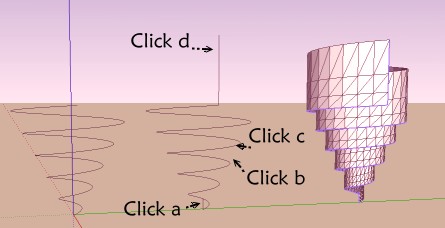
Ps In fact your model is 4 spirals

-
Scratching head... hmmm, this is a challenge in SU.
-
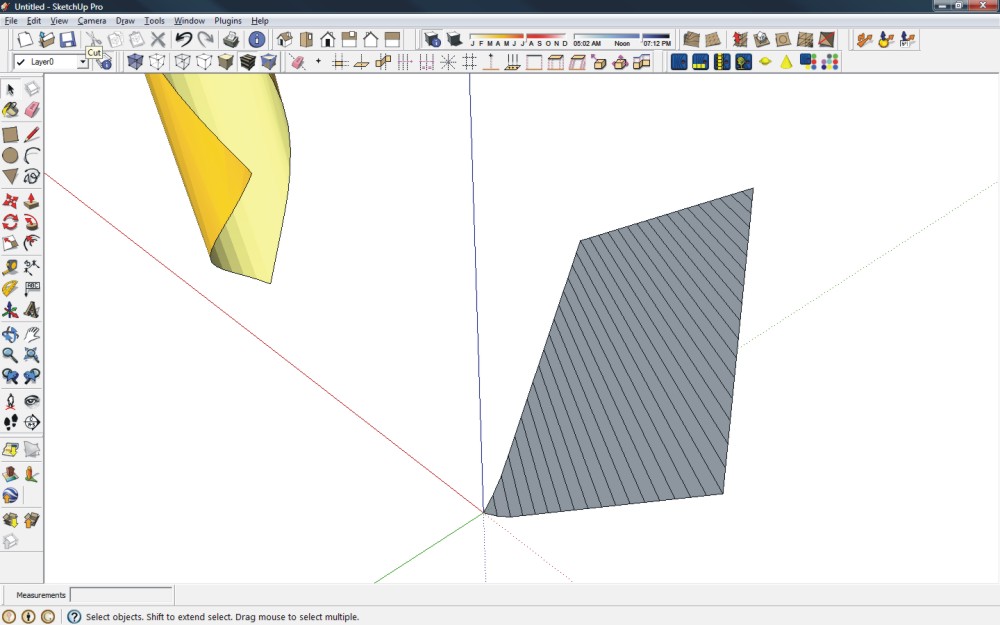
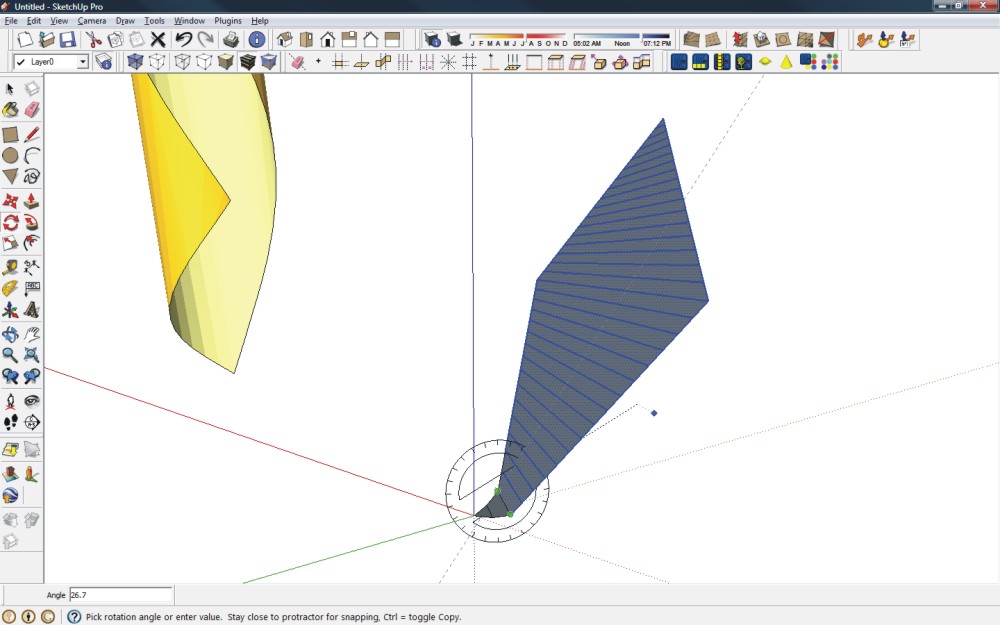
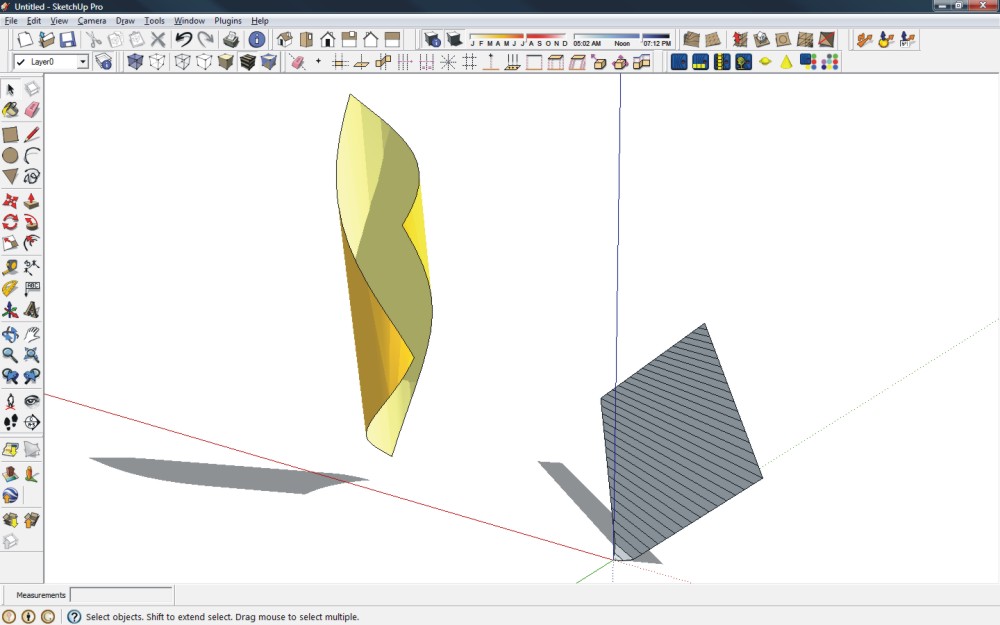 You can draw a rectangle, divide it on the diagonally a bunch of times. figure out how many degrees around total the finished paper will be. The yellow one is about 28 sections bent at approx 15 deg. Bend in at a bigger angle alittle as you go will tighten the spiral at the end.
You can draw a rectangle, divide it on the diagonally a bunch of times. figure out how many degrees around total the finished paper will be. The yellow one is about 28 sections bent at approx 15 deg. Bend in at a bigger angle alittle as you go will tighten the spiral at the end. -
Why not use shape bender?
-
Again Extrude by 2 rails
2 Spirals, 2 arcs
Just increase the number of turns of the spiral and adapt radius size for have that you want
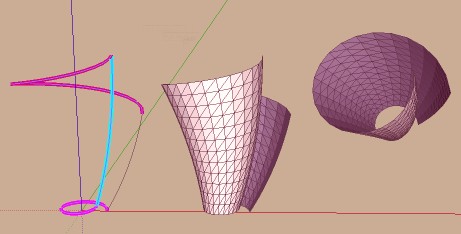
-
and BTW why is name in green as with Pilou others in blue?
Curios as to who figures out the spiral
-
I think shape bender is more likely to be closer to the original paper size and shape.
OK gilles I have to ask, what IS that avatar supposed to be?
Pilou you have to say how you made the spiral.
-
Green names are "Top SketchUcators", distinguished forum members.
@unknownuser said:
"Top SketchUcators" are known as exceptionally active and helpful as well as highly skilled members of the SketchUcation Community Forums. This is a closed group, new members can only join upon invitation of a group leader.
They can, however, choose to remain a bit "under cover" and do not set that usergroup as their default so some of them are blue as regular members.
-
Manual SU by my above method. I'm sure it's a little slower than fredoscale and probably a little harder. Took about 25 min. and I should be doing something else, but this is more fun.
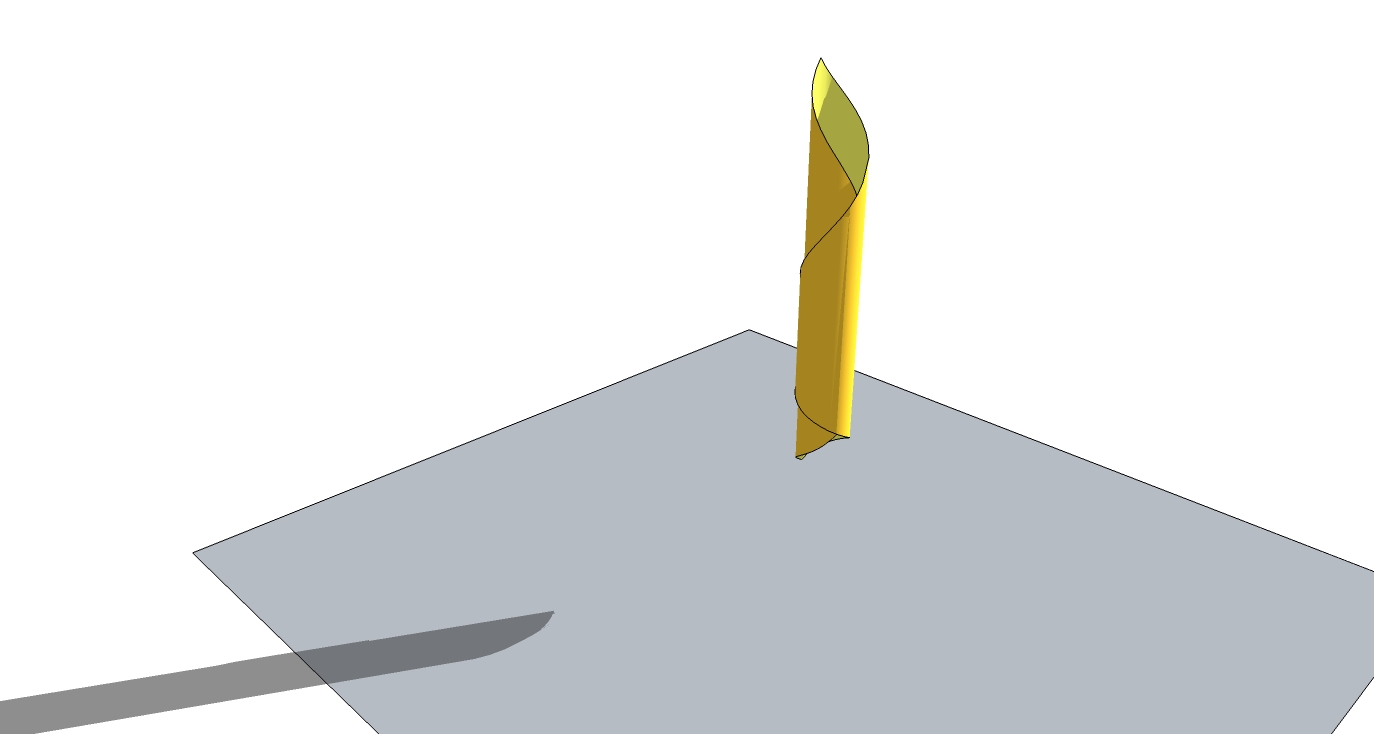
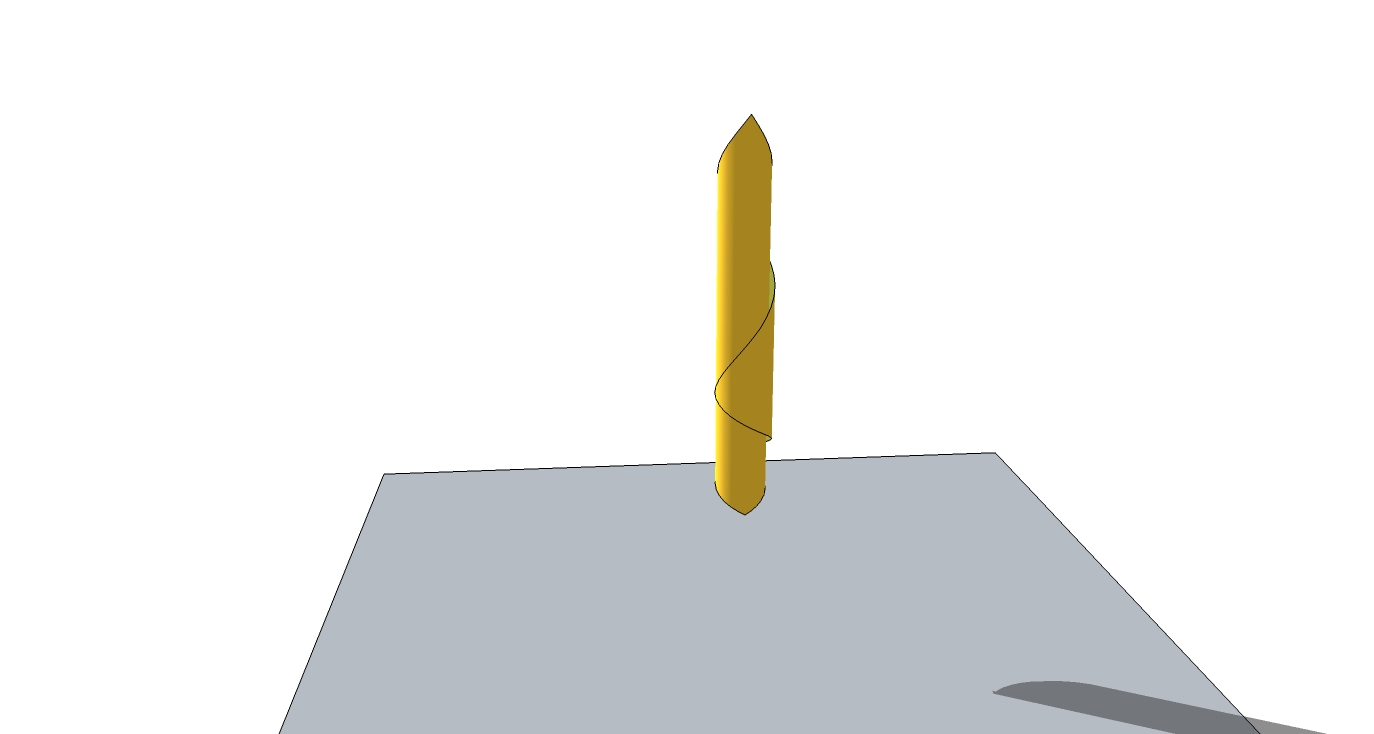
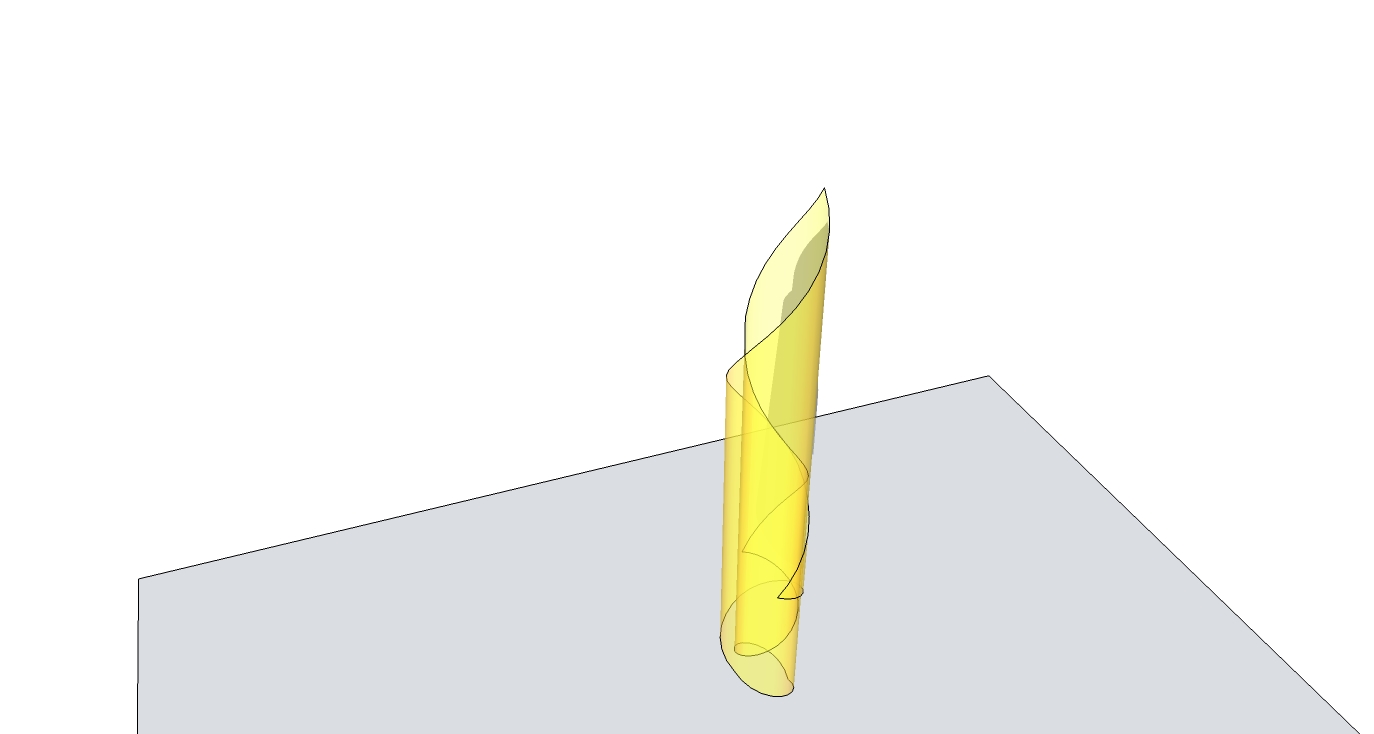
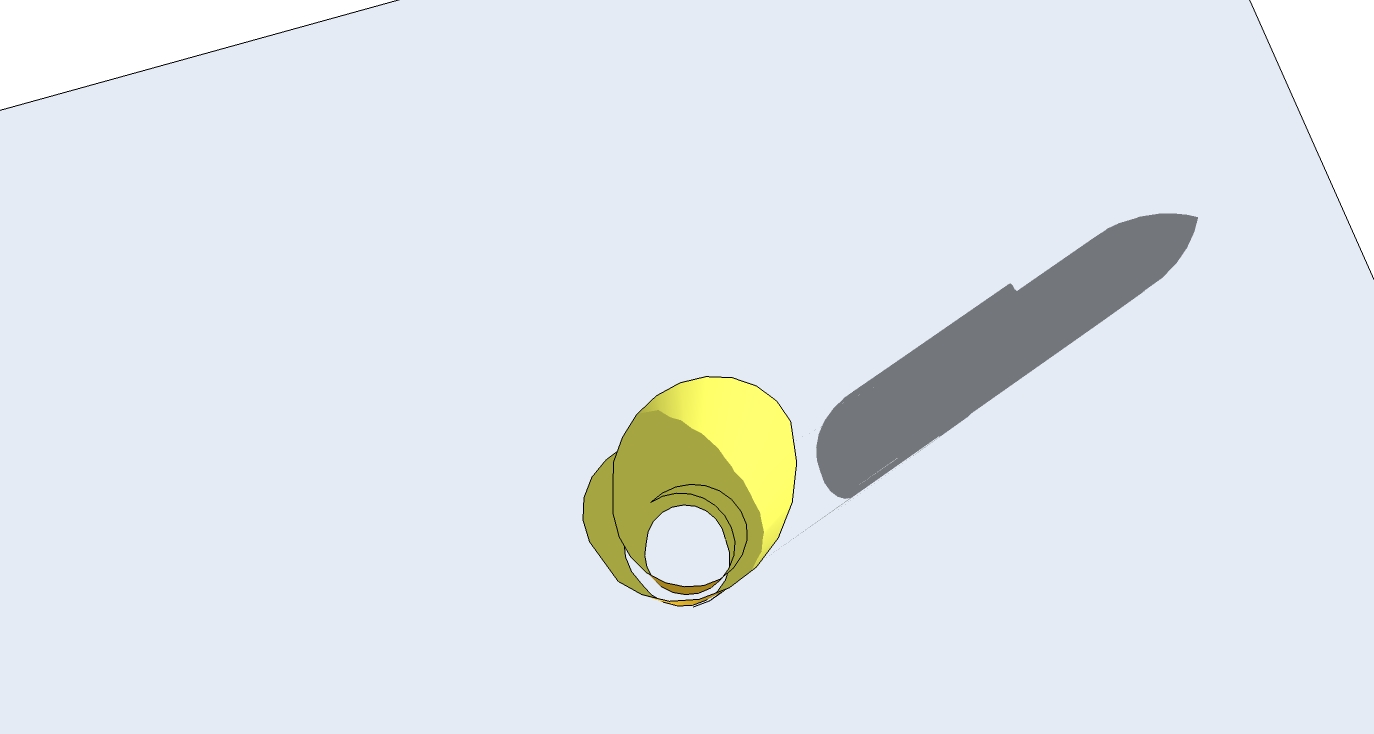
-
-
Ha. I can see now. In fact, a male dog.

-
 Sorry I asked.
Sorry I asked. -
With FredOscale Free bending tool. I just like using it for the fun of it. Way more fun than doing my taxes.
Start with rectangle. Make component. Put another rectangle vertical along direction of curl (I drew corner to corner) for setting the rotation. You have to bend a portion (I used 1/3). take off the straight portion (using edit component, choose flat face and edges, make component, cut, exit component, paste in place), bend that-- and repeat for total of three or more times, because you can only go 180 in each bend. Probably faster other ways? But this feels more "realistic" and you can adjust procedure for the curl you want.You explode and rejoin the portions at the end.
"distinguished"? Now I'll have to grow a mustache.
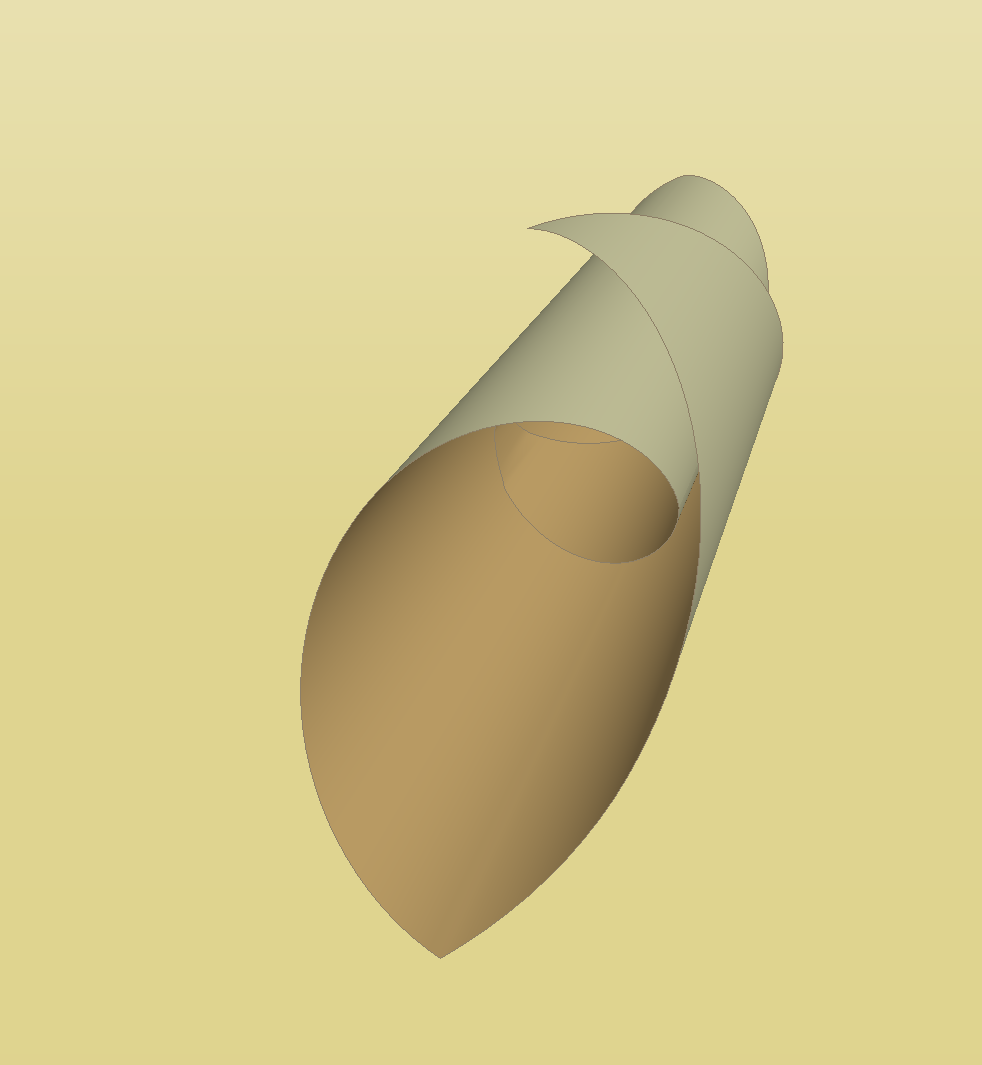
-
@unknownuser said:
you have to say how you made the spiral.
Like the first post with the draw Helix

Draw any Helix / Copy Move then Scale it
The beauty of the thing is all that take 5 seconds to make!
-
Super cool! You guys just save me!
-
@gilles said:
It's a dog.
I'm confused. I see what might be a tail, an organ, and an orifice but at that point my imagination can't hack it.
**EDIT:** Now I get it. Before, I could not hear the splashing.Great tips on the model, folks. First I'm going to try Pilou's 5 second method. Be back in the morning sometime when I finish.
I'm back but for me the use of TIG's tool is not intuitive. I don't doubt that that is more a reflection of my limitations but one might need reminding that TIG's tool needs curves for the rails, as Pilou mentioned. So you need to draw even a straight edge as multiple sections or divide it and then weld it into a curve.
-
Definitely Shape Bender:
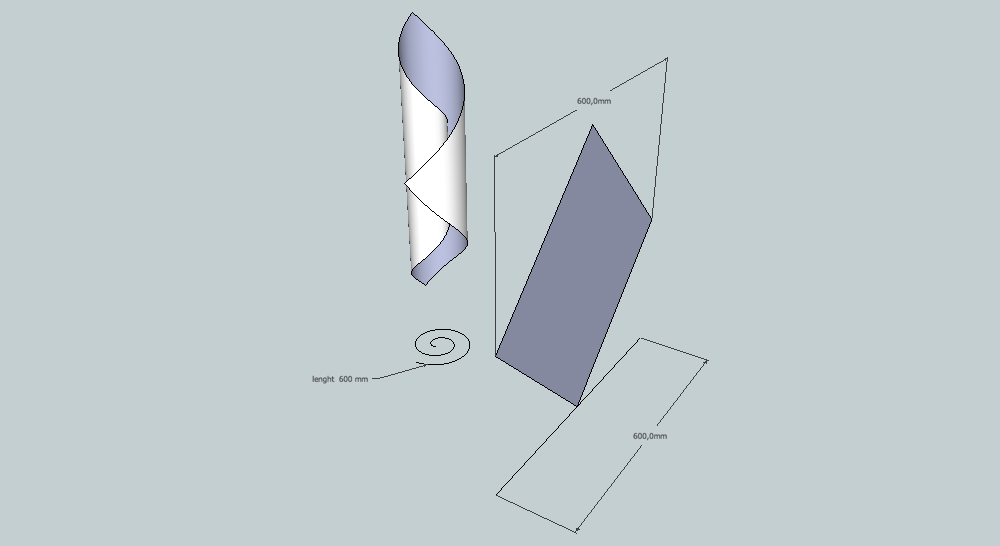
-
-
Advertisement







