CatchUp Edition 9 - UV Mapping Exclusive
-

In this edition of CatchUp we have a exclusive review of Dale Martens' latest plugin SketchUV. After weeks of extensive behind the scenes testing you can get the full lowdown on all the ins and outs on what SketchUV means for mapping in SketchUp.
Also packed into this edition is a great step by step tutorial on making a dynamic molding to give your models some quick and decorative effects. Plus we dig around Thomthom's Vertex Tools and debunk some of RoundCorners hidden features.
To download the Interactive PDF you can go here
or to view in Flipping Page Format online you can go here
As always feel free to comment here as we love feedback.
-
Thanks for the heads-up, Rich.
And thanks Whaat for this awesome stuff -
the only complaint I have is, the forcing of full screen layout. yuck.
-
I thought you'd have loads of room in your Tardis to see it.
-
right now I'm stuck on 1 17" monitor....
-
SketchUV looks pretty neat! Well done Dale.
-
Another excellent edition, Rich.
-
Thanks Tim
-
As always, another winner Rich.

I would like to get a pulp version and start a collection, any chance of that happening in the future?
-
Highly unlikely.
I love it to happen though. I just have no idea what's involved in going that direction.
I'm really looking into delivering a more interactive version with embedded videos and slideshows. But I need a better PC

-
Wouldn't you have to host that on a server? Or is there a way to load all of that to each subscriber that won't bog down? (I really don't know what I'm saying here
 .)
.) -
Currently Catchup as a PDF is a huge drain on resources once the email goes out. But I have found a way to place a picture that is clickable an will load a YouTube video. Slide shows are a different ball game

Although there's a new alternative to Issuu that is in beta that is pretty incredible. But it would mean the PDF would no longer be used. Not sure how people feel about that.
-
Definitely another useful tool, Dale...

-
Any chance we can download and save? A couple of times in this edition I've accidently clicked on an advert and ended up having to reload which seems to take forever.
-
@arcad-uk said:
Any chance we can download and save? A couple of times in this edition I've accidently clicked on an advert and ended up having to reload which seems to take forever.
Lately browsers are set up to display pdf files in the browser window (although you can disable this feature). But you can still download. This is Chrome but every browser has something similar...
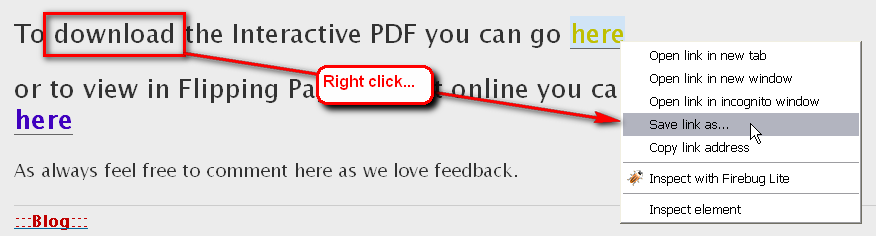
-
Try clicking the word 'here' rather than 'download'

-
Using 'Save link as' will normally try and save the index or page html NOT the PDF...
Instead, open the normal PDF in your browser and when it loads hit ESC twice.
Now you get the normal PDF toolbar from where you can use the 'Save_as' option to download the PDF to your PC... -
Awesome stuff, Rich. Thanks for the effort you put into these!
@tig said:
Using 'Save link as' will normally try and save the index or page html NOT the PDF...
Instead, open the normal PDF in your browser and when it loads hit ESC twice.
Now you get the normal PDF toolbar from where you can use the 'Save_as' option to download the PDF to your PC...[attachment=0:ox75wzz4]<!-- ia0 -->Capture.PNG<!-- ia0 -->[/attachment:ox75wzz4]You can also just 'Ctrl + S' to save to your desktop once it loads.
-
Actually, with Acrobat-X it's Ctrl+Shift+S to get the 'Save_as' dialog to appear when in full-screen mode...
Also the ESCx2 way lets you see all options like zoom, search, print etc in the more familiar interface... -
@tig said:
Also the ESCx2 way lets you see all options like zoom, search, print etc in the more familiar interface...
That's a good tip...new one for me!
Advertisement







