[Plugin]SOLID QUANTIFY v2.5.1 (20131215)
-
Arigato Gozaimatsu...
You Rock!!! -
Hi
I updated "Solid Quantify".
Add new function for export XML SpreadSheet.
It could be read with application like excel.Thanks.
-
Dear Tak2hata:
exporting XML

Now ,only volume exporting XML,when "area","length","piece" all exporting XML,very nice!
length of section bar (group)....or length of lines-group...
area of faces that TBN To Be Nominated inside group...
piece of components ....However,YOU are great man for BIM,I love you!
-
Hi,
I update in mar 20,2012.zfrps...
Yout suggestion is good.
I think piece of components could be found in model info window.Thanks.
-
Tak2hata:
I think only piece of components could be found in model info window not enough,need exporting XML for budgetary price of project,your plugin is good,hope it change to better powerful.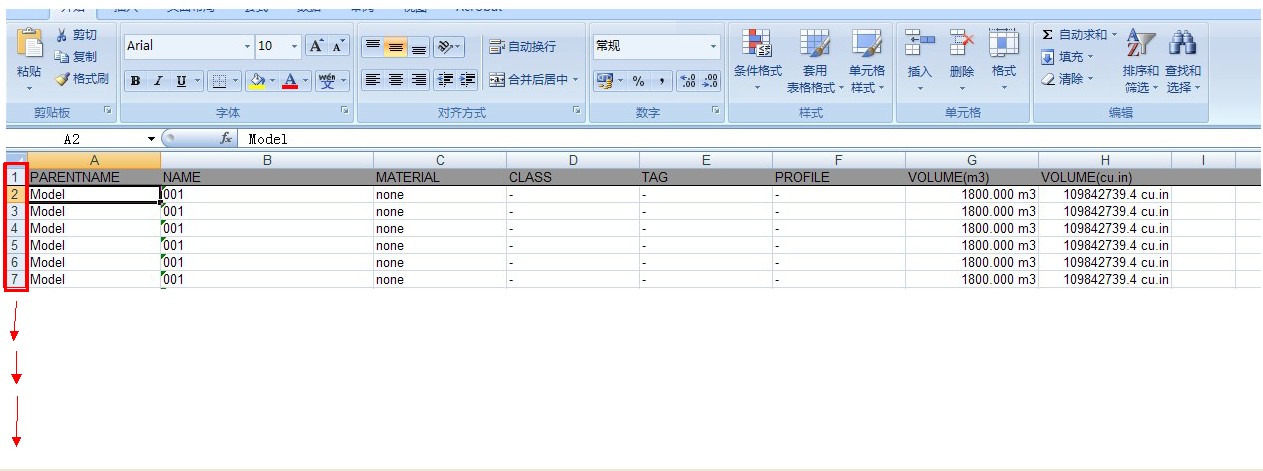
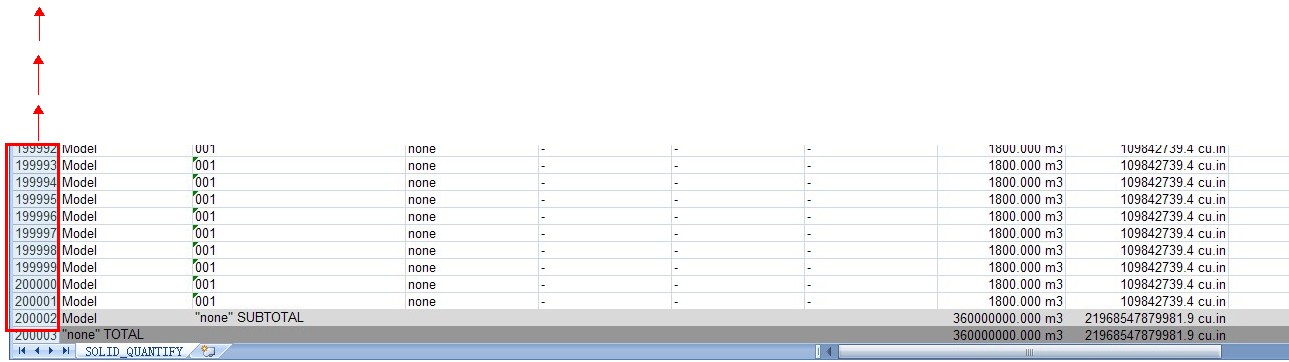
look here:
amount:200001,this very good,Generate report amount 5000 around inide of sketchup and very very slow,so I enjoy your plugin and love you ! -
@unknownuser said:
Tak2hata:
I think only piece of components could be found in model info window not enough,need exporting XML for budgetary price of project,your plugin is good,hope it change to better powerful.[attachment=2:q0rl3znq]<!-- ia2 -->01.jpg<!-- ia2 -->[/attachment:q0rl3znq][attachment=1:q0rl3znq]<!-- ia1 -->02.jpg<!-- ia1 -->[/attachment:q0rl3znq]look here:
amount:200001,this very good,Generate report amount 5000 around inide of sketchup and very very slow,so I enjoy your plugin and love you !Hi,zfrps.
Model info window is this.
[attachment=0:q0rl3znq]<!-- ia0 -->sketchup_model_info_window_statics.JPG<!-- ia0 -->[/attachment:q0rl3znq]
It shows piece of component.
The budgetary price of project is important.
I will add fucntion to manage cost of materials.
I am still inquiring.Thanks.
-
Dear Tak2hata:
About It shows piece of component in Model info window ,this is not enough,because budgetary number need XML or EXCEL,Can you copy components number out to XML or EXCEL From MODEL INFO?
In XML,not that every last Group or Component all need volume, area, length, piece,
All Components only piece
Partial Groups only length...For example:Angle iron,steel tube,pipe, and other section bar.
Partial Groups only volume...For example:concrete...
Partial Groups only area...For example:coating of wall;flooring tileon ground...notice:area of faces only that is to be Nominated inside groups,not all faces inside groups.Budgetary number is important a Part for BIM of project,in project,various material number is multifarious and disorderly,so all need exporting to XML or EXCEL.
This things for BIM of sketchup,Expect Tak2hata and everybody substantial support.
Thanks again!
-
@unknownuser said:
Dear Tak2hata:
About It shows piece of component in Model info window ,this is not enough,because budgetary number need XML or EXCEL,Can you copy components number out to XML or EXCEL From MODEL INFO?
In XML,not that every last Group or Component all need volume, area, length, piece,
All Components only piece
Partial Groups only length...For example:Angle iron,steel tube,pipe, and other section bar.
Partial Groups only volume...For example:concrete...
Partial Groups only area...For example:coating of wall;flooring tileon ground...notice:area of faces only that is to be Nominated inside groups,not all faces inside groups.Budgetary number is important a Part for BIM of project,in project,various material number is multifarious and disorderly,so all need exporting to XML or EXCEL.
This things for BIM of sketchup,Expect Tak2hata and everybody substantial support.
Thanks again!
Hi,zfrps.
Component counts will be solved with "component reporter+.rb"
http://forums.sketchucation.com/viewtopic.php?t=1524#p6682.Budgetary pricing is important for quantify.
It will be goal of this plugin.
The setting of schema about Budgetary pricing list is needed.
I will try it nearly future.
Thanks. -
Hi ,
I update this tool in apr 05,2012.
Add new functios.Enjoy!

-
Always astonishing!

-
First thanks your arduous jobs for everybody !
NOW,
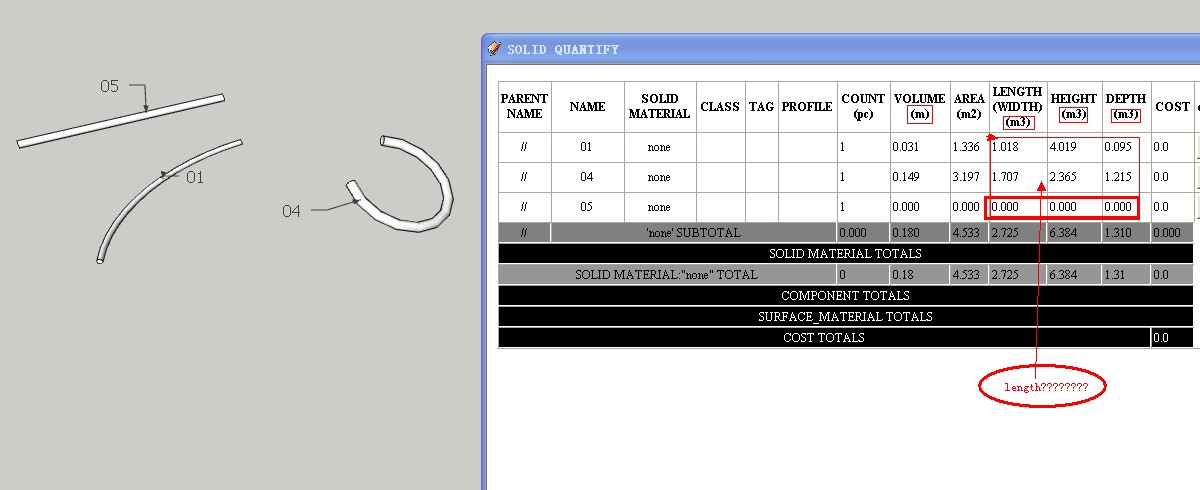 test01.skp
test01.skp -
So,about length of group,maybe i think first need a plugin:SOLIDGROUP TO LINEGROUP,then count length of linegroup,and when sketchup to CAD ,PIPE-linegroup very nice than solidgroup!
Can you help me for plugin:SOLIDGROUP TO LINEGROUP?
Thanks again !
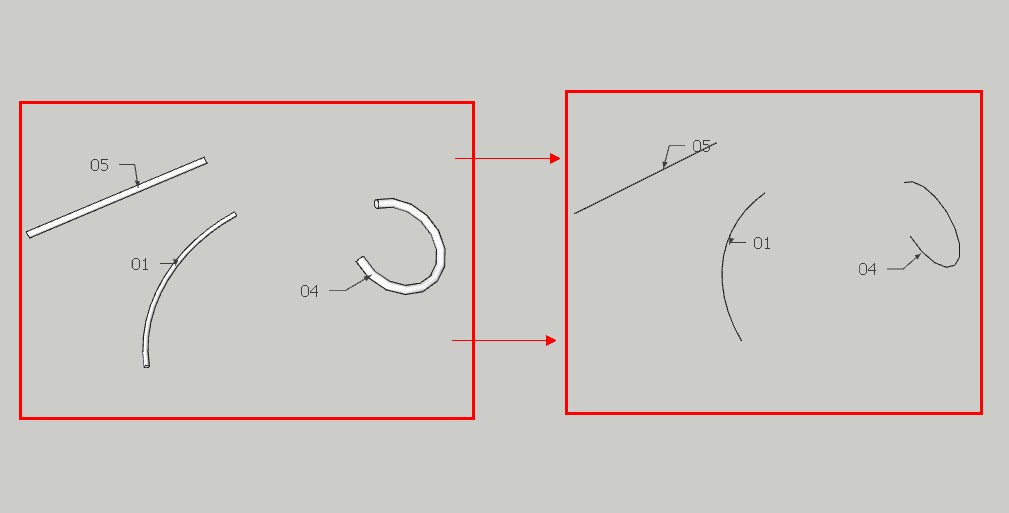 test02.skp
test02.skp -
@unknownuser said:
So,about length of group,maybe i think first need a plugin:SOLIDGROUP TO LINEGROUP,then count length of linegroup,and when sketchup to CAD ,PIPE-linegroup very nice than solidgroup!
Can you help me for plugin:SOLIDGROUP TO LINEGROUP?
Thanks again ![attachment=1:xrfumwyc]<!-- ia1 -->02.jpg<!-- ia1 -->[/attachment:xrfumwyc][attachment=0:xrfumwyc]<!-- ia0 -->test02.skp<!-- ia0 -->[/attachment:xrfumwyc]
Hi, zfrps.
I think it is very difficult.
I will consider it future.
Thanks. -
What this number?
Thanks.
-
@osn58 said:
What this number?
Thanks.Hi,OSN58.
"SUB TOTAL"is sub total of volumes in that group,when The Solids exists in the Group.
The group name is displayed in "PARENT NAME"Thanks.
-
Sub total of COST in that group,when The Solids exists in the Group does not work?
Thanks. -
@osn58 said:
Sub total of COST in that group,when The Solids exists in the Group does not work?
Thanks.Hi,I update solid quantify2 to v2.0b.
OSN58....
"Cost" in subtotal is incorrect.
It fixed now.
Thans. -
Great plugin.
Thanks. -
How to make localization of a plug-in (on Russian)?
-
ありがとうごさいます。
Advertisement







