Hornbeam hedges - SketchUp 8 model
-
Here is a couple of hornbeam hedges I made.
-Bare
-Young untrimmed
-Mature trimmed one layer
-Mature trimmed two layers (for less see through but heavier.)
Sketchup 8.
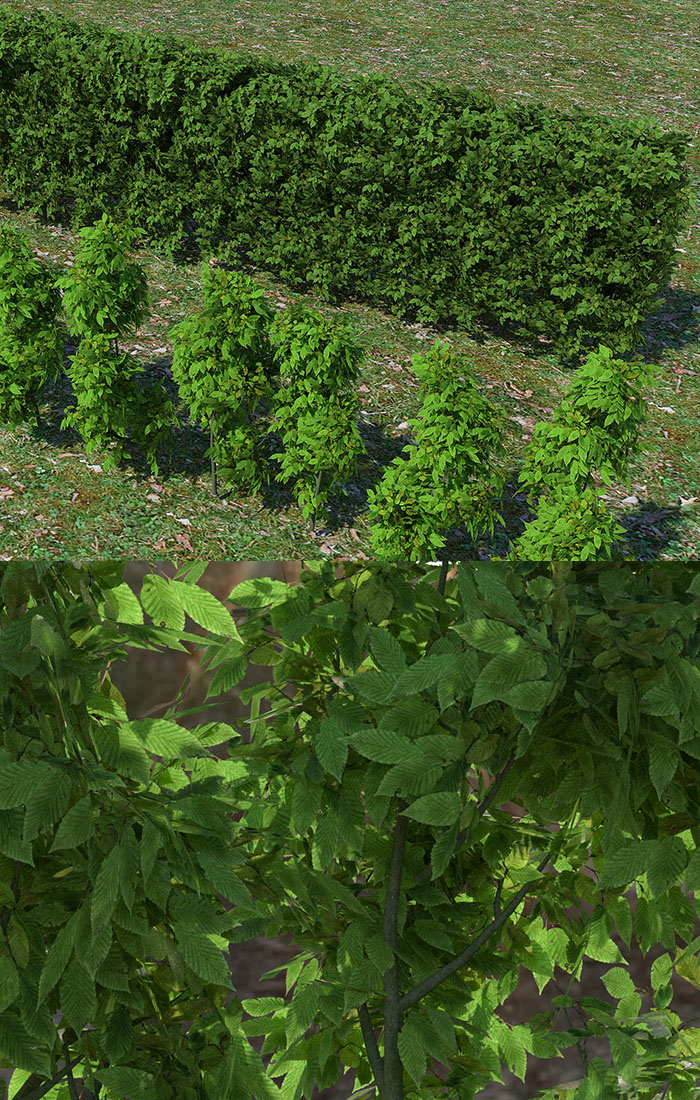
For the technique I used for the trimmed hedge see my post in this topic: http://www.thearender.com/forum/viewtopic.php?f=21&t=5352
The randomizer script is my modified version of Jim Foltz randomize_tin script.
All credits to him. I just added displacment in x, y as well as z axis. Renamed to avoid naming conflicts with both installed. Put script in SketchUp's plugins folder for installation.
Remember to triangulate before randomizing.
randomizer.rbAnd here is the skp file zipped.
http://www.filesonic.com/file/499537714Enjoy!
-
I've been following this on the Thea site, and I think this is the most natural, real plant I've seen modeled in SketchUp.
Plus a very useful Tut on how you accomplished this.
Thanks so much for sharing.
Cheers -
Pixero,
These are AMAZING! I've been trying so so so so hard to make half decent looking box-hedges and they always looked very ugly and unrealistic. But this blows my mind away! Thanks.Rob
-
This is looking very nice!

-
Agreed, very nice. Pixero, do you have links to hedge, and bushes that can be used at the level of a four acre overall site plan view?
-
Thanks Pixero, great stuff.
baz -
Pixero, this is really a nice hedge you're giving to us!
I hope I can someday return the favour, I'm working a little with trees in treeD and sketchup at the moment, so I think I'm gonna share them as well as a big thank you! -
Most impressive work. I'll try to use them with vray also, and see if they work

-
Been thinking about making more 3D plants. Thanks for the insight and sharing your model. Agreed on the best I've seen out of Sketchup.



-
Hi all,
a complete novice to most people on this forum although i've used SU since v3. I need to build a 'green wall' and the shape that Pixero had created would be a great start, but get unstuck once i try and apply the randomizer. i've got a triangulated box but aboslutely nothing happens when i try the randomizer. i'm obviously doing something wrong, but what? -
Thanks again for these Pixero.
-
Pixero,
What command did you use to get your rectangle to a tin map. Is there such a way just by selecting a face or multiple faces.
-
download link is dead. Anyone have alternative?
-
@rvdkruk said:
download link is dead. Anyone have alternative?
Meaning for the model, as in:
@unknownuser said:
All sharing functionality on FileSonic is now disabled. Our service can only be used to upload and retrieve files that you have uploaded personally.
If this file belongs to you, please login to download it directly from your file manager.
-
I am afraid the link for the skp file is no longer valid for other than you.
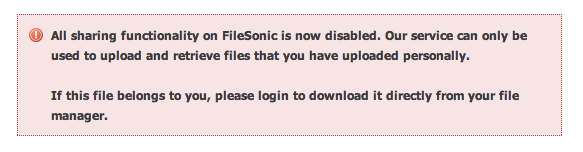
-
Yeah wow this hedge is amazing!!!!!!
I'd love to find the file too, as I have one of those rare for us here, classical renders to do and hedges are definately the call for the landscape. If anyone who had this file originally - it would be great if you could post! Please and a thanks well in advance!
-
-
-
hedge, young, untrimmed
(hope you can show us the render Richard).
-
Here ya go Richard.
edit: whoops didnt upload, too big, will try again as three separate files.
Advertisement







