Maxwell for SU VS Twilight
-
That's where conversations like this are useful
 It gives everyone more information to help in making their own decisions. Everyone will value these multiple things differently: quality, speed, ease of use, price, etc.
It gives everyone more information to help in making their own decisions. Everyone will value these multiple things differently: quality, speed, ease of use, price, etc. -
Absolutely -- I really enjoy reading threads like this too.
BTW it's worth mentioning (once again) that this was done with the $95 version of the plugin -- If I was to use the full Maxwell Render Suite not only could I do it faster but I could also do it better (due to the material making limitations of the stand-alone plugin)... Not to mention at that point I could also make use of a network and render nodes.
Best,
Jason. -
I was curious...and this is Thea render TR1 in 30 minutes.

-
just to mention also TR1 is unbiased as well.
@srx said:
I was curious...and this is Thea render TR1 in 30 minutes.
-
A couple more quickies... the first is render with the production engine to SL 19:

And since I was getting bored with the blown out windows look I switched to the free sample HDR from http://www.hdri-locations.com/ -- if you want to try to match this I offset the HDR X axis by 43 degrees and dropped the intensity of the background channel to .25 (so it wouldn't blow-out)
The first one was rendered with the production engine to 30 minutes:
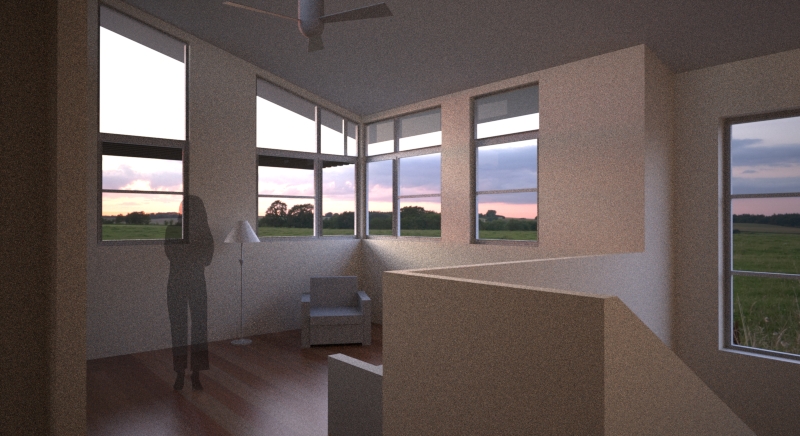
The second one is the same scene rendered in the full Maxwell Render Suite to 30 minutes -- this shows the full render suite is not only faster than the stand-alone plugin but also shows what can be done with MXED to make a better looking material for the wood floor(which was the only semi-complex material in the scene).
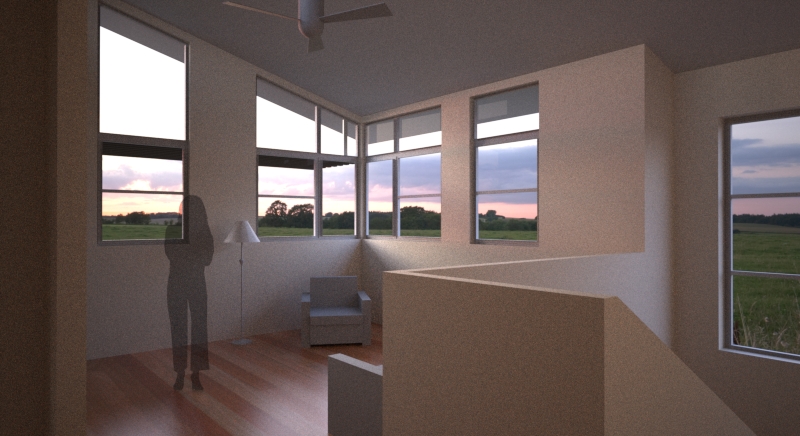
As I said before measuring these comparisons by time does not make much sense since we are all working off of different specs -- but here at least you can see that the full Maxwell Render Suite has a speed advantage (among all it's other advantages) over the stand-alone plugin (which I would also expect to be true with any other engine that is not rendering within SketchUp).
Best,
Jason. -
Hi,
Im a newbie here.I was also a twilight user.It's been a year using and exploring it but there's still alot to improve and learn.Hope u guys can help me with twilight render in the future.Thanks and here a some of my work using twilight render.


-
@jason_maranto said:
Yeah at $800 for VRay you could get the full Maxwell Render Suite for less at $700 which offers much more room to grow beyond just working inside SketchUp.
The others I don't know very well, so hopefully somebody else can comment.
Best,
Jason.Ive seen this mention of the Maxwell render suite for $700 a few times. Is this still the case somewhere? It appears that it is currently going for $995.
-
That promotional sale expired a little while ago -- Next Limit does sales like that every so often (maybe 1-2 times a year)... so keep your eyes open and you'll get a deal.
Best,
Jason. -
Jason
If I purchased the paid plugin would there be a upgrade to the suite, or is it still a full purchase?
-
I'm not sure on that -- you would probably need to contact Next Limit directly to find out... although I cannot imagine them not offering some upgrade path.
Best,
Jason. -
So Next Limit Replied to let me know that they would only charge me the difference between the cost of the plug-in and the cost of the suite should I decide to upgrade.
Nice
LB
-
That's good to hear, though I'm not surprised -- they are generally one of the best companies when it comes to their (IMO) liberal licensing policies (cross-platform, cross-product).
Best,
Jason. -
Tested this scene with Thea.
Firstly we must not forget that everyone's computers are different, even if you have identical rigs the difference could be in seconds or minutes.
I tested on a first generation i7 with 24GB ram
First we have biased tests (like Vray)
First is the default Thea BSD setting, it is by default set to use maximum cores and normal super-sampling, This was pretty fast at 58 seconds but quality is questionable IMO:

Then I upped the super-sampling to high and it took 2m21 secs:

Here I used one of my own presets, used for actual work when I need to get lots of renders out fast and client does not need unbiased level quality, yet still getting a decent result, 3m34 sec:

And lastly the unbiased version, for when you want a good result, note, I never needed to change a thing in order to render biased or unbiased just a matter of choosing before hitting render.

-
Pete, there are two basic types of biased settings in Thea...
-Bucket rendering, which finishes one square at a time and has a well defined "completion" point (Works similar to Vray and Mental Ray)
Examples in Thea:
Adaptive BSD
Photon Mapping
Final Gather-Progressive rendering, which you can stop anytime when satisfied (Works similar to unbiased modes, but is "biased" instead of "unbiased"... Can't tell the difference by just looking at the result.)
Examples in Thea:
Progressive BSD, which for me looks like a biased version of TR1
Adaptive (AMC), which seems to be a biased version of TR2All these five biased modes are present in Thea. Which ones did you use for the test?
-
BSD.
-
There's two BSD modes:
Progressive BSD (progressive) and Adaptive BSD (bucket rendering).I guess it must be Progressive BSD, right?
-
Ah, sorry, I used adaptive for these tests
-
im sold out with BSD now Pete.. nice tests... i came for thea for the unbiased and handling of multi-poly models, but seeing your Biased render, it made me rethink twice and thrice.. thanks for putting this gallery.
-
@Pete: I would be interested in seeing your tweaked settings.
-
I don't understand the window reflection on her shirt.
Advertisement







