SU is great, but cannot handle complex models with trees etc
-
@beschleunigt said:
Do you have any ideas or experiences?
yes, a faster CPU (= Core i7) ...in the sense of clock frequency and not amount of kernels (not used by SU).
... or simply hide the parts of the model not needed during modeling as e.g. complex components (3D trees). And switch off the 'jingles and bells' as e.g. highres textures, shadow, fog, x-ray, advanced line styles etc. during modeling too.
Having a model placed far away form the origin, e.g. after a DXF/DWG import of a cadastral terrain map, should be avoided too, i.e. import by having the origin option disabled or move the model to the origin afterwards.
hth,
Norbert -
Using layers to hide or show components and groups works really well. Also ghost comp plugin http://forums.sketchucation.com/viewtopic.php?t=21469
makes thnigs like tress or other high poly components low poly for the time and switch back to high poly with one click. -
At the extreme high poly levels I turn off edges completely and set the face style for monochrome -- here's a style to illustrate what I would consider the close to the best high-poly performance SketchUp can give.
To answer your question directly though -- there really is nothing that is exactly like SketchUp but more powerful, and Bonzai3D is the closest I've seen. If you are willing to step outside the SketchUp midset I think Modo is a great powerful choice, and I've heard really nice stuff about MOI... which has an open Beta for Mac.
Best,
Jason.
-
Also, you do not need to stick to a single application that can do everything. While modelling is very easy in SU, for the more high poly stuff, you can export your models to applications which can handle it but would probably be harder to "master".
There is probably not a single program that is the "best" at everything.
-
If the stumbling block is particularly landscape elements like plants and terrain, then I'd consider exporting SU meshes to Vue d'Esprit and adding all the landscape there, in which such elements are very easily and almost infinitely configurable.

-
Alan, every time I see something like that it tempts me try my hand at architecture. Amazing work

-
That's Pete's (Solo) handiwork
-
@unknownuser said:
That's Pete's (Solo) handiwork
Oops, missed the logo.
So....
Pete, every time I see something like that it tempts me try my hand at architecture. Amazing work

-
Yeah, that's a great piece of work from Pete. I thought it needed no intro with his logo in the corner.

Vue is an excellent bit of software. I don't have it installed at the moment, but I was playing with it When SU was still a twinkle in Brad Schell's eye...and when it was still playing second fiddle to Bryce.
Now, of course, it's being used for cgi enhancements to Pirates of the Carribean, Avatar and such, but is still reasonably priced ($199) and still as much fun to simply play with. It has a large amateur userbase, like Bryce or Poser, which gives some indication of its ease of use. -
@beschleunigt said:
Hello,
I like Sketchup very much but it is not suited for complex models with lots of trees or grass.
What do you recommend for that? I am using Macs so I cannot use 3D Studio Max.
The ideal program should have an GUI and modeling concept like Sketchup and some kind of workflow with sketchup would be great. I had Bonzai3D in mind and tried it, but it doesn't seem to be very fast with complex models.Do you have any ideas or experiences?
Kind regards
sketchup can go a lot farther when models are well organized with layers and scenes. you could also use a plugin like fredo's ghostcomp to hide the trees until they are needed for rendering or exporting images. to have a complex model and to keep all the elements on all the time is not the best practice, at least with sketchup.
-
Beschleunigt, Jason is right MOI is an excellent tool. Go get it while it's free and in beta. I am using it for converting rhino format files into sketch up models.I have started using the ghost comp ruby it makes a simple block object of your high poly component. It looks handy but takes a while to create the ghost component.I have created objects in sketch up that are so big 9/10 times sketch up crashes opening them ! I am wondering is it the viewport that makes sketch up slow or the application itself ?
a bit more background on MOI can be found here:
http://blog.novedge.com/2008/07/an-interview-wi.html
for other mac users Architosh is a good source.
-
@unknownuser said:
I like Sketchup very much but it is not suited for complex models with lots of trees or grass.
This is exactly the reason we developed Shaderlight's Replace Me feature. Being able to replace a complex model with a simple 2D proxy in your SketchUp scene that renders in glorious 3D with Shaderlight has been a real hit amongst landscape designers using complex tree and plant models.
-
@chedda said:
Beschleunigt, Jason is right MOI is an excellent tool. Go get it while it's free and in beta.
Free?
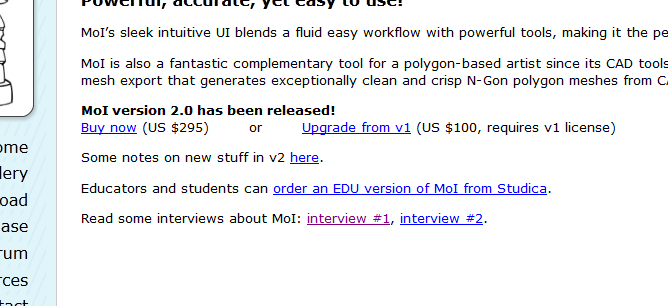
-
Mac version is free until the summer
Windows has either 30 day trial or save disabled
-
@unknownuser said:
Mac version is free until the summer
Windows has either 30 day trial or save disabled
Right after I posted that I was thinking they might have been talking about the MAC version. Sorry.
-
@chedda said:
I am wondering is it the viewport that makes sketch up slow or the application itself ?
I live near the edge of SketchUp's limits as a habit -- there are many ways to manage the issue once things are actually in SketchUp (via layers and such), however the hard part is actually importing outside assets in the first place (most of the time). I've seen SketchUp successfully import a high-poly model (after a few hours) only to have it crash once the viewport tries to draw it. This is the reason I shared the above style -- it will minimize the chances of that happening, and allow you to at least get the stuff into Sketchup long enough to save (which is its own ordeal).
Best,
Jason. -
I couldn't open the styles file. I think i know whats best from research already, no shadows, no profiles basically nothing. Your right imports take forever, then another eon if you need to explode or group. It's these extended periods when i feel sketch up could use all my cores. Even saving files takes forever, pfft. 3ds is definitely faster than .obj and you get groups. Your right i think the importers could be a lot more robust, is it just that the .skp format is so different from anything else mainstream ?
-
It's odd that you couldn't use the style -- it should be as simple as dropping it into one of your styles folders...
I'm not sure what the holdup is on importing -- I know some of the issues that effect Sketchup while you are working, but import/export innards are greek to me... probably TIG and some of the other plugin gurus could fill those gaps for you.
Who knows on the cores thing -- it makes sense to me, but the base core of SketchUp must be completely incompatible with modern hardware architecture somehow... I know pure Ruby creates limits on multi-core for the free version... but if you are using SketchUp Pro that should not be an issue at import/export.
At one point in time they tried to do multi-core in Layout and it got messed up -- so they dropped it in the next update and I'm not sure if it ever got put back in.
Best,
Jason. -
In addition to the mentioned ways of handling complex scenes:
use a low poly component as placeholder, eg. a cylinder for a tree, one for each component you will use later. You can scale and rotate and this information will be kept.
Use random selection of a set of components to generate eg. a forest.After you set up a certain scene you can go to component library, select the placeholder, select component instances and then select "replace selected". (right click on high poly component)
That way you can make a big scene and handle it in viewport and replace it with high poly objects later. Keep im mind to set the pivot correctly within the components as these will be inserted there.
Definitely for handling bigger scenes in SU a good computer is a must.
Importing big files can be tricky, import files in parts, if possible.
The same for big automatised functions, using plugins.
Sometimes it's just better to use it on parts, not all at once.And never forget to save before you do a critical action

-
@jason_maranto said:
At one point in time they tried to do multi-core in Layout and it got messed up -- so they dropped it in the next update and I'm not sure if it ever got put back in.
multi threading for modeling operations (i.e. geometric calculations) is a pretty non-trivial thing, this shouldn't be underestimated... I'm not aware of any recent modeler being capable to do this, besides simple raster operations during rendering/raytracing of course.
Even file I/O operations putting to another thread seems to be difficult, at least according to the reply of John Bacus in the Google Help Group concerning my corresponding proposal. A further posting concerning multi-threading can be found here.
The sophisticated inference engine and geometry merging etc. that we all do like su much do obviously have a negative effect on application responsiveness which increases (maybe exponentially) with high poly count models of course.
Norbert
Advertisement







