Healing Multiple Bezier Curves
-
I have a complex shape consisting of many bezier cures, as I found that this was the only way I could do it. I joined the start to end points so I could heal and form a face When that didn't work , I separated the start and end points and used the draw tool to join the segments. Still, no face.
My drawing is stuck until I get that done. I have tried the weld tool and t does nothing.
Please Help! URGENT!Thanks.
-
You should post your model if you want someone to help you.
-
Thanks. I actually have a post on this in 'Tapering in Google Sketchup'. I t did help a lot. Unfortunately the model I had was just a rough sketch. Now drawing the real thing with dimensions and to scale, it turned out to be that ugly plan in "gallery sketchup final". I'm hoping that extruding would make it look better, as in 'brush c-section' attachment.. That was the best I could do with bezier curves. #amateur.
Then I could proceed to taper it to look like the .jpg file. Hopefully my end result!
Would really appreciate any help I can get. PLEASE!
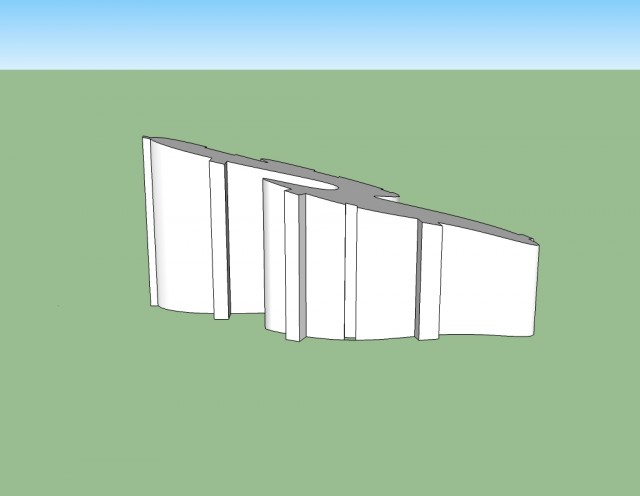
-
What is the anticipated size of 'the form' - you've currently modeled it at almost 4km long - which I suspect [hope] is an error ?
Vey few buildings are 1/10 that length, most are 1/40 or smaller ???
what is that form exactly - a building ??
If you want to make 'one curve' of all of the bits of edges use Weld.rb [free from Smustard.com] on the base outline [before using pushpull on the base-face].
Then when you extrude it it'll be made with smoothed vertical edges between facets.
The 'slicing' of the top of the extruded block using an angled giant rectangular face has been covered in the earlier thread... -
Check your model there is some extraneous geometry at the first loop on the back edge. Fix that then you can weld and extrude like TIG states. Also check for stray lines, there is a small snippet in the top face and should remove just to make model clean.
-
Thanks, Mac.
I guess I have to recheck the model. I looked it over a thousand times for any gaps but found nothing, and weld wouldn't work.
'd have to check it again.
And don't worry about the size. Not event eh tallest building is that tall. And I'm not looking for a Guinness. LOL. This was supposed to be the rough sketch.
I believe the extraneous geometry you're referring to is the portion where I pulled one of the section - is that what they're called? - but I just left it there. Didn't think it would affect anything. -
In this case, Size does matter,Too small or too big create problems.
Clean modelling works best, the smallest little extra line can cause problems. -
Please try and model at some size that's half-realistic - 4km is taking the piss!
Zoom into these areas to see where you are making silly small edges [actually quite big at this 'size'!!!] -
I have. here's what it looks like now. Sorry about the ginorme!
Not complete though. I had fone through all the motions - and finally imported a spline CAD drwg to extrude.
I do want to remodel using the bezie curves. Does this mean that at the correct size and with the elimination of errors, wweld can close the cuves. Because I have like 6 or so cuves, and I use each start/end points in order to create the loops. Some blog says weld only works for converting edges to polylines. Any plugins or ways to do this if that is true?
-
@edyuyu said:
I have. here's what it looks like now. Sorry about the ginorme!
Not complete though. I had fone through all the motions - and finally imported a spline CAD drwg to extrude.
I do want to remodel using the bezie curves. Does this mean that at the correct size and with the elimination of errors, wweld can close the cuves. Because I have like 6 or so cuves, and I use each start/end points in order to create the loops. Some blog says weld only works for converting edges to polylines. Any plugins or ways to do this if that is true?
I just deleted all expect the top surface and fix the errors and was able to weld and extrude at the present size. Did I miss something?
-
Here is may results. One additional step was to use cubic spline interpolator to smooth the curve some.Brush c-section mac1.skp
-
Hi Mac1, I think you did that for the already extruded model. This is the one I'm having trouble with. The attachment I've uploaded is the one with the many bezier curves that would not weld. Even though I tried correcting the errors as you said.
It looks rather ugly and quite different from the one I drew in AUTOCAD and extruded using a single spline. I wish I could do that again with the proper dimensions.
-
I started writing a long reply to explain the problems with your model but decided it was easier to show you.
The video shows one way to solve your problem, not the only way and not necessarily the best way.
I've made it using only the mouse and trying to avoid keyboard shortcuts or other modelling aids, so it's not how I usually work which hopefully explains why it's all over the place.
I also have a cold, -20deg C here today, so excuse the coughing, sniffing and rushing.The basic problem is your Layers, you are using them incorrectly, all geometry should be on layer 0.
Plus the line you are trying to use isn't Flat.I hope it plays ok for you, I'm not sure if it can be embedded here but here is the link.
-
Thank you SO VERY VERY MUCH! That video helped A LOT!
But I have a problem. Everything worked with this new model until I tried to intersect,and it wouldn't. Please tell me what i did wrong.
Hope your cold gets better. You didn't sound bad at all. no minus points

-
@edyuyu said:
Thanks, Mac.
I guess I have to recheck the model. I looked it over a thousand times for any gaps but found nothing, and weld wouldn't work.
'd have to check it again.
And don't worry about the size. Not event eh tallest building is that tall. And I'm not looking for a Guinness. LOL. This was supposed to be the rough sketch.
I believe the extraneous geometry you're referring to is the portion where I pulled one of the section - is that what they're called? - but I just left it there. Didn't think it would affect anything.No I did not. I deleted all the extruded model and just keep the top surface curve. The extra geo comes form the fact the arc on the top surface did not intersect properly with the surface curve. IE was not tangent.
-
I'm glad the video was useful.
pbacot has explained your problem.
Just remember that for intersect to work there has to be something for the surfaces to intersect with. -
ebyuyu
Your last model indicate to me you are not quit familiar with how SU handles Layers and I think it contributes to some of your problems. Layers in Su only control visibility and not geometry separation. Separation is controlled by components and or groups. Take for example your dxf plan view form the second model post back. It is a component but it was not assigned to a layer. Create a plan layer , select entity info for it and then assign to that layer. You can then turn on and off plus you have the geo separation. In addition that same post had layer 0 not active. All primitive geometry is drawn on layer 0 for SU and that is always the active layer and never have any other the active layer.
BTW the approach I explained to you in my first post also works for that model
Here again is the extrusion of that surface. Note: I did the cubic spline interpolation again to smooth : had to flatten also and put all layers back the 0 except for the dxf plan view.
Gallery Plan sketchmac1A.skp
Here is an approach for the intersect:
Gallery 1_mac1B.skp -
@edyuyu said:
Thank you SO VERY VERY MUCH! That video helped A LOT!
But I have a problem. Everything worked with this new model until I tried to intersect,and it wouldn't. Please tell me what i did wrong.
Hope your cold gets better. You didn't sound bad at all. no minus points

You need to extend the cutting face BEYOND all sides of the shape. You really should group the shape first but as you did not, you can still add lines to continue the cutting face all four sides, select the vertical face and intersect with model. I would then go to a side view left-select the top, group selection, then erase it. you then have to erase the cutting face and clean up the shape of extra edges, retrace a segment of the top edge to close the top face again.
[Edit: I realized later that actually easier just to remove excess piece by piece on this one.]
If you group the shape and then draw your cutting face and group that, it is easier to select and work with them separately. You can still perform the intersect function from within the shape group. What is it?
-
It's supposed to be a building - an art gallery. So I'm trying out different shapes. What I have in mind hasn't come out well yet. I'm think ing something in the shape of a brush stroke! #Sigh
lemme do the group thing and see how that goes...
-
Hi Mac1,
thanks a lot for your help.
i seem to have trouble opening Sketch Mac1A. could you please resend it?
I understand the procedure and it would be applicable, for tapering the model, i mean. The trouble is the tapering has to be specific in terms of dimension, from 5m to 3m. I saw that yours was approximately right in the 1B file you sent. but i need it to be exact. I just can't seem to work it! also, how do I render a face as a wireframe? thanks
Advertisement







