[Plugin] FullScreen v5.1.3 (25 April 2024)
-
I've created an animated gif of how it looks:
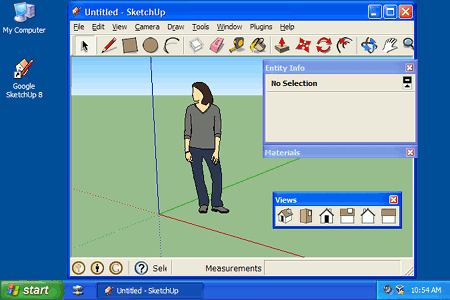
-
@aerilius said:
I've created an animated gif of how it looks:
[attachment=0:1u31tebe]<!-- ia0 -->window styles.gif<!-- ia0 -->[/attachment:1u31tebe]Aerilius, thankyou really much!!!
 I'm just too lazy to add description myself.
I'm just too lazy to add description myself. -
I wanna play

-
Great, my Windows XP
There is a problem, set the shortcut key to display the menu bar is invalid

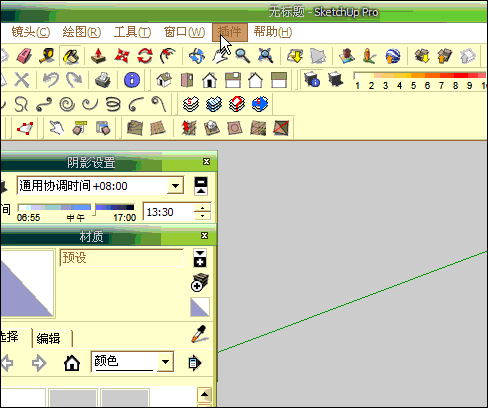
-
@guanjin said:
Great, my Windows XP
There is a problem, set the shortcut key to display the menu bar is invalid

[attachment=0:28de3p4w]<!-- ia0 -->66666666666666.gif<!-- ia0 -->[/attachment:28de3p4w]Yes, it should be invalid!!! Wanna know why? Well, I explained it a bit on first post. Its just the way of how shortcut pereferences works. Shortcut Pereferences script tends to select the menu bar items once the shortcut key is pressed. But, When the menu it self is no more there, Sketchup can no longer select the items. What's weird is that once u hide the menu bar other shortcuts that were set by sketchup (Ex: "s" - scale, "p" - push) work, but once u click the shortcut that belong to "show menu bar," all shortcuts stop working. Show/hide menu bar was just for fun, so yeah don't use it. Though, I'll try to fix that issue too.
-
@unknownuser said:
Yes, it should be invalid!!! Wanna know why? Well, I explained it a bit on first post. Its just the way of how shortcut pereferences works. Shortcut Pereferences script tends to select the menu bar items once the shortcut key is pressed. But, When the menu it self is no more there, Sketchup can no longer select the items. What's weird is that once u hide the menu bar other shortcuts that were set by sketchup (Ex: "s" - scale, "p" - push) work, but once u click the shortcut that belong to "show menu bar," all shortcuts stop working. Show/hide menu bar was just for fun, so yeah don't use it. Though, I'll try to fix that issue too.
Thank you! Can not be restored, the canceled, resulting in unnecessary trouble

-
only fullscreen can work
and
suggest to change the plugin menu from “Plugins” to “Window" -
-
updated
@ SU8.0.11
@ win7 pro patched 4GB -
-
WellDone
Win7X86Pro
Su8.0.11Proexcept Toolbar, all worked
and i can not dare try the Menu Option, if i close it, how reopen it ??
-
@unclex said:
WellDone
Win7X86Pro
Su8.0.11Proexcept Toolbar, all worked
and i can not dare try the Menu Option, if i close it, how reopen it ??
The toolbars option is to hide toolbars that are not embedded into SU controll bar, meaning the onece that have a border and caption. They should work.
And yes, hide menu option is just for fun, There is no way of unhidding it through shortcut pereferences. Though you could set a timer or call a command to unhide it. Just read throuh posts and you'll figure it out.
Have you checked if show/hide "controll bars" work when SU is maximized or full_screen? If didn't, then can you please check that and reply.
-
updated february 10th, 2012
Now works on windows 7 too!!! Well, read the 1st post for an info.
Thankyou, for your replies and comments!!! They really improved the plugin plus my English.

Somehow, therefore, I don't strugle at the english essays anymore...

-
Hi Anton and Thank You - this is a really great plugin


is there a way that i could chain a few of those commands?
say i press F12 and sketchup goes full screen + no controls + no status bar + no scene bar.. etc? -
@cadfather said:
is there a way that i could chain a few of those commands?
say i press F12 and sketchup goes full screen + no controls + no status bar + no scene bar.. etc?Well, rightnow threre isn't, but I'm planing to add two new command items to "window/settings". One will be "chain multiple" and the other "set multiple". The "chain multiple" will open a dialog box with a checkbox for each command ("full screen", "controll bar(s)", "status bar"...). The "set multiple" command item will show/hide the items that are checked in the dialog box. Like if "full screen" and "status bar" is checked, the "set multiple" command will toggle sketchup between "full screen" and show/hide "status bar".
I already started doing that, but not having knowledge in html, javascript, css, and other will slow down the release of new version.
-
sounds perfect Anton..looking forward to it..
-
For win7 64bits .... please!!

-
@pololo said:
For win7 64bits .... please!!

What do you mean by this? It should work as is. Nothing special about Win7 64bit. Do you get errors or anything when you try to use/load/install it?
-
-
It's in Windows > Settings
Advertisement







