Making tyres in SU
-
Well, here are some steps (it could have been done differently, too - but this was the easiest from an already existing shape you made). The plugin I used can be downloaded here (note that some additional plugin is also needed and read the instructions carefully).
This is the weakest part of SketchUp and if you want to nicely position some texture on a more complex, curved shape than a simple cylinder, you really need plugins.
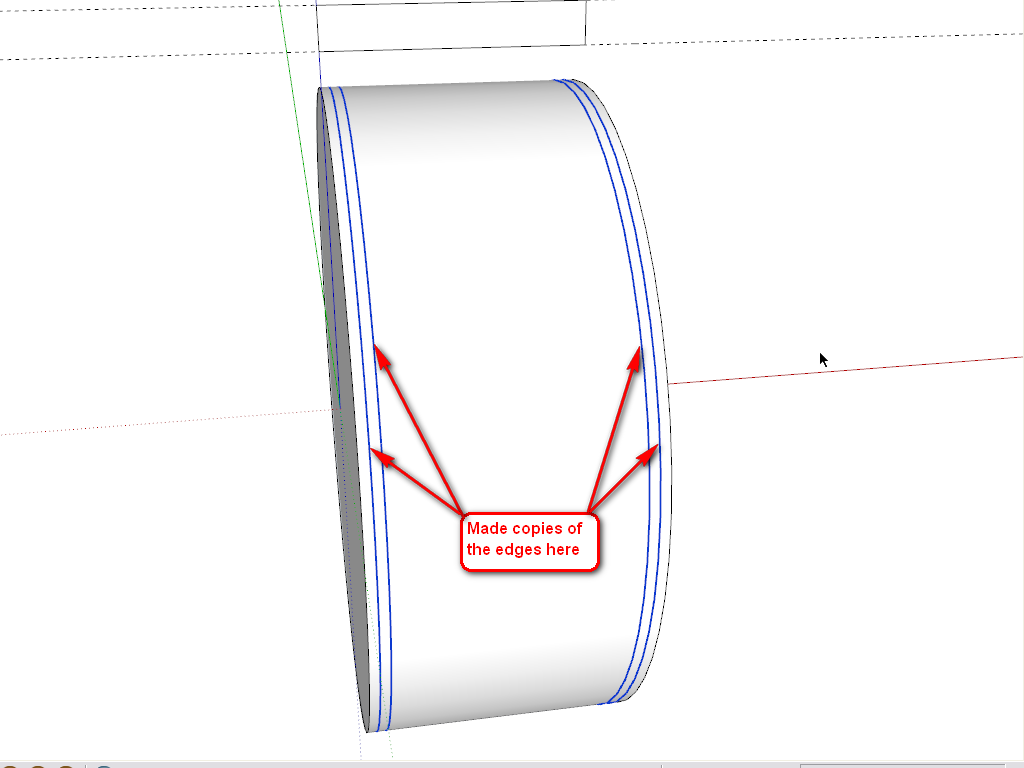
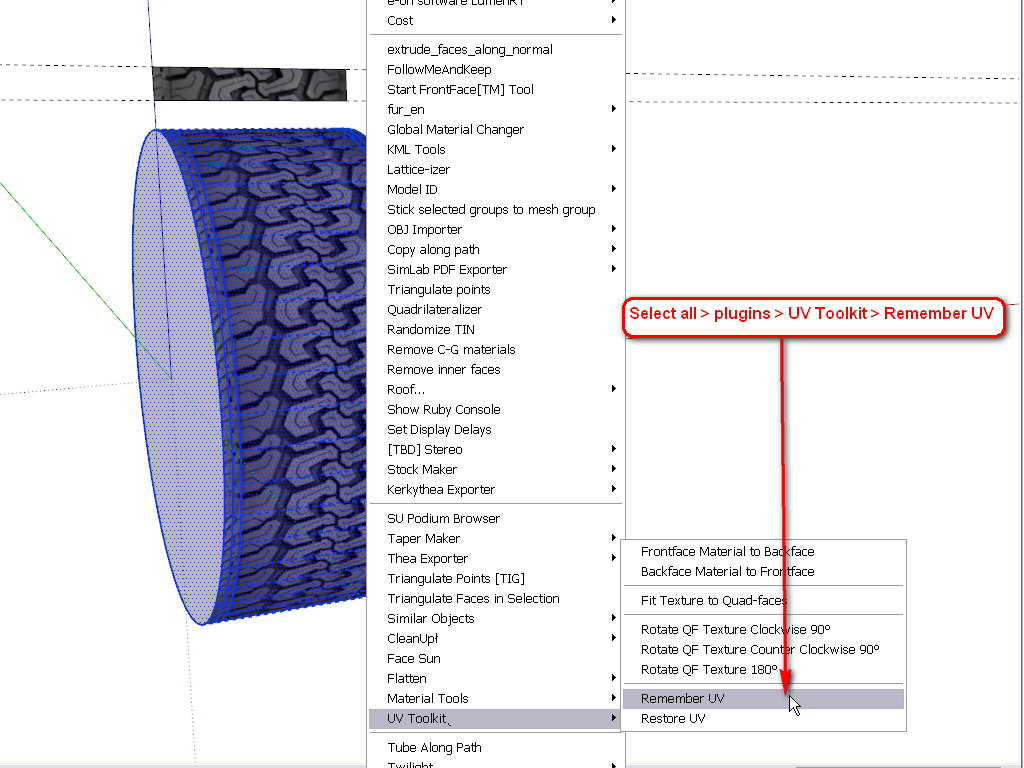
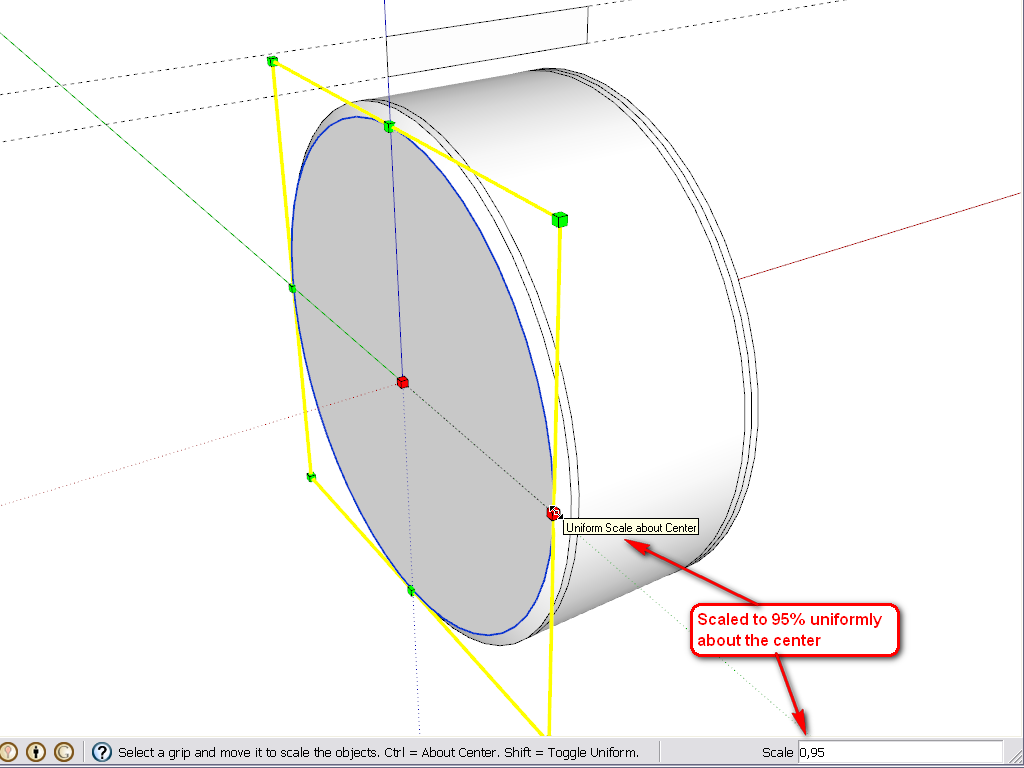
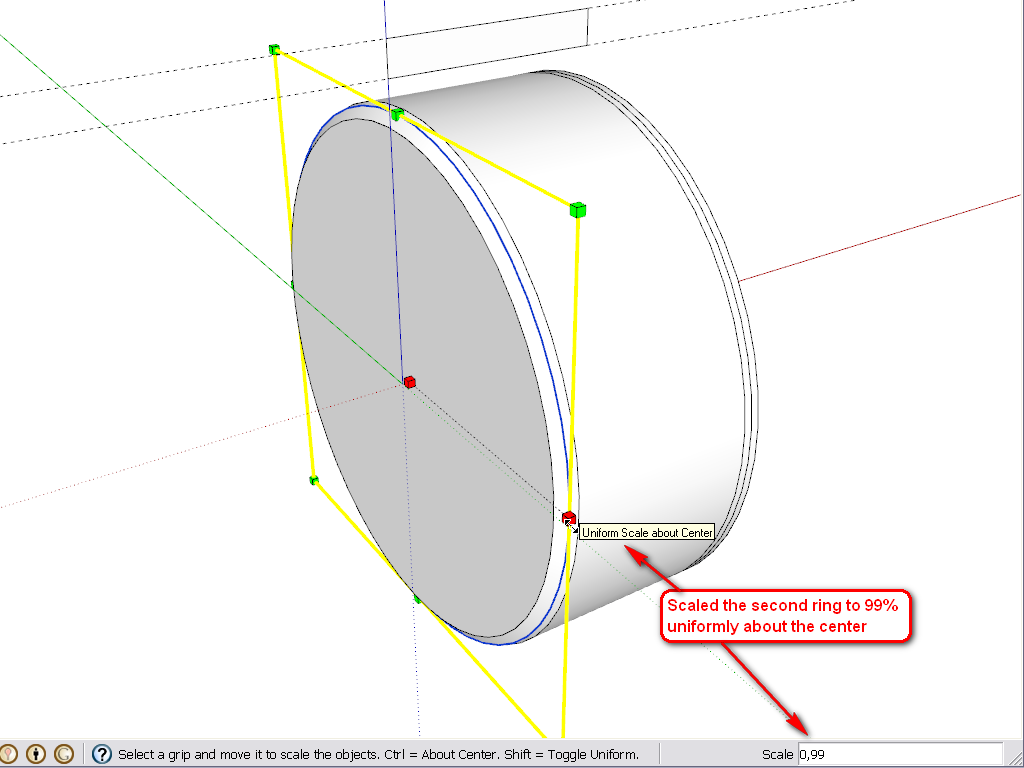

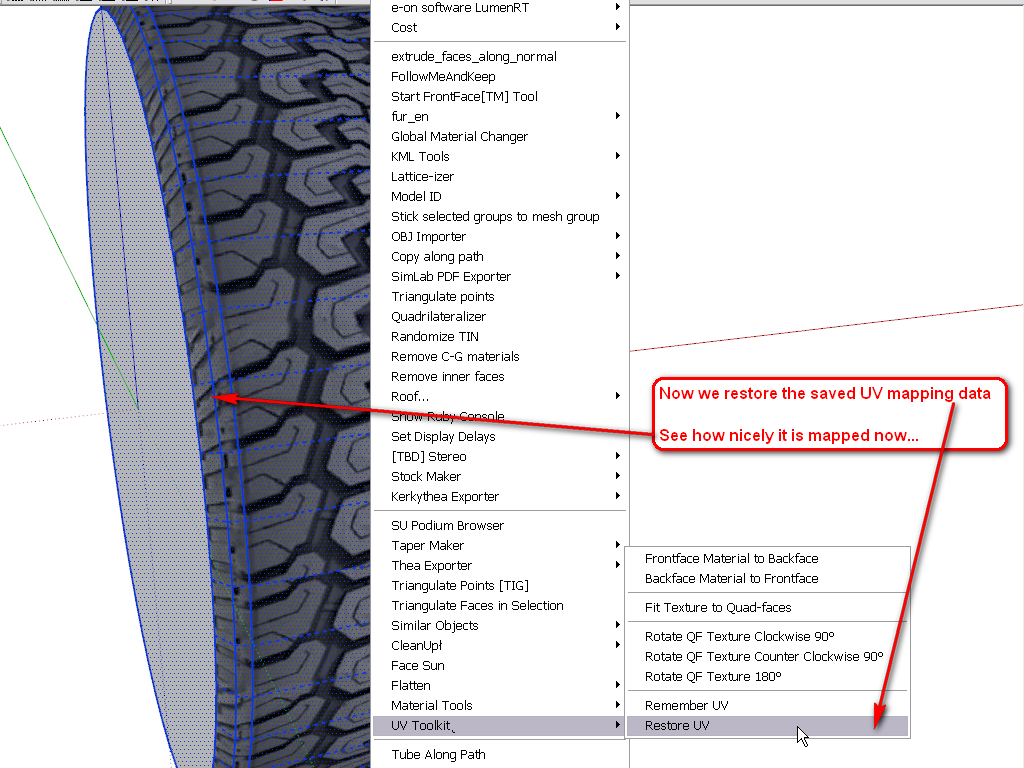
-
Gaieus,
@gaieus said:
Well, here are some steps (it could have been done differently, too - but this was the easiest from an already existing shape you made). The plugin I used can be downloaded here (note that some additional plugin is also needed and read the instructions carefully).
This is the weakest part of SketchUp and if you want to nicely position some texture on a more complex, curved shape than a simple cylinder, you really need plugins.
Damn! I expected there was a plugin in the game!
 But I had to sweat some liter, what?
But I had to sweat some liter, what?In order to draw the 4 edges you have drawn, do I need another plugin?
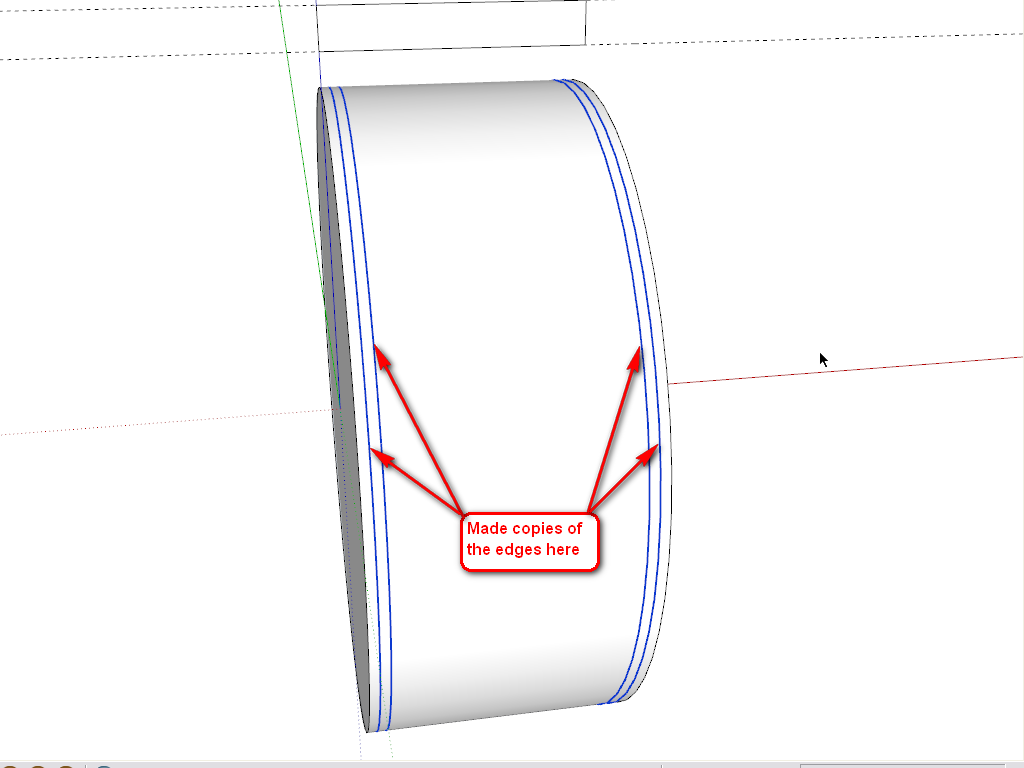
Many thanks for the hints until now Gaieus!
-
Gaieus,
@gaieus said:
In order to draw the 4 edges you have drawn, do I need another plugin?
[attachment=0:1e0zy92x]<!-- ia0 -->1.png<!-- ia0 -->[/attachment:1e0zy92x]Many thanks for the hints until now Gaieus!
Ups. I think I got it. Select the edge and choose the move tool, hit ctrl copy and move the edge. Right?
-
Gilles,
@gilles said:
Have a look at this if it can help.
step by step.Merci beaucoup! It's also a way but I have issue with the other side. The right side is not parallel to the left one. Maybe due to the texture.
-
@lecra said:
Ups. I think I got it. Select the edge and choose the move tool, hit ctrl copy and move the edge. Right?
Exactly.
@lecra said:
Damn! I expected there was a plugin in the game! But I had to sweat some liter, what?
Well, one really has to learn the basic tools first. In 90% of the cases, the simplest SU tools are enough - and even faster than tinkering with plugins.
You could have started with this plugin (to simply map your tyre cylindrically):
http://forums.sketchucation.com/viewtopic.php?t=10404
or unwrap and texture nicely with this one:
http://forums.sketchucation.com/viewtopic.php?t=39442
or here is a very complex one that can do so many other things, too:
http://forums.sketchucation.com/viewtopic.php?t=36051
(there is a free version...) -
Many thanks for your support and tutorial. It works like a charme....
Below you can see the results. I'm no looking for tire treads images for agricultural (farm) vehicles.


Thanks again. Great help.
-
Looks good, how big/small is your skp now?
john -
-
Good. What are you rendering it with? It looks like Kerkythea. IMO a little (bit more enhanced?) bumpiness would add to it. Of course, eventually there needs to be some environment or a render to look good (even for the reflections as there needs to be something reflected of course)
-
Good. What are you rendering it with? It looks like Kerkythea. IMO a little (bit more enhanced?) bumpiness would add to it. Of course, eventually there needs to be some environment for a render to look good (even for the reflections as there needs to be something reflected...)

-
Hi,
Definitely a useful thread with great tips and tricks

@gaieus said:
Good. What are you rendering it with? It looks like Kerkythea. IMO a little (bit more enhanced?) bumpiness would add to it. Of course, eventually there needs to be some environment for a render to look good (even for the reflections as there needs to be something reflected...)
my quote:
This tutorial Making Bump Maps in SKP from CanonFodder000 on Deviant Art
simon
-
Gaieus,
@gaieus said:
Good. What are you rendering it with? It looks like Kerkythea.
Nope, Twilight. I have to admit, I was just rendering this image with the default settings. I have absolute no experience with rendering. I try to follow your suggestion learning first dominating SU and then to enter in the big world of rendering. I have to admit, that waiting would make me nervous but in my old age I have to be patient as I cannot learn so fast anymore!

-
Gaieus,
Unfortunately I encountered another challenge with my tires! This kind of tires is slightly curved on his tread as well as the sidewall. This means a lot more of hidden geometry

In order to understand how I did this tire: I draw the profile with the arc tool and lines, then revolved with the follow-me tool.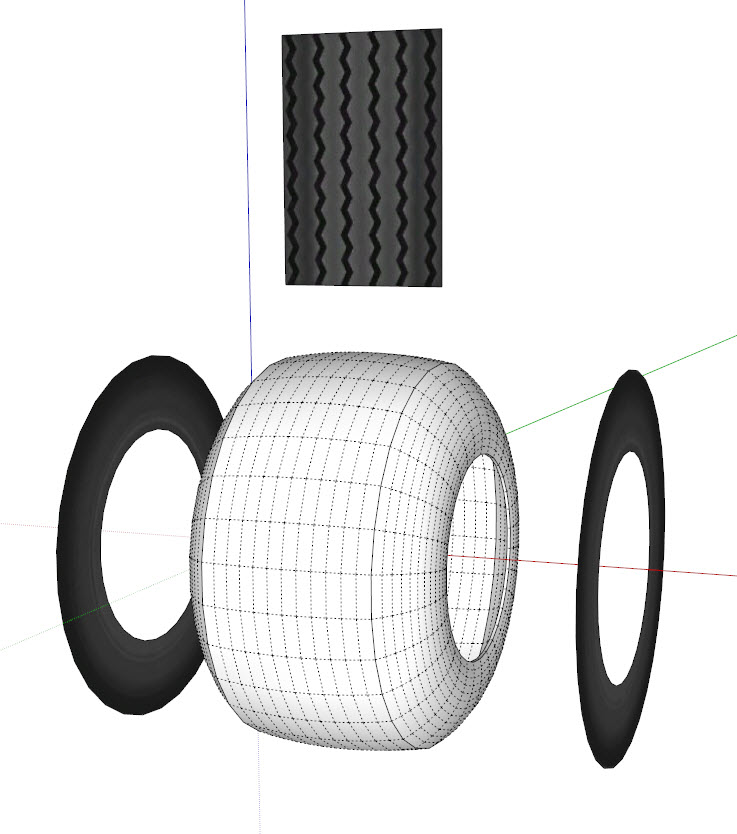
I really don't know how to apply the tread texture as well as the sidewall texture to the tire. I suppose that you will again 'do party pieces' taking out one of those wonderful plug-ins

Attached my SU file:Any suggestions how to overcome my problem?
Many thanks in advance for your great support.
-
Unfortunately, you can't use the method I described for mapping onto a rounded face like that. It will only work on a flat cylindrical face. Even in my example, the shoulders of the tread are not correctly mapped, because they are sloping. Fortunately, they are fairly thin, so you don't really notice. If you round the whole face of the tread, the whole system goes out the window.
You'd need to use some other more sophisticated mapping software, like Ultimate Unwrap 3D, or perhaps try Thomthom's Quadface Tools plugin.
-
-
Great!!! Could you explain me step by step what you did? Have you used UV Toolkit2 for that?
Please, please solo, tell me what you did!

-
Alan,
@alan fraser said:
You'd need to use some other more sophisticated mapping software, like Ultimate Unwrap 3D, or perhaps try Thomthom's Quadface Tools plugin.
Thank you for your answer. I had a look to Quadface Tools but as a newbee it is not so easy to apply these tools. I had a look to the movies from thomthom but it sounds for me very strong.
-
I create a section, then copy rotate, see images.
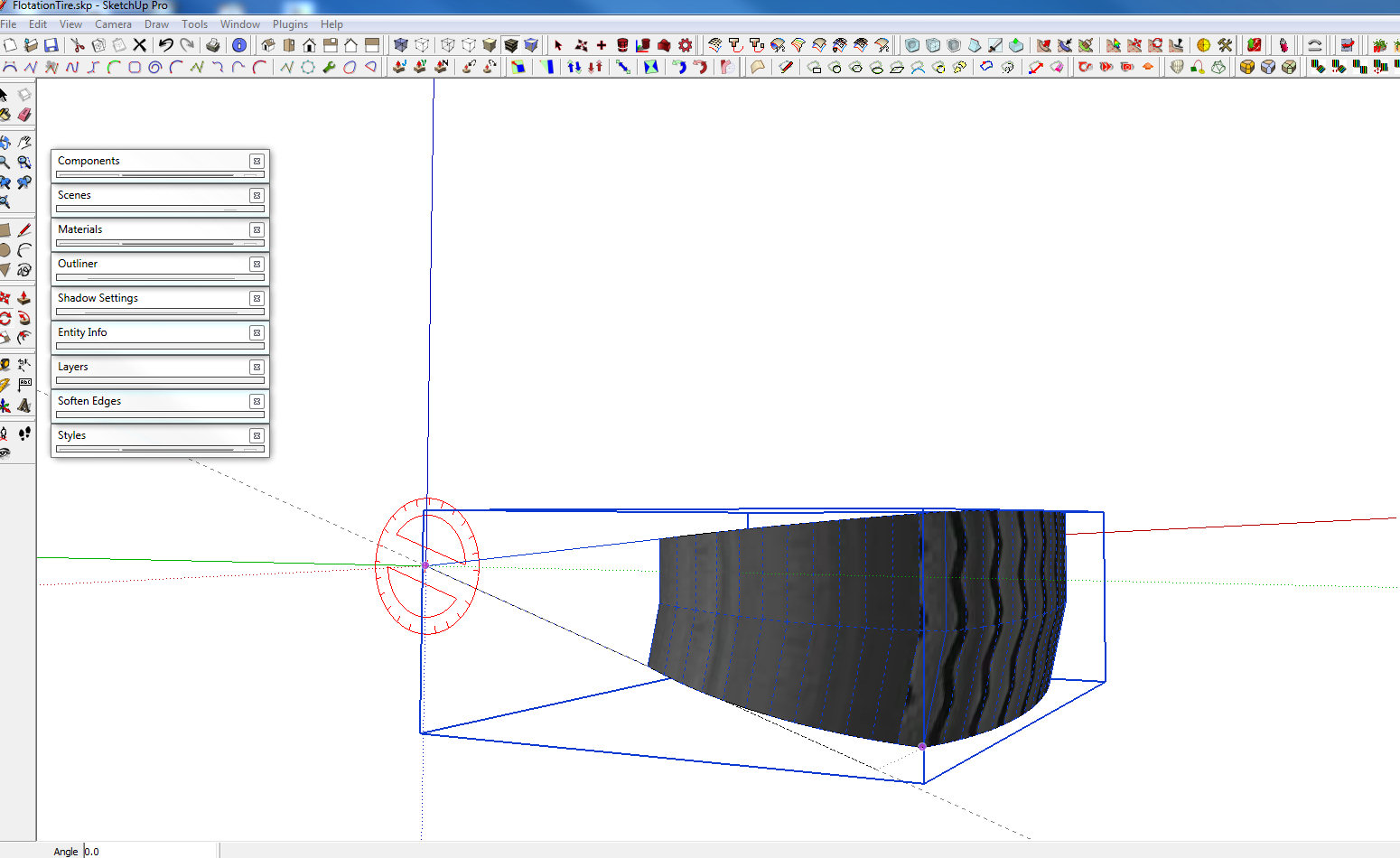
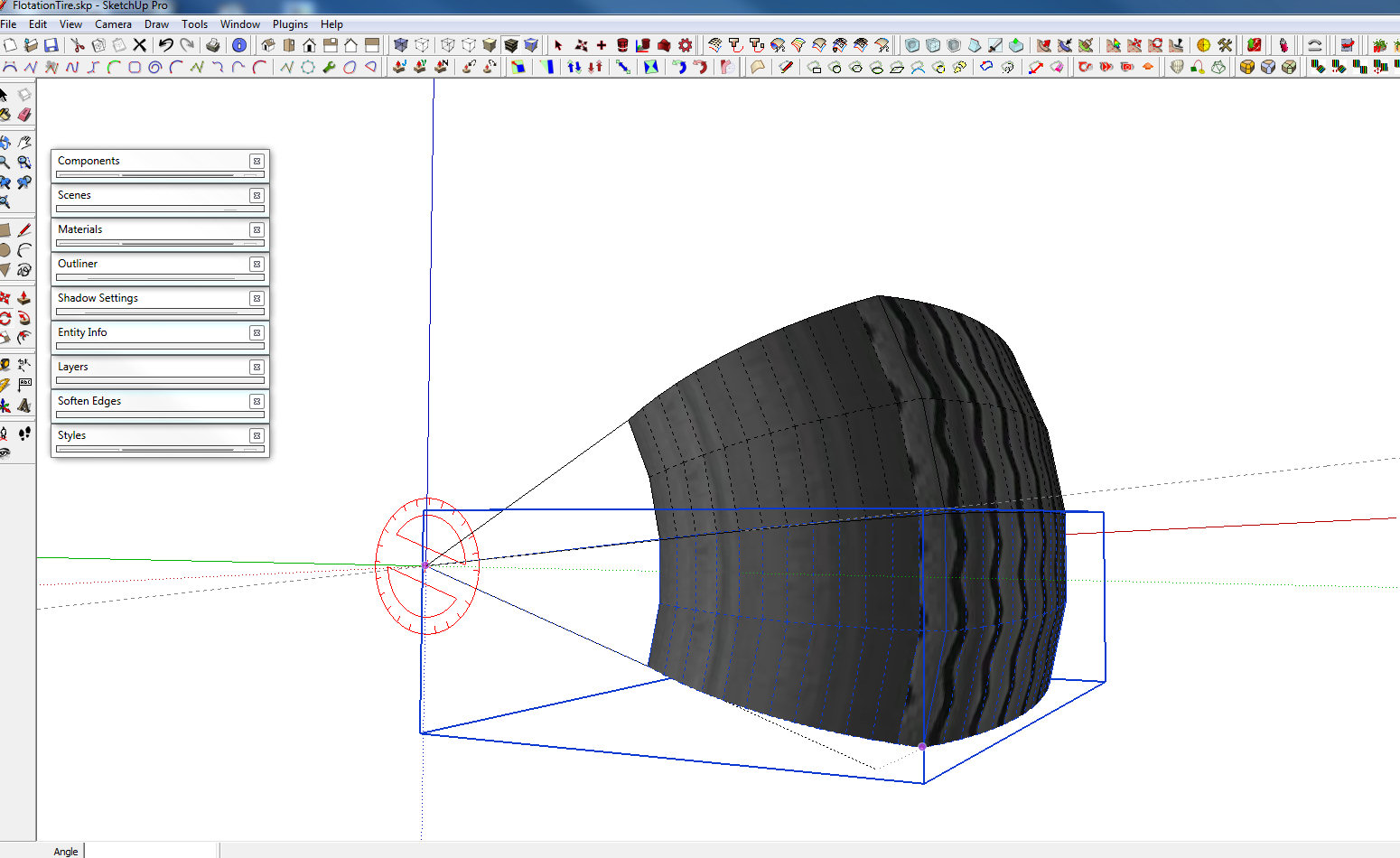
-
solo,
@solo said:
I create a section, then copy rotate, see images.
Thank you for your answer. I got it, but I imagine that you have textured the section in the same way as Alan proposed in this thread, right?
-
I used UV Tools (not UV Toolit) > cylindrical projection on the middle part and simply projected the sides (I had to scale the sides up by 1.01% as there was a white halo around).
I also used Twilight above (technically speaking, it will result very similar renders as Kerkythea since it uses its engine).
Advertisement









