Constant "Bug" ...how to fix? [Shadow related]
-
Yes, I am using geometry for my design work...and I probably shouldn't. However, does anyone know how to fix this, since this happens a lot to me even if I do not use geometry for my 'texturing' of surfaces. I do a lot of intersection of curved surfaces (then cutting and deleting), and this problem always comes up. So this isn't really a texturing issue as this happens all the time when I am building my mesh.
-
It kind of looks to me as if the edges between the faces are hidden rather than softened. Could that be right?
I get that same effect when the edges are hidden instead of softened.
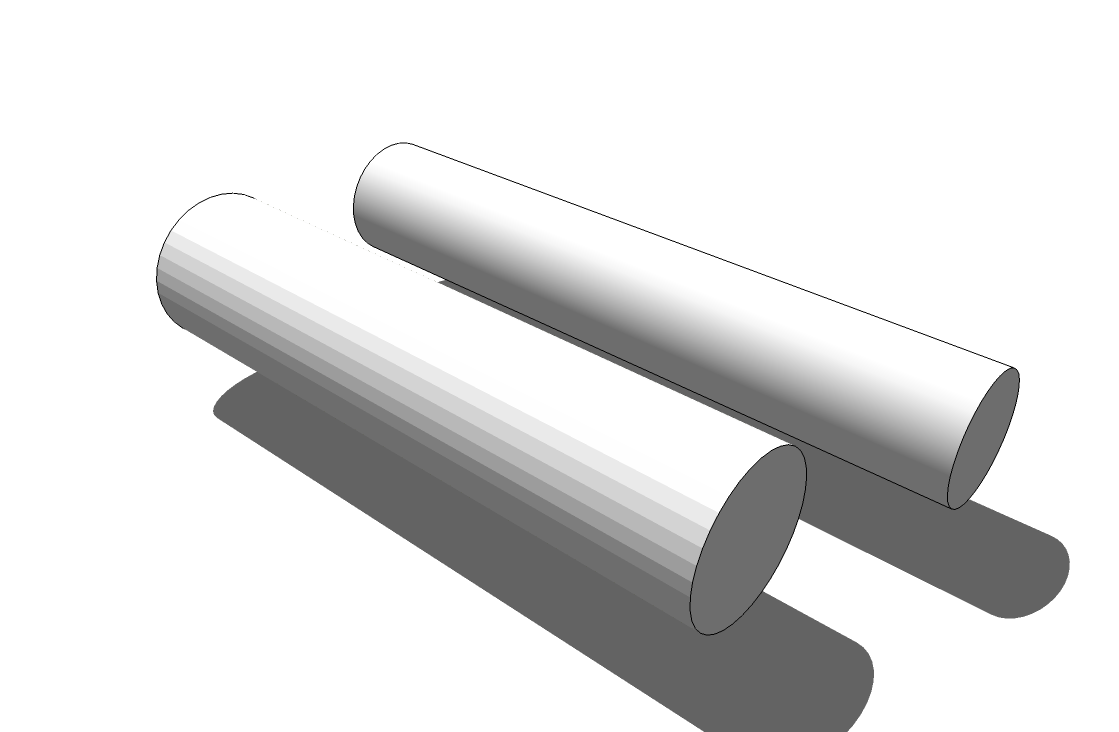
-
No, they are softened, that is why I posted the pic with the wireframe + textures.
-
Read this thread
-
@karash said:
No, they are softened, that is why I posted the pic with the wireframe + textures.
Can you post a small sample?
I'm guessing the shading turns out like that due to the number of extreme shapes around the rounded corners etc. The shading algorithm doesn't seem to work well there. What if you try to triangulate and/or subdivide the faces a little? I know, not as clean a model, but...
-
@karash said:
No, they are softened, that is why I posted the pic with the wireframe + textures.
I'm not seeing a wireframe pic. I'm seeing what looks like two of the same image.
-
That happens to me and to everybody all the time.
This is something you can't fix(as far as I know)!
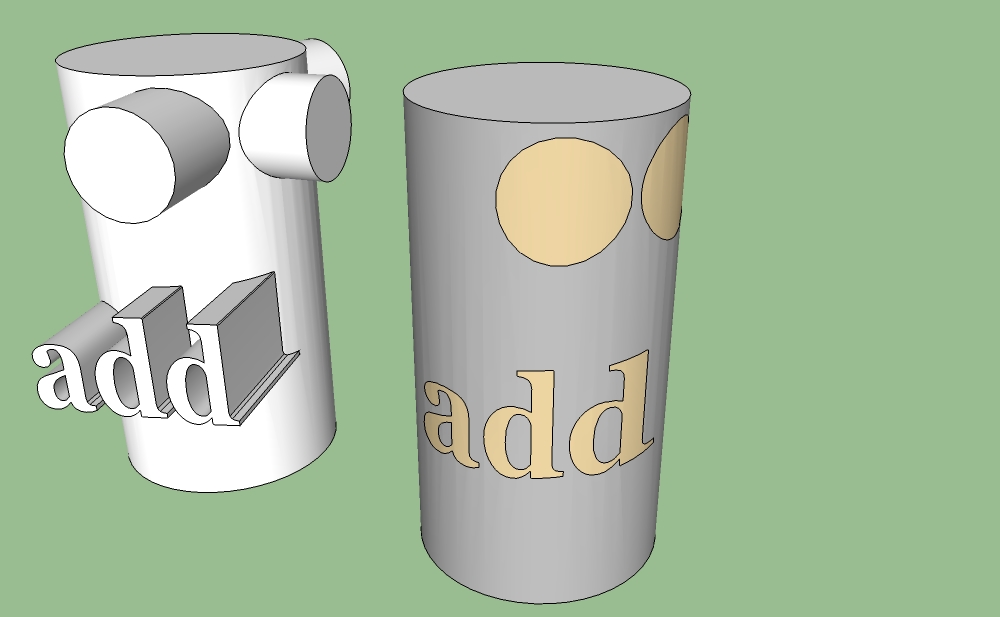
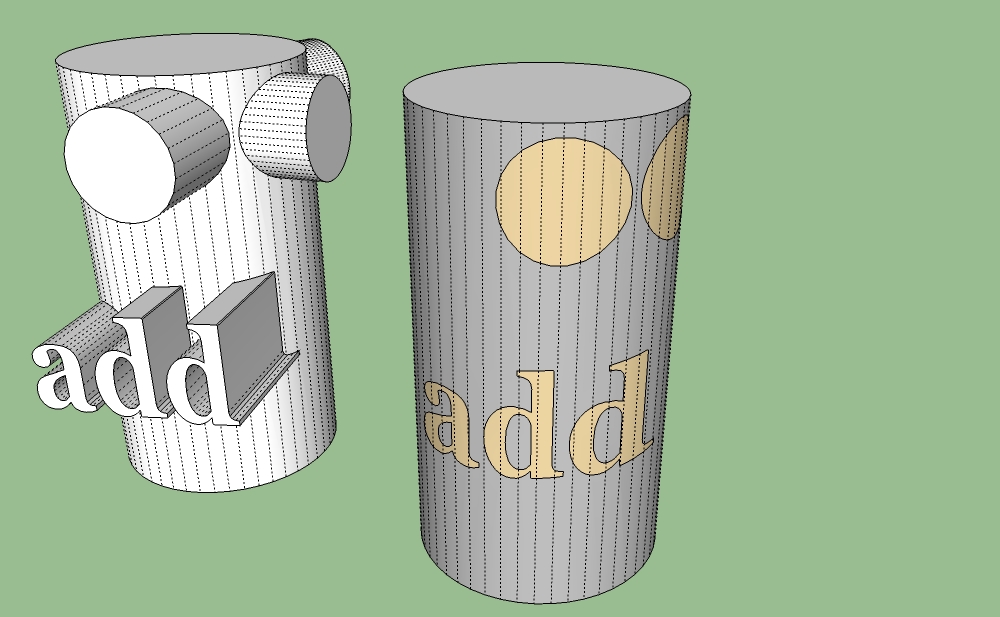
-
-
Sorry

http://forums.sketchucation.com/viewtopic.php?f=15&t=40347
It goes through limiting the faceting caused by such geometry
-
I see this all the time, t's down to mesh triangulation when you have cut in your 'decals'. You could try re-smoothing the mesh.
Advertisement







