Holes in engineering drawing
-
Is there a way to show holes in a geometry (a) like shown in (e)? this illustration would be helpful for engineering drawings...
I tried these ways but they didn't lead to the desired illustration:
(b) show back edges
(c) back edges and hidden lines
(d) x-ray modeThank you for helpful hints!
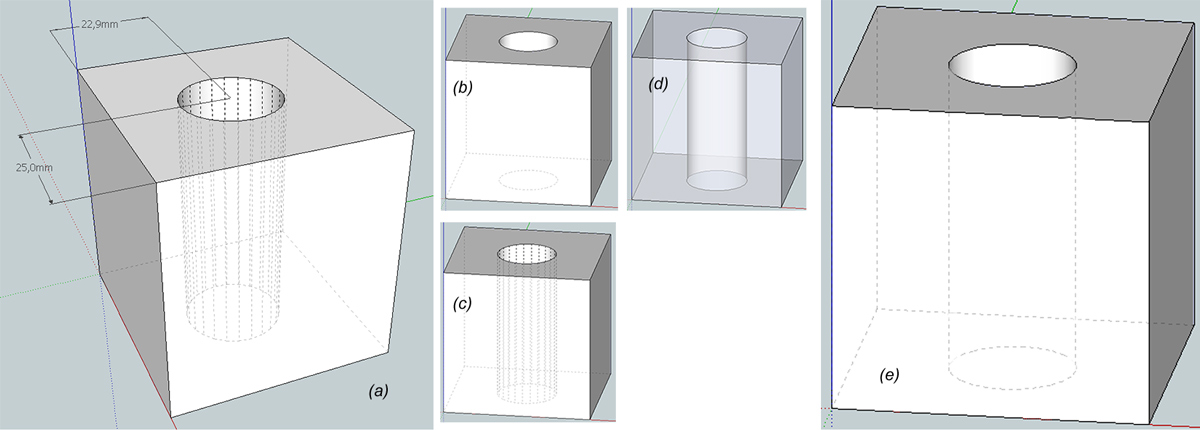
-
I think (C) is about as good as you'll get.
You could perhaps set it up in Layout, using overlaid scenes of the same view ,with different Styles etc BUT no easy way
-
#1 hidden geometry on
#2 select this two edges
#3 in entity info, uncheck soften and smoothed
#4 back edges on
Does the job only for one point of view.
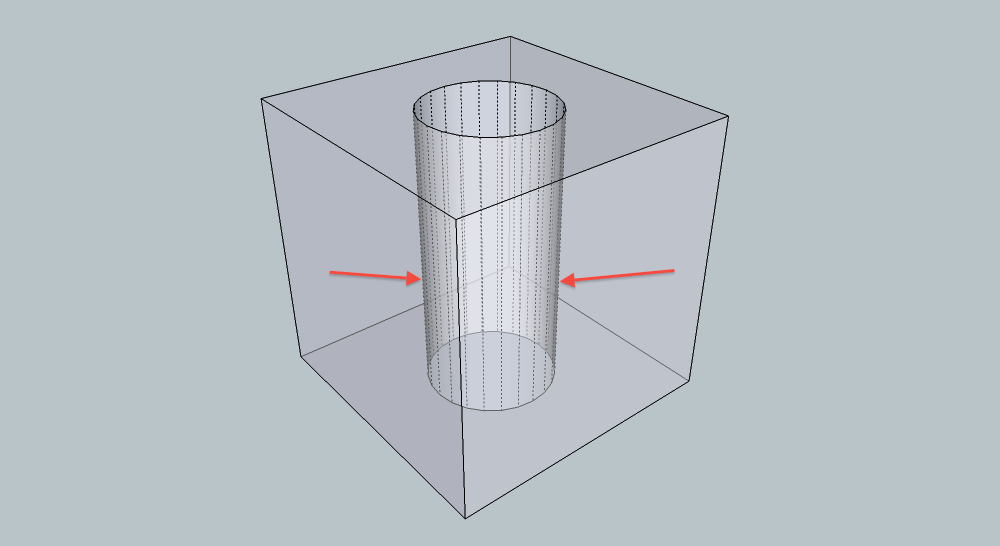
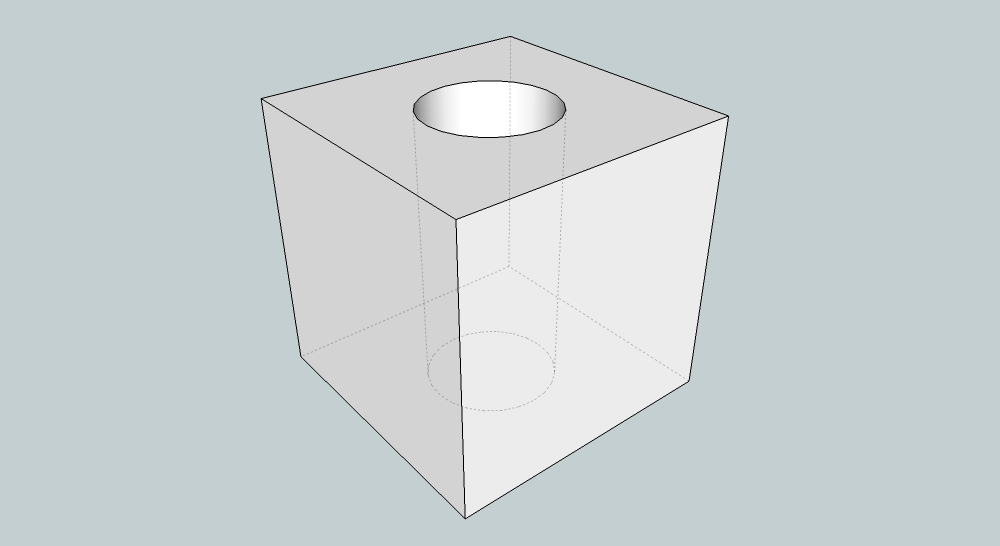
-
Another way ist to unsmooth some of the hole lines (see picture), but this only works for one of the standard views naturally...
EDIT: OK, some minutes to late

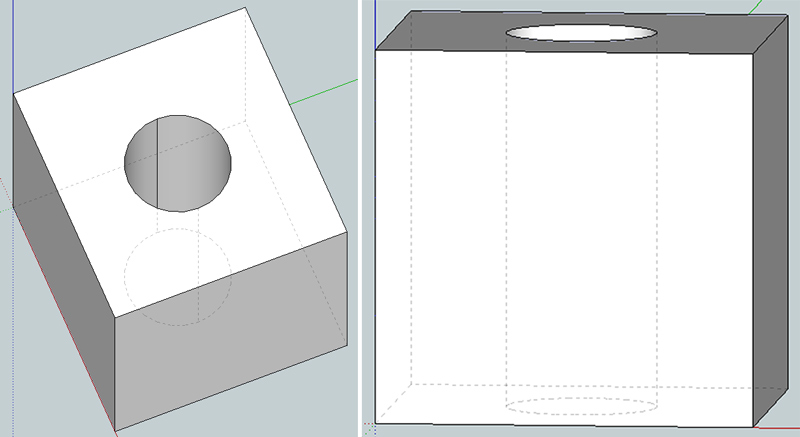
-
Is this a task which can be solved by a ruby-plugin?
loop through all geometry
for all circles
copy (viewdependent) the two hole lines which are furthermost
paste on a new layer
end
end(...arcs?)
-
Actually you can get it almost right in all views if you do
view
edges
back edges
profilesset the transparency of the material around 70 %
set the profile width from styles to 1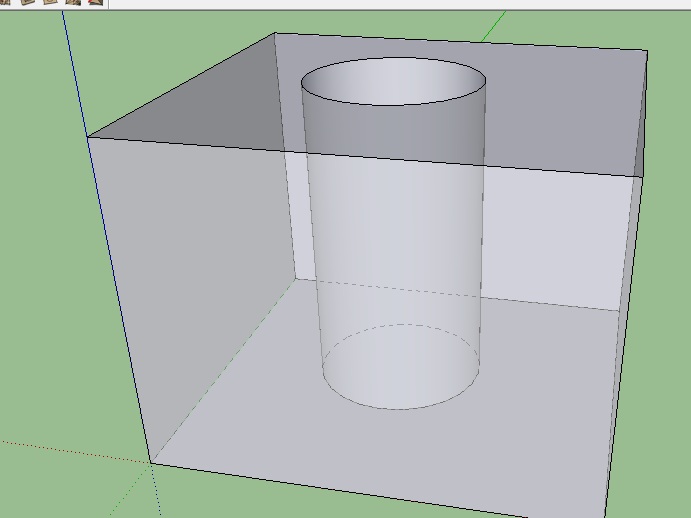
Ogan -
@oganocali said:
Actually you can get it almost right in all views if you do
view
edges
back edges
profilesset the transparency of the material around 70 %
set the profile width from styles to 1With your technique and the face style "Hidden Line" the illustration is getting better (the vertical hole lines are not dashed...)
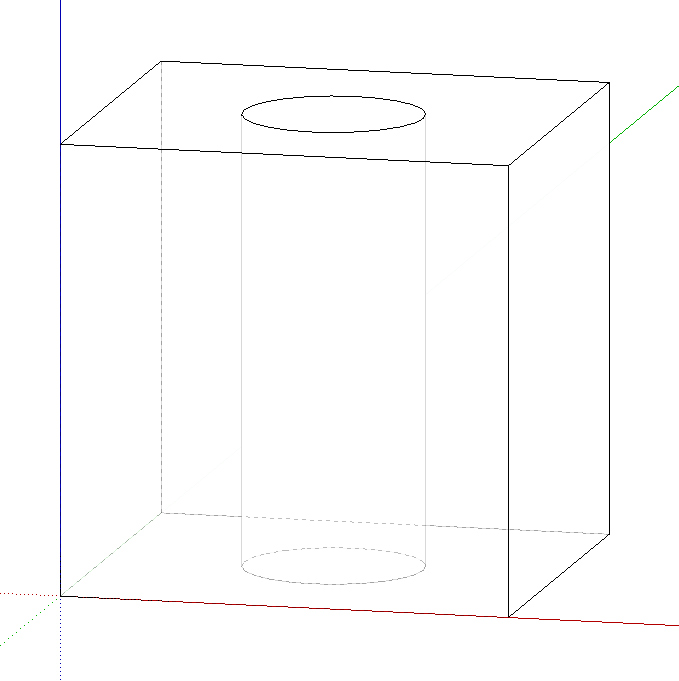
Advertisement







