Bending a wall around an arc
-
Hi Paul,
first you have to weld (weld.rb)the arc.
Charly
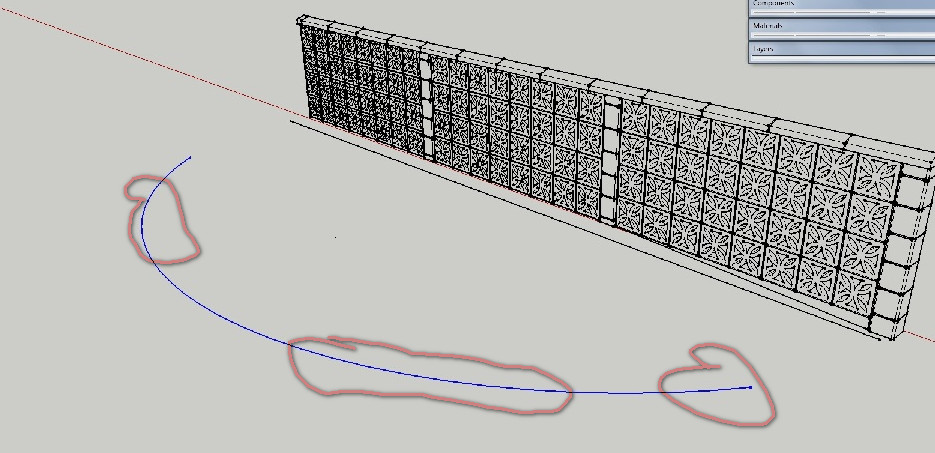
-
Paul, could you post the SKP file? That would be a big help.
You say the wall is diagonal in its bounding box. that could be part of the problem. The other thing is it looks like there's an awful lot of geometry to process so it could just be taking a long time.
-
Hi Charly
Thanks for your reply. I have since downloaded the weld plugin and welded the arc - it gave me the choice to close the curve to which I said no, and then to find faces for the curve to which I said yes. After re-trying to use shape bender the computer again stopped responding - I waited for about five minutes but no joy.
I have read that I have to be along the red axis - does this mean my wall has to be along the red axis or is it only the straight line that I draw? If the wall has to be along the red axis I'm not sure how to do that - when I select the wall (group) it is diagonally across the selection box as shown in my picture. I have tried to rotate the whole group using the red protractor but cant seem to get it to snap to any of the axis lines.
I also started to think that it wouldn't process it because it wasn't constructed well enough - I'm sure there are at least a few areas which are not properly lined up - how accurate does the medel need to be connected? I have started to reconstruct the wall but that is gonna take me time which I would prefer not to spend!
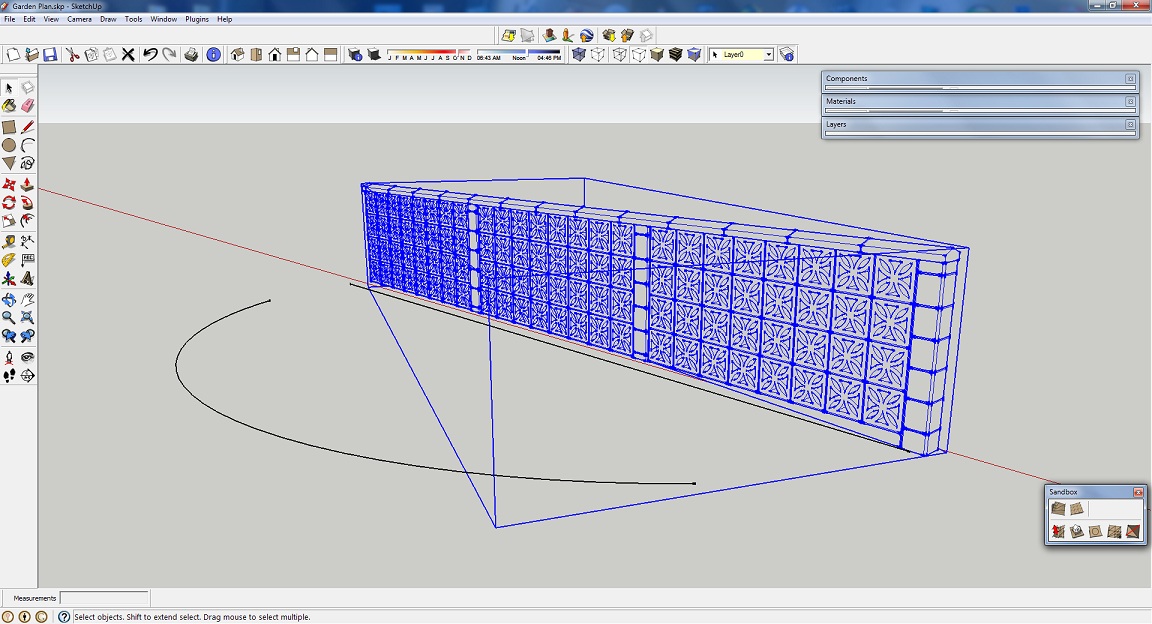
Many thanks
Paul
-
Hi
So could somebody clarify for me if the object/group that I am trying to process has to be along the red axis before I start?
During the course of the evening, I rebuilt the wall to ensure that it was 'well built' and that it was along the red axis line. I tried to process it with shape bender which again stalled the machine - I waited for about ten or fifteen minutes then gave up. Am I waiting long enough? I replaced all the bricks with just plain blocks to test it which worked after about 5 seconds, but I really need to process the wall with the detail included because some lines get lost in the process.Getting there slowly!
Thanks
Paul
-
Clearly then the plugin works.
Yes, if you expect the wall to wrap properly around the curve, it does need to be aligned with the red axis. That point has been made numerous times throughout the thread. The geometry inside the group or component should be aligned with the red axis but so should its bounding box.
Since you haven't shared the SKP file there's no way to tell for sure but since the plugin works on a simpler version of the wall, I'm pretty confident in saying you didn't wait long enough.
It looks like your wall has several repeating patterns and the arc is circular. Why not break the wall down into a smaller unit and bend that? Then just make multiple copies of the bent results to build the rest of the wall.
-
I notice that your wall seems to be made of standardized perforated blocks, cappings etc.
In reality you'd build a faceted wall from these, so perhaps ComponentStringer, rather than ShapeBender, would be more appropriate, OR try simply making nested components, placing copies of them and the rotating these around the Z/blue axis - you can easily snap them together and use your curved path as a guide for the rotation of each in turn - like this... -
Thankyou very much for your help. It worked (in the end) as it turns out that I just wasn't patient enough - it took about an hour to do the whole process in the end! I will also explore the other methods you described TIG.
Paul
-
You can simply use the rotate tool to make multiple copies, just find the center of the arc.
-
@unknownuser said:
I have also downloaded fredoscale which I haven't yet tried
Wy not ? No need to take any aligment along some axis!
It's quasi instantaneous!
Here 180° but you can take any number of deg !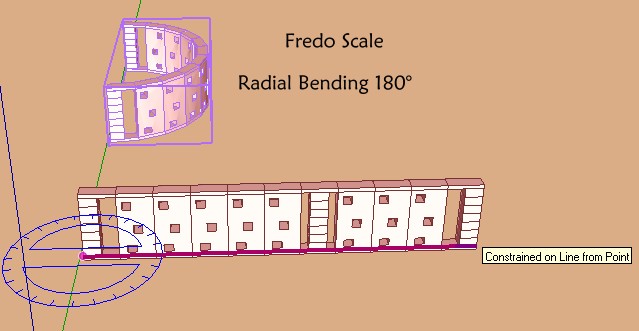
-
@paul195 said:
Thankyou very much for your help. It worked (in the end) as it turns out that I just wasn't patient enough - it took about an hour to do the whole process in the end! I will also explore the other methods you described TIG.
Paul
Patience pays off.
TIG's method makes the most sense considering in reality you'd get the same result as he shows.
-
@gilles said:
You can simply use the rotate tool to make multiple copies, just find the center of the arc.
That is a good way... but only if it is an arc; if it is another form of curve you will have to place/rotate each vertical-set individually to get the tangents right for each one... -
And maybe take attention to the deformations of the internal / external forms of the elements
for a perfect jonction!
Advertisement







