Maxwell for SU VS Twilight
-
@jason_maranto said:
@zoom123 said:
Jason, is there a new version of Maxwell for SU?
I understand that the Free version is not a demo version, but this basically means that the paid version of Maxwell for SU can not be tested. Before I pay the $100 for the paid version of the plugin I would like to test it, and the free version does not allow me to fully test it because of the luck of the production engine and the inability to properly render artificial lighting. How about a time/resolution limited trial of the paid version? Even 1-2 weeks would be enough.Yes, there is a pre-release version being tested now... IES lights are included as well as a few other nice new aspects to the plugin.
I am just a user like you so I have no influence over how they decide to limit the plugins -- I would think buying the production engine sight unseen is a bit of a stretch and currently the only way to test it is to download the demo version for the full Maxwell Render Suite. Perhaps this will change in the future -- everything is still so new that I'm sure there will be lots of adjustments made over the next few months as they get a better handle on how best to do something like this.
Best,
Jason.Thanks! Can you give us a link to this pre-release version?
-
How curious - I ran the preset 09 - I got 40 passes in the same time - so no speed difference, but interestingly, the noise went way down...
Anwyay, it's sort of academic, since I only have used twilight because of its quick biased presets and the ability to use it for rendering animation.
-
Actually I can't -- you would need to register for the Maxwell forum and locate the 2.6.1 Preview thread in the SketchUp subforum... those are the rules and I didn't make them.
Best,
Jason. -
@unknownuser said:
Just curious - is there a way to control the blue-ishness of the twilight output.
Well as far as I know the sun color will change with time of day if you leave the sun to the default white and the sky itself will appear differently depending on the situation or location. Also you can play with brightness and turbidity of the sky or the sun color (I always use a pale yellow in that way you can reduce the blue cast that comes with the default physical sky).
Off course you can also use a colour instead of the physical sky. Finally you can also save a template in SU with your preferred sky settings. -
@unknownuser said:
How curious - I ran the preset 09 - I got 40 passes in the same time - so no speed difference, but interestingly, the noise went way down...
Isn't that a speed difference?

-
I made some changes to your scene -- I added a white ground plane to provide more natural looking lighting and neutralized the sky dome, also several of the materials exceed what I would consider the realistic RGB to Spectral (XYZ) color space values of RGB 225,225,225 (which is the brightness value of a white sheet of paper)... this will lead to extra noise and "flatter" looking renders so I dropped the brightness (in the offending SkletchUp materials) to 87%.
Also I did a once over for all the materials since one was missing the linked MXM (galvanized).
I'm rendering to SL21 with the production engine now -- I'll time it but I doubt it will have much relevance since we are running different systems.
Best,
Jason.
-
jason, good tips. Thanks!
Massimo - less than a minute out of 30 is essentially the same time...
-
@unknownuser said:
Massimo - less than a minute out of 30 is essentially the same time...
Absolutely, but you have a lot less noise so it will require more time with the previous preset in order to have the same clean output no?
-
@massimo said:
@unknownuser said:
Massimo - less than a minute out of 30 is essentially the same time...
Absolutely, but you have a lot less noise so it will require more time with the previous preset in order to have the same clean output no?
Well, that's just me not being familiar with the presets. Why is the 10 setting more noisy than the 09??
-
Well, basically 10 setting is better for caustics and it will produce caustics also from sun&sky only while 09 will not. Also preset 10 will work better in technical/studio renders and/or with difficult condition of lighting to solve. The cons is that it is slower so this means much more time to clean the noise.
-
thanks for the explanation


-
You're welcome.

-
Here's my test with the Maxwell "production" engine left to render to SL 21 -- which took 2h 47m on my Intel i7 920 system (4 core hyper-threaded 2.66GHz).

It could be rendered a bit longer to reduce the slight noise still present in parts but I personally wouldn't find this result objectionable... obviously you can adjust the exposure setting to whatever you need when setting up the scene.The lighting is dead neutral here so any color you are seeing is due to the materials themselves... and I know that Maxwell renders absolutely pure nuetral.
I was also not happy with how the silhouette material you have was performing in this render (I've never used that effect before for rendering) -- so afterward I made a SketchUp material (Maxwellized of course) that you can use whenever you want that effect for better results.

the SketchUp material.Best,
Jason. -
Thanks Jason for your efforts. I wasn't sure how to do the transparent material, anything transparent automatically gets a reflection - fine if everything transparent is glass... but I didn't know how to get rid of that so I changed it to plastic material with rough finish...
It's interesting to see this compared to the 5-10 minute vray output... just sayin' - if time is money, well, vray pays for itself pretty quickly!Though I do have to say the RT view with Maxwell is pretty good and does save time.
-
You are certainly correct on that count -- Maxwell has nothing on Vray when it comes to pure speed and there are no optimized engine presets (like Twilight) that drop complexity for speed (it renders everything all the time).
However the quality of light is better for sure -- everything fits together into the scene very well which is not true in the Vray render which tends to look a bit disjointed with parts looking "pasted-in". Also the Anti-aliasing of edges is superior to both Vray and the Maxwell "draft" engine.
I know that with some more time and energy spent on settings Vray could achieve similar results to the Maxwell render, but that is my point -- I would rather let the computer work than spend that time learning and tweaking all those arcane settings in Vray to attempt to get close to the same results that are simple in Maxwell.
I know I have a very odd way of relating to time compared to most render engine users -- but my sense is it is better to produce quality, because sooner or later the hardware advancements (multi-processor CPUs with multi-CPU motherboards) will allow Maxwell to render fast enough to where quality is the only deciding factor. Already if I had a dual CPU motherboard with 2 low-end 6-core i7s I would have cut the render time to less than 1/3 (I would guess 30-45 min) for the same results... those speed improvements will only become more drastic as time goes by.
Best,
Jason. -
That's where conversations like this are useful
 It gives everyone more information to help in making their own decisions. Everyone will value these multiple things differently: quality, speed, ease of use, price, etc.
It gives everyone more information to help in making their own decisions. Everyone will value these multiple things differently: quality, speed, ease of use, price, etc. -
Absolutely -- I really enjoy reading threads like this too.
BTW it's worth mentioning (once again) that this was done with the $95 version of the plugin -- If I was to use the full Maxwell Render Suite not only could I do it faster but I could also do it better (due to the material making limitations of the stand-alone plugin)... Not to mention at that point I could also make use of a network and render nodes.
Best,
Jason. -
I was curious...and this is Thea render TR1 in 30 minutes.

-
just to mention also TR1 is unbiased as well.
@srx said:
I was curious...and this is Thea render TR1 in 30 minutes.
-
A couple more quickies... the first is render with the production engine to SL 19:

And since I was getting bored with the blown out windows look I switched to the free sample HDR from http://www.hdri-locations.com/ -- if you want to try to match this I offset the HDR X axis by 43 degrees and dropped the intensity of the background channel to .25 (so it wouldn't blow-out)
The first one was rendered with the production engine to 30 minutes:
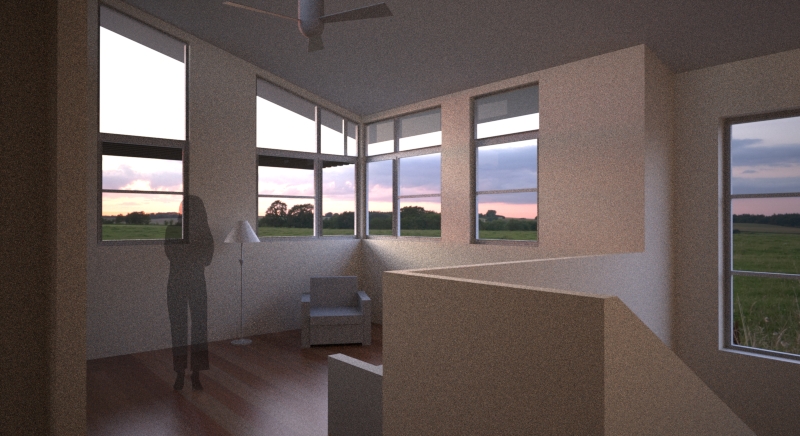
The second one is the same scene rendered in the full Maxwell Render Suite to 30 minutes -- this shows the full render suite is not only faster than the stand-alone plugin but also shows what can be done with MXED to make a better looking material for the wood floor(which was the only semi-complex material in the scene).
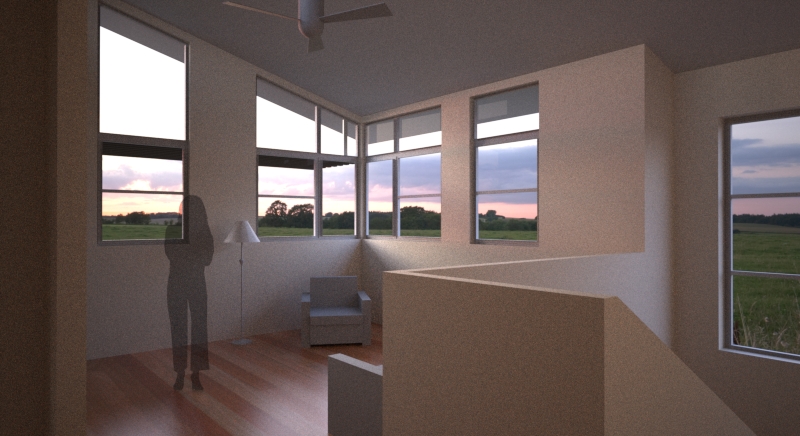
As I said before measuring these comparisons by time does not make much sense since we are all working off of different specs -- but here at least you can see that the full Maxwell Render Suite has a speed advantage (among all it's other advantages) over the stand-alone plugin (which I would also expect to be true with any other engine that is not rendering within SketchUp).
Best,
Jason.
Advertisement







