Component names in outliner?
-
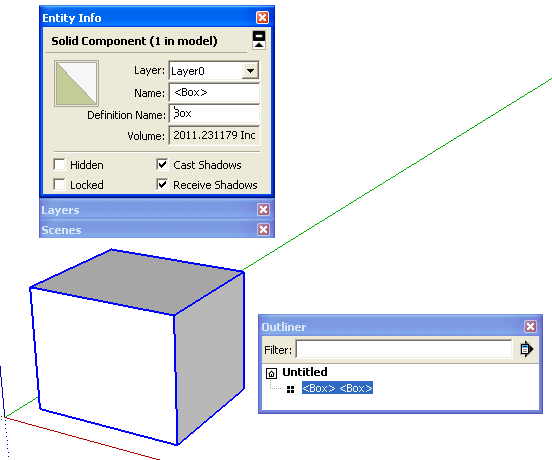
Like this?Have you given your components Names in addition to the Definition Names? I copied the text, including the < >, from the Outliner for the Definition Name and pasted it in the Name box in Entity Info and you can see I get what you describe.
The first name in the Outliner is the Component's Name. The second is the Definition Name. that's the name you are typing when you make the comopnent.
-
BY default a component definition has a name and its instances do not.
The first name of the instance [if any] that the Outliner shows is the instance-name, the last one is the definition-name.
If your component instances were created with names then they'll show in Entity Info and the Outliner with those... -
The component line listed in the outliner reads as follows:
<LIVING AREA MAIN ROOF PANEL-2><LIVING AREA MAIN ROOF PANEL-2>Right click the component and the entity box is as follows:
name:<LIVING AREA MAIN ROOF PANEL-2>
definition: LIVING AREA MAIN ROOF PANEL-2Delete the name info in the entity box and the component line in the outliner
reads as follows: <LIVING AREA MAIN ROOF PANEL-2>, no double listing on the same line and all is right with the world, maybe.Delete the definition info in the entity box and the component line in the outliner adds back the double listing on the same line. Also, the definition
is added back in the entity box automatically.This is the problem, for which I am trying to find a solution. Bob
-
Bob, I don't see that you have any problem to solve other than possibly removing the Name (Instance Name) so that only the Component Name (Definition Name) is displayed in the Outliner. the Definition must have a name but the instances aren't required to have one.
-
Bob, there is not really "correct procedure". If you wish to add individual name to your components then use that field. As far as I can remember, I have never used it - while some others may not be able to work without it.
I also do not fill the description field most of the time

Sometimes I do not even name the componant definition. If you go and watch this video, at around 21:20, you will see Susan not naming her components normally. Then at around 38:45 I am doing the same.

-
Good point, Csaba. I also only use Definition Names for my components and don't care about Instance Names or descriptions. And for some models I don't even care about the Definition Name and let sketchUp name them as consecutive components.
-
I am not saying that this is "best practice" as I am a messy guy, you know. There's just no one correct procedure but everyone needs to tailor these methods to their workflow and needs.
When I make an arched, Roman window, it is highly unlikely that I will use it again in another project as it is so unique. So I do not put dimensions into the description field so that I can see how big is it during a later project. One who works with standard windows, may need this of course.
-
One use of standard procedures of any kind, including components and outliner; would be when a model was to be worked on by others or when placed in Goggle Warehouse. Including model clean-up procdures. It is when, I for one, get into "gray areas" with procedures that cause post like this to be created.
-
Standard procedures are great, especially when more than one person is involved. I have certain procedures I use for certain clients but they aren't the same from client to client so I have to change my procedure to suit. While there are standards, they aren't necessarily standard. In the case of components, I don't need to use instance names because those aren't important for what I'm drawing. You might find you want to use instance names though. I don't see a lot of point in using the same name for both the Definition Name and the Instance Name and as you've noticed, doing so creates redundancy in the Outliner.
-
In the model, a circular array, there is one component and 23 instances of the component. When I created the original component I entered a name in the component box, no discription or nothing else. I also grouped the model and named it. In outliner are the name of the group and a listing of 24 components. Remember, I only entered the component name one time; that was in the component box. The listing of the 24 components in outliner, be they be instance names or definitions I do not know. But, all of the listings in the outliner are there because they were entered or placed there automatically by an sketchup program procedure. It seems, to me anyway, that I have no control over what is originally placed in outliner. So, when it is stated that there is no need to list all of the instances in outliner; why and how do you keep outliner for listing the instances? Also, I find that being able to select an instance in outliner and have it highlighted on the screem valuable, as it relates to my work flow. I think, that procedures or steps need to be followed, in order for sketchup to work as designed. How do different procedures work for different clients and how do you keep instances from being listed in outliner, delete then? Does it come down to the point, that the procedures we are using are "not right or wrong, but the are just different"? Bob
-
I'm very confused Bob. Who said anything about not having all instances listed in Outliner? All component instances in the model space whether visible or hidden will be listed in Outliner as are groups.
When you make a component from a bunch of loose entities, the name you enter for it is the Defintion Name and that will be displayed in Outliner as <Definition Name>. If you make 23 additional copies of the component, the Outliner will display 24 lines each with the text, <Definition Name>. All of those entries in the Outliner are there because you made the copies. Outliner is only reporting what you've got in the model in the way of components and/or groups. You can't prevent Outliner from listing every instance of every component in the model. You can clear them from the list by deleting them but of course it also deletes the component instances from showing in the model as well.
Selecting a specific component instance or group via the Outliner is indeed a very handy. If you want to be able to quickly select a specific component instance in the model you can make it easier by giving each instance its own Instance Name (just Name in the Entity Info box).
When I was talking about different procedures for different clients, I wasn't specifically talking about the outliner. I meant there are different things I do for different clients. For example, with my biggest client, when I draw pieces with doors and/or drawers, they want them to fit the opening exactly. In reality a door or drawer front can't go into the opening if is the same size but they want the builder to decide on the size of the gap. If there's 3/4" plywood used in a project, I draw it at 3/4" thick although in reality it is slightly less than that. On the other hand, another client wants me put in a gap around drawers and doors and he wants me to draw 3/4" plywood at 23/32" which is the common standard thickness. Those are only examples but there are a lot of other sorts of things I do that tend to be client specific.
I don't know that there's a right and wrong way to use Outliner but it really only does one thing and expecting it to do something else might just cause headaches.
-
Dave, My confusion, from your discription of the use of outliner, we are both on the same page; thanks for all of your replys.
In the Create Component box there is place to enter <name> and <description>. In the Outliner, select an instances name for the listing, and then the Entity Info box; there is a place to enter <name> and <definition>. select an group name from the listing and then select the entity box; there is a place to enter <name> and <definition>. In the Component box the <name> and the <description> of the component are displayed. Confusion: Is the use of <description> and <definition> interchangable? If they are in the case, that way not use the same name for both? Entering an name in the instances enitiy info box causes a second definition to be desplayed for any instanse in Outliner, such as
<wall-1><wall-1>, so why is there a place to enter a <name>? One the things that added to my learning courve, is that entity info boxes were not mentioned when learning how to work with components and outliner. -
OK, I also see the confusion here. Definition, Name and Description are three, different things.
Definition is the what you give the component when you create it. There is also a description field there but that is arbitrary. You can add anything here and it is best used when you save your component for further use and you have many similar items (that at least look very similar in the thumbnail).
The definition defines a component. If you change that, all instances will change in the model.
The name field is used to make some difference between the several instances of the same component definition in the model. In the below image, I have two instances of the same component "Column" and one is named "Left" and the other is named "right" so that I can see what I am going to pick in the outliner.
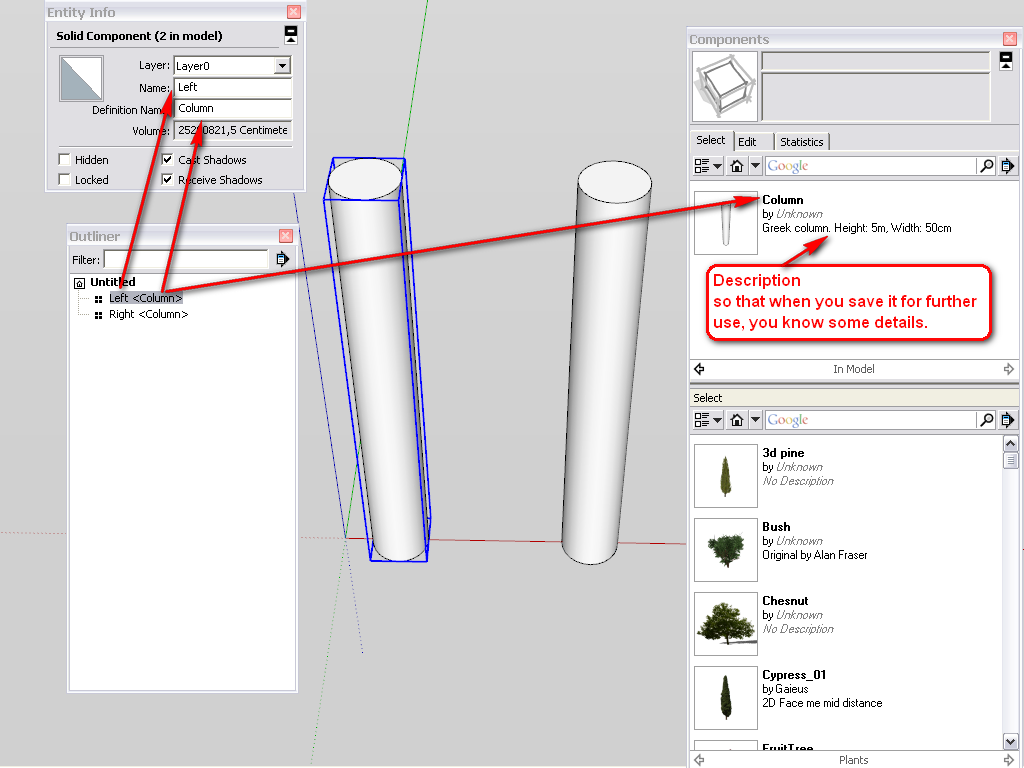
-
@bob-designer said:
In the Create Component box there is place to enter <name> This is the Definition Name and <description>. In the Outliner, select an instances name for the listing, and then the Entity Info box; there is a place to enter <name> Instance Name and <definition> The name you entered in Create Component. select an group name from the listing and then select the entity box; there is a place to enter <name> and <definition> Only a Name, no defintion. In the Component box the <name> and the <description> of the component are displayed. Confusion: Is the use of <description> and <definition> interchangable? No. They are not interchangeable. Definition Name and Description are two different things. If they are in the case, that way not use the same name for both? Entering an name in the instances enitiy info box causes a second definition to be desplayed for any instanse in Outliner, such as
<wall-1><wall-1>, so why is there a place to enter a <name>? One the things that added to my learning courve, is that entity info boxes were not mentioned when learning how to work with components and outliner.Please, don't take offense but it seems to me you're over thinking this stuff. Ignore the Outliner for the time being. Think only about components. All instances (copies) of a component definition in the model are related to each other such that editing one results in the same change propagated to the other instances. When you edit a component you change the definition and thus all other instances.
Now you might have two instances of a single component such as the sides of this drawer.

Except for being mirror images of each other, they are identical. They both have the same Definition Name, <Drawer side>. If I wanted to be able to differentiate between them, I have two options. The first is to make one unique from the other and rename it. I would have two different Defintion Names, say, <Left drawer side> and <right drawer side>. The downside of that option is that I have to edit each one separately if I want to make changes to them. The second option is to leave them with the same Defintion Name and give each an Instance Name. So I select one and type in "left side" and select the other and type in "right side". (For my own work, I don't ever need to differentiate them. A drawer side is a drawer side as far as I'm concerned.) The benefit of doing this is that you can tell one from the other and yet when you edit one, the other gets edited two because they are still instances of the same component.
If I wanted to add a description I might add something like: "quarter sawn Sitka spruce." Or if the component is an appliance, perhaps you might include a model number or a list of accessories that are included or perhaps a source from which to purchase it. This stuff won't show in Outliner but could be reported in the Report Generator.
The Outliner, then, just gives you a textual representation of your model. Actually of the components and/or groups in your model. It shows the Definition Names of your components and if you use them, the Instance Names.
It might help to thing of making a component or a group as putting a cellophane wrapper around the stuff that is inside. So a basic component or group is a wrapper containing some edges and faces. If you select a bunch of components such as the parts of my drawer and make a component of them, it is as if you've gotten a large piece of cellophane and wrapped all of those parts together. In the Outliner I would have something like this:
-<Drawer>
<Drawer Back>
<Drawer Back>
<Drawer Bottom>
<Drawer Front>
<Drawer Side>
<Drawer Side>(There are two backs in this drawer)
That's just the textual representation of the drawing and it shows the organization of the model. You can make selections, open components for editing, hide components, delete them, etc. But it really shouldn't be a complicated thing. You don't even have to use Outliner. I don't use it all the time. It does come in handy when I want to check to see how I've named components. Sometimes I need to edit the Definition Names before I make a cut list. I use it most when I am troubleshooting models done by other people.
Try not to think too hard about this stuff. It'll come with use and practice.
-
Is it more important to know the answer or to understand the question. Interesting, with all the replys to this post, that I never received an answer to my original question. I think, that I did not get an answer because I did not
state the question in a way that could be understood. One of the other forums that I access has a sticky post that explains how to post a question, so as to get a usable answer to the question. May be that kind of information should be posted on this forum. My posted question is not the only one gone unanswered or with an unuseable answer. The result, are replys that seem to answer the question or comments about the subject to which it may relate. I my case, information on the proper use or procedures regarding components and outliner to the point of the "over thinking" when I got carryed away replying to comments from those who replyed to my post. By the way, I did find the answer to my question in the process of responding to your comments. Thank you again, Bob -
Hi Bob,
Your last post is really confusing, at least to me, after all the good replies plus a lot of extra's you got.
Back to the original:@bob-designer said:
The component is named correctly in Outliner list. The problem is that it is named twice (repeated) on the same line, with the < > marks also repeated correctly. How do I correct this and how do I keep it from happening again?.....
The questions are clear.
a) You may at some point have copied the < > manually. It's hard to tell afterwards. Anyway, at least they shouldn't be on the same line.
The first <> is plain text, Could be %$#@<**) etc. The second <> indicates a component definition within it.
b) You can correct any text in name, definition and description later by just retyping at the correct location. For instance in the 'Entity Info' dialog. Or in the components browser when editing the properties.
c) You can keep this from happening again by filling in proper text at in the right fields at the time of creating the components (and groups).Confusion starts by SU itself. SU does NOT show the right field text in the 'Create Component' dialog box. Here 'Name' should be read as 'Definition Name'. But even this has been said before, I think by Gaieus.
I hope one day the programmers will correct this.
Advertisement







