[Plugin] triangulateFaces.rb v1.2 20101120
-
@cadfather said:
Tig,
is there anyway to split the resulting triangles as well? suppose you wanted to subdivide the mesh even further (perhaps there is a script already..)
I think there's a subdivide tool somewhere...
-
ok (search shows Whaat's SDS)
-
I'm probably thinking of RickW's simpler free tool - referred to here... http://forums.sketchucation.com/viewtopic.php?p=278060#p278060 and available here http://www.smustard.com/script/Subdivide
-
thanks TIG but that will 'smooth' the shape - i'm only thinking of dividing
i think there is the difficulty of internal (read infernal..) faces being generated
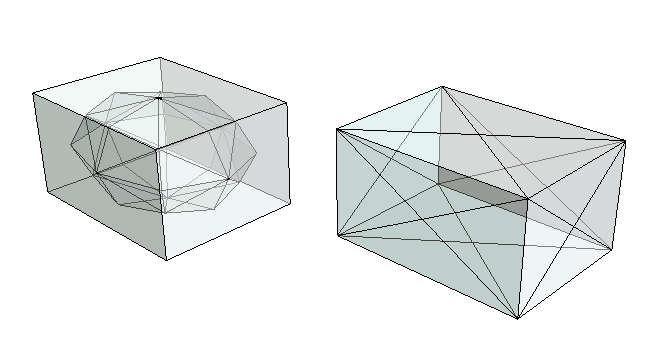
-
My Addvertex+ tool http://rhin.crai.archi.fr/rubylibrarydepot/plugin_details.php?id=8
lets you add a vertex on a face and divides it into triangles with new edges... -
ok TIG, i'll have a look, thanks as always
-
@tig said:
Here's v1.2 http://forums.sketchucation.com/viewtopic.php?p=175613#p175613
This should now trap any '4-sided' "triangles" made by the 'mesh' process as it forces an intersection of all new entities and adds edges should a "triangle's" vertices > 3...Thanks a lot! I've finally got my models into X-Ray SDK

-
Hiya,
I downloaded this plugin with the goal of importing my Sketchup models into Unreal Developers Kit (UDK).
But even though the faces are triangled ok, when I import my model in UDK most the triangles are really messed up.
Like this:
I suppose this doesn't indicate any problem with triangulatefaces.rb, but rather UDK.
Has anybody else tried to this? Would love some advice.
-
Are the normals in the SketchUp model oriented properly?
-
Well, all the white faces are pointed out, if that's what you mean.
I don't think SU offers many options regarding normals.
Do you mean smoothing?I tried again using a more simple model but results are the same.
Tried toying around with the 2 options in the Soften Edges window, but got the same results.

I'm confident people are able to put SU content into UDK, there's another ruby script exporter someone made called "HardPCM", but it produces the same results for me.
So i'm not using that script atm. -
This app seems to be smoothing the coplanar edges - they are not smooth in the SKP.
Have you tried switching off its 'preserve smooth groups' options etc? -
nice observation!
I turned the quality slider down to 0 and found an option in the drop-down box that gives a better result.
Not flawless though.
It's one for the UDK forums at any rate.
Thanks for the help. -
Could you please post a download link to the .rbz file for your script. I cant load .rb file and it wont show up in sketchup when I copy the .rb file to the directory.
-
@mustafashredder said:
Could you please post a download link to the .rbz file for your script. I cant load .rb file and it wont show up in sketchup when I copy the .rb file to the directory.
This thread is superseded by a new one - linked in the first post.
That in turn had the v1.2 .rb - but it is now linked to the RBZ at the PluginStore entry http://sketchucation.com/forums/viewtopic.php?p=175613#p175613Please learn to use the search at the PluginStore page... e.g.
http://sketchucation.com/pluginstore?listtype=1%26amp;author=0%26amp;category=0%26amp;search=triangulate%26amp;submit=%3FHowever, if you are having trouble manually adding a .rb, then loading it you might have inadequate permissions to add files to your Plugins folder... which might also affect the AutoInstall of RBZ content...
Fix these in Properties > Security > Edit... giving every entry in the list FULL read/write permissions...
Advertisement











