Curved Railing
-
Hello again. I need help creating curved railing to follow the curved staircase. Thank you
-
How about creating your railing shape and use Follow Me?
-
Thanks Bob, I like using follow me tool, but what I need to know is how to follow the the curve if I have a wrought iron railing? Any Idea?
-
Can you show us the sort of railing you have in mind?
Bob, that railing turned out nice.
-
Thanks Dave, It's included in the attachment
-
Ah. I didn't download the file before asking because it's so huge for just a set of stairs. I see now you left a bunch of other entities in the model as well.
In any case you could look at the Shape Bender plugin for that. Make a short section of your rail the same length as the short curve at the top and another one the length of the long curve. Before running Shape Bender read and understand the directions for using it. You'll need to do some set up in your model
Although it would be a little more involved, I would build the rail more like the real thing is likely to be made I would run Shape Bender on the top and bottom rails and insert post and spindle components between them.
-
Thanks Dave, I guess I'm a bit lost here.May I request from you, if you spare your precious moment to show the procedure. Thank you Sir.
-
My favorite tool for curved railing is this plug in.
http://forums.sketchucation.com/viewtopic.php?t=16465
it is the follow me and keep plugin.
very easy to use.
p
-
@pmolson said:
My favorite tool for curved railing is this plug in.
http://forums.sketchucation.com/viewtopic.php?t=16465
it is the follow me and keep plugin.
very easy to use.
p
Thanks P...I like that plug in too. But I need that railing to follow the curve. See the SKP attachment..Thanks
-
I'll try to make an example for you when I have some time. Paying projects have to come first as I'm sure you understand.
-
@gidominik said:
@pmolson said:
My favorite tool for curved railing is this plug in.
http://forums.sketchucation.com/viewtopic.php?t=16465
it is the follow me and keep plugin.
very easy to use.
p
Thanks P...I like that plug in too. But I need that railing to follow the curve. See the SKP attachment..Thanks
Have not tried to make the railing yet but some observations for your consideration.
The railing has a very high number of groups make from the same entity. You have a possible large model and need to consider how to keep the model size down as you model or you will have some down stream problems with "slowness'. One way to help is to use components as much as you can. Suggest you watch the youtube tuts on that subject and factor that into your model while you have this " early" chance.
Just some thoughts -
For this, Tgi3D's latest released terrain tools can be useful. See topic http://forums.sketchucation.com/viewtopic.php?f=323&t=41062&p=363876&hilit=tgi3d#p363876. Training version and/or 30 day trial is free.
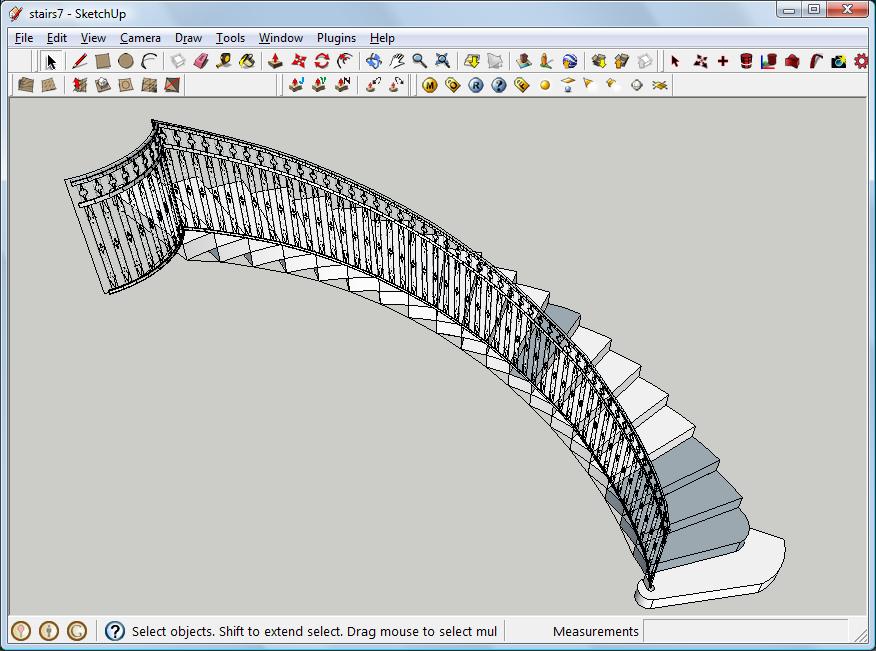
You need to follow mac1's advice too. Make a component from the repetitive blocks of the railing. First draw the railing on flat ground. ( I used Chris Fulmer's component stringer on the small block with the projection of the railing path to the ground plane. The path is also resampled at regular intervals matching component width). Then I drew a surface using channel extrude (you could use follow and keep as well I suppose) and I set that surface as the mapping target. Finally I used map to terrain on the railing using affine mode. The nice thing here is that the component hierarchy is preserved, i.e you can further edit the block component and it will be reflected to the whole of the design (check the attached skp file).
-
@mac1 said:
@gidominik said:
@pmolson said:
My favorite tool for curved railing is this plug in.
http://forums.sketchucation.com/viewtopic.php?t=16465
it is the follow me and keep plugin.
very easy to use.
p
Thanks P...I like that plug in too. But I need that railing to follow the curve. See the SKP attachment..Thanks
Have not tried to make the railing yet but some observations for your consideration.
The railing has a very high number of groups make from the same entity. You have a possible large model and need to consider how to keep the model size down as you model or you will have some down stream problems with "slowness'. One way to help is to use components as much as you can. Suggest you watch the youtube tuts on that subject and factor that into your model while you have this " early" chance.
Just some thoughtsThank you Mac1
I didn't realize that I had some hidden groups till you mentioned about it. I did watched some tuts in youtube with some are very informative and useful too in a simple manner.Thank you for your thoughts
-
@oganocali said:
For this, Tgi3D's latest released terrain tools can be useful. See topic http://forums.sketchucation.com/viewtopic.php?f=323&t=41062&p=363876&hilit=tgi3d#p363876. Training version and/or 30 day trial is free.
[attachment=1:3emp8abb]<!-- ia1 -->stairs.jpg<!-- ia1 -->[/attachment:3emp8abb]You need to follow mac1's advice too. Make a component from the repetitive blocks of the railing. First draw the railing on flat ground. ( I used Chris Fulmer's component stringer on the small block with the projection of the railing path to the ground plane. The path is also resampled at regular intervals matching component width). Then I drew a surface using channel extrude (you could use follow and keep as well I suppose) and I set that surface as the mapping target. Finally I used map to terrain on the railing using affine mode. The nice thing here is that the component hierarchy is preserved, i.e you can further edit the block component and it will be reflected to the whole of the design (check the attached skp file).
Hi Oganconali, This is beautiful..




 amazing..Thank you so much, for your time. Consider this is done, I still need to do few tweaks to match the design.
amazing..Thank you so much, for your time. Consider this is done, I still need to do few tweaks to match the design. -
TIG extrusion tools
CF shape bender
follow-me
some_work.rbYou should really decrease the amount of segments of arcs and radius and use components as often as possible ( my model is only 440 KiB and could be reduce).
Just for the pleasure.
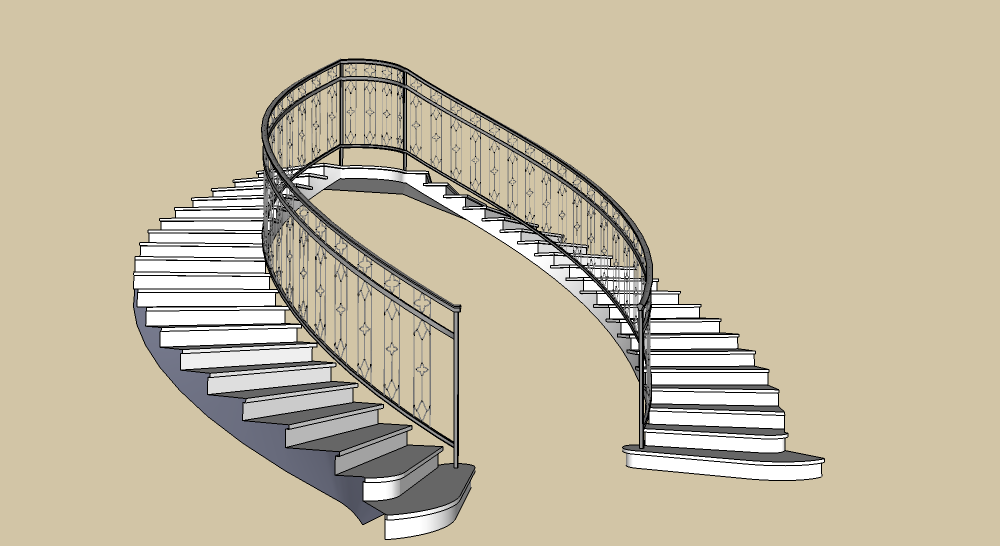
-
Thank you guys for being so kind and generous. I really appreciate your time and effort.






-
@gilles said:
TIG extrusion tools
CF shape bender
follow-me
some_work.rbYou should really decrease the amount of segments of arcs and radius and use components as often as possible ( my model is only 440 KiB and could be reduce).
Just for the pleasure.
Thanks Gilles..hats off man...




Advertisement







