[Plugin] HoverSelect - v1.5a - 07 Oct 17
-
@thomthom said:
How do you actually draw filled shapes to the viewport?
just use
view.draworview.draw2dwithGL_POLYGON,GL_QUADScodes.Note that there is a bug in SU API for the 3D drawing (i.e.
view.draw), which does not take into account the color set byview.drawing_colorand always draws in black. I have signaled it to the SU team.Fredo
-
Ah, I was struggling with that. And drawing a polygon over a face causes z-fighting.
 Which there was a nice way to highlight faces...
Which there was a nice way to highlight faces... -
Just joined recently to enter the wild, wacky world of ruby. Ran across this thread and realized this might be something i would use regularly, but only a couple of the functions work, no hovering, rectangle or lasso selecting. Clicking an edge, very difficult; clicking a face does select edges easily.
Your other tools I downloaded work fantastic.

Thanks in advance if you can steer me in right direction.
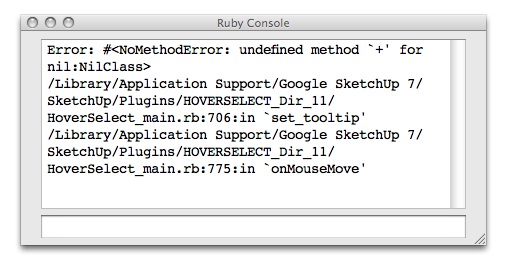
-
The script is now translated to Chinese, thanks to the effort of the CLT Team at SketchupBar.
see main post at http://forums.sketchucation.com/viewtopic.php?f=180&t=18916&hilit=plugin#p155058 -
Where put the LANG?
-
From what I can tell, this is a tool for edge selection only.
I could sure use a Hoverselect Only Faces as a way to select faces exposed to the camera. Otherwise, you box select every thing in the box from here to the horizon, then you have to unselect the stuff on the other side of the mesh that you discover after orbiting the model.
One good use for a Hoverselect face tool is to then apply Joint Push Pull to those selected faces. -
So... this is not a good idea?
-
@mitcorb said:
So... this is not a good idea?
It is...
I may end up doing it in my redesign of HoverSelect
Fredo
-
Hey Fredo,
Any news on the addition of a lasso selection tool? Would be super handy...
Many thanks for all your hard work

-
Hi
When I use this tool "Selection by rectangle:"
If I select a line that is hiden
It does not work -
@hebeijianke said:
Hi
When I use this tool "Selection by rectangle:"
If I select a line that is hiden
It does not workBy default, the rectangle selection selects only on visible edges (like the Eraser tool).
To include all edges, you have to use the Shift modifier (pressed or in toggle mode). The green rectangle border gets thicker and the hidden edges are highlighted.Fredo
-
Thanks
I see
-
Script doesn't work for me, I mean it doesn't select anything. I have the menu, i can "use" the selection tool, but it doesn't select any edge. Compatibility issue with SU8 maybe?
-
Hi Fredo and thanks for the plugin!
I have translated the plugin to Spanish language this is the file: -
Just started using Sketchup - this plugin is an absolute must! Thank You!
-
I have pretty much the same problems as Dereeei (see above): when I activate the plugin and click-hover on edges nothing get selected.
What's worst, in rare occasions it works, it seems mostly after having performed a rectangle select action.
What works flawlessly is the click-on-face selection, but that's the less useful feature because for what I understand it pretty much replicate the native double-click Sketchup funcionality.
Could someone please help me make this great plugin work?
Cheers! -
@carrozza said:
I have pretty much the same problems as Dereeei (see above): when I activate the plugin and click-hover on edges nothing get selected.
Just in case, did you check the edge property filter? By default, HoverSelect does not select Smooth edges (even if they appear as plain edges). But you can change the filter.
Fredo
-
I thing filters are correct (all four button pressed); I can say it because when I disable some type of edges there's a forbid sign near the cursor while overing excluded edge types.
I made tests in a few different situations and models, but no luck so far.In case it matters here are all the plugins installed:
Chris's Shape Bender.
Didier's Projections.
Diggory's Recurve.
Fredo's Bezier Spline, Curviloft, Hover Select, Scale, Joint PushPull, Round Corner, Tools on surface.
ThomThom's Cleanup.I have Sketchup 8 running on Windows 7 64 bit, graphics card is Nvidia GeForce GT 525M (mobile).
Thanks for your great plugins and your help.
-
Fredo, is there hope you'll look into this issue?
Unfortunately selecting only edges without faces is a real pain in Sketchup... -
@carrozza said:
Fredo, is there hope you'll look into this issue?
Unfortunately selecting only edges without faces is a real pain in Sketchup...I'll see what I can do quickly and come back
Fredo
Advertisement







