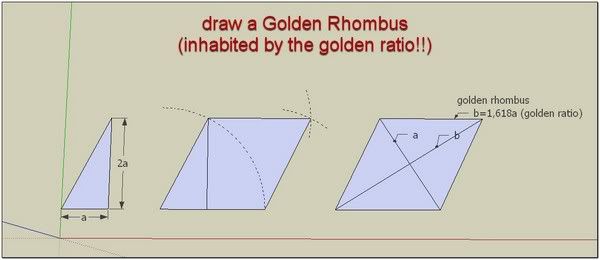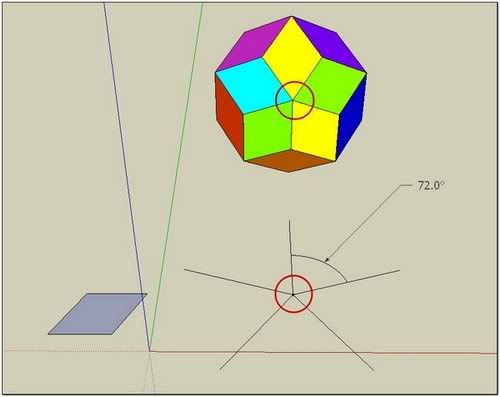[Plugin] Align tool 3D (bug fix)
-
Great plugin! I have been l;ooking for something like this
At first it was tough to use but I got used to it. I made a little instructional animation enjoy..
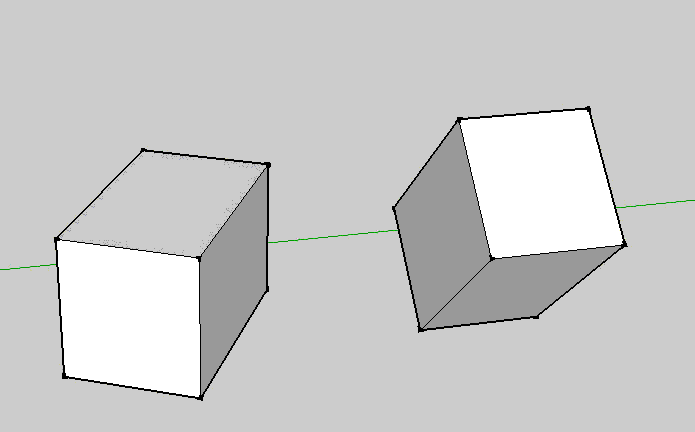
-
Hi,
I am trying to install the Align tool in sketchup pro 7 on a mac. I followed the simple instruction in the PDF file but still cant seem to get it to work.
What am i missing here, or what am i doing wrong?
I put the file in my plugins folder and restarted sketchup, but dont see where the tool shows up to use?
please help
-
Hi,
Doc says: "...you'll find a menu item under the "Tools" menu",..."if you select some entities and right-click, you'll find an "Align" option in the context menu, "if you select a group or a component and right-click, you'll find an "Align group/component" option in the context menu".
So if you don't have any of these opttions in your menus, there is something wrong.
Please open the Ruby Console and type: $align_loaded (Enter)
Please report what it says then.Regards,
-
Hello Didier,
I am also trying to install this on the Mac Version of Sketchup Pro 7. The plugins folder contains files with extensions of .plugin, not .rb. I tried both using the .rb and .plugin extensions with no luck.
When typing $align_loaded in the Ruby Console, the variable is nil.
Perhaps there has been some change the to plugin format in version 7?
I am looking forward to using this tool, so your support is much appreciated!
-
@panoplos said:
Hello Didier,
I am also trying to install this on the Mac Version of Sketchup Pro 7. The plugins folder contains files with extensions of .plugin, not .rb. I tried both using the .rb and .plugin extensions with no luck.
When typing $align_loaded in the Ruby Console, the variable is nil.
Perhaps there has been some change the to plugin format in version 7?
I am looking forward to using this tool, so your support is much appreciated!
yikes panoplos, you're in the wrong spot..
if your 'plugins' folder is showing .plugin files then you're at
applications folder > sketchup.app > (show package contents) > contents > plugins..
that's the actual app and those 'plugins' are the file importer/exporters..ruby plugins go here:
Macintosh HD> Library> Application Support> Google SketchUp (#)> SketchUp> plugins
try that out instead.
-
thank you so much, its so useful
-
Hi!
until Joe Simhon showed how "Align Tool 3D" was working I hadn't noticed its interest..Playtime:
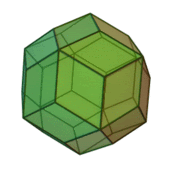
A rhombic triacontahedron consists of 30 golden rhombus perfectly identical. This Quasicrystal (Quasicrystals discovered in 1984) has been many fears for crystallographers because some had seen as a crystal with a symmetry of order 5, which is not like any self-respecting crystallographer knows!
[flash=640,480:2rhrdrml]http://www.youtube.com/v/qjuIm6Bd33s[/flash:2rhrdrml]
++ simonlebon
-
@unknownuser said:
hadn't noticed its interest
Indispensable as soon as you have some objects who are not regulary oriented!

-
thank you !
-
really useful.... thanks

-
fantastic..i have been looking for this one...

-
THANK YOU!



I even not trying it yet, but i believe its very useful... once again, Thanks!
-
couldn't understand 4m the pdf.
 is there any video tutorial
is there any video tutorial 
-
Yes here: http://sketchuppluginreviews.com/2010/06/01/align-tool-google-sketchup-plugin-review-2/
Google is your friend

-
@didier bur said:
Yes here: http://sketchuppluginreviews.com/2010/06/01/align-tool-google-sketchup-plugin-review-2/
Google is your friend

Didier
Not asking anything to be changed, however it took me some time to determine that what you call the "X axis" and "Y axis" can be any particular orientation. I was always trying to determine what the "X and Y axis" were while using the plugin. Lead to much frustration.
I always wanted to be able to get inside the plugin and change the "X" to "1" and the "Y" to "2". To me that would have been more logical to remember, I wanted the "1's" and "2's" to align with each other.
Thank you for your contribution.
Ken
-
Hi Ken,
You can also think that X represent the red axis, Y the green axis, just as when you locate/translate/rotate the SU axis system. -
Ken,

I really like your idea too because I'm not use to the "x,y,z" language yet. Just now getting orientated in the 3d space

Thank You for the plugin Mr. Didier Bur.
-
Thank you very mach!
-
it's an impressive plugin, almost equal to the Autocad's align tool. Autocad can scale the objet as it aligns, is it possible to do that with this plugin?
Thanks for your work, all of you are making sketchup a very advanced tool. -
Thank you so much for this tool. You have saved me so much time.
Advertisement