[req] follow me helix
-
Use shapebender three times with your helix rotating between transformations. So in effect your bending occurs all on red axis but transforms globally.
Or Radial bending with FredoScale. Both these methods aren't absolute though since you assume certain bends.
Or download MOI or Rhino trial and do this there.
Another option is Tgi3D Warper tool locked in Parralell
-
Try
ExtrudeEdgesByFace?
You need to Weld the pseudo-helical path into a single curve [if it's not already one].
Then draw the circular face [or any shape for that matter***], flat on the ground [face orientation up/down is not important, ***if the shape is non-symmetrical it's green/Y-axis becomes the blue/Z-axis as it first starts to extrude].
Because you want the extrusion to be 'centered' you should also add a cpoint [guide] at the face's center.
Now select the face, the cpoint and the path-curve... and run the tool...Spiral wire/pipe... done...

-
I need something like this, the spiral needs to follow this crazy shape, then afterwards I need to use follow me to take the helix path from line to mesh.

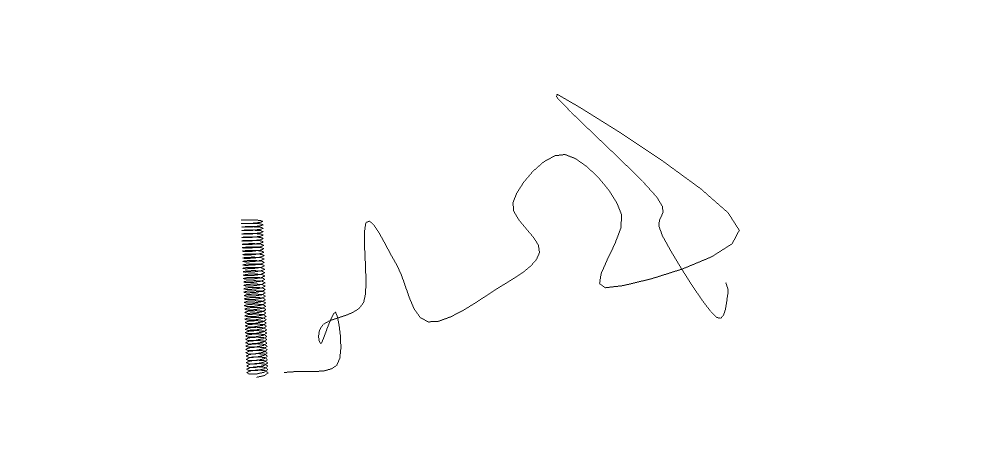
-
Can you post a simple SKP with the 'path' and suggested cross section circle...
-
-
You posted your image after I posted...

You want to 'mutate' the helix along the path, then use FollowMe ???
Here's the pre-distorted path EEbyFace...any

-
I think I understand what you now want...
The helix itself to be twisted along the distorted-path...
Then you do the FollowMe
Watch this space...
Think it CAN be done with ShapeBender...
-
@unknownuser said:
'randomly mutate'
Not sure what this means in SU terms, sounds like a Sci Fi term.
I guess the best way to describe what I need is telephone cord.
-
@tig said:
Watch this space...
 He's working!!!!!!
He's working!!!!!! 
This will be a cool plugin for sure if it happens. -
IF

that's IF! - not IF? -
Here's a way of using ShapeBender with appropriately oriented/sized 'bits'; followed by Weld and then EEbyFace...
-
Allo ?

-
Something like this?
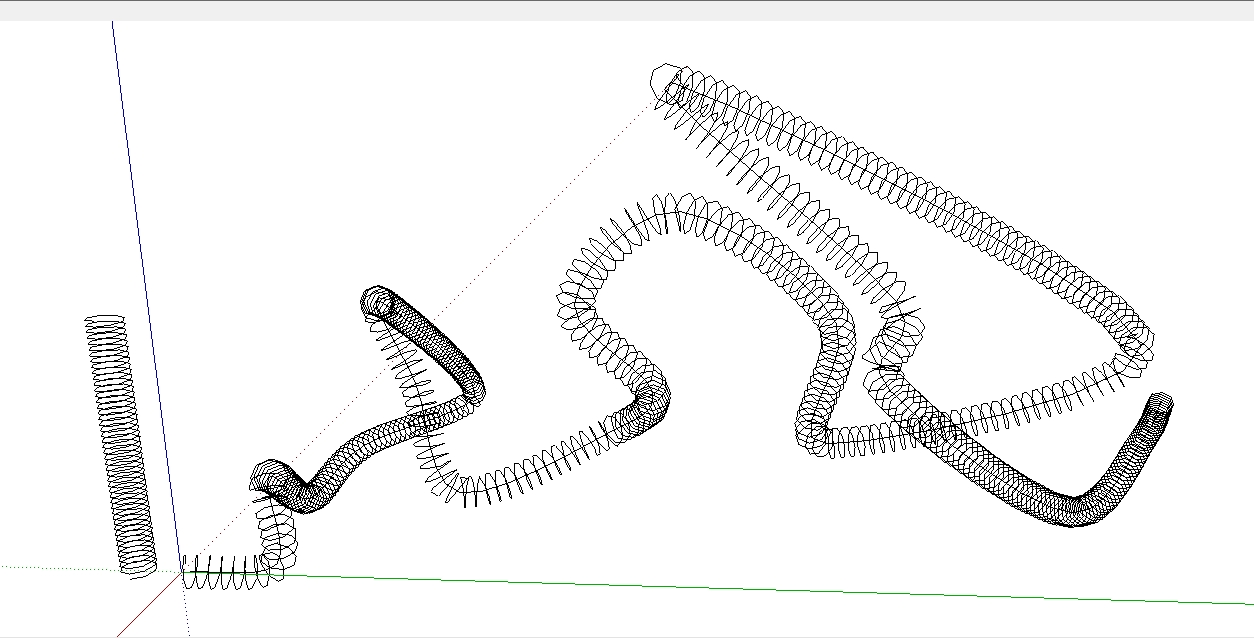
-
You nailed it. Is it a plugin?
-
-
Yes it is a plugin. It is a little rough around sharp corners and may take a little trial and error to get the input parameters just right. Pre-select the centerline then run plugin. You are prompted for the radius of the helix, and the linear and angular increments.
-
Excellent.
Helix around bent helix:
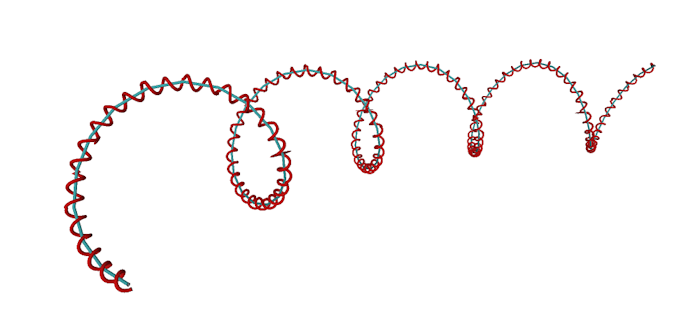
Most appreciated mate.
-
Congratulations, sdmitch, and thank you.
-
Woah, great work Sam!
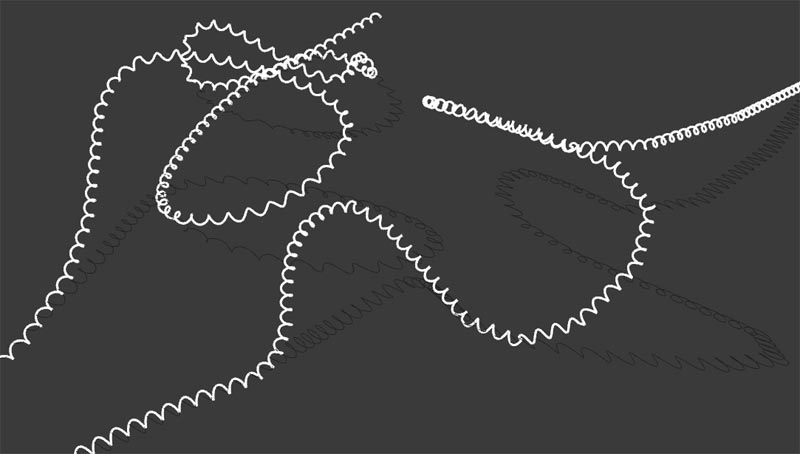
-
Eric,
That must have taken some time to 'follow me'

Advertisement







