I'm not sorting out an answer....help!
-
Hi,
I’ve been reading a lot of posts and watching a lot of tutorials and I’ve gotten pretty far on my first model, but when I ran into this and went back to posts I’m having a hard time distilling the information down to a simple answer. I haven’t quit got the vocabulary down enough to ask the right search questions.
I may have built this roof the wrong way (from the box on the left) and a better way might not have created the problem, but I’m going to ask for some help on this one.
How do I remove the middle triangle and keep a face over the whole side?
I tried to fill in that space with the shape in the middle above the roof (inserted with photoshop) by drawing lines from point to point, but it would not create a face, so I ended up creating the face by inserting those middle lines. Of course when I try to erase them, it opens up the face.
Also should I post the SU file or is it enough to do the JPG?
A little direction or explanation would be greatly appreciated. Thank you!
Lloyd
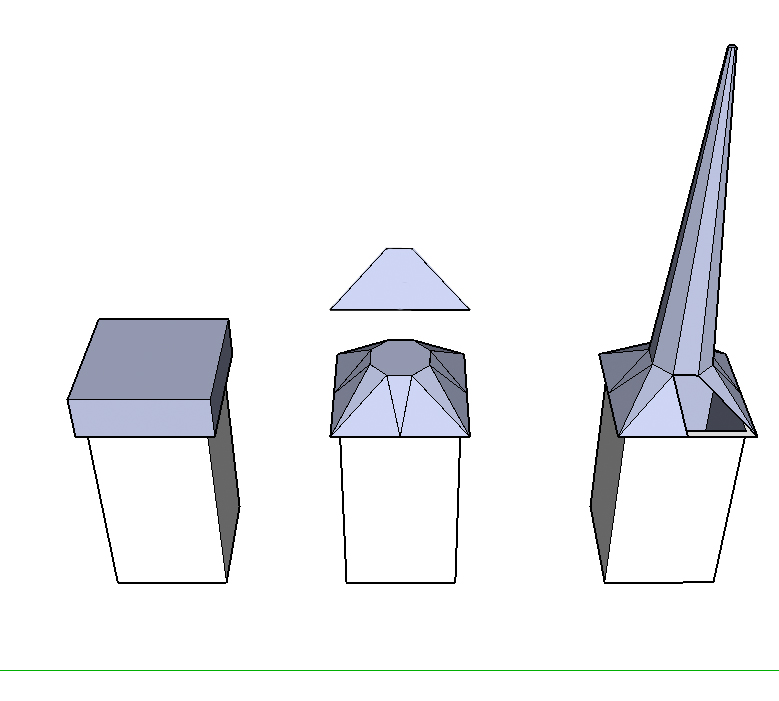
-
Several ways to do that but for me I would use the move tool and the auto fold feature of Su;
- Draw your polygon on the face of the box as you heave shown, connect the points as you have shown, select the gon only , use the move tool to move it up and make sure you lock the direction. Toggle the alt during the move to allow the auto fold. Once you have the base you can repeat the same process for the spire with a smaller gon of course. You can also push pull this smalller gon for the spire up and then use the scale tool to tapper it.
Just some thoughts
- Draw your polygon on the face of the box as you heave shown, connect the points as you have shown, select the gon only , use the move tool to move it up and make sure you lock the direction. Toggle the alt during the move to allow the auto fold. Once you have the base you can repeat the same process for the spire with a smaller gon of course. You can also push pull this smalller gon for the spire up and then use the scale tool to tapper it.
-
@mac1 said:
Toggle the alt during the move to allow the auto fold.
Thanks Mac1. I'm with you up to toggling the auto fold which I haven't even looked at. I will now and while I'm trying your approach, I'll see how it works. I think I've got the spire covered.
In the mean time, while making an example of how I produced the base, I found another way to do it that has the face clean. I should have tried other ways to get the measurement of the spire base (that center eight sided circle) before I posted a request for help. I'm uploading my example of how to do something the hard way.
Thanks for the suggestions.

-
You are not making the sides of the octagon perfectly parallel with the sides of the square, therefore extra 'creases' will be added by auto-fold to allow the various faces to be created - some faces are nearly coplanar, but not perfectly so, therefore erasing these diagonals will destroy the faces that need them!
See this method to ensure parallel edges... -
-
Thank you TIG and Johnny, I've think I've got it now. In a few days I will have some time to try it. The next time I run into a problem, I'll experiment more before I ask for help.
This time I'd been reading posts and looking at tutorials for days and couldn't look at another one so I appreciate your taking the time to bail me out.
Lloyd
Advertisement







