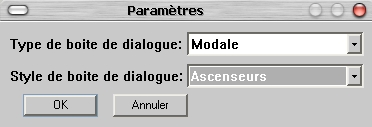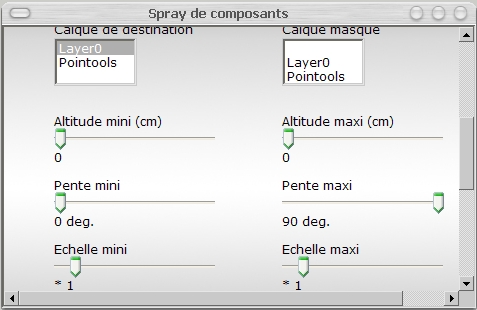[Plugin] Compo Spray 1.4.2 Updated
-
I've huge problem with using this plugin. Properties of this plugins is quite high & I've wide screen display so I can't reach the accept button...
-
-
Hi,
I'm having some trouble with this tool not covering the selected face completely. It works on most but there are a handful of faces on this triangulated surface that clump my grass proxy together. I am pre-selecting the face and using the "selected faces" option.
Any ideas?
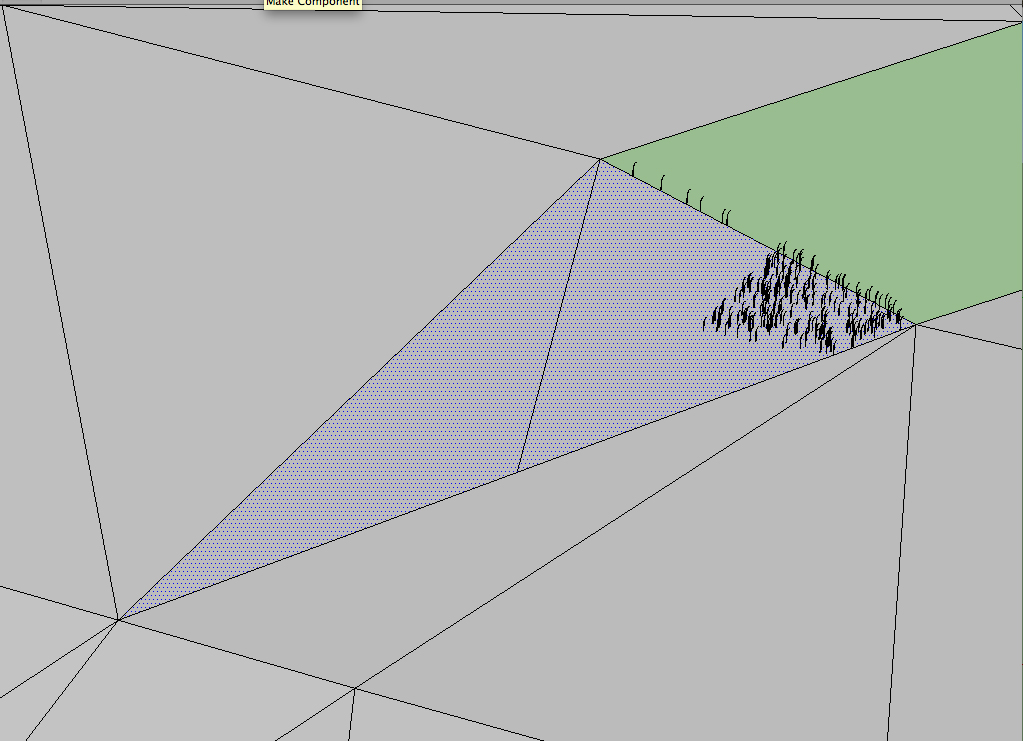
-
Hi,
@rpinkham: maybe do you have some other faces hidden ? -
Didier,
Thanks for the reply. There is no hidden geometry. It happens in a few locations in this larger scale site model... -
Are some faces reversed ? (apparently not on your screenshot, but still searching for a cause...)
-
The faces are all oriented correctly. I deleted the face and re-drew it with the same results.
-




-
Thanks for the update - looking forward to trying it out.
one tiny thing...
Searching the terms "component spray" and "compo spray"(without the quotes) on the Ruby Depot website via the link provided in the original post yeilds ZERO results.
"Your search - compo spray - did not match any documents. " (even if it claims to be a google search, I think the search is set up incorrectly somehow)Here's the link to the Compo Spray tool on the Ruby Depot website. (had to do a "real" google search specific to the site to find it.
 )
)
http://modelisation.nancy.archi.fr/rld/plugin_details.php?id=76(I didn't see the tiny "Discover it HERE" under the "blog post" on the Ruby Depot at first - which has the correct link)
C'est la vie, n'est-ce pas?
-
@unknownuser said:
I think the search is set up incorrectly somehow
Hi Fletch,
Yes I know that, I must fix it for a long time
Note that even if the search return matches, these matches only direct you to the section, not the plugin page itself
-
I also had the problem Compo Spray was not working. The reason was, it is actually included in the SFC Powerbar set (didn't notice that!). So you have to remove it from there first. Or use the Powebar one.
-
@t6nis said:
I also had the problem Compo Spray was not working. The reason was, it is actually included in the SFC Powerbar set (didn't notice that!). So you have to remove it from there first. Or use the Powebar one.
What is this SFC Powerbar?
-
Hi thomthom,
have a look here:
http://rhin.crai.archi.fr/rld/plugin_details.php?id=607
http://forums.sketchucation.com/viewtopic.php?t=14770Charly
-
I tried to set up my plugins to be loaded from a custom folder so I could easily sync between multiple SketchUp versions and computers.
For the most of the plugins it went fine, but I got an error with Component Spray because it tries to load the language files from the SketchUp plugins folder instead of where the plugin is actually located.If you use
File.dirname( __FILE__ )to get the path instead ofSketchup.find_support_filethen it would solve this and the plugin could be installed to any location the user wants. -
Hi,
I have problems with this plugin, could anyone help?
Here is what the console tells me:Error; #<FloatDomainError; Infinity> (eval);2844;in `to_i' (eval);2844;in `cs_n_points' (eval);1905;in `facesBrushTool' (eval);279;in `cs_dialog' (eval);340;in `call' (eval);340;in `show_modal' (eval);340;in `cs_dialog' (eval);116;in `compoSpray_main' C;/Program Files (x86)/Google/Google SketchUp 8/Plugins/compoSprayToolbar.rb;17 (eval);2486;in `call' (eval);2486Thank you very much!

-
i'm havin' a problem using this tool i hv a horizontal resolution of 1024 pixels and i don't want to change that, i can't find the green tick button. please didier, can u tweak this window for me?

-
Hi,
As it is said in the doc, go to settings and change your dialog box style (with/without scrollbars)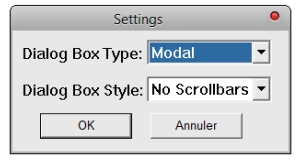 .
. -
@didier bur said:
Hi,
As it is said in the doc, go to settings and change your dialog box style (with/without scrollbars)[attachment=0:12is74un]<!-- ia0 -->settings.jpg<!-- ia0 -->[/attachment:12is74un].thanks a lot
-
Can this plugin be tweaked so that in the components lists, the thumbnails of the components be
shown, just like we see in the component window of the sketchup?
-
DB,
Thanks for such a useful program. I'm having more trouble with this one when I was having so much success with the old dialogue box
 I like the ideas though. I know it will work it self out.
I like the ideas though. I know it will work it self out.
What am I doing wrong here? tried to populate by selection not working well, "shape is not available yet". What is the "shape" refering to?Is this tool similar to Chris's component on surface is similar?
Once again, thanks!
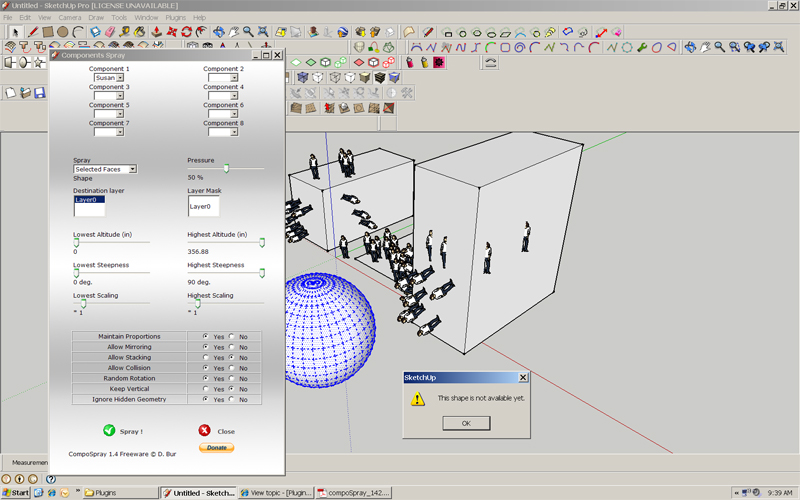
Advertisement