[Plugin] Compo Spray 1.4.2 Updated
-
Hi,
As it is said in the doc, go to settings and change your dialog box style (with/without scrollbars)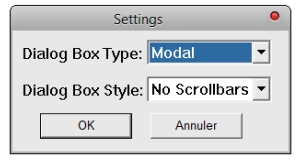 .
. -
@didier bur said:
Hi,
As it is said in the doc, go to settings and change your dialog box style (with/without scrollbars)[attachment=0:12is74un]<!-- ia0 -->settings.jpg<!-- ia0 -->[/attachment:12is74un].thanks a lot
-
Can this plugin be tweaked so that in the components lists, the thumbnails of the components be
shown, just like we see in the component window of the sketchup?
-
DB,
Thanks for such a useful program. I'm having more trouble with this one when I was having so much success with the old dialogue box
 I like the ideas though. I know it will work it self out.
I like the ideas though. I know it will work it self out.
What am I doing wrong here? tried to populate by selection not working well, "shape is not available yet". What is the "shape" refering to?Is this tool similar to Chris's component on surface is similar?
Once again, thanks!
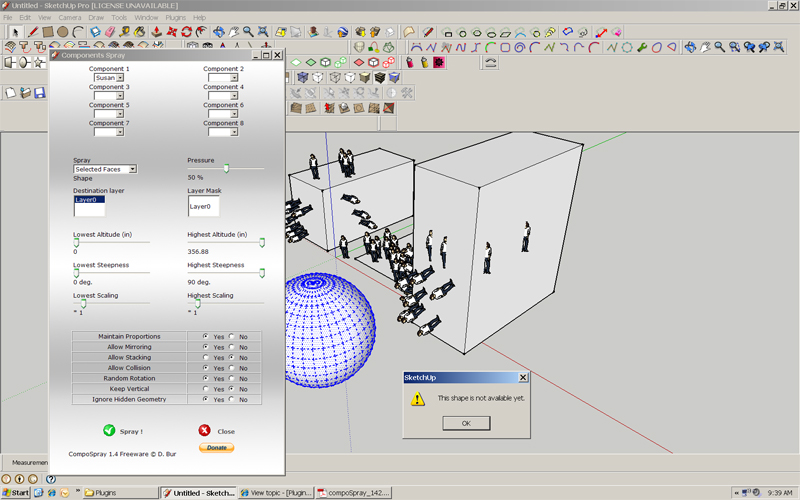
-
Hi Didier///
THank you for this amazing plugin... You Rock...
-
first at all thank's for this useful plugin didier, but i'm having problems changing the default settings in the panel, simply i can't, why?
i have a x64 xp os & the su v8 & of course the v 1.4.2 compo spray -
Hi
@unknownuser said:
simply i can't, why?



Never heard of such a behaviour ! Are the fields blanks ? Can't you select items in the lists ? Can't you move the sliders ?
Please let me know more details...
Regards, -
thank you didier about your interest, but i resolved the problem, i just update the internet explorer (i was the v6,'cause i prefer chrome) so now its ok.


anyway the problem was the sliders, they did'nt move, the other settings were able..

-
I keep getting 7 script errors every time I launch the tool. I have to close out as it is unusable. Hmmm.
I just downloaded it today and unzipped it into the plugins folder.

-
Reference is made to the related thread below where from these comments are copied:
http://forums.sketchucation.com/viewtopic.php?f=323&t=16446&p=395138#p395138
@unknownuser said:
When spraying grass components onto a large area and I want to keep the numbers down the lowest available setting of 1% is still very much too high, so I make a request for percentages below 1.
My work-round for this is to include within the component a large triangle so the spray density is thus limited and then edit this out of the component later. This works fine.
Please see Eric's post above this one as he seems to need some assistance.
-
Hi Eric,
The 7 errors you are getting are all 7 variables "update_..." I guess. These are the seven sliders 'updaters' in the Webdialog.
So if 'update_pressure' and its friends aren't defined, this means that the Javascript script is either bad or not present.
Please check that you have a file named 'slider.js' in your Plugins/CompoSpray/JS folder.Attached is the file that you need (you must unzip it) in case (for some reason) you don't have it.
Let me know if it works or not
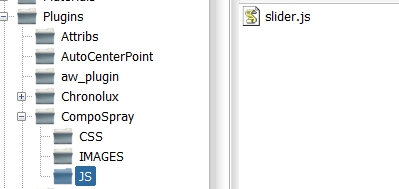
-
Well you were right that file was not in the JS folder. However after unzipping it an placing it there I still get the same errors.
I am on a network if that makes any difference although I don't see how it would.
-
[flash=853,505:3hkk3iqb]http://www.youtube.com/v/lr2N_ZKpTqk&fs=1[/flash:3hkk3iqb]
-
@unknownuser said:
I am on a network if that makes any difference although I don't see how it would.
Do you mean that your Plugins folder (and SU itself) is not on the local machine ? I've never tested such a config.
Below are folders/files images so you can check your installation:
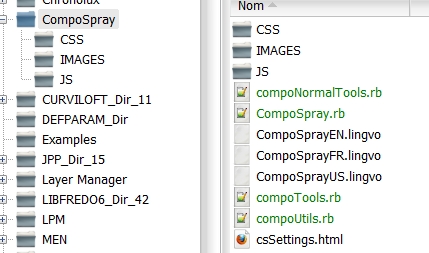
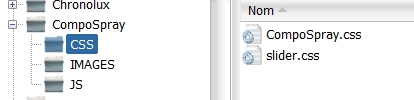
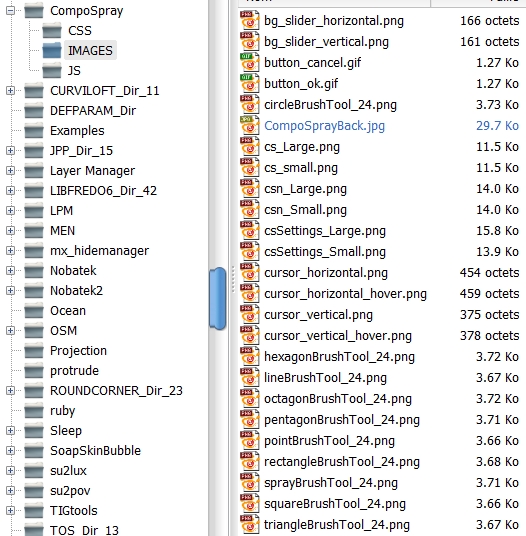
-
Didier, how do you compile the path to the support folder? Do you use
Sketchup.find_support_file('plugins')assuming the plugin is installed in the SketchUp plugin folder?
If you do, it's better to useFile.dirname(__FILE__)to get the actual location of the plugin - allowing it to be installed anywhere. -
@didier bur said:
@unknownuser said:
I am on a network if that makes any difference although I don't see how it would.
Do you mean that your Plugins folder (and SU itself) is not on the local machine ? I've never tested such a config.
Oh no, the plugins folder is on my local, the lic. is a network lic. and points back to a server.
My CSS, IMAGES and JS folders look the same but the Compo Spray folder looks like this:
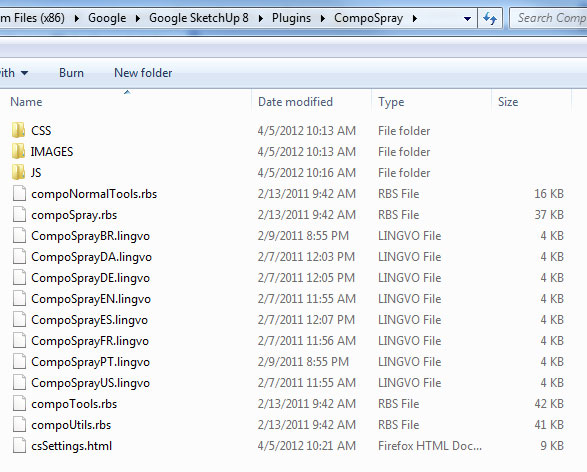
-
Great work on the plug-in.
Is there anyway to apply rotation in the 3 axes? Instead of just one.
Thanks -
Hi,
@unknownuser said:
Is there anyway to apply rotation in the 3 axes? Instead of just one.
Not in this release, but this is a good idea...

-
@didier bur said:
Hi,
@unknownuser said:
Is there anyway to apply rotation in the 3 axes? Instead of just one.
Not in this release, but this is a good idea...

It would be great for some abstract worldds

those where imported from a 3rd party, they lack acurancy and are bugged so solid tools wont work.
-
Hi,
Obviously, some options in these webdialog are missing, any idea what I should need to do to avoid this from happening?
Thanks!
[xxl-img:1kq2bcwk]http://i305.photobucket.com/albums/nn233/etong75/CompoSpray.jpg[/xxl-img:1kq2bcwk]
Advertisement







