Thea Render - Interactive Rendering
-
A little heads up and technology preview of next Thea Render release:
@unknownuser said:
Dear friends,
you know we are working hard "behind the scenes" to get the most out of Thea Render. And we are taking the opportunity, this summer period, to advance Thea to the next level. During the last weeks, we have worked on the core of the application and succeeded into achieving a remarkable speed boost that makes Thea up to 2 times faster!
In more detail about our achievement:
- Render times are now decreased between 25% and 50%. This is true for all render modes although it is much more obvious for the unbiased modes TR1/TR2 - BSD shows a speed increase as well but depends more on the scene.
- Construction of the environment (during initialization) is now multi-threaded. This means faster render startup and a more fluid interactive render!
- There is a reduced memory footprint now - estimated between 10-20%, that makes it possible to render even heavier scenes.
- The improvement is even more pronounced for heavily instanced scenes (with speed ups between 2x and 5x!) - a particular example can be seen below. The scenes that use displacement on the other hand show marginal improvement since displacement-on-the-fly is a different process to optimize.
We are sure you are going to love our new version. We are continuously working on various improvements and advances, so we believe next public revision will be an important milestone for us. Stay tuned!
best wishes
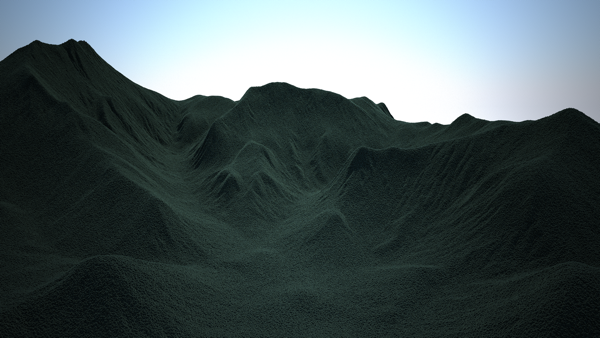 Original render. A heavy instancing scene rendered with our latest internal Thea Render x64 version. Scene created by Pentti Lahdenperä using Thea's instancing tool.
Original render. A heavy instancing scene rendered with our latest internal Thea Render x64 version. Scene created by Pentti Lahdenperä using Thea's instancing tool. -
Holy sh*t!! 107 billion poly's

That must be a record of some sort.
-
@solo said:
Holy sh*t!! 107 billion poly's

That must be a record of some sort.
Exactly 107642197634 polys, but basically the available memory is only limiting factor if you with 64-bit OS

-
So, I have pretty much the same comp specs as you, however I have 12GB ram, I should in theory be able to get 200 billion polys?

-
Yes, something like that. Naturally there are other factors that can affect; like relight, render resolution, displacement or some unreleased feature

-
Not to worry I'm good at that.
-
Damn you guys, keep your secrets silently, not hinting stuff here!

-

I'll keep fingers crossed on GPU
-
@unknownuser said:
:bounce:
I'll keep fingers crossed on GPU
GPU support is on the way (no date available yet), unfortunately it will take some time until they are ready for such massive use of RAM, that next version is ready for.
-
I was just fishing for info. Looks like I'll have to wait for September or get on the beta

-
Wow, Thea instancing is smooth now, here is a quick test 21 million polys only (could have done 10 x this but there was no need)
Xfrog trees (heavy poly)

-

With "smooth" do you mean navigation in the Thea viewport with a lot of instances?
-
Yes, interactive (realtime) smooth.
-
This shameless teasing is just plain cruel, Peter

You know that my project production holdup is having to put very dense weeds, bushes and trees on a Google Earth topography of about 2 sq. miles of sloping and mountainous terrain

With my 32GB of ram and 24 cores of CPU, version 1.1 will finally allow me to finish the project.
You couldn't Dropbox me a beta could you?


-
Thea looks really over my head and I have very little idea how to use it but I am intrigued. 3D modeling is incredibly addicting and ever since I got my hands on some evermotion plant collection demos I have wanted to find a way to use them.
I am really loving sketchup and for landscape architecture the only thing I'm disappointed with is limited plants when there is some crazy high poly stuff out there I have wanted to use. I am used to podium one click rendering so this is intimidating.
Are there tutorials and things I can look at to get started? How can I integrate thea into my sketchup workflow where I do most modeling in sketchup then plants in thea? I'm not really sure how it works and how much more time I am looking at compared to something like podium or shaderlight. I am probably going to end up using both and looking into the thea route for high profile presentations. How does thea handle grass? I really just have no idea what I'm getting into here and appreciate any help/patience.
-
I saw your thread regarding Podium but chose not to say anything, however now that you are looking at Thea let me say this:
Unlike most render apps Thea is studio based so you are not limited to Sketchup's crappy poly limits.
Add as much trees as you wish in Thea.
Thea is both biased and unbiased, but lets not get you confused right now, why not download the free version, watch the videos and see if it's for you.Thea is not really a entry level app, Podium and Shaderlight are, so maybe learn with them, until you require more control, bells and whistles then look at Thea. I used Podium for many years before moving to Vray and finally to Thea as I wanted to get more realism and control over my renders.
-
-
oh wow this is cool

I still just bought podium v2 since it is more useful for most of the small projects I do but thea is going to be a great tool to get some jaw dropping renders on our bigger commercial projects with high poly plants.
I think I'm going to go buy a bunch of evermotion and xfrog plants now. Will I have to tweak their materials much in thea? I know evermotion has stuff preconfigured for vray, will I have to tweak much or will they work just dropped into a thea scene?
How do number of polys correspond to render time? Will lots of plants significantly slow down render time or can I expect to still get reasonable speeds? Now let's say I build all my hardscape stuff in sketchup then import to thea and insert my plants and edit materials. What about 3D grass, what's the best way to apply 3D grass to a whole surfaces and where can I get some good models of 3D grass to use? I know I have a lot of questions but thea is really exciting and I want to jump in and be able to show off so I can convince my work to buy it!
-
@unknownuser said:
I think I'm going to go buy a bunch of evermotion and xfrog plants now. Will I have to tweak their materials much in thea?
I'll tell you what, I'm gonna render my Airstream trailer tomorrow, I'll add an Evermotion tree so you can see how it works.
As for polys vs render speed, I have never seen a slow down based on poly's I rendered the above scene in 22 minutes (20 million polys, Xfrog trees)
Grass can be added as a texture with bump, displacement or scattered (painted) as grass objects as your heart and ram desires.
There are many free grass solutions on the Thea forums as well as a whole lot of great materials.Once you get going with Thea and know what you are doing, you will not want to touch anything with less bells and whistles.
OT: the next release will have a whole lot of cool features (I cannot discuss right now) and the speed will be 2x faster, and it already is fast.
-
@solo said:
@unknownuser said:
I think I'm going to go buy a bunch of evermotion and xfrog plants now. Will I have to tweak their materials much in thea?
I'll tell you what, I'm gonna render my Airstream trailer tomorrow, I'll add an Evermotion tree so you can see how it works.
As for polys vs render speed, I have never seen a slow down based on poly's I rendered the above scene in 22 minutes (20 million polys, Xfrog trees)
Grass can be added as a texture with bump, displacement or scattered (painted) as grass objects as your heart and ram desires.
There are many free grass solutions on the Thea forums as well as a whole lot of great materials.Once you get going with Thea and know what you are doing, you will not want to touch anything with less bells and whistles.
OT: the next release will have a whole lot of cool features (I cannot discuss right now) and the speed will be 2x faster, and it already is fast.
Awesome, I appreciate it. So polys don't have a huge speed impact in thea? I guess I'm used to render engines based in sketchup where the large models cripple the render speed. If I don't use podium much it's no big deal since I had an upgrade for $49 from a past student version I had. 2x faster speed will be great. Now is the interactive render GPU based or is anything GPU enhanced? I have a decent 1gb video card, 3.4ghz i7 quad core, and 8gb ram so I'm hoping thea will really take advantage of my pc nicely. It would be amazing if they built a render engine that used both GPU and CPU at the same time.
Advertisement







