Thea Render - Interactive Rendering
-
Use IES on materials?

-
-
The first official release version of Thea Render is now available at the development forum.
@unknownuser said:
Dear friends,
this is it! The first official release version. It is basically like the previous revision with only a few minor fixes.
We want to thank you all that contributed with one or the other way! We will continue with the same and
faster pace from now on and we have already some very powerful features on the way!
You can find the download links in the usual thread: http://www.thearender.com/forum/viewtopic.php?f=61&t=1849
best wishes
-
Since I missed installing revisions 2 and 3, can I just install rev 5, and that will take care of all the other revisions,
or do I need to go back and install in order.
Thanks -
Just install over the version you have. No need for incremental installations, no need to uninstall the earlier version.
-
Thanks notareal, I was hoping for that.

-
-
Little heads up with latest Thea Render development: http://www.thearender.com/forum/viewtopic.php?f=61&t=5161
Invisible object can now cast shadows and caustics for all engines. Great if you need to see trough wall or objects, but still need to get proper shadows and caustics from them. I imagine this also could be used also with 2.5D plants and so...
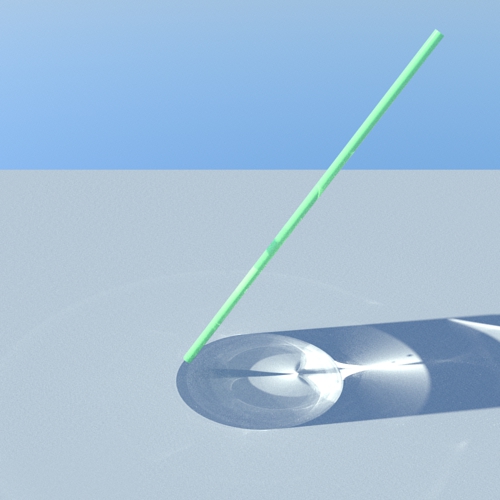
Changes Log
Thea Render v1.0.6 Revision 478 (11 March 11)
- Added ability to build material and ies previews from Browsers. Minor fix to force preview building when material editor has auto refresh off. (UI)
- Added ability to have 2 license files, one for studio and one for client. (Licensing)
- Region render works correctly now with network rendering. (Network)
- Fix when saving color+alpha png image without extension. (UI)
- Fix when canceling saving an image. (UI)
- Visible and Shadow Caster flags work now for all engines. (all engines)
- Some minor adjustments for spectrum editor in color lab. (UI)
- Fixed BSD artifact with thread synchronization loss when irradiance caching is used. (Adaptive BSD)
- Great improvement for sampling rough glossy materials in the presence of point and area lights. (Adaptive BSD)
-
Thea Render v1.0.7 Revision 481 (16 March 11) available at the development forum.
@unknownuser said:
Dear friends,
this is another quick revision with small fixes here and there.
Quality-wise, there is a small improvement when rendering non-power-of-2 textures (for example, 200x200 instead of 256x256); they will appear sharper. The difference will be negligible though for high-resolution textures. Additionally, an important bug on MacOSX reading XML files from SU plugin has been now resolved.
One nice addition in this revision, is that you can place (manually) the sun so that it matches the image used for sky illumination. This was asked in the past as a means to "align" the sun and IBL. This is possible because - starting from this revision - the image, in the IBL slot, is displayed in the OpenGL gizmo, whenever the sun is selected. Check the description page below, to see the series of steps needed to take advantage of this feature.
As always you can find the download links and changes log in the following thread:
http://www.thearender.com/forum/viewtopic.php?f=61&t=1849best wishes
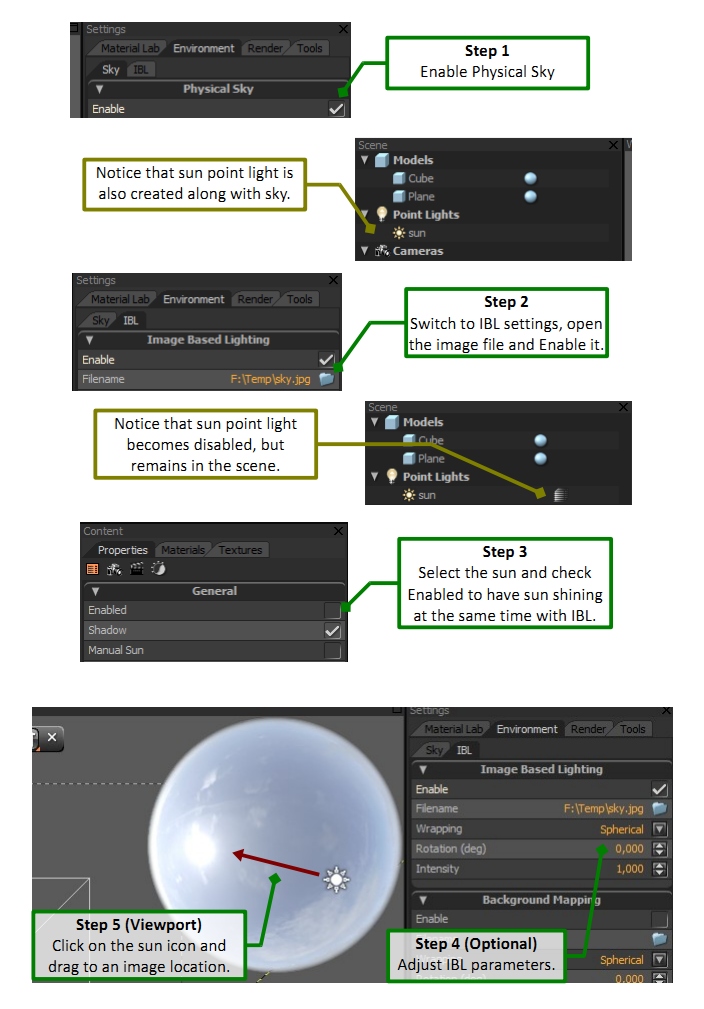
-
Thea Render v1.0.8 Revision 486 is available at the Thea development forums.
This revision has also 2 major improvements.
First is the improved sampling of diffuse and rough glossy surface in the presence of IBL for Adaptive BSD method. Especially, when the lighting in the IBL has a lot of variation.Second, a big workflow improvement has been added. We can now save Sky/IBL/Sun settings with a few clicks and easily apply them later in another scene. This way, you can easily now create your sky libraries (including your sun settings) and restore them with a simple drag & drop in the Viewport.
Changes Log
Thea Render v1.0.8 Revision 486 (30 March 11)
- Fix for evaluation of grayscale non-power-of-2 bitmaps (bug introduced in previous public revision RV481). (all engines)
- Hemisphere gizmo in OpenGL Viewport displaying HDRI is now independent of IBL intensity. (UI)
- Added ability to save sky settings (through browser context menu) and restore by simple drag & drop into Viewport. (UI-I/O)
- Browser icons have now 3 sizes (the previous 2 plus a higher resolution 150x150). Scene previews are also saved now in (higher) 150x150 resolution. (UI)
- Corrected renaming and removal of IES files in browser. (UI)
- Fixed chromaticity for sky previews and hemisphere gizmo. (UI)
- Building of adaptive bitmap resolutions (for trilinear interpolation) is now taking place on demand (it is used only by Adaptive BSD). (memory management)
- Some code refactoring with respect to resources. (refactoring).
- Addition of secondary browser in studio, it can be accessed from Window > Browser #2. (UI)
- Fixed minor bug where interpolation of HDR bitmaps was used as None despite having set to Bilinear/Trilinear. (all engines)
- Vast improvement of diffuse and rough reflection sampling in the presence of IBL. (Adaptive BSD)
- Added ability to save and restore backup files. (I/O)
- Added automation for materials set selected ones to default min and max blurred subdivs. (UI)
- Added Planar and Charles-Loop subdivision methods. (modeling)
- Corrected tone mapping operations when used for bump mapping. (all engines)
- Added ability to draw in OpenGL Viewport with full triangulation, key '' is the default one. (UI)
- Fixed min/max emitter rays taken correctly into account now by direct light estimator. (Adaptive BSD)
- Fixed render region brightness when Progressive (BSD) is used in darkroom rendering. (Progressive BSD)
- Fixed peculiar crash when saving scene. (I/O)
- Corrected time stamping of signed installers. (Windows/Installation)
-
Thea Render Revision 491 is available at the development forum.
Thea is now improved in terms of noise when it comes to IBL lighting with Reflection and/or Refraction maps defined. Affecting both, the unbiased core as well as Adaptive BSD.
Another important addition in this revision is network rendering for Adaptive BSD! This works for still images (like unbiased modes) in a bucket rendering fashion. -
Technology Preview of Luminance/Illuminance Analysis
We are very happy to announce that Luminance/Illuminance Analysis has
been added in Thea render. Analysis can be saved as a html report.Feature will be available with the next public revision.
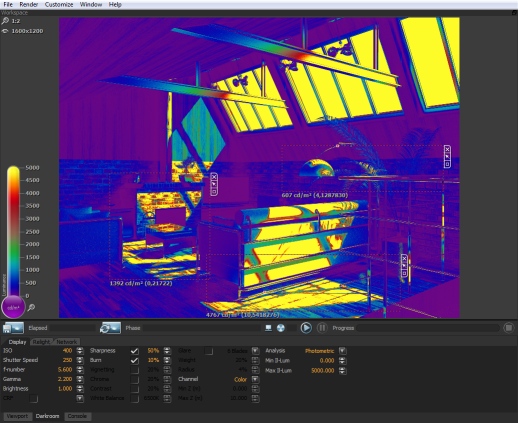
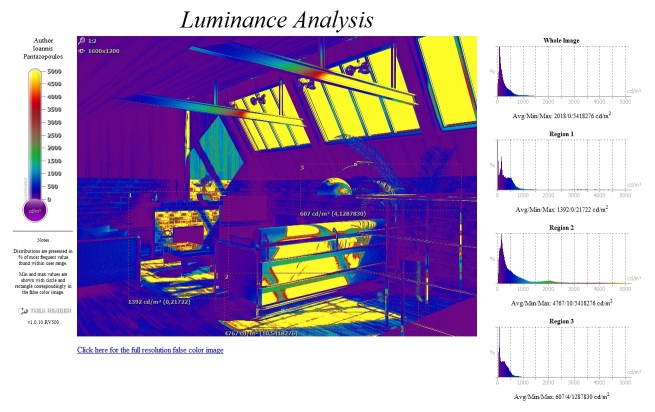
-
Thea Render Revision 504 with luminance and illuminance analysis is now available at the developement forums. A minitutorial for analysis is included in the revision annousement post.
The revision contains also some Adaptive BSD enchangements and fixes; rendering animation through the network has also been implemented. -
A little heads up and technology preview of next Thea Render release:
@unknownuser said:
Dear friends,
you know we are working hard "behind the scenes" to get the most out of Thea Render. And we are taking the opportunity, this summer period, to advance Thea to the next level. During the last weeks, we have worked on the core of the application and succeeded into achieving a remarkable speed boost that makes Thea up to 2 times faster!
In more detail about our achievement:
- Render times are now decreased between 25% and 50%. This is true for all render modes although it is much more obvious for the unbiased modes TR1/TR2 - BSD shows a speed increase as well but depends more on the scene.
- Construction of the environment (during initialization) is now multi-threaded. This means faster render startup and a more fluid interactive render!
- There is a reduced memory footprint now - estimated between 10-20%, that makes it possible to render even heavier scenes.
- The improvement is even more pronounced for heavily instanced scenes (with speed ups between 2x and 5x!) - a particular example can be seen below. The scenes that use displacement on the other hand show marginal improvement since displacement-on-the-fly is a different process to optimize.
We are sure you are going to love our new version. We are continuously working on various improvements and advances, so we believe next public revision will be an important milestone for us. Stay tuned!
best wishes
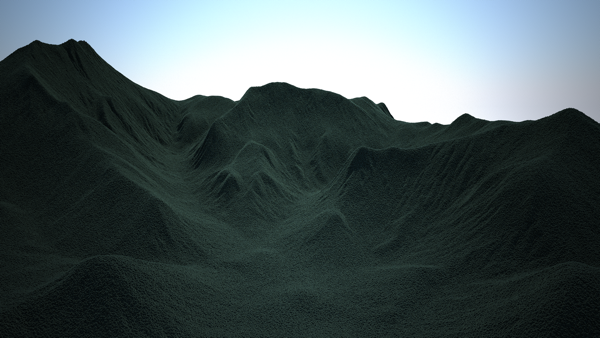 Original render. A heavy instancing scene rendered with our latest internal Thea Render x64 version. Scene created by Pentti Lahdenperä using Thea's instancing tool.
Original render. A heavy instancing scene rendered with our latest internal Thea Render x64 version. Scene created by Pentti Lahdenperä using Thea's instancing tool. -
Holy sh*t!! 107 billion poly's

That must be a record of some sort.
-
@solo said:
Holy sh*t!! 107 billion poly's

That must be a record of some sort.
Exactly 107642197634 polys, but basically the available memory is only limiting factor if you with 64-bit OS

-
So, I have pretty much the same comp specs as you, however I have 12GB ram, I should in theory be able to get 200 billion polys?

-
Yes, something like that. Naturally there are other factors that can affect; like relight, render resolution, displacement or some unreleased feature

-
Not to worry I'm good at that.
-
Damn you guys, keep your secrets silently, not hinting stuff here!

Advertisement
 Enable IES file.
Enable IES file.






