[Plugin] Hatchfaces (v1.8 beta) UPDATED 15-Dec-2012
-
%(#008040)[# Date : 15.12.2o12
# / / / / / #THIS SOFTWARE IS PROVIDED "AS IS" AND WITHOUT ANY EXPRESS OR #/ / / / / /#
IMPLIED WARRANTIES, INCLUDING, WITHOUT LIMITATION, THE IMPLIED # / / / / /
WARRANTIES OF MERCHANTABILITY AND FITNESS FOR A PARTICULAR PURPOSE. #ver 1.8 beta #---------------------------#]
This version has a webdialog HELP-file in the draw menu.
It has instructions, but I mainly made it for testing webdialog-compability.So please read it, there are some new features i would like you to test.
Make sure to click the icons on the bottom of the page to change page.
1 new feature is called "Heal section slice". But it doesent use sections. For that use TIG's Sectioncutface or Zorro2.
It should work on nested groups or components down to ~3 levelsBackground is the main new thing. Where a background component with gluebehavior will be created. With some creative use of profiles in styles, one can get borders around the hatch without affecting the hatched edges cause the background has hidden outer edgeloops, etc etc.
Still no Pattern hatching yet. Code still need optimizing, but found a few traps where there were silent errors before. Will port stuff bit by bit.
Hope you enjoy, more to come soon..
Tested on Windows only. Sketchup 7 and 8.
-
SUPER!

-
Hi,
Handy but what the advantage compared to a "hatch" material ? -
Hi.
It,s all edges= geometry. It will get detected in other Cad-programs(hopefully) through export.
Not all Cad programs use materials with textures, Doublecad for ex(as far I know).
Also I can Imagine an advantage with edges against tetxtures in Layout as well. Vector vs raster vs Hybrid, when zooming for ex. printing.I am thinking of getting into Layout, doing all the bits in there. CD, buildingpermits etc.
How long is setuptime using textures? How difficult is it to get correct alignment with textures?
How "big" do the textures have to be to not get jaggy? These are all questions I would like to have answered for a good
workflow with Layout.So I am glad you brought it up.
-
I hope very much you will continue to improve this plugin.
-
Me too! It would be nice if it could read and tranaslate autocad hatch file. We need some cross polination of the minds on this one.

I wonder if it works on curved surfaces...I must experiment.
Thanks! -
great idea, I wanted this for a long time in sketchup!
-
jolran,
To get the spacing right; make the 3 changes in red:
@unknownuser said:
vp=ve.transform(tr) vp.length=di*2vs=face.normal.cross(vp) #spacing vector perpendicular to hatch line
tot=0
until tot>=di*2
ps=pt.offset(vp)
pe=pt.offset(vp.reverse)
gents.add_line(ps,pe)
pt.offset!(vs,spacing)
ps=po.offset(vp)
pe=po.offset(vp.reverse)
gents.add_line(ps,pe)
po.offset!(vs.reverse,spacing)
tot=tot+spacing
end#untilI think you are also missing this line at the end:
@unknownuser said:
unless file_loaded?("Hatchfaces.rb")
toolbar = UI::Toolbar.new("Hatchfaces")
cmd0 = UI::Command.new("Hatchfaces") { self.hatchfaces }
jol_icons = Sketchup.find_support_file "Plugins/Hatchfaces/hatchfaces_s.png"
jol_iconl = Sketchup.find_support_file "Plugins/Hatchfaces/hatchfaces_l.png"cmd0.small_icon = jol_icons
cmd0.large_icon = jol_iconl
cmd0.tooltip = "hatched lines"
cmd0.status_bar_text = "faces to hatch selection"
cmd0.menu_text = "Hatching"
toolbar.add_item cmd0
toolbar.showend
file_loaded("Hatchfaces.rb")
end
-
Guys, I'm glad youre showing interrest in this plugin! I will try to do by best to improve it.
About Autocad compability.. You have to realize, 2 months ago I had no programming experience att all and
that feature sounds fairly complex. I think priority must be made to get spacing OK, and holes get filled.Now with the help of TIG and KYYU here things can go quite faster.
TIG pm me about the "hole" issue, so his given me "homework" on that
KYYU! Really appricate your effort!
I will try you fix!@unknownuser said:
file_loaded("Hatchfaces.rb")
Hmmm, thought I did not need that. It's not loading right for you? -
Spacing should be working now! Ver 1.1 added(in first post)
Thanks KYYU!
-
The thing about curved surfaces in Sketchup is.. They consist of a bunch of lines!
Look at the half cylinder in revealed hidden lines, one see how the cylinder is made out
of edges. When running the plugin, even if the lines are hidden they will get detected,
with following result.For NOW! A temporary fix for faces with holes (until I have included TIG's solution)
is to create a temporary edge across the face(before running the plugin). It will need to be deleted in both the hatches and on the face...Alignment is still a little problematic. When running 2 faces next to each other(2 separate times) one would expect the lines to get aligned to each other, where the vertices meet.
In my original idea the grouped edges where copied FROM center outwards 1 time in each direction, so maybe try to implement that behavior in this version too if possible.
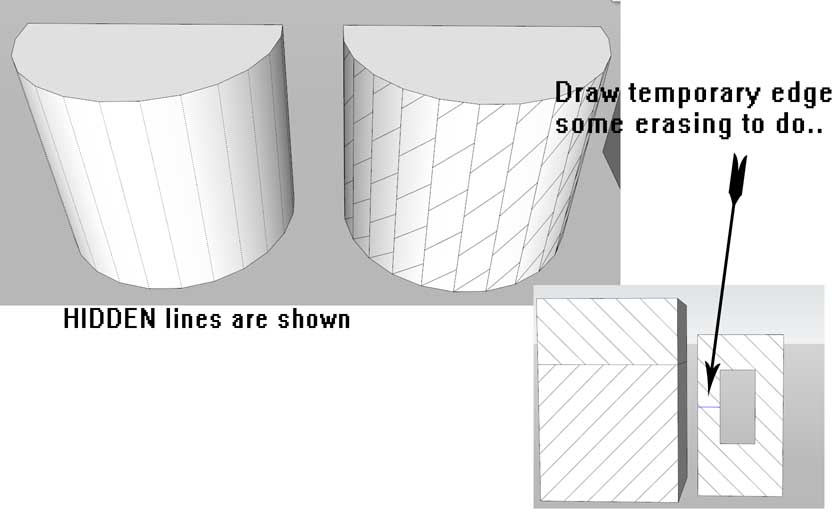
-
great plugin, that`s what we needed !
While creating the hatching, the tool also creates an surrounding outline.
Do you think, it would be possible to have a choice to hide or show this outline.
thanks for the great work
Uli -
@jolran said:
Guys, I'm glad youre showing interrest in this plugin! I will try to do by best to improve it.
About Autocad compability.. You have to realize, 2 months ago I had no programming experience att all and
that feature sounds fairly complex. I think priority must be made to get spacing OK, and holes get filled.You're doing good for 2 months. I started the same way, with no programming experience, about 1 & half years now. I still have alot to learn. Takes alot of time at our level, to do even simple stuff.
@unknownuser said:
@unknownuser said:
file_loaded("Hatchfaces.rb")
Hmmm, thought I did not need that. It's not loading right for you?Concerning this line of code. It put's your plugin in a list of loaded files. That's the list your are checking when you say "unless file_loaded?("Hatchfaces.rb")". So if you don't have the loaded line, then there is no reason to check if the file has been loaded in the 1st place.
I thought Sketchup would give me a 2nd toolbar, if I loaded the plugin again. But it appears not. Maybe Sketchup won't let you have two toolbars with the same name? So I guess it didn't matter,after all, for your plugin. But, like I mentioned, then you could have left out the 1st line, also. Where it matters, is menu items. Sketchup will add a new menu item each time you reload a plugin, if you don't have those 2 lines.
And as a fyi, these two methods are in the "sketchup.rb" file. That's probably why you have the line at the very beginning: "require 'sketchup.rb'"
-Kwok
-
Thanks KYYU

And thank you for that explanation. You are most helpful!
-
Thanks Jolran, it's really awesome plugin
Then... AutoCAD would be far away now -
Hi Atelerpaar!
I did not think of that until you mentioned it now. Good suggestion
 That would be the behaivior one would expect. Also files would get smaller. I will try my best
That would be the behaivior one would expect. Also files would get smaller. I will try my best 
I have an new idea for getting different patterns. 2d DCs with intersection. Don't know if it is possible, have to do some research. But then a library of concrete and such could be made with a webdialog and thumbnails. Needles to say, quite a project..
Any interest in that? Or are textures already sufficient as they are for that purpose?
(my personal feeling is that textures get ugly in Layout unless perfectly scaled, Richards masking-method works ok, but is not 100% flexible)
-
Been at it all morning. Seems not that easy to erase surrounding edges as I thought.
Outer edges are most possible, but I suspect you just want the hatched (eg45 deg or so) lines remained? Probably missing something in my code..@unknownuser said:
Takes alot of time at our level, to do even simple stuff.
Damn right about that


But you are far ahead of me in Ruby-knowledge

Cheers Sadyo
I guess this thread is supposed to be about updates and wishes? So won't discuss too much code in here.
-
Do you mean erase the surround edges to the hatching ?
To do that you need to examine the hatching group's geometry before your code to finally erase all faces.
Make an empty array
edges2go=[]
then iterate the geometry
group.entities.each{|e|edges2go << if e.class==Sketchup::Edge and not e.faces[1]}
i.e. 'edges2go' is now a list of all edges in the hatching group that are on the 'perimeter' - i.e. they have only one face. We will now erase them - this will destroy their faces too so you probably never need to erase the group's faces as there won't be any left!
group.entities.erase_entities(edges2go)
All perimeter edges are erased en mass.
How are you getting on with the 'holes' issue
-
He he! I can't make this work. I wish it was as simple for me as it is for you

@unknownuser said:
before your code to finally erase all faces.
By that you mean after the intersection and before the erasing?
The "hole" issue is putting a hole in my brain.
-
The two relevant lines in the code
gents.to_a.each{|e|e.erase! if e.valid? and e.class==Sketchup::Edge and e.faces.length==0} gents.to_a.each{|e|e.erase! if e.valid? and e.class==Sketchup::Face}
The first line removes any unfaced edges.
The second removes all faces.
What you need to do between them is add these lines
edges2go=[] gents.each{|e|edges2go << if e.class==Sketchup::Edge and not e.faces[1]} gents.erase_entities(edges2go)
This will remove perimeter edges and thereby all faces anyway... So after a test you should find the original second line to erase all faces is no longer needed...

Advertisement







