? about a divided line
-
Where are you looking ??
-
I'm using SketchUp version 8, btw, on a PC (Windows 7).
-
I'm Vista v8 - there should be NO difference...
Show us a screen-grab of your Styles Edit window
-
Oh, I see now, I had to click on "Select." Now I see a box for "edges." But I still have to run my cursor up the whole line to see the edge inferences appear. Is there a way that I can just see all those inferences at a glance? Sort of like how AutoCAD lets you set points as "X's" so they'll all show up at once and you can see how many pieces you divided a line into.
-
Change the size of the dialog by picking a corner and dragging it then you see all of its contents in one go

If you want to find the number of edges, selected them by fence or clicking or adding with 'ctrl' down and look in Entity Info... De-select [ctrl+shift] any faces so only the selected edges get reported... -
It wasn't a matter of making the dialog box bigger, it was a matter of adding one more entry to the thread -Window/Style/Edit, then clicking the transparent box.
Putting a window with the Select tool (I assume that's what you mean by fence?) and right-clicking Entity still just brings up one entity at a time. Oh well, thx anyhow.
-
I'd suggest downloading the manual as a handy reference.
-
Hi folks.
I think Alan got the simplest way: select all of the divided line, the Entity Info will immediately tells you how many segments are in the selection.
Just ideas.
-
I generally keep my endpoints turned off, too. However sometimes it is handy to display them. I use Jim's custom toolbar plugin which has an entry for adding an icon to quickly toggle endpoints.
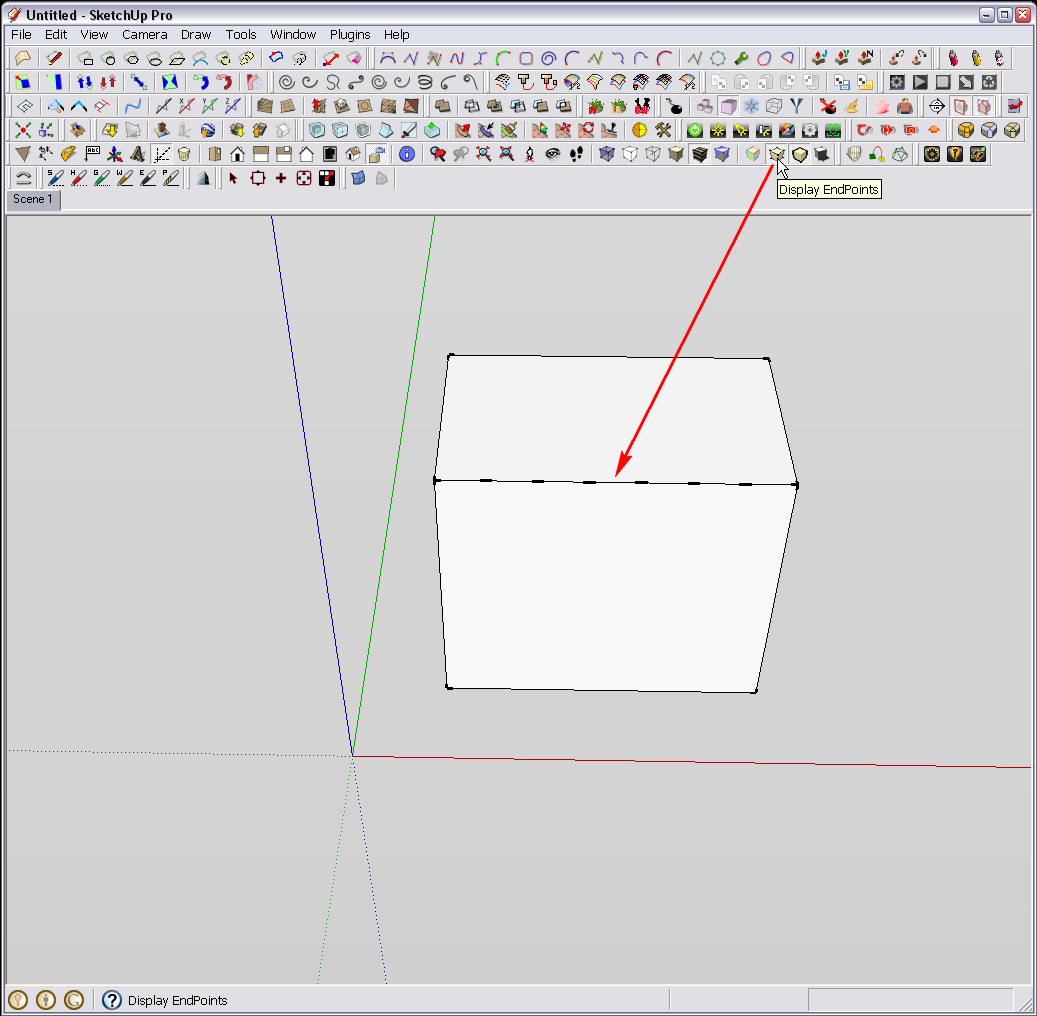
-
I think there is some confusion about the two processes. As Jean says, my suggestion is the most direct. It's no good just selecting a single segment then choosing Entity Info...you have to select the entire 'apparent' single line.
The endpoints don't show up if you select multiple edges, so I've had to divide both the top and bottom edges of this cube. You can see the endpoints on the top edge, dividing it into 6. You can also see that the entire near bottom edge is selected...and Entity Info is reporting 6 Edges.
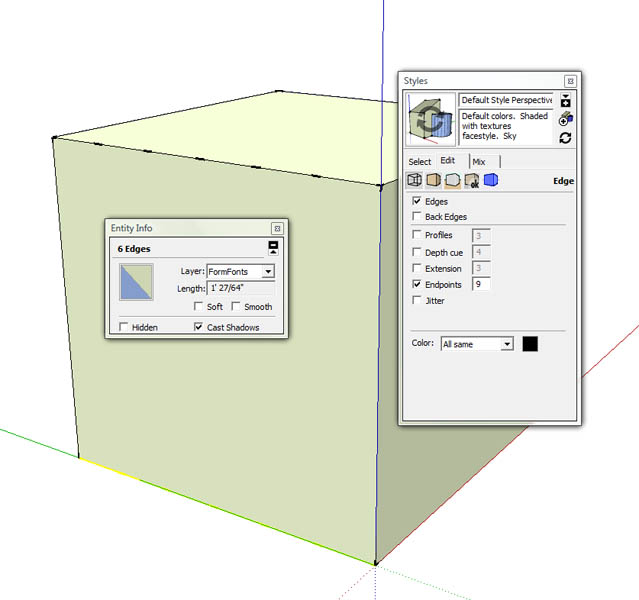
-
Yes, I realised you were talking about something else. This is a good way to quickly tell how many segments are selected - yet what I was saying that displaying end points can be handy, too (like when hand stitching meshes or when hunting for broken edges).
-
I wasn't talking to you; I was talking to Rose123. I assume you know your way around SU, Gai.

-
Yes, selecting the whole line and then clicking "entities" works well, I think I just wasn't reading the box correctly before. Changing the size of the endpoints is also a trick I wasn't aware of, and that helps, too. Thx again!
Advertisement







