[Plugin] Selection Toys
-
@jpmays said:
I'm really having trouble figuring out to use this tool, but please forgive my ineptitude. I first downloaded and installed this in order to select all faces that are at a certain orientation (as Thom lists in his initial post). However, I can't figure out how to actually do that
- Select a face
- Right-click the face
- Select > Coplanar Faces
@jpmays said:
Additionally, even attempting to use the tool that selects all faces doesn't appear to work.
There is no function to select all faces. There is a function that filters out the current selection to include only the selected faces.
-
That's not exactly what I meant. See this thread http://forums.sketchucation.com/viewtopic.php?f=79&t=35393 that resolved the issue.
-

Thanks! A Great Plugin.
For my purposes most useful for digging through nested Components and groups and selecting only the particular entities I need without the time consuming process of having to explode or enter the context of every single one.

-
@ thomthom:
thanks for your great plugins.recently I've installed Sketchup 8 pro .and i have some kinds of problem with using selection toys ! many tools in toolbar are not loaded?!
would u help!?
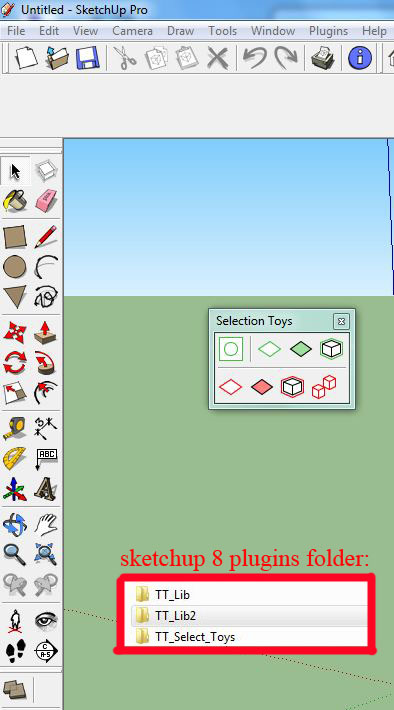
-
Do you get any error messages?
-
 i found it out !
i found it out !
i haven't checked tools in UI !
thank u anyway
-
I have a suggestion for carrying over the name of the group as the name of the component definition as well:
The last three lines in this snippet:
# Iterate through the rest of the copies protodef = proto.definition if (group_name != "") protodef.name = group_name end#ifIt seems to work pretty well, and SketchUp adds #'s as needed to make the name unique.
-
I'll make a note of that.

-
I think I'm still missing something simple on how to operate this incredibly helpful plugin.
I have a model with hundreds of instances of multiple components. I want to select all the instances of a single component definition. I cannot seem to get the plugin to do this; can someone go through the steps to perform this function?
-
Dan, this doesn't help you with the plugin I know but for something like what you want to do, couldn't you just right click on the component's thumbnail in the In Model component library and and choose Select Instances?
-
With the plugin, you should just right click on one instance and go to Instances > Select all or active (it can select instances even inside other components/groups)
-
Hi Dave -
Yes, that would work. Thanks for the tip. I haven't used the component library to browse components in my model very much, so I wasn't aware of that function.
Gai - that's exactly how I'm trying to use the plugin, to no avail. I'm stumped.
-
FWIW, Csaba's directions work for me but using the Components tool on the Selection Toys toolbar doesn't seem to do anything.
-
@dave r said:
FWIW, Csaba's directions work for me but using the Components tool on the Selection Toys toolbar doesn't seem to do anything.
Can you provide a sammple model and/or video?
Any errors in the Ruby Console? -
Maybe I'm using it wrong Thomas. I've tried selecting a component which I know has more than one instance. Then I click on the tool with the two green boxes. Nothing changes. I've tried getting the tool first and then clicking on a component. Nothing different there, either. I'll send you an example model though.
-
That button is to filter the selection.
To select similar instances, use the context menu.
-
Thanks Thomas.
-
Hi,
Could someone help me with this ...
I'm trying to get the Selection Toys to work, I have the following fodlers in Plugins:
TT_Lib TT_Lib2and then also
tt_selection_toysin there, too.SU loads up fine but then nothing is shown in the plugins.
What am I doign wrong?
Thanks.
-
@leedeetee said:
Hi,
Could someone help me with this ...
I'm trying to get the Selection Toys to work, I have the following fodlers in Plugins:
TT_Lib TT_Lib2and then also
tt_selection_toysin there, too.SU loads up fine but then nothing is shown in the plugins.
What am I doign wrong?
Thanks.
IGNORE ME! Sorry, Sorted.

-
I get no error message, but the context menu doesn't seem to do anything for me. I'll check the console next time I try.
@thomthom said:
That button is to filter the selection.
To select similar instances, use the context menu.
Advertisement








