Crazy lines
-
I know the subject title is not very descriptive but I'm not sure what else to call them. I've been working on a fairly complex action figure in SU 8 on xp and everything was going fine until this happened.
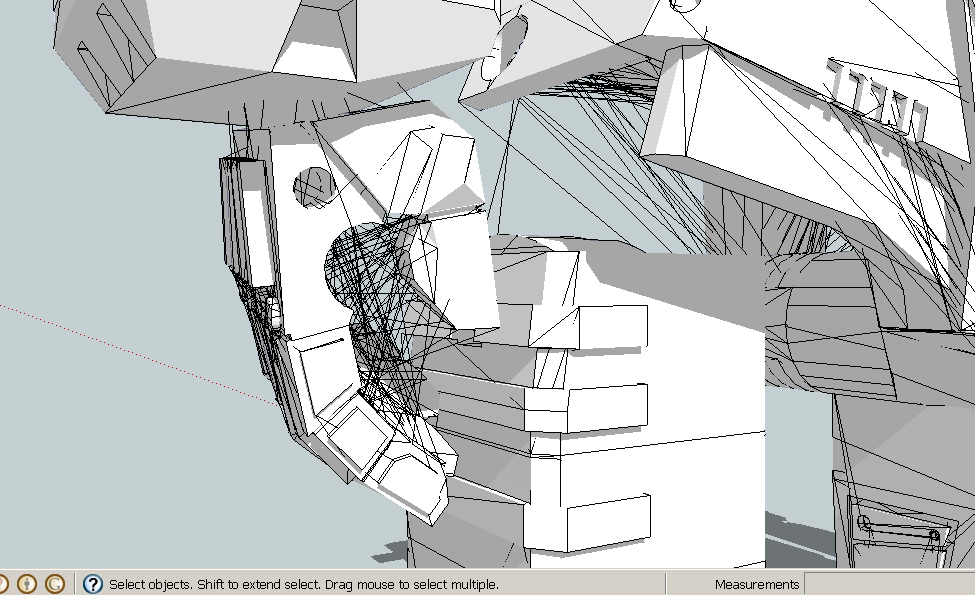
It doesn't seem to be affecting the file in that when I exported it in 2D the lines went away. I had to print screen it to get this image. I can't select the lines or make them go away.
any thoughts?
oh and please talk to me like a dummy. I'm so newb it hurts.thanks
-
What Graphics Card are you running?
Have you Hardware Acceleration enabled?
You'll find it under Windows - Preferences - Open GL
-
Hm. That's indeed interesting.
What happens if you open a new window for SU then copy your model from this one and paste it into the new window? Do the lines come along?
Also, please, check if they "seem" to go away if you disable hardware acceleration in SU (Window menu > Preferences > OpenGL settings).
If they were "real" lines you should indeed be able to select/delete them. I have seen similar "ghost" lines before but then some CAD import was also involved which does not seem to be the case with your model here.
There is a good clean-up plugin here (but if they are not real lines, that would not help either)
http://forums.sketchucation.com/viewtopic.php?t=22920 -
Any chance these may be small-dotted lines? These are hidden lines that are visible when "hidden lines" are turned on. Can't tell from the pic.
I used to get these a lot, when I deleted construction sections with HL off, and those hidden lines remained in the model.
The fastest way to remove them after the fact is with TT's Selection Tools plugin. Select the whole thing then click on his "show hidden lines only". Keep (deselect) only the lines that are required to form faces, and delete the rest.
-
Probably not the cause: Have you been using any of the tools in FredoScale, such as Bend or Stretch? I recently got a vaguely similar result of surprising "extra" lines, but these reached out away from the model as if some element was somehow placed at a distance and segments were added but not faced. May have to do with the "proxy group" or temporary lattice used for deformation.
Then again, maybe not. And it could have to do with an interaction between two plugins calling on a common thing like progressbar or something like that? -
Thanks for the responses guys.
wasn't sure how to look up the graphic card. but after a little research I think it's an Intel(R) 82845G/GL/GE/PE/GV Graphic Controller. Does that sound right?
Rich, the hardware accelerator was enabled. The lines disappeared when I turned it off.
Gaieus, the lines would "highlight" or turn blue with the rest the connecting points when I double clicked a connecting surface but I couldn't select them by clicking on them specifically. The cut and paste into a new window didn't work as desired.
jgb, I've seen the invisible lines before, these were something else. They weren't dotted and seem to be very random. but I didn't know about the hidden line feature.

Mitcorb, I did scale up the entire model recently. That everything looked fine when I saved it and closed it down. It was when I reopened the file later in the day when these lines showed up.
So, for the time being, turning off the hardware accelerator made them go away. Just for the fun of it, I turned it back on to see if the lines came back. They did not. I spun the model around a bit, zoomed in and out etc etc and they didn't come back. So, should I have my hardware accelerator on or is this something I should have off at all times when working with SU.
thanks again folks.
-
Its an integrated GPU you have. Not suitable for large models. I have similar issue in an old Dell Latitude.
It's a graphical issue that your PC has but turning off hardware acceleration will help but slow SketchUp down.
-
What is the scale of your figure ?
I had similar troubles until I realized I was working on sub-millimetric scale ... -
yeah rich, I noticed it slowed down immediately. my computer is an old old man.
StilTeg, I think you might have something there. I didn't realize I could change all that stuff in the file info thingie. This guy is pretty small. I'll play with it a bit and see if I can break it further.

Advertisement







