[Plugin] Sketchup Ivy
-
Thank you for your generosity. I look forward to give it a try

-
Hi,
Very interesting. Two remarks/questions: lots of branches have their faces reversed. Do you think this will be fixed in a future release ?
Do I have to play with the parameters to make it 'grow', as it seems to 'fall' more than to climb ?
Regards,
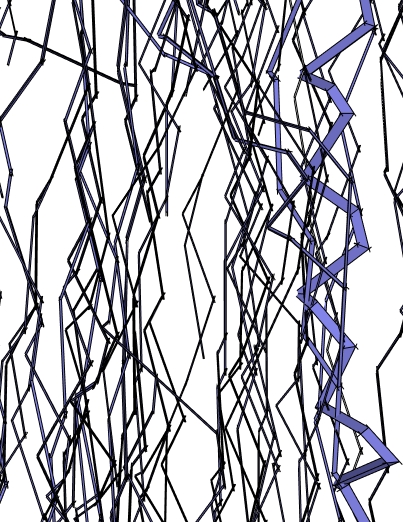
-
Hi,
A very interesting plugin, i have used Ivy Generator by Thomas Luft but it's better if you can make ivy into Sketchup directly.
I use Mac and the plugin don't works on OSX, i hope that you can solved this problem.
Bye and congratulations for this promising plugin.
This is a unfinished old project, i would like make this into SU directly.

-
can anyone make tuto for this nice plugin plzzzzzzzzzzz
thanks robert
-
Great plugin! Thanks a lot

-
@didier bur said:
Hi,
Very interesting. Two remarks/questions: lots of branches have their faces reversed. Do you think this will be fixed in a future release ?
Do I have to play with the parameters to make it 'grow', as it seems to 'fall' more than to climb ?
Regards,I think both off these issues have been fixed in the v.0.1 release

@Oxer:
I can take a look at it. If you could PM me the error output in the ruby console it would be of great help! ("windows" > "Ruby console" inside sketchup and then try to make a new Ivy with this window open and copy the error message) -
I probe the plugin again and don't works, the Console window appears blank and happens nothing.
Sorry Pierreden but i would like help you more, if there are another mac users please comment about the use of the plugin on Mac OSX.
-
Some great improvements there...and pretty easy to customise (I doubled the float length). One issue I have on my system is that when the progress meter hits 100% I still can't see the red latent growth path. It's only visible from certain very specific angles, so I have to keep constantly orbiting to a new position to see where it's up to. I have the latest graphic drivers. It's no biggee, but I thought I'd mention it.
-
Interesting project. I am sure that this has more potent than just to grow a ivy.

-
@alan fraser said:
Some great improvements there...and pretty easy to customise (I doubled the float length). One issue I have on my system is that when the progress meter hits 100% I still can't see the red latent growth path. It's only visible from certain very specific angles, so I have to keep constantly orbiting to a new position to see where it's up to. I have the latest graphic drivers. It's no biggee, but I thought I'd mention it.
That's probably because the tool doesn't implement the
Tool.get_extentmethod: http://code.google.com/apis/sketchup/docs/ourdoc/tool.html#getExtents@Pierreden: Beware that adding methods into the base classes risk running into conflicts with other plugins. It's the same as adding methods to the root namespace - everything is shared. Method names such as
.to_v,.to_p,.all_facescould potentially be used by other plugins authors.
Even though it looks nicer to extend the base classes there always is a risk of clashes. I always advice people to void it just to be on the safe side. -
Hi,
Looks really interesting but I too have a problem on a Mac OSX 10.6.6. Sketchup 8.
There is no output in the console window showing fault after choosing/ticking in the plugin list and clicking on a surface.
The extraction of the .rar seemed fine and i have the folder and .rb file in the correct directory. I presume that the files remain in the Sketchupivy folder?
Regards
Sam
-
Lobster
You should a file called si.rb that is in Plugins and a folder called SketchupIvy containing other files, that folder also goes into Plugins.
If your .rar extractor has put these inside another folder then move the .rb and folder into the Plugins folder. -
Hi Tig,
Thanks for the clarification. My path is correct. I have the Sketchupivy folder and the .rb file in the plug ins folder.
Regards
Sam
-
-
Copy/paste this into your Ruby Console
Sketchup.find_support_file("Plugins")
It will give you the correct location for Plugins on your MAC.
Both the si.rb and tool's folder should be in this folder... -
@thomthom said:
@alan fraser said:
Some great improvements there...and pretty easy to customise (I doubled the float length). One issue I have on my system is that when the progress meter hits 100% I still can't see the red latent growth path. It's only visible from certain very specific angles, so I have to keep constantly orbiting to a new position to see where it's up to. I have the latest graphic drivers. It's no biggee, but I thought I'd mention it.
That's probably because the tool doesn't implement the
Tool.get_extentmethod: http://code.google.com/apis/sketchup/docs/ourdoc/tool.html#getExtents@Pierreden: Beware that adding methods into the base classes risk running into conflicts with other plugins. It's the same as adding methods to the root namespace - everything is shared. Method names such as
.to_v,.to_p,.all_facescould potentially be used by other plugins authors.
Even though it looks nicer to extend the base classes there always is a risk of clashes. I always advice people to void it just to be on the safe side.Yeah. Im aware of this but do this mostly because my experiments and tests never leave my computer/Sketchup. Will do something about this soon.
-
It is an interesting plugin. Thank you. Like Alan, I don't see the red latent growth path. Most of the time orbiting doesn't help. Also, even with branching probability set to .99 I don't get any branches. If I have units set to Fractional as I normally do I get the following in the console.
%(#FF0000)[nil
Error: #<NoMethodError: undefined method[]' for nil:NilClass> C:/Program Files/Google/Google SketchUp 8/Plugins/SketchupIvy/tool.rb:43:inonLButtonDown'
C:/Program Files/Google/Google SketchUp 8/Plugins/SketchupIvy/tool.rb:43] -
To ensure that all of the model is included in the current drawn view within the Tool's class you have this method
def getExtents bbox=Sketchup.active_model.bounds bbox.add(@ip.position)if @ip and @ip.valid? return bbox endassuming that @ip is your input point etc
-
@dave r said:
It is an interesting plugin. Thank you. Like Alan, I don't see the red latent growth path. Most of the time orbiting doesn't help. Also, even with branching probability set to .99 I don't get any branches. If I have units set to Fractional as I normally do I get the following in the console.
%(#FF0000)[nil
Error: #<NoMethodError: undefined method[]' for nil:NilClass> C:/Program Files/Google/Google SketchUp 8/Plugins/SketchupIvy/tool.rb:43:inonLButtonDown'
C:/Program Files/Google/Google SketchUp 8/Plugins/SketchupIvy/tool.rb:43]Line #43 in
tool.rbshould read something like this, so that the raytest can fail and not break things when there is no intersect...
@iv = Si::Ivy.new(intersect[0], intersect[1].last.normal) **if intersect and intersect[1]**
It should NOT be the result of 'units' settings - it's just an untrapped occurrence in the code when the raytest returns 'nil'. -
Well, you know how much I know about Ruby. Still, if I change the units to Decimal>Millimeters, the plugin works. If I change it to Fractional, it doesn't.
Advertisement








