Creating face me components
-
Hello All,
I am trying to make photo realistic face-me components. Is there a way to bring in an image to SketchUp without a white background?
I have .psd files that have no background. Is there a format I should be saving it to in order to import just the image? Thanks for your help
-
Hi,
The easiest way is to save them as a png. As long as you can see the checker background in Photoshop, they ought to save with transparency.Personally, I think that a tiff with alpha channel gives a slightly more subtle result, but it's a much lengthier process.
It involves selecting the clear area on the psd file, inverting the selection, so that it's the image that is selected, switching to the channel tab on the bottom palette, then clicking the icon that says create channel from selection. This will create an alpha channel with a white silhouette of the image against a black background...white being opaque. You then need to go back to the layers tab...and on the Layers menu click Flatten Image. Save as a tiff, being sure to check the alpha channel box..
The background will look opaque in Photoshop, but ought to be transparent in SU. -
You will have a rectangular shadow unless you cutout the portion of the face surronding the image.
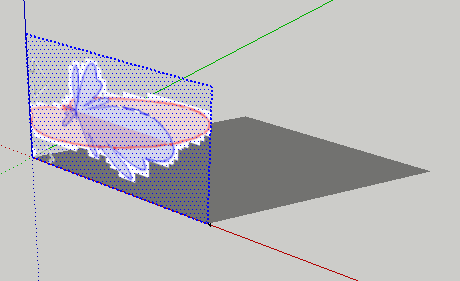 Not a elegant example, but tells the story.
Not a elegant example, but tells the story. -
My ImageTrimmer tool will trim the transparent bits off a PNG image... making a 'cutout' shaped component that will cast and receive shadows - unlike Images which make rectangular shadows and don't receive them...
Search here for it... -
Alan, I always get an error when I try to bring in components with TIFFs. Are there particular TIFF formats that work and some that don't?
-
I can't say I've ever had that problem. I guess it might be the size of the tiff perhaps...if it's not compressed, or maybe it's the type of compression used. I always use LZW when saving and have never had a problem.
-
Thanks, I guess I'll have to experiment a little more.
-
I'd say for size JPG & for size+transparency PNG.
Other image file formats are supported in SKMs BUT you could always convert them using PS or Gimp etc before using them in a SKM.
If you 'inherit' a Material with an image-file texture you CAN edit that file, and even change its file-type too using the Material Browser's Edit functions... -
@ledisnomad said:
Alan, I always get an error when I try to bring in components with TIFFs. Are there particular TIFF formats that work and some that don't?
Also note that SU doesn't like files that use the CMYK colour space, it only supports RGB for colour images.
Anssi
Advertisement







