How do I reduce the triangle/faces count in a tin?
-
Hi good people
I have a comlex/curved tin with thousands of faces and i would like to reduce the number of triangles/faces as there is way too many that are not needed for the shape involved.
is this easily possible, is the a tool to do this or must i do it manually?
Thanks a loit for your help
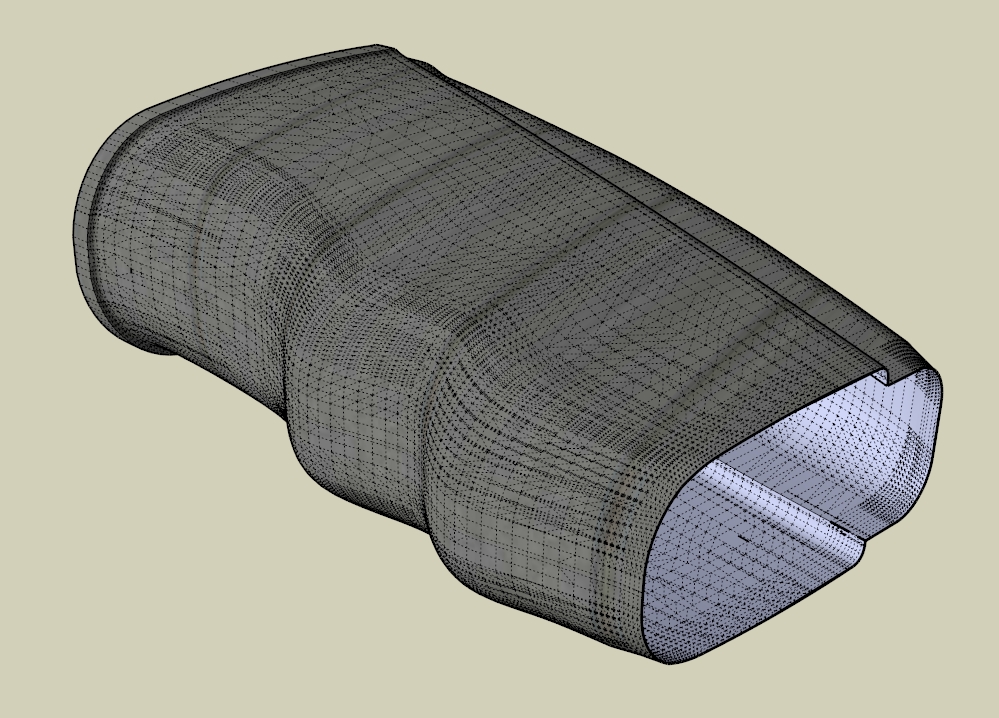
-
In Artisan there is a Polyreducer tool. There is also a free earlier version that is slightly problematic.
Tgi3D Amorph has a great Downsampling tool that you can use as it's a 30 day trial.
Or export to another app like Blender and reduce poly count there.
-
http://forums.sketchucation.com/viewtopic.php?p=250026
You'll find those plugins here
-
MeshLab has some good cleanup tools, but it may take some practice to get it right. The work-flow isn't easy either - you need to export the model as .dae, load in MeshLab, process, save, then import back into SketchUp.
However, MeshLab works remarkably well. Here is an image of a model with reduced polys using MeshLab's "Quadratic Edge Collapse Decimation" filter twice using a 50% reduction.

-
See this link for thoughts on Mesh Lab https://docs.google.com/viewer?a=v&pid=explorer&chrome=true&srcid=0BzoOdxbAUZ-WZjcwZDgwYzQtZjdjOS00YWI5LWE1NjctNDQ4ZWIzN2U1MTFm&hl=en&authkey=CJzM55oC.
It has a huge selection of cleaning, repairing and re-meshing filters. The learning curve is steep( sparse documentation). If at all possible I would used the plugin tools available for SU. -
taanks a lot guys

-
@bladestar said:
taanks a lot guys

here's the end result..
got the faces down for the whole rifle by about 50%
hope u like it



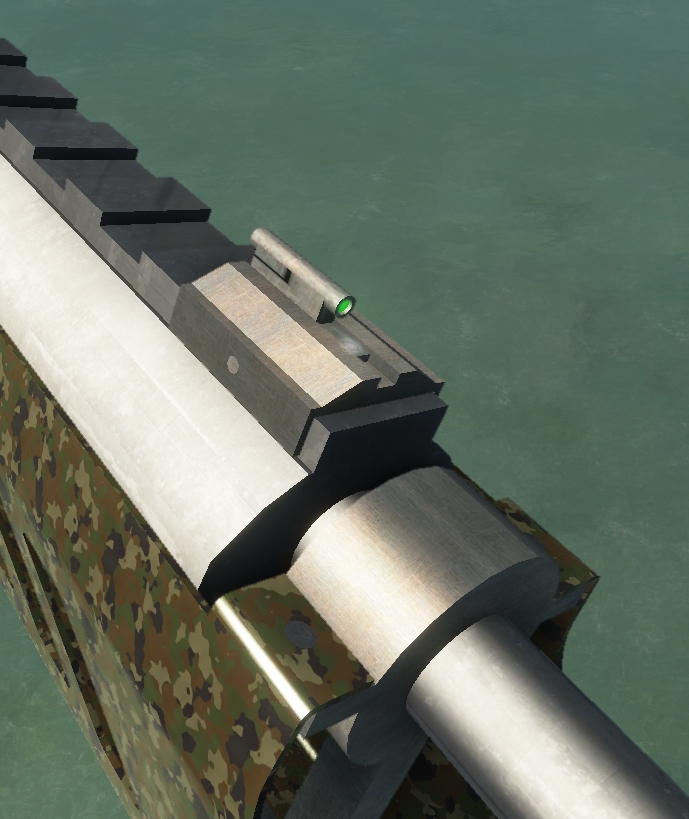
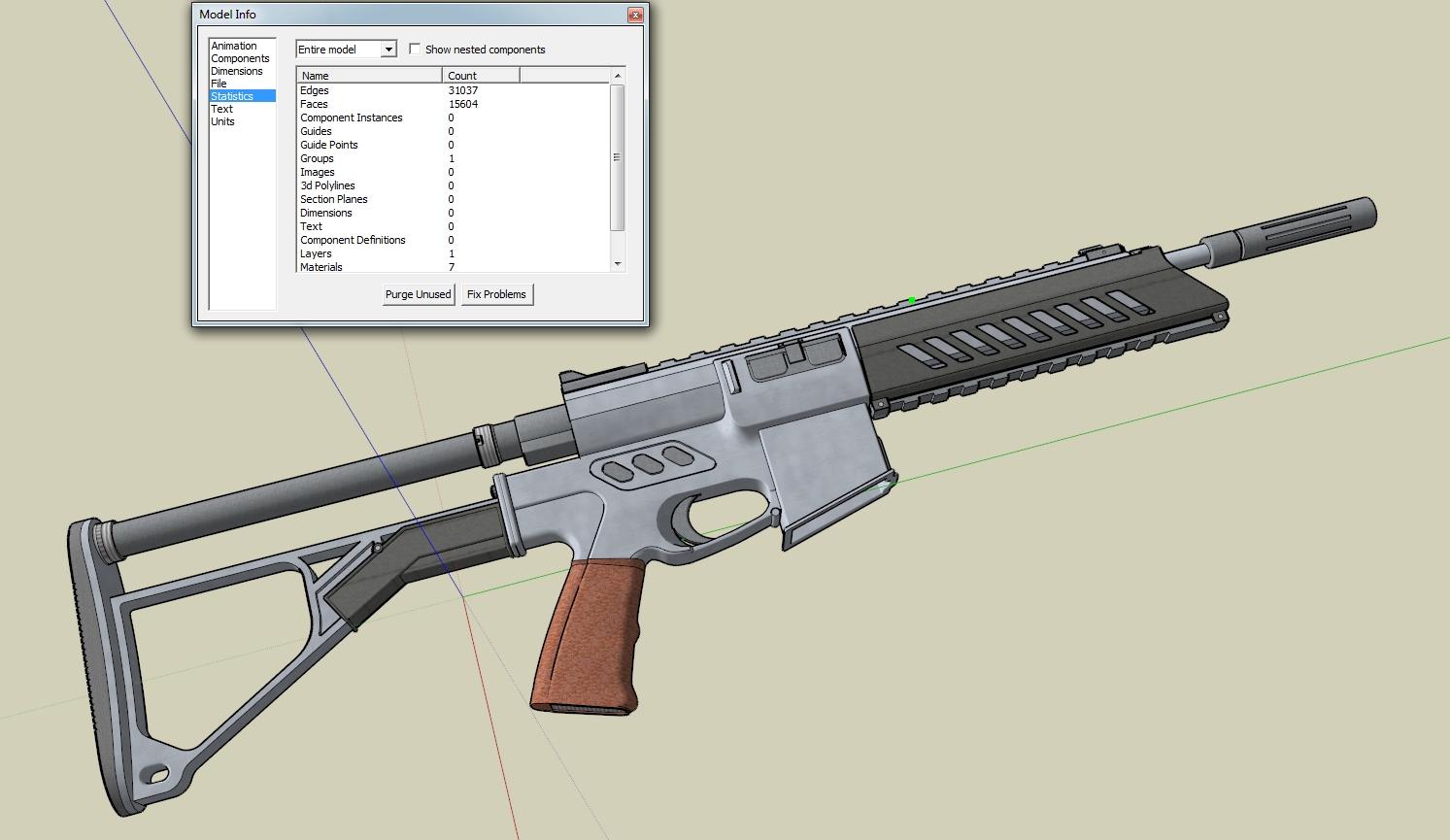
Advertisement







