How do it ?
-
how can i model this colomne pleaaase
 thanks
thanks


-
Maybe like this?
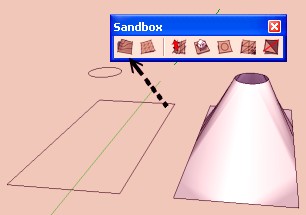
-
With out knowing the dimensions I would make your large polygon and then at its center a small one for the post diameter and then an intermediate one to simulate the flare diameter TBD, connect the corresponding vertices of the inner polygons, select the cenetr one and move up the distance you want. Make sure you lock in the blue axis ref. You can use the push / pull tool to extrude the pole and put a flare on the bottom if you want. Turn this into a component and then use the SU array copy capability to copy the columns around the square the way you want. If you visualize a cut through the column you can also make a profile of that and use the follow me tool to create the column also. This may gave you a smoother look.
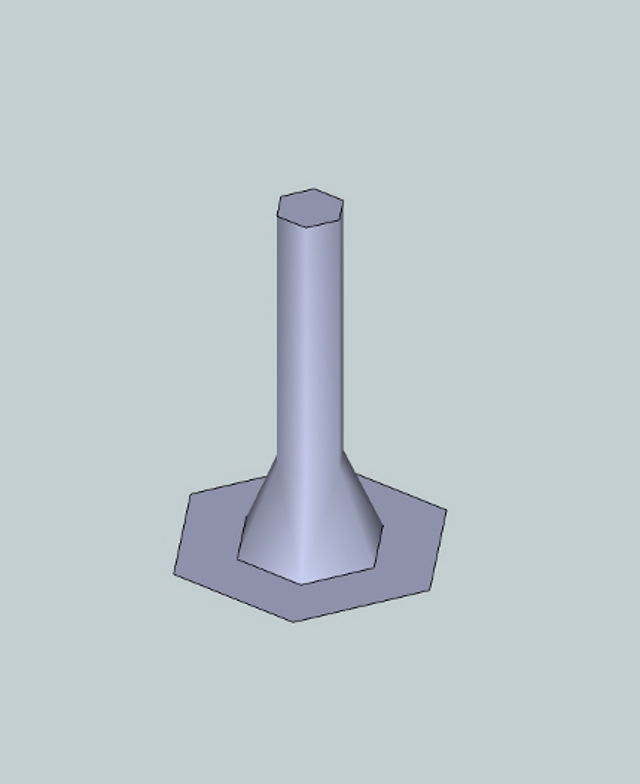
-
-
I'd use curviloft with spline method
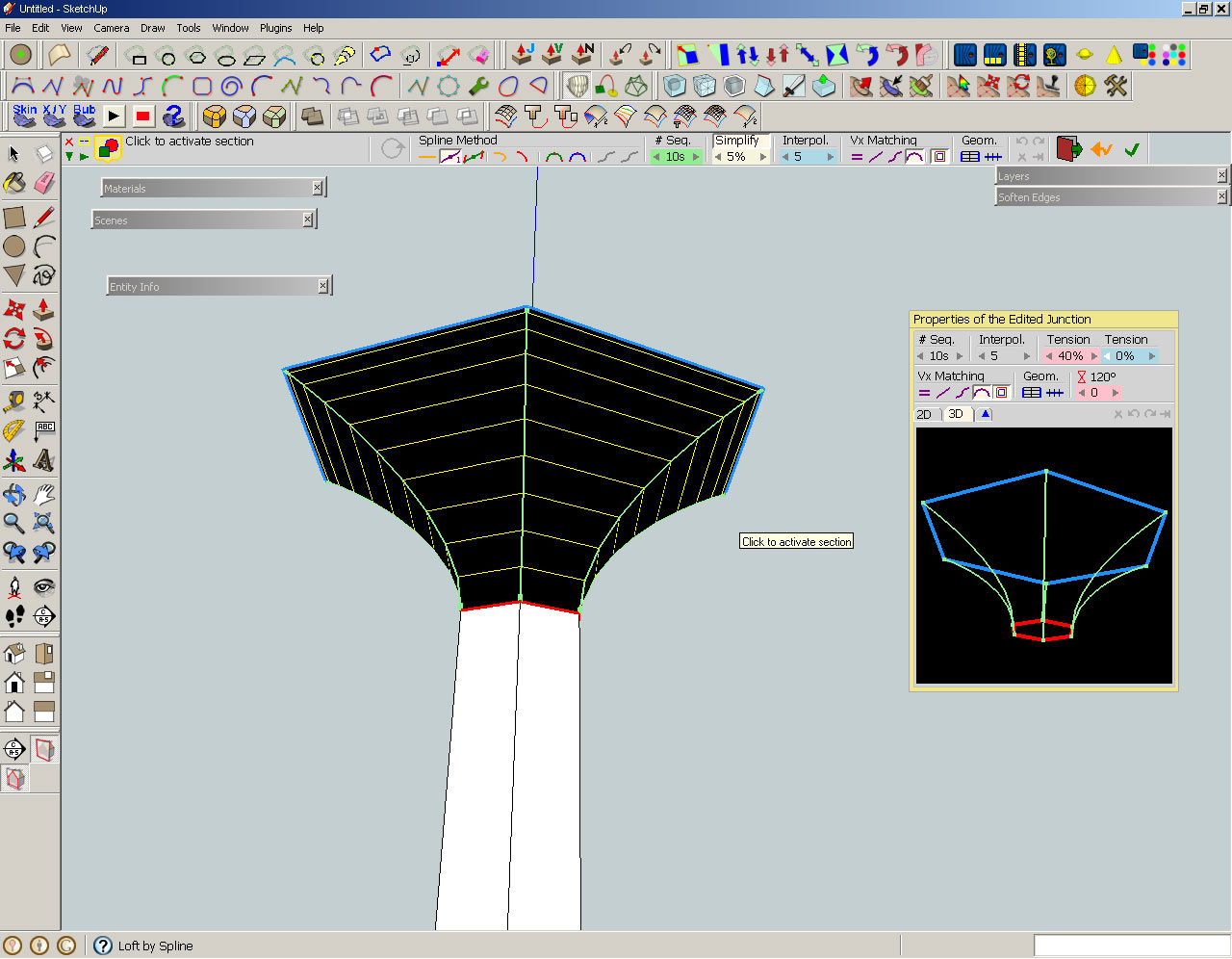
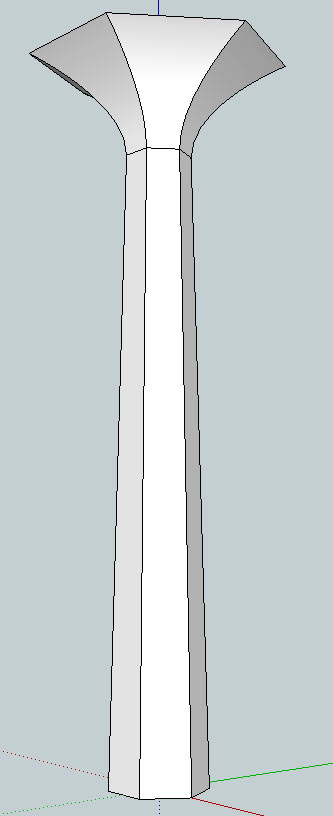
I clicked in one of the curved lines and adjusted the tension. 1st to 40% and 2nd to 0
I noticed it has to be octagonal, but there is the idea
-
I did this as Pilou posted - both the same idea...
Here's the way using native tools only [drawing+followme] -
I was not awaked this night

PS Sorry Gaieus if I suppose you have made the same
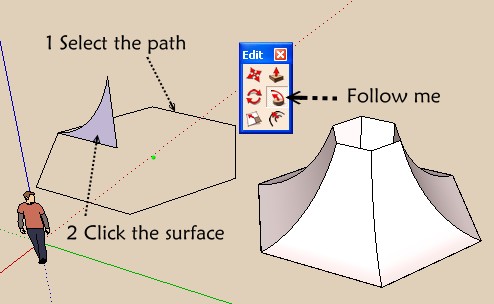
-
Hi,
Tgi3D extrusion cross section edition can also be used here. Amorph free training version has this feature unlimited. You can check out video at http://www.youtube.com/watch?v=DFMbyZIonwQ -
3dgti : Cool plugs

Tools on surface by Fredo 6 as a similar function but not so easy

-
@tig said:
I did this as Pilou posted - both the same idea...
Here's the way using native tools only [drawing+followme]That's exactly how I did it - just did not include images only the skp file - I am really curious, why all these convoluted plugin ways are needed here. Interesting reading though so don't get me wrong...

-
If you want an octagonal column morphing into a square top that then changes to sixteen sided... then FollowMe won't do [then do it is pieces using a 3rd party extrusion/mesh tool like EEbyRails or CurviLoft]... BUT for simple swept 'lathed' forms that have a consistent number of sides then FollowMe is ideal - use it got columns, wineglasses, finials etc etc...
-
Sure but I do not see squares in the initial images (I must be missing something...)
-
thaaaanks a looot

Advertisement







