Solid Tools crashing on mac
-
solid tools's behavior on mac is erratic, to say the least. most of the times it crashes sketchup even though I may be testing them with the simplest of solids. some other times it works flawlessly. before someone suggests it: yes, I always check the groups and components to see if they are real solids.
is anyone having the same problem? I am attaching a simple file that is crashing SU8.
-
Edson,
I am not getting any crashes on my end. Can you share the workflow to get SU to crash? ... or is it just "click and crash"?
CMD
-
@cmd said:
Edson,
I am not getting any crashes on my end. Can you share the workflow to get SU to crash? ... or is it just "click and crash"?
CMD
I select the box, then the trim tool, then I click on the second object: crash. the same with subtract.
-
Hi Edson, hi folks.
It doesn't crash on my Imac, with system 10.6.7.
Just ideas.
-
Mac pro with 10.5.8 here and everything is working as expected; no crashes.
-
this is very odd. it must have something to do with those solids although the Entity Info says they are perfect solid groups. I have tried now with the same file and sketchup crashed again. then I modeled similar solids in a new file and it worked fine. the same thing has happened with other files.
by the way, I just updated my system to 10.6.7.
-
@edson said:
...most of the times it crashes sketchup even though I may be testing them with the simplest of solids.
Unfortunately, I'm not able to reproduce your crash, either. I'll pass your file on to Tricia and the rest of the QA gang to see if they can reproduce the problem in the lab. Which solid operation are you trying to do? Most importantly, are you submitting crash reports? If so, can you mention the name of the file you posted so that we can correlate the crash with the file?
thanks,
john
. -
@jbacus said:
@edson said:
...most of the times it crashes sketchup even though I may be testing them with the simplest of solids.
Unfortunately, I'm not able to reproduce your crash, either. I'll pass your file on to Tricia and the rest of the QA gang to see if they can reproduce the problem in the lab. Which solid operation are you trying to do? Most importantly, are you submitting crash reports? If so, can you mention the name of the file you posted so that we can correlate the crash with the file?
thanks,
john
.yes, I have. the files I posted are: trim_subtract.skp and trim_subtract2.skp. please, also see the PM I sent you.
-
Hi Edson et al,
I've tried as well with your exact steps and its working for me as well.
What kind of Mac are you using Edson?
Do you know the video card?
Do you have Hardware Acceleration enabled?I can't figure what could be conflicting, maybe a Ruby script. Do you have anything non-standard installed? If you remove all 3rd party Ruby scripts does it still happen?
OS X 10.6.6
SU 8.0.4810
Processor: 2.53 GHz Intel Core i5
Memory: 4 Gb
Video Card: NVIDIA GeForce GT 330MJody
-
I'm having horrible luck with the solids tools. Dell Precision M6400, Vista. SketchUp Pro 8, latest official release.
What i've found is that if i have solid components with multiple copies or that may have been scaled - and I perform a solid tools operation - SketchUp will crash.
I've also found that if the component axis is rotated in space (such as a rafter) - this will force a crash. If I explode and re-create the component using the default axis, I get hit and miss crashes.
The only way I've been able to continue to use the solid tools is to explode and create a group. This keeps the axis in the same orientation as the model axis, and things seem to run OK.
Not sure if this helps. Attached is a model - the red timbers are components - they force a crash on my machine. The blue timbers are groups. They work fine.
I can shoot a video if needed...
-
OK, I just swapped my backup folder of Plugins from my original SketchUp install. All is working fine on that model I posted.
So... there is a conflicting plugin somewhere...
Here's what I was running:
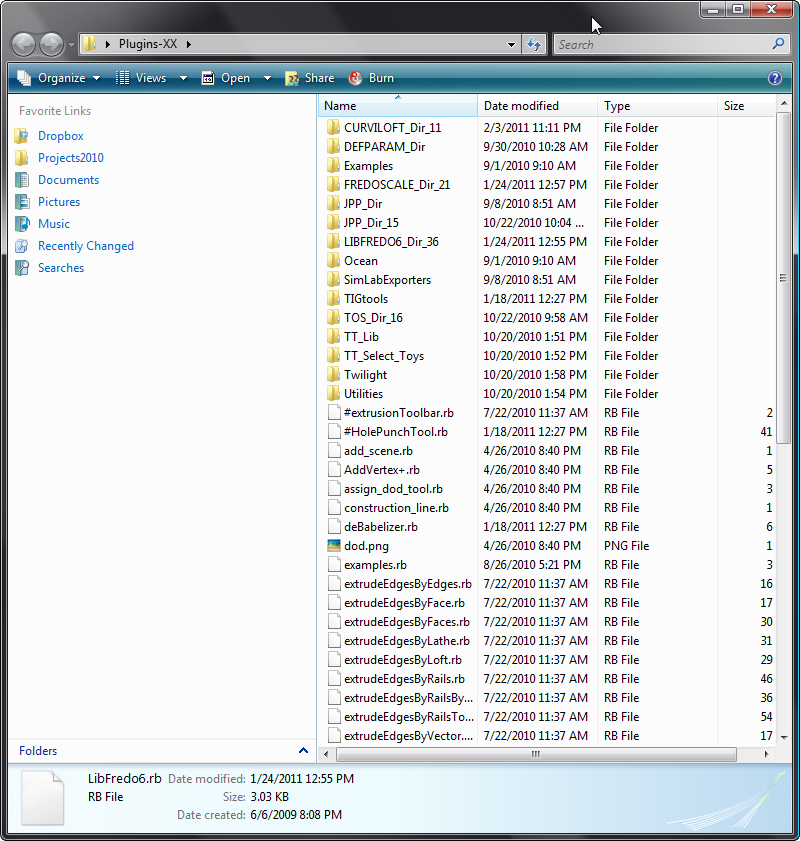
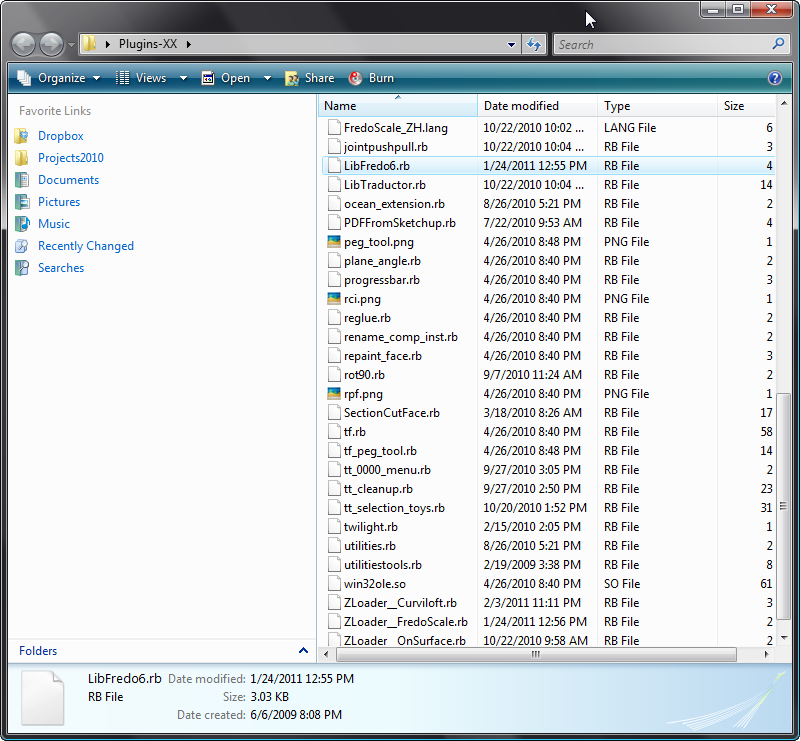
-
@bmike said:
OK, I just swapped my backup folder of Plugins from my original SketchUp install. All is working fine on that model I posted.
So... there is a conflicting plugin somewhere...
Here's what I was running:Hi again,
Tricia is running through a couple tests, and it does seem likely on our end that there may be a conflicting plugin installed. Can you share with us the list of plugins that you have installed when you see crashing or other instability with Solid Tools?
thanks-
john
. -
@jbacus said:
@bmike said:
OK, I just swapped my backup folder of Plugins from my original SketchUp install. All is working fine on that model I posted.
So... there is a conflicting plugin somewhere...
Here's what I was running:Hi again,
Tricia is running through a couple tests, and it does seem likely on our end that there may be a conflicting plugin installed. Can you share with us the list of plugins that you have installed when you see crashing or other instability with Solid Tools?
thanks-
john
.See the list above. That is what is in my folder when I crash. No problems when I run with the originals. I'm in the process of moving them over 1 by 1 now...
-
Seems that the problem is with TIGs hole punch tool. I removed it, and things seem to be working fine.
-
No need to do 1-by-1...
Do a half of them first - if no error then it's not in that half so set those aside.
Then do half of what's left - if no error then it's not in that half set those aside - etc etc until you have the few 'suspects' left.
However, if there is an error with the 'half' you tested then set the rest aside, and now keep halving the suspect ones - you know the culprit is in there somewhere...
This way you eliminate half of the 'suspected files' at each step and so you can quickly zoom in on the culprit [if any ]
]
If it's some weird interaction of two seemingly unconnected scripts dong it 1-by-1 won't help anyway. -
As it seems to 'be' my HolePunching tool causing the issue I would be interested to see why ?
I use it and have no problems doing these other operations ? Perhaps a MAC issue ? What's your OS ?
The HolePunch tool does nothing to Boolean or related operations so I am currently at a loss to see what this could be ...
-
Confirmed. Put #HolePunchTool.rb back in my Plugin folder and it immediately crashed on a SolidTools operation.
Could it be the way SketchUp handles renaming components?
My prior work around was to explode and create group(s) - do the operation, then re-make the components.
This method worked - but as soon as I had components to do the operation(s), I would crash.Dell Precision M6400, Vista Something, SketchUp Pro8...latest.
-
@unknownuser said:
Hi Edson et al,
I've tried as well with your exact steps and its working for me as well.
What kind of Mac are you using Edson?
Do you know the video card?
Do you have Hardware Acceleration enabled?I can't figure what could be conflicting, maybe a Ruby script. Do you have anything non-standard installed? If you remove all 3rd party Ruby scripts does it still happen?
OS X 10.6.6
SU 8.0.4810
Processor: 2.53 GHz Intel Core i5
Memory: 4 Gb
Video Card: NVIDIA GeForce GT 330MJody
macbook pro 2.8 GHz Intel Core 2 Duo
memory: 4Gb
OS X 10.6.7
video cards: NVIDIA GeForce 9400M + NVIDIA GeForce 9600M GT
hardware acceleration ONthe only I have not tried is to use the solid tools with no extra plugins. I'll do it next. I suspect of some conflict with some ruby script. I wiil try to find that out as soon as I can.
-
@jbacus said:
Hi again,
Tricia is running through a couple tests, and it does seem likely on our end that there may be a conflicting plugin installed. Can you share with us the list of plugins that you have installed when you see crashing or other instability with Solid Tools?
thanks-
john
.john,
I have 325 items on my plugins folder. do you want me to post a sequence of screen shots of it? just say the word and I will do it. -
@edson said:
@jbacus said:
Hi again,
Tricia is running through a couple tests, and it does seem likely on our end that there may be a conflicting plugin installed. Can you share with us the list of plugins that you have installed when you see crashing or other instability with Solid Tools?
thanks-
john
.john,
I have 325 items on my plugins folder. do you want me to post a sequence of screen shots of it? just say the word and I will do it.Are you using TIGs HolePunch? I found that to be the problem.
Advertisement







