[Plugin] (TIG) Rotate Plan View v1.1 20110316
-
@tig said:
As well as a toolbar you'd need a dialog for the angle ?
yeah....whatever is possible....

-
Here's v1.1 http://forums.sketchucation.com/viewtopic.php?p=313264#p313264
It includes View menu item and toolbar with dialog entry of angles - the Ruby Console version works as before for those of you not wishing clutter... The toolbar only gets made if there's a png file so that's a simple way to stop that being created if you don't want it! -
TIG, can I use it to include into a tool I'm working on. It's an easy simple rotate tool, and I'd like to include this as planview rotation when hovering over the origin.
-
@michaelv said:
TIG, can I use it to include into a tool I'm working on. It's an easy simple rotate tool, and I'd like to include this as planview rotation when hovering over the origin.
No problem, just give some acknowledgment in the header

-
@tig said:
Here's v1.1 http://forums.sketchucation.com/viewtopic.php?p=313264#p313264
It includes View menu item and toolbar with dialog entry of angles - the Ruby Console version works as before for those of you not wishing clutter... The toolbar only gets made if there's a png file so that's a simple way to stop that being created if you don't want it!Thanks a lot!!

-
It seems that whenever I go to parallel projection and top view the scene is never at the angle I want it, so this plugin is really handy.
Okay, so I'm lazy, but it would be very nice to speed up workflow if the plugin did the preliminary steps automatically: set camera to parallel projection and set to top view

-
Great idea and very useful. Thanks TIG!!

-
Also available is the free Camera Controls by Smustard
http://www.smustard.com/script/CameraControlsDan
-
Great Great Great - Donated!
-
@unknownuser said:
Is there a way to lock the scene so that it cannot be identically dragged away from its intended orientation?
What do you mean by that? "Identically dragged" ????
Set up the orientation as you want it and create a scene. Or update the existing scene.
-
If you click on the middle mouse button and drag (identically) the view will change. I would like to stop that from happening.
Thanks Dave -
This post may have a workaround unless others know of a better way
http://sketchucation.com/forums/viewtopic.php?f=15&t=50685&p=457482&hilit=scene#p457496
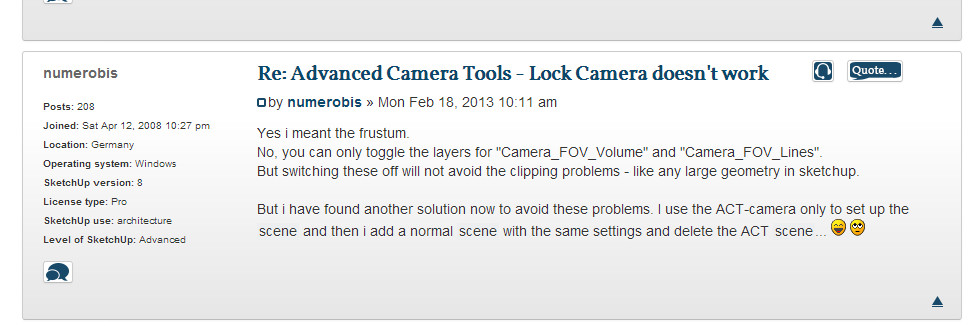
-
Make a Scene-tab to remember the plan-view camera as you have just made it... then after you zoom/pan/orbit and have mess it up, you simply click on the Scene-tab and that view is restored...
-
@seasdes said:
If you click on the middle mouse button and drag (identically) the view will change. I would like to stop that from happening.
Thanks Dave"identically" I don't think that word means what you think it means.
As I said and now TIG has said, create a scene after setting the view. Then when you've changed the view by clicking on the middle mouse button and dragging (orbiting) you can return to it.
Or if you don't want the view to change, don't press the middle mouse button and drag.
-
Sorry Dave I meant 'accidentally'. I have corrected the typo. Another senior moment.
-
This is a wonderful tool. I was made aware of it by Dave.
Is there a way to lock the scene so that it cannot be accidentally dragged away from its intended orientation? -
For some reason, I am having a hard time installing this script.
When I run from Ruby Console I get the following message:
Rotateplanview.rb
Error: #<NoMethodError: undefined method `rb' for Rotateplanview:Class>
(eval)I also do not see the Toolbar under View > Toolbars > ___. I believe I have it installed correctly.
There are many other scripts in my plugin folder that are working properly. I have restarted SU8 several times. I am sure I am missing something simple.
Thanks in advance.
-
I would agree. The plugin is not installed correctly. The folder and the rb file should be in the Plugins directory instead. Makes me wonder how you went about installing the plugin and why you did it that way.
-
Thank you. That was helpful. The reason I kept Rotate Plan View in its folder is that there are other ruby scripts that seem to operate fine from within folders (see image below). Anyway, thanks again for the response.
-
How are you going about installing plugins?
Advertisement







