Let's have a Hardware speed test for SU
-
Ran it successfully on SU7.1 and SU8. Medion akoya MD97310 (from Aldi). 15.4 fps on SU7.1. 27.6 fps on SU8.
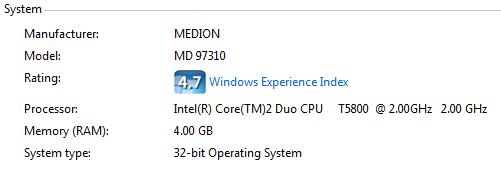
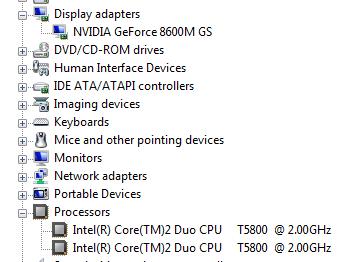
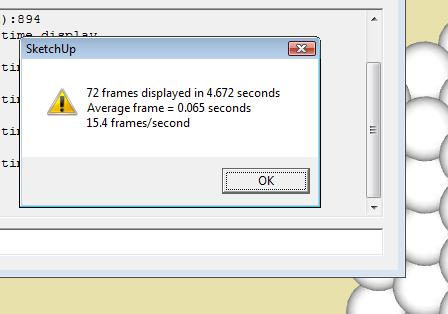
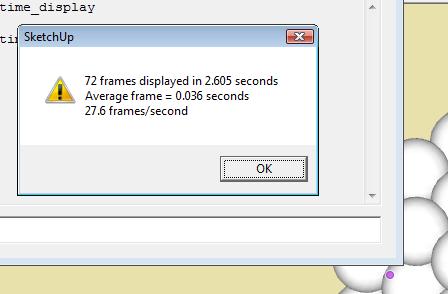
-
SketchUp 8:
Not bad for a $500 PC and $50 video card.
-
How come my old dusty machine is performing rather well? / what am I doing "wrong"?
(PC=5.5 years of age, almost retired)Micromaxx/Medion
AMD Athlon 64/3000+
Clockspeed 2.00GHz 1.5GB
NVIDIA GeForce FX5700With SU8 pro (didn't test SU7) and testing the original file:
- nothing changed (hidden geometry and shadows off) => around ~62.7 frames/second
(shadows on didn't seem to matter that much, same results => ~62.5 frames/second)
2)edges+profiles on, hidden geometry (and shadows) displayed => ~35.8 frames/second
~ indicates that I did run the code line multiple times.
After changes to settings like 'hidden geometry' only the first run drops down frame rate.
After that a constant higher rate as stated above. - nothing changed (hidden geometry and shadows off) => around ~62.7 frames/second
-
To lazy to cut n paste.
72 frames displayed in 3.963sev
Avg. frames = 0.055 seconds
18.3 frames/secSystem spec
2 year old FX gateway laptop
64bit VIsta
6gb 1066mhz dual chan ram
centrino 2, dual core 2.33ghz , not sure about fsb
9800 GTS 1GB Nvidia card
Intel Chipset -
wo3dan
So much for all the hype about new machines. Are you running on a AGP_ bus also? Try toggling the transparency select on the face styles and see if it makes much difference. It did for me
fussion
It appears you are running too slow for these test conditions. Do you have problems with model display?? Suggest you run the GLview 322.exe and see what type of OpenGL you really have. Also toggle the transparency on the face styles and see if that makes any difference for you. My testing showed the extents of the model play a roll. Make sure to hit zoom extents before running test -
SU 8.0.4811
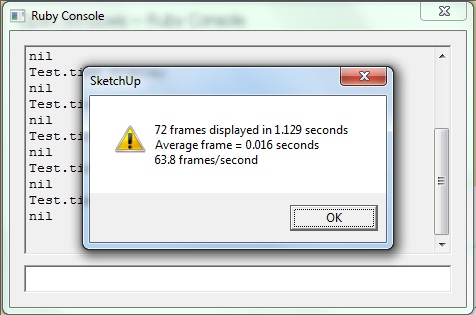
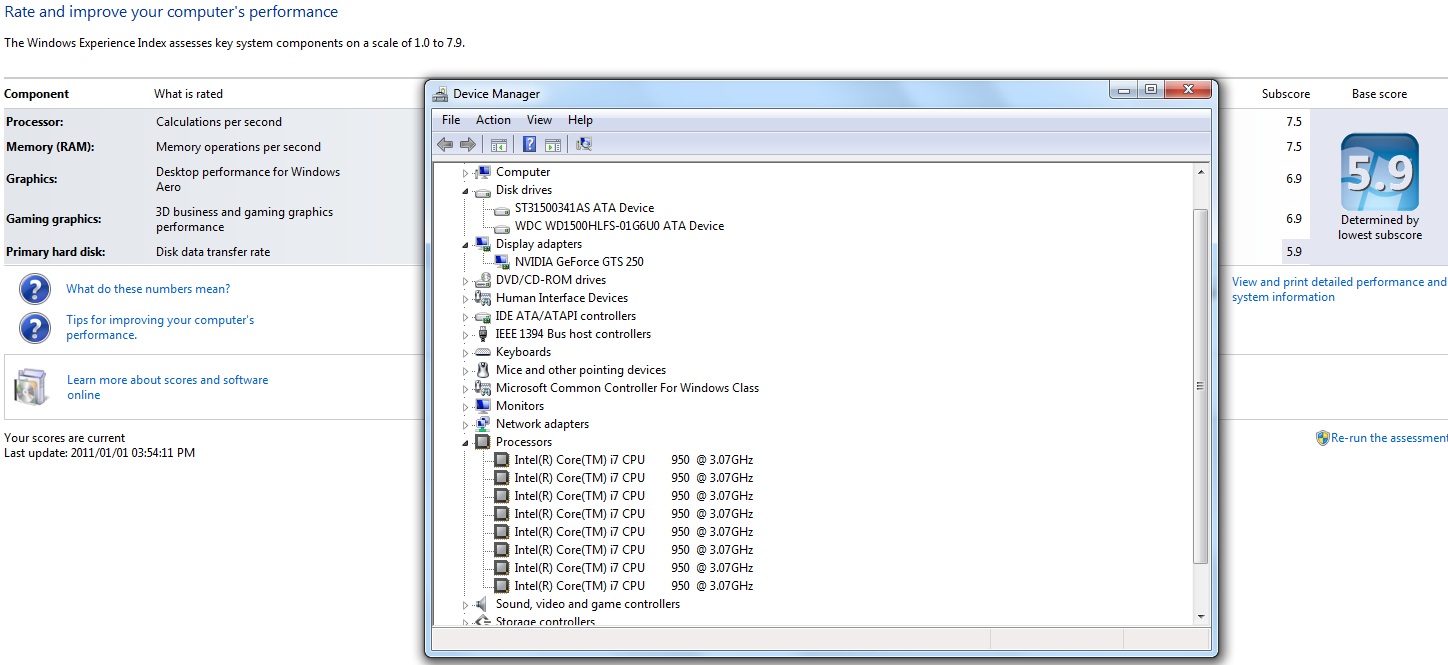
-
mine... I'm depressed, although I do have 4 monitors.
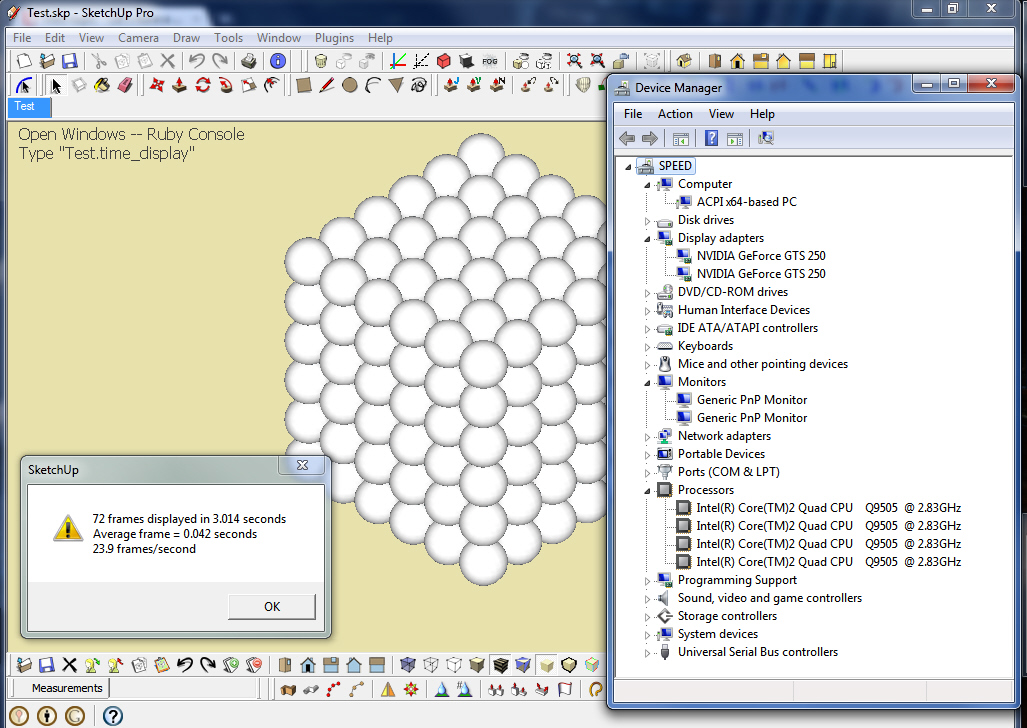
-
Wow, some unusual results here. I've had some discrepancy between Sketchup v.8.0.4811 and Sketchup v.7.1.6860
Under v.7.1.6860 I got:
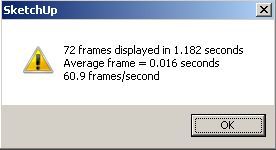
But under v.8.0.4811 I got:
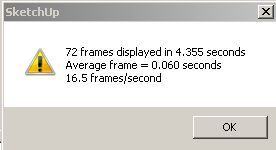
After some troubleshooting, I found that disabling "Enable Transparency" in the Styles window gave this result in v.8.0.4811:
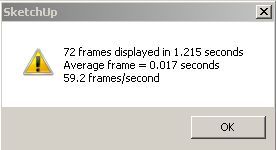
Its unusual, I disabled "Enable Transparency" under 7.1.6860 and there was no noticable difference in the animations performance, but this is different for 8.0.4811. I'm not sure what is going on here but for consistency in results I think the style in the file should be updated to disable the transparency.Here's my stats:
Mac Pro (1,1) with a modified 8 core x5355 @ 2.66 GHz (2 processors)
16gb DDR2 ECC ram
Ati Radeon HD 5770 (apple version)
SATA II
Windows 7 Ultimate 64bit -
since i like this kind of stuff...
Q6600 quad core @ 3.2 GHZ.
EVGA GTX465SC core unlocked to 448 cores and overclocked 10%No shadows:
Shadows:
-
does anyone know how to test it in SU8?=D
-
-
new upgrade... I5 2500k with 2 GTX 470s
1 gtx 470
2 gtx 470 running slistats
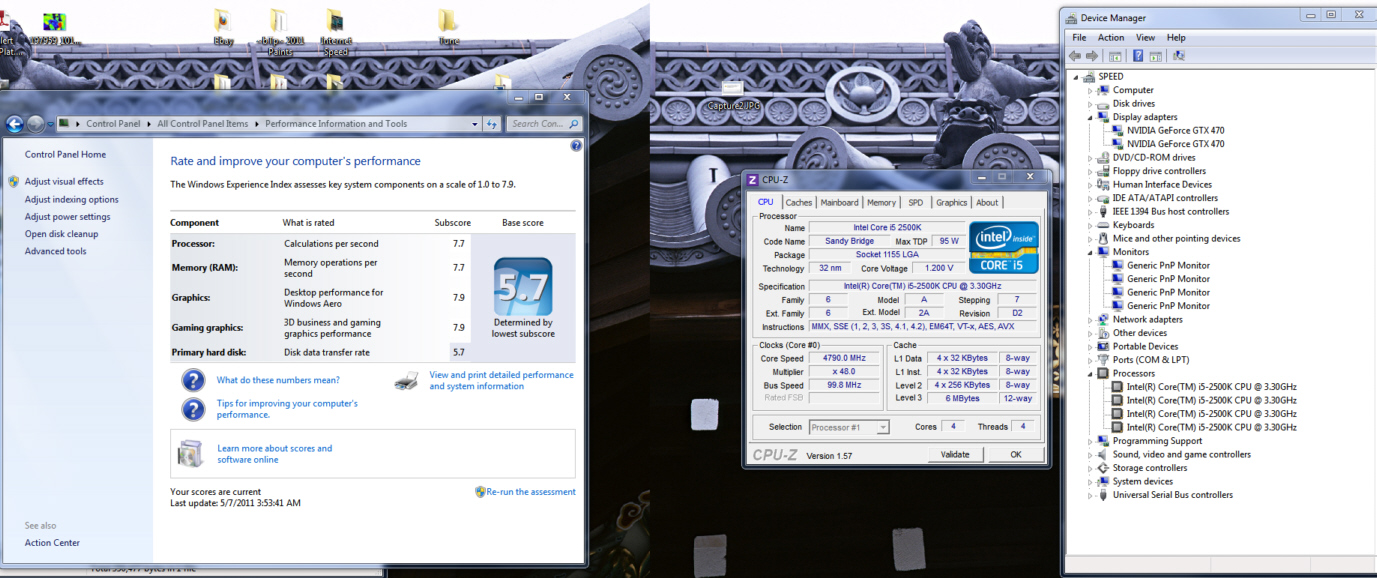
-
New puter. I think the graphics card is letting me down cos results are similiar to older machines.
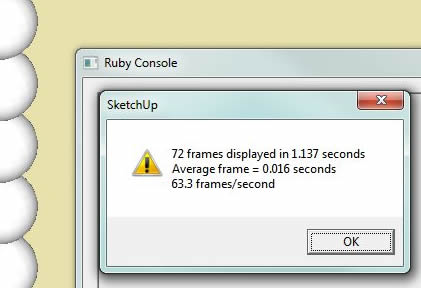
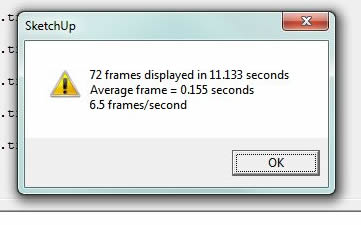
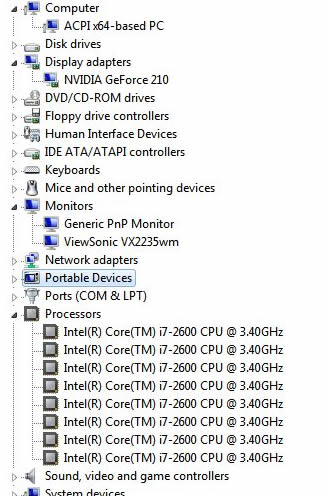
-
well baz that perplexed me. becuase if I'm not mistaken the GeForce 210 is a rather low end card right? like $50.00? and your score is smoking mine. so I figuired it had to be the I7 2600... but I'm running the I52500k unlocked at like 4.8ghz... although you seem to have 8 cores... you'll have to inform me on how that is? but anyway. I went into the nvidia control panel under 3D settings and turned everything up on the global settings...
this improved my score by 100%
I would be interested to know if the rest of you have these settings turned on... if my assumption is correct, the FPS in SketchUp comes more from the CPU than the video card.
Baz, do you have hardware acceleration on?
-
Hi Kris, yes h/ware acceleration is on. Also I never touch the card properties, I choose 'let the application decide'. I have no idea why it's showing 8 cores. And yes the card is budget.
baz -
I think I am a winner
 .
.
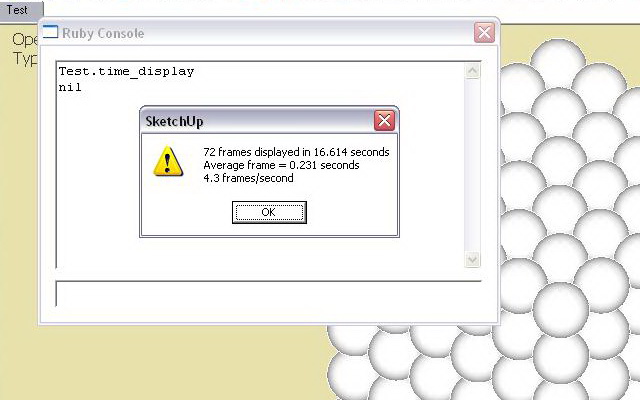
-
@jarynzlesa said:
I think I am a winner
 .
.That was with shadows off? It looks like it.
In Australia we'd probly call you 'a battler'

Which is a good thing, but it means you are doing it hard.Re: your avatar, which I've only just noticed... "mieowww".

baz
-
While we are at it, shall we try this test as well?
This topic, http://forums.sketchucation.com/viewtopic.php?p=18909#p18909 gets into it.
But basically its an expotential increase in entities and materials thru scenes 1 to 11.
The referenced post reports wireframing at varied scenes and 'choppiness' when orbiting.This 4yo lappie cuts grass on the animation but it wireframed on scene 7 in orbit or hand. So I reckon it needs another 13 scenes to give it a real whirl. (I just tried to add scene 12 with a doubling of those lost people but SU has frozen).
(still frozen).
This test seems a bit subjective, for example, wireframing when orbiting is dependent on mouse speed, but p'raps someone could come up with an empirical test.
I guess I'm interested in 'Best performance' settings.
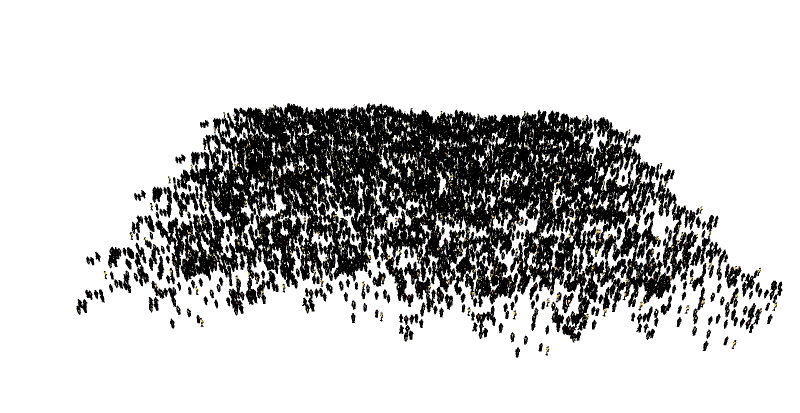
Open and 'PLAY ANIMATION' in scene tabs. Also 'orbit' in tabs.
-
I wonder if the behavior I'm seeing in the speed test model is the same as what anyone else getting...
If I open the model and run the test a few times, I get around 25fps.
Then I turn on shadows and get around 62fps.
Then I turn off shadows and get around 62fps.Anyone else see this? Maybe this has something to do with SU 8? With shadows on when I run the ruby it basically turns the shadows off and zooms around it's orbit and then pops them back on. The even weirder thing though is when I turn the shadows back off, so it's in the same state as it was originally and the fps goes from 25 up to 62.
[computer specs are in my signature below]
-Brodie
-
yes Brodie... after retesting I get the same results... my jump to 63 frames was not the 3D settings config... it was shadows on and off.
Advertisement







