Question: How to convert soft edges to hard edges?
-
Hi to All,
yesterday, when I read a thread, the idea came to me how can i convert soft edges into hard edges. Any help is welcome.
Charly
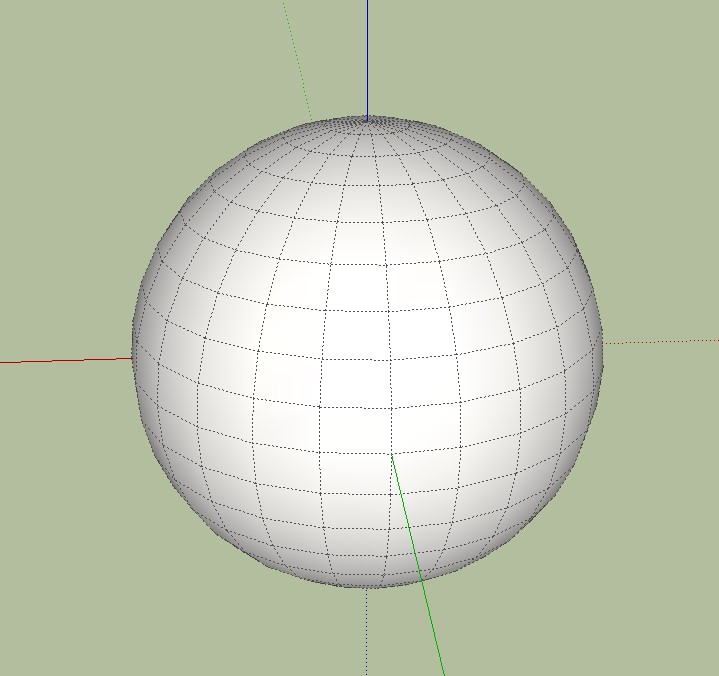
-
Individually: with the Shift+Ctrl+Eraser tool.
Altogether: select all then go to the soften/smooth edges dialog and pull the slider to the left until all turns into hard edges.
-
There's also a plugin...,
http://forums.sketchucation.com/viewtopic.php?t=13645
That speeds this action up
-
@charly2008 said:
Hi to All,
yesterday, when I read a thread, the idea came to me how can i convert soft edges into hard edges. Any help is welcome.
CharlyErase >> Edge[s] are Deleted
Erase+Shift >> Hard Edges > Hidden Edges
Erase+Ctrl >> Hard Edges > Soft Edges
Erase+Shift+Ctrl >> Soft Edges > Hard EdgesTo turn Hidden Edges > Hard Edges do this: View > Hidden Geometry > 'on' - Select just Edges and in 'Entity Info' un-tick 'Hidden' box.
You can also remove a selection's 'Soft' and/or 'Smooth' edge settings by un-ticking those boxes in 'Entity Info' too [this is an alternative to using the Erase tool with modifier-keys]
Also you can pick the 'Smooth/Soften' dialog and set values to 0% then all of the selected edges >> Hard Edges.

-
Hi Csaba, Rich and TIG,
I thank you all for the quick reply. Sometimes you do not see the forest because the trees. I feel like a beginner.
Charly
Advertisement







