Report face surface
-
hi,
with a little range of degree of error, and with face , no component or group.
Thanks -
hi,
any solution ?
please -
<span class="syntaxdefault"></span><span class="syntaxkeyword">class </span><span class="syntaxdefault">FaceReport<br /> def initialize</span><span class="syntaxkeyword">()<br /> </span><span class="syntaxdefault">model</span><span class="syntaxkeyword">=</span><span class="syntaxdefault">Sketchup</span><span class="syntaxkeyword">.</span><span class="syntaxdefault">active_model<br /> ss</span><span class="syntaxkeyword">=</span><span class="syntaxdefault">model</span><span class="syntaxkeyword">.</span><span class="syntaxdefault">selection<br /> faces</span><span class="syntaxkeyword">=[]; </span><span class="syntaxdefault">ss</span><span class="syntaxkeyword">.</span><span class="syntaxdefault">each</span><span class="syntaxkeyword">{|</span><span class="syntaxdefault">e</span><span class="syntaxkeyword">|</span><span class="syntaxdefault">faces </span><span class="syntaxkeyword"><< </span><span class="syntaxdefault">e </span><span class="syntaxkeyword">if </span><span class="syntaxdefault">e</span><span class="syntaxkeyword">.class==</span><span class="syntaxdefault">Sketchup</span><span class="syntaxkeyword">;;</span><span class="syntaxdefault">Face</span><span class="syntaxkeyword">}<br /> </span><span class="syntaxdefault">text</span><span class="syntaxkeyword">=</span><span class="syntaxstring">"FACE,ORIN,AREA,MATL\n"<br /> </span><span class="syntaxdefault">faces</span><span class="syntaxkeyword">.</span><span class="syntaxdefault">each</span><span class="syntaxkeyword">{|</span><span class="syntaxdefault">face</span><span class="syntaxkeyword">|<br /> </span><span class="syntaxdefault">name</span><span class="syntaxkeyword">=</span><span class="syntaxdefault">face</span><span class="syntaxkeyword">.</span><span class="syntaxdefault">to_s<br /> orin</span><span class="syntaxkeyword">=</span><span class="syntaxdefault">face</span><span class="syntaxkeyword">.</span><span class="syntaxdefault">normal</span><span class="syntaxkeyword">.</span><span class="syntaxdefault">to_s<br /> area</span><span class="syntaxkeyword">=(</span><span class="syntaxdefault">face</span><span class="syntaxkeyword">.</span><span class="syntaxdefault">area </span><span class="syntaxkeyword">* </span><span class="syntaxdefault">0.00064516</span><span class="syntaxkeyword">).</span><span class="syntaxdefault">to_s<br /> matl</span><span class="syntaxkeyword">=</span><span class="syntaxstring">"<NIL>"</span><span class="syntaxkeyword">; </span><span class="syntaxdefault">matl</span><span class="syntaxkeyword">=</span><span class="syntaxdefault">face</span><span class="syntaxkeyword">.</span><span class="syntaxdefault">material</span><span class="syntaxkeyword">.</span><span class="syntaxdefault">display_name </span><span class="syntaxkeyword">if </span><span class="syntaxdefault">face</span><span class="syntaxkeyword">.</span><span class="syntaxdefault">material<br /> text </span><span class="syntaxkeyword">= </span><span class="syntaxdefault">text</span><span class="syntaxkeyword">+</span><span class="syntaxdefault">name</span><span class="syntaxkeyword">+</span><span class="syntaxstring">","</span><span class="syntaxkeyword">+</span><span class="syntaxdefault">orin</span><span class="syntaxkeyword">+</span><span class="syntaxstring">","</span><span class="syntaxkeyword">+</span><span class="syntaxdefault">area</span><span class="syntaxkeyword">+</span><span class="syntaxstring">","</span><span class="syntaxkeyword">+</span><span class="syntaxdefault">matl</span><span class="syntaxkeyword">+</span><span class="syntaxstring">"\n"<br /> </span><span class="syntaxkeyword">}<br /> </span><span class="syntaxdefault">puts text<br /> </span><span class="syntaxkeyword">return </span><span class="syntaxdefault">nil<br /> end</span><span class="syntaxcomment">#def<br /></span><span class="syntaxdefault">end</span><span class="syntaxcomment">#class </span><span class="syntaxdefault"></span>Copy/Paste this code into a file called 'FaceReport.rb' in the Plugins folder.
To use it open your .SKP, Select the faces to report on and open the Window >> Ruby Console and type 'FaceReport.new'
It will list the faces in a comma separated set of lines, by reference,orientation,area,material.
Note that you will need to do some work on the following:
'reference' - I don't see this as much use?
'orientation' - this is currently the 'face.normal' BUT can be converted into a compass direction with some mathematics as every 'normal' makes an angle with the X/Y/Z axes... Instead of N/S/E/W etc why not get the 'angle' in degrees ?
'area' - this reports in square metres BUT you might want to format it to a number of decimal-places ?
'material' - this reports the material name or '<NIL>' if it's the default-material.
You can also easily 'puts' the text of the report into an external .CSV file if desired... -
great,
now i tried.
thanks
flyman -
Yesssssssssss, it work.
For surface in mq is ok but with two decimal like this "mq. 1234,56"
For orientation i have thought about this scheme: the value x y understood in the red quadrant brings value in "NE" , the value x y understood in the yellow quadrant brings value in "N" etc etc, but i don't know the language ruby and I am not able to resolve the problem.
Can you help me yet again ?
Thanks
flyman
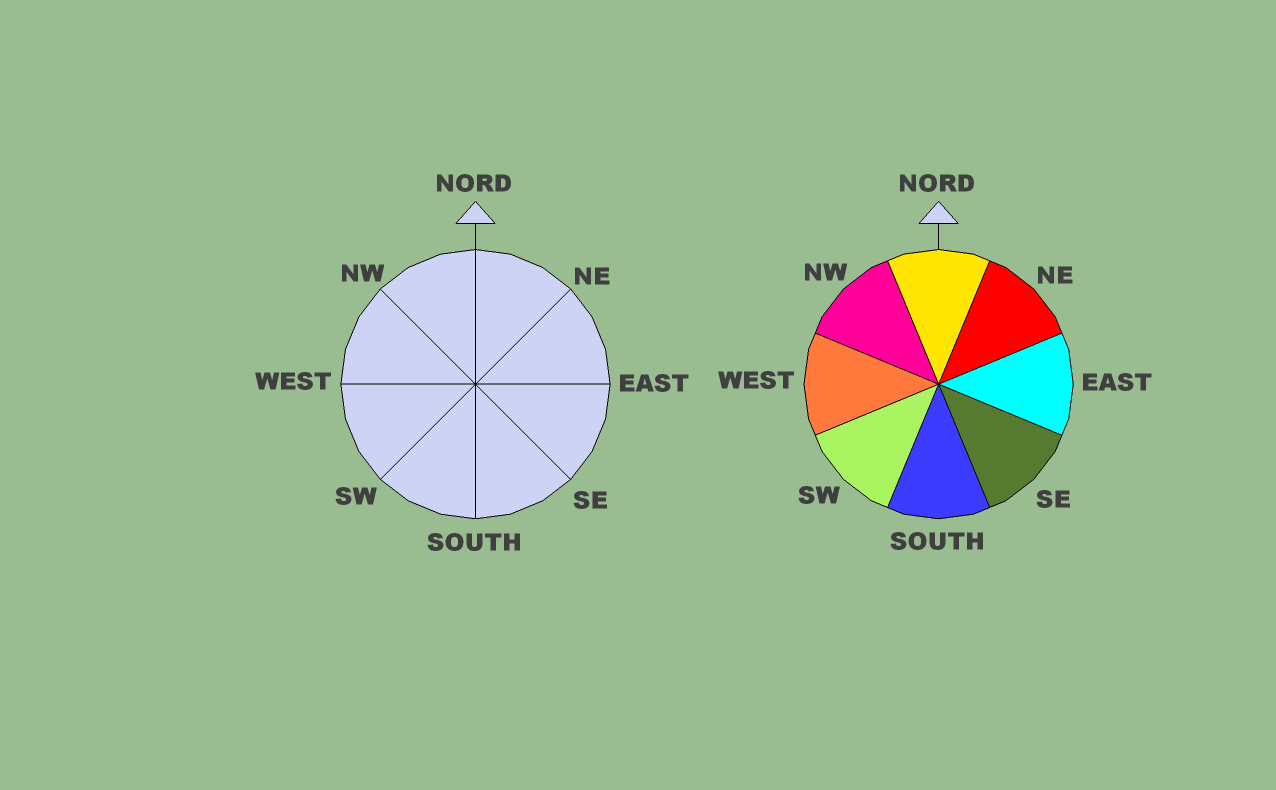
-
I see if I have a spare slot over the next few days...
It's relatively easy to format the area text to 2 dp.
You have come up with the N/S?E/W etc orientation testing I was expecting [I AM ahead of you ]
]
...Meanwhile think about what you want in terms of an 'output' [e.g. a 'file' ??]
-
hi
sorry bu i not understand "You have come up with the N/S?E/W etc orientation testing I was expecting [I AM ahead of you ]
]
..."
My english language is bad ,my scholastic studies are ago of many years.thanks
flyman -
I meant that you had worked out the orientation ranges that I had already drafted out...
I'll try and look at this for you tomorrow...
[What is you native language?] -
Thanks you very very much for your work!
I'm an Italian architect, helped by his son (that is writing this answer!)
-
@flyman said:
Thanks you very very much for your work!
I'm an Italian architect, helped by his son (that is writing this answer!)I shall post messages in English with Italian translations [my bad translation!] for you, from now on...

Devo postare i messaggi in Inglese con traduzione Italiana [la mia traduzione difettosa] per voi, d'ora in poi

-
Flyman
Here is my script that should do what you want - put it into the 'Plugins' folder and follow the instructions...
Qui è mia script che se io dà che cosa volete - messo esso nel 'Plugins' e segue le istruzioni...c) TIG 2011
RelazioneFacce.rb
To use type 'relazionefacce' in the Ruby Console.
It makes a report of all selected faces.
By Reference, Orientation, Area [sqm to 2 dp] and Material.
This is printed in the Ruby Console.
If the SKP has been saved a TSV file is made with it and it is
automatically opened.
Note that all text is in Italian.Per utilizzare scrivere 'relazionefacce' nella Console di Ruby.
Si fa un report di tutte le facce selezionate.
Con Riferimento, Orientamento, Area [mq a 2 dp] e Materiale.
Questo è stampato nella Console di Ruby.
Se il SKP è stato salvato un file TSV è fatto con esso e si apre
automaticamente.
Notare che tutto il testo è in italiano.Donations by PayPal to info @ revitrev.org
Version 1.0 20110203 First Issue.
---RelazioneFacce.rb -
TIG - You are a hell of a guy! Your generosity is truly inspiring.

-
My 2 cents:
This one will output the same TSV file as TIG's, but sorted by orientation, adds a sub-total per orientation and a general total at the end.afflitto, non parlo italiano

Enjoy!
-
I could NEVER expect a so "fast-in-make" and "match-to-my-desire" script!

You can't imagine how many hour I can earn by this script... Much, much thanks to TIG and to DidierBur!
This script-making-story has interested me in Ruby. It is difficult to learn? Because I had 20 years old a good experience in Autolisp (programming language for Autocad).
And, abusing of you time and kindness, are there any Ruby's manual-tutorial?
Another thanks to everybody!
flyman -
Hi,
I also had long time ago some experience with Autolisp and learned to program with it.
Some books including tutorials can be found here: http://rhin.crai.archi.fr/rld/automatic_SketchUp.php
some links here: http://rhin.crai.archi.fr/rld/links_ruby_sites.php
some plugins links here:http://rhin.crai.archi.fr/rld/links_plugins_sites.php
and last but not least: http://forums.sketchucation.com/viewtopic.php?f=180&t=10142
If you have some knowledge in Autolip and OO programming, Ruby is quite easy to learn (IMHO).
Regards, -
I'm always amazed at how quickly questions and requests get answered here at SketchUcation!
This script, modified a little, is serving me well as a way to get the areas of my master plan models. However, not being familiar with Ruby, yet, I wonder what it would take to do the following: sum the area each material.
To put it another way, I'd like a report that reads:
There is 460.33sf of material 01.
There is 230.15sf of material 02.
etc.And it would have to work with groups and components and exclude back-faces... that's the part that makes me hesitate to try to do it myself, not knowing Ruby, yet. What do y'all think?
-
Hi,
Actually you can select a face with some material, then right-click and choose 'select all with same material', then display the 'entity info' window where you'll get the corresponding area. But that's a manual process.
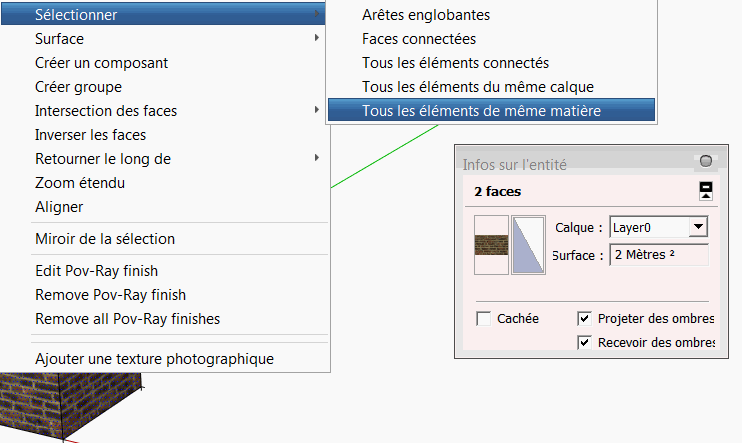
I think it will be a good starting idea for you to learn Ruby. Download some scripts related to materials and start from them. -
The select all with same material only works in the current context, not in components and groups, but thanks for the suggestion.
-
Here is a quick script that sums areas by material. It doesn't dig into groups or comps.
-
To find areas of materials inside groups/components... [pseudo-coded]
txt="" model.definitions.each{|defn| insts=defn.instances num=insts.length next if num==0 mats=[] defn.entities.each{|e| next if not e.class==Sketchup;;Face mats << [e.material, e.area] } txt << num.to_s+"\n" mats.each{|m| txt << m[0]+","+m[1]+"\n" } } ###... puts txtand so on to assemble a list of materials with areas within definitions. multiply by 'num' to get total area of all instances of each definition etc etc...........
Advertisement







