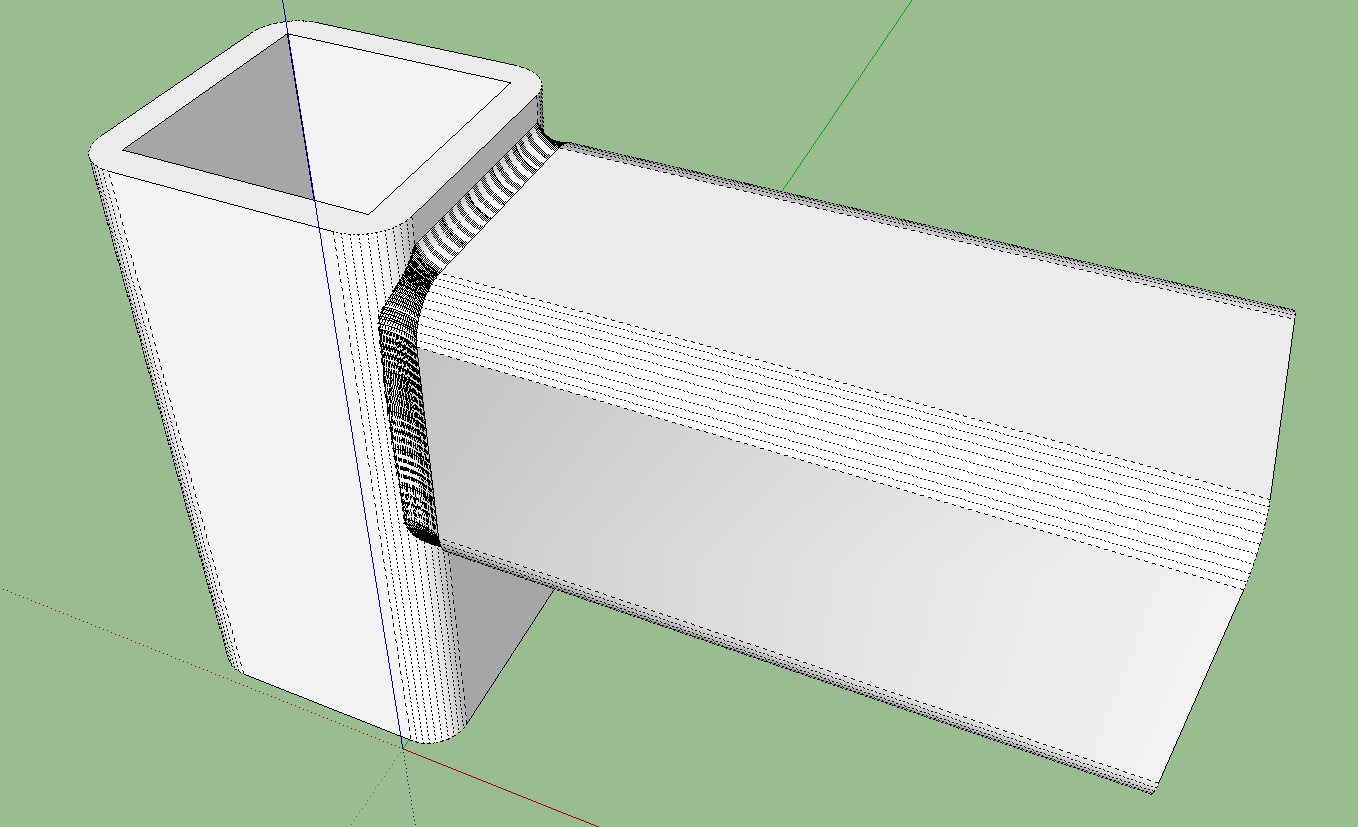Welding Bead - Not to Be Confused with the Weld Plugin
-
Hi, I remember someone showing us the way he used to simulate welding bead on a bicycle frame. Who is it ?
Edit:
I think it's this one: http://forums.sketchucation.com/viewtopic.php?f=18&t=963 -
Ah yes, I remember that topic, too.
Maybe a bit unnecessarily "overdone" in the details (unless you examine it from very close) but of course, definitely an excellent way to achieve perfectness!
(Not as if I didn't regularly tend to overdo details that won't be normally seen anyway - no wonder I do not work efficiently and never make a deadline )
) -

OK, thanks to the help of others(Gaieus and Jean-Franco and plug in authors) I was able to improve my welded joints so that they were tremendously better than my initial attempts - see attached file. Basically the soap skin bubble plugin with -ve bubble. Also my first attempt at layout. Thanks for the help and as always, appreciate any feedback.
Regarding the overdone factor, which is definitely high for this simple project. Besides having a compulsiveness problem with having representative model forms, it is also a technique learning exprience for me. Thanks again.
-
And for those (free SU users) who cannot open layout files, here is an image export:
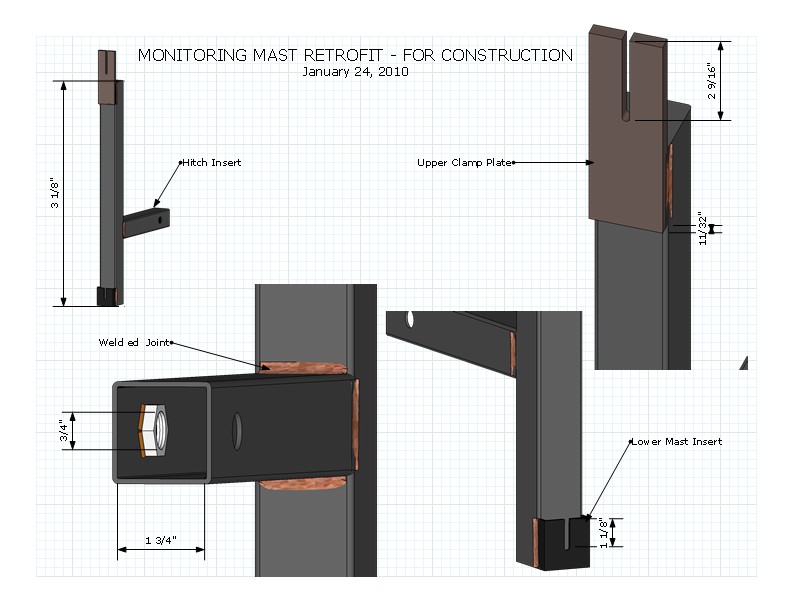
Nice job!(If you have some "really proper" image of such a weld, you could also project it on those pieces)
-
Not to sure what your experience is in the steel industry but there are lots of symbols that are used for showing welds on shop drawings.
I have tried modeling welds in sketchup with rsw's technique and it works well but takes up tonnes of memory and slows my puter down. I think just adding a texture is the easiest way.

-
There is also this:
Regards,
Bob -
and this:
Regards,
Bob -
Dear Bob,
Thanks for the links to those videos. Interesting approach in the first one although I think he was working harder than he needed to for some of it but he got the job done. The second one is excellent: use a material to insinuate the texture of the weld bead to keep the file size down.
-
-
This might also be useful
Regards,
Bob
Advertisement