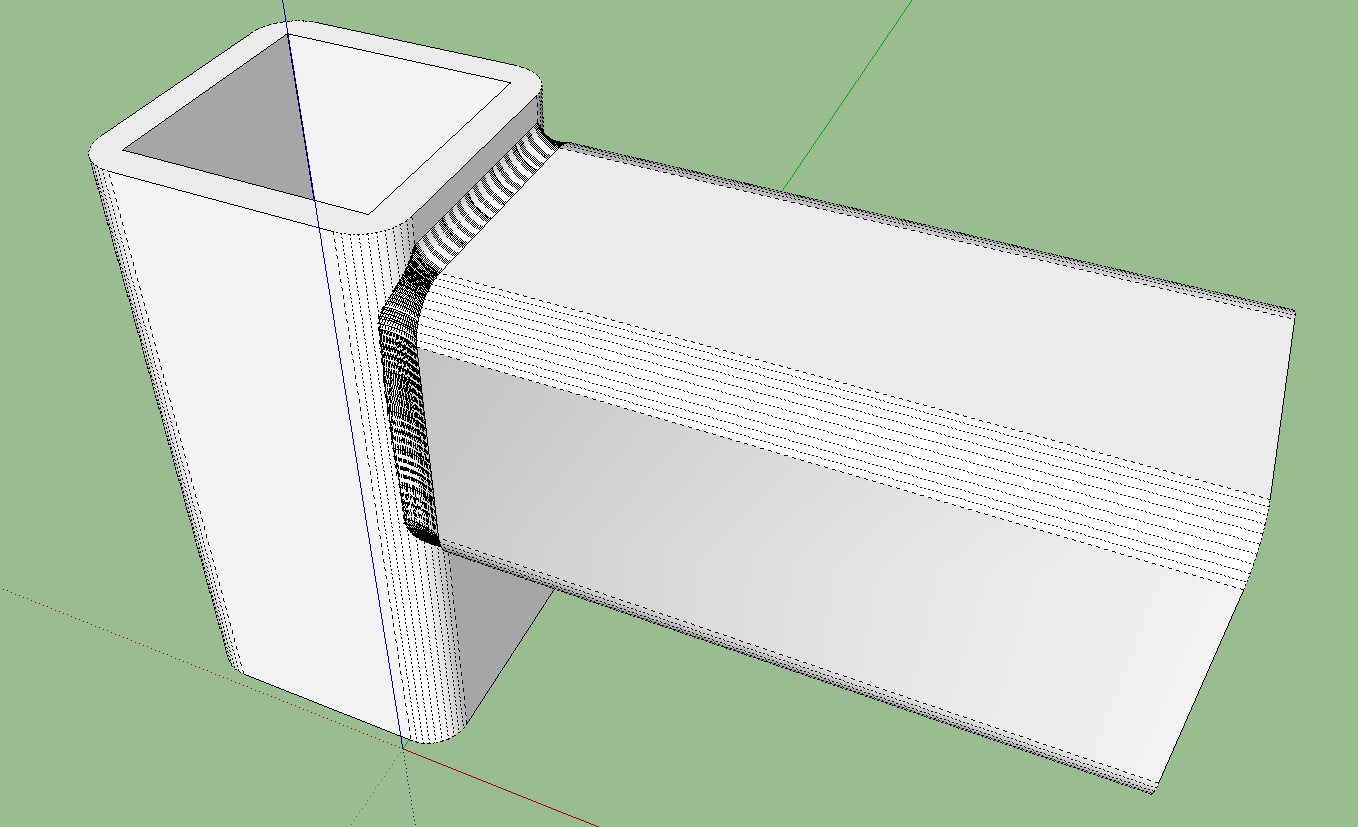Welding Bead - Not to Be Confused with the Weld Plugin
-
Hi, definitely a noob question. So I designed a small steel structure that basically is a receptacle for a 50 foot aerial mast for above surface monitoring equipment. This mast inserts into a pickup truck hitch. Very simple design application, not like the cool stuff most of you guys do. Anyways, so now i am providing this design to the fabricator, who will likely very easily build it. There are several welds in the fabrication that are obvious to most people but i am not happy with the way i depicted these welded edges/faces. So i was wondering if anyone had any experiece they might share as to better ways to depict the welded joins.
Attached is the skp file and i created several scenes that walks through my simple project. The weld deads are obvious in brown. Appreciate your time and any help in depicting better welded beads.
Thanks
@unknownuser said:
I don't know what I don't know
-
Hi 30KView,
I downloaded the model and what I can tell is that I have no idea about the technical details of these welds so I am not sure what I should suggest there to make the model better.
What I noticed however is that although the whole structure is very simple in concept (and besides, nicely modelled in general), it is just a little bit out of alignment from the general world axes therefore must have been harder than necessary to work with.
I have reoriented the whole structure aligned to the axes (as well as regrouped some parts so that the group axes are also aligned nicely).
Some further comments - at the base structure, your welding is out of alignment relative to the mast, too (see the last scene and sorry but I turned perspective on as I can navigate better this way).
Furthermore, at the top, that big, flat piece and the weldings should (maybe) be grouped separately for easier handling.
These are all small, "modelling technique" details only of course. So what about those welds? If they are to represent the places where it needs to be welded by the craftsman, I guess they serve the purpose. Or would you like to model them differently?
-
Hello Gaieus
Thanks for your kind words and of course the reorientation. I do tend to get lost and appreciate ANY directions. I have attached a photograph of another project which has two pieces of steel welded together - see the highlighted portion. I think the model is functional as it is but i thought that the form could have been better vis a vie the weld depiction. In real life, as you can see from the photo, the welded bead is more concave than convex and also it is highly textured (undulated). I was not happy with the way the beads were modeled and was looking to improve. You are right about the alignment.
From a technical standpoint (in case you are interested), you see the weld joining the steel, if done correctly, is actually stronger than the steel itself! With that as the focus of performance, i just had a hard time accepting my poor surrogate depiction of the weld. Looking for that perfection in Sci Vis (Scientific Vision) is one of my many character flaws.
Thanks again. My model is for a simple "real in my world" application and i appreciate the help and interest.

-
Well, maybe a little bit different approach (and using some texture - mine is not perfect of course, either) gives at least a somewhat more realistic look.
But again, I believe that from a functional point of view, there is not much difference.
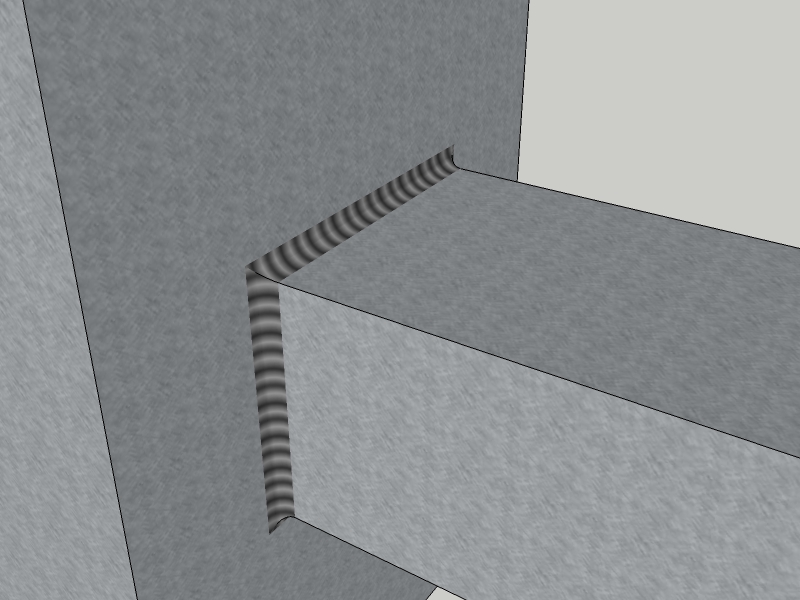
-
Thanks, i think you solution is a good one and models reality much better than my attemp.
I may wait to see if any one else chimes in but thank you again.
-
Hi, I remember someone showing us the way he used to simulate welding bead on a bicycle frame. Who is it ?
Edit:
I think it's this one: http://forums.sketchucation.com/viewtopic.php?f=18&t=963 -
Ah yes, I remember that topic, too.
Maybe a bit unnecessarily "overdone" in the details (unless you examine it from very close) but of course, definitely an excellent way to achieve perfectness!
(Not as if I didn't regularly tend to overdo details that won't be normally seen anyway - no wonder I do not work efficiently and never make a deadline )
) -

OK, thanks to the help of others(Gaieus and Jean-Franco and plug in authors) I was able to improve my welded joints so that they were tremendously better than my initial attempts - see attached file. Basically the soap skin bubble plugin with -ve bubble. Also my first attempt at layout. Thanks for the help and as always, appreciate any feedback.
Regarding the overdone factor, which is definitely high for this simple project. Besides having a compulsiveness problem with having representative model forms, it is also a technique learning exprience for me. Thanks again.
-
And for those (free SU users) who cannot open layout files, here is an image export:
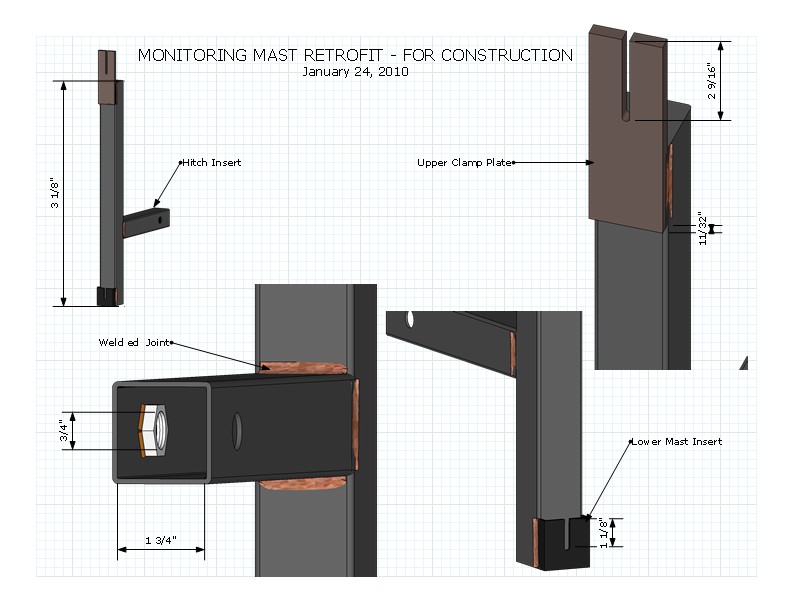
Nice job!(If you have some "really proper" image of such a weld, you could also project it on those pieces)
-
Not to sure what your experience is in the steel industry but there are lots of symbols that are used for showing welds on shop drawings.
I have tried modeling welds in sketchup with rsw's technique and it works well but takes up tonnes of memory and slows my puter down. I think just adding a texture is the easiest way.

-
There is also this:
Regards,
Bob -
and this:
Regards,
Bob -
Dear Bob,
Thanks for the links to those videos. Interesting approach in the first one although I think he was working harder than he needed to for some of it but he got the job done. The second one is excellent: use a material to insinuate the texture of the weld bead to keep the file size down.
-
-
This might also be useful
Regards,
Bob
Advertisement