[Plugin] Selection Toys
-
Can't seem to turn off the "Edge loop" button, it is stuck!?
-
@unknownuser said:
Can't seem to turn off the "Edge loop" button, it is stuck!?
It's a tool, the button stays down for as long as you use the tool. Activate another tool and the button goes back to its original state.
-
TT, please, find a file attached.
This is a church I am working on. there is a layer for all the Vaults. there are (now for better understanding) three kinds of components on this layer:
-
the half domes at the end - these are single components on the Vaults layer.
-
the vaulting of the nave - they are nested components where
-
the parent component is on the Vaults layer but
-
the child partites (the four quadrants) are on layer 0* finally the aisle vaulting (also nested)
-
where both parent and child are on the vaults layer
Now go to Select > All on selected layers and see what happens when you want to move the whole selection (in my case that would be along the z axis > up, so watch fro the side). It sems that the aisle vaults are being moved twice as high (I guess the reason is that both the parent and child components are being moved at the same pace).
(Also, as the vaults are correctly flipped, try to move them around horizontally to see a very funny menuette they are performing)

-
-
@gaieus said:
Now go to Select > All on selected layers and see what happens when you want to move the whole selection (in my case that would be along the z axis > up, so watch fro the side). It sems that the aisle vaults are being moved twice as high (I guess the reason is that both the parent and child components are being moved at the same pace).
I'd expect so. I don't think SU tools are designed to deal with selections that goes across contexts. It probably applies the transformation to all entities regardless.
Not much I can do about that. I think that the SU developers never intended this type of selections - and that Selection Toys is a bit naughty in allowing it.@gaieus said:
(Also, as the vaults are correctly flipped, try to move them around horizontally to see a very funny menuette they are performing)

I have some models where face-me components on Sang has gone all weird and makes Sang break-dance around. -
OK, if this is how it is then I leave it. I could get around in other ways (elect active does what I needed for instance) so not a biggie.
-
Even funnier - try rotating.

What a beautiful ballet!
-
Make an even deeper nested model and you can make a funky movie "exploding" the model to display it's structure - only to return to normal after a full rotation.


-
I'll play around!

Yes, rotting is something you could only see in 18th century Paris or Vienna!

-
@thomthom said:
@unknownuser said:
Can't seem to turn off the "Edge loop" button, it is stuck!?
It's a tool, the button stays down for as long as you use the tool. Activate another tool and the button goes back to its original state.
Sorry for the late respsonse, but thanks for the reply!
-
I'm really having trouble figuring out to use this tool, but please forgive my ineptitude. I first downloaded and installed this in order to select all faces that are at a certain orientation (as Thom lists in his initial post). However, I can't figure out how to actually do that. Additionally, even attempting to use the tool that selects all faces doesn't appear to work. what am I doing wrong/how do i select faces with a particular orientation?
-
@jpmays said:
I'm really having trouble figuring out to use this tool, but please forgive my ineptitude. I first downloaded and installed this in order to select all faces that are at a certain orientation (as Thom lists in his initial post). However, I can't figure out how to actually do that
- Select a face
- Right-click the face
- Select > Coplanar Faces
@jpmays said:
Additionally, even attempting to use the tool that selects all faces doesn't appear to work.
There is no function to select all faces. There is a function that filters out the current selection to include only the selected faces.
-
That's not exactly what I meant. See this thread http://forums.sketchucation.com/viewtopic.php?f=79&t=35393 that resolved the issue.
-

Thanks! A Great Plugin.
For my purposes most useful for digging through nested Components and groups and selecting only the particular entities I need without the time consuming process of having to explode or enter the context of every single one.

-
@ thomthom:
thanks for your great plugins.recently I've installed Sketchup 8 pro .and i have some kinds of problem with using selection toys ! many tools in toolbar are not loaded?!
would u help!?
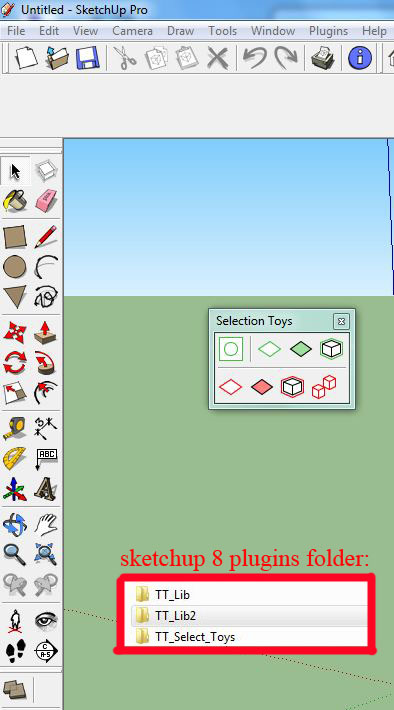
-
Do you get any error messages?
-
 i found it out !
i found it out !
i haven't checked tools in UI !
thank u anyway
-
I have a suggestion for carrying over the name of the group as the name of the component definition as well:
The last three lines in this snippet:
# Iterate through the rest of the copies protodef = proto.definition if (group_name != "") protodef.name = group_name end#ifIt seems to work pretty well, and SketchUp adds #'s as needed to make the name unique.
-
I'll make a note of that.

-
I think I'm still missing something simple on how to operate this incredibly helpful plugin.
I have a model with hundreds of instances of multiple components. I want to select all the instances of a single component definition. I cannot seem to get the plugin to do this; can someone go through the steps to perform this function?
-
Dan, this doesn't help you with the plugin I know but for something like what you want to do, couldn't you just right click on the component's thumbnail in the In Model component library and and choose Select Instances?
Advertisement








