New PC tower design
-
@dave r said:
I like it. SO it is almost the size of four PC cases? Lots of room for expansion and cooling.
Yes Dave it is BIG - not quite as big as 4 mids but not that far off!
-
@watkins said:
Dear Richard,
Don't forget to look here for bits and pieces:
Regards,
BobWow thanks Bob! That's a great resource! Rich
-
Why not perforations for the venting? So much easier to fabricate, thus reducing cost, and a cleaner look.
Looks good though

-
@richard said:
Mate I understand all you are saying!!
Here is a bit of an evolution on the design, with slide out dust filters and slide out cable store.
Also a crap rendered version with the cover in plastic to see the interior layout 1366 socket board left / 1155 socket right (render node) - Radiators centre.[attachment=1:wq8lzf6s]<!-- ia1 -->AutoSave_NEW-PC1.jpg<!-- ia1 -->[/attachment:wq8lzf6s][attachment=0:wq8lzf6s]<!-- ia0 -->CASE-explode.jpg<!-- ia0 -->[/attachment:wq8lzf6s]
Love your work, but just a suggestion raise or lower your view point to keep the horizon line from aligning with strong edges in your design. It really messes up the perception by "pulling" said elements bact to the horizon.
-
@unknownuser said:
Why not perforations for the venting? So much easier to fabricate, thus reducing cost, and a cleaner look.
Looks good though

Thanks mate! The vents are actually cheaper funnily enough, as they are both commonly done and the tooling permits them to be pressed in easy!
Perforating would required the drilling of each hole!
There are two reasons for going this way - one to get just that bit of industrial look to it and second to aim the vents in the direction of air flow dragging in cold from low and pushing out air from high with some added noise reduction effect in theory!
-
@roger said:
Love your work, but just a suggestion raise or lower your view point to keep the horizon line from aligning with strong edges in your design. It really messes up the perception by "pulling" said elements bact to the horizon.
Your spot on mate! Not such an exercise at producing a nice picture at this stage, just lazy - I should have set up a studio scene though couldn't be buggered really at this stage! Dam that lazy!
-
Here is that case a little more developed!
The concept is generally to maximise air flow, cooling and functionality of modular spaces to maximise opportunity for upgradeability! Also given each space is same sized, the option (with some clever considerations) to reorganise the layout or change use configurations might exist.
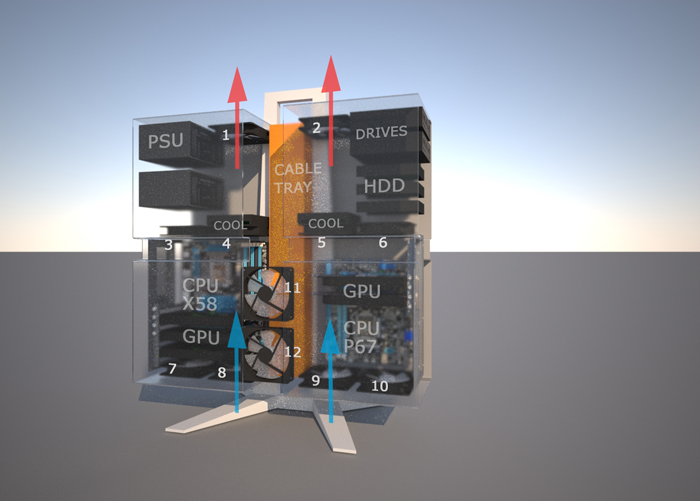
-
I ordered a new computer recently and while doing research I came across this case which might offer some ideas about arranging components:
http://www.slashgear.com/thermaltake-level-10-pc-case-with-bmw-designworks-0636768/ -
arail1. That's a cool looking tower but I see a lot of time spent dusting.
-
@dave r said:
arail1. That's a cool looking tower but I see a lot of time spent dusting.
Yeah I've always thought that of the level 10 dave! Plus I just dont see how it can be so designed for airflow and cooling, sure it has some features though those features themselves create these limits!
-
@richard said:
@dave r said:
arail1. That's a cool looking tower but I see a lot of time spent dusting.
Yeah I've always thought that of the level 10 dave! Plus I just dont see how it can be so designed for airflow and cooling, sure it has some features though those features themselves create these limits!
I don't understand cooling with the Level 10 either. It shows up on acousticpc.com - a site dedicated to quiet PC components - so maybe it just gets hot! You'd almost have to have a fan sitting next to it, blowing at it from the side, to keep it cool.
Your overall design is much sleeker and way cooler. I only posted the Level 10 assuming it might be worth looking at for the arrangement of the components. But your base, the symmetry of your design, the upgrade ablility - all blow the 10 out of the liquid cooling water.
-
You might consider the option of splitting your tower vertically so a buyer could choose to have a smaller computer with just the front two components but when it was time to upgrade he could then add the back two components.
I just ordered a computer from Maingear (excited!) and went back and forth between their small form factor PC and a mid tower, I went with the mid tower so I would have the option of upgrading later on but I would have much preferred to buy a smaller computer now with the ability to increase the size of the computer down the road. Your design would lend itself to that sort of thing.
-
richard
FYI for what it is worth:
The CPU , at least mine, has a self contained fan that mounts directly over it's top and is part of the Intel p4 I bought. The case has a tunnel that is height and sided to side adjustable so it can be position accurately over the CPU fan.( Inter change ability).Of course it is adjustable to marry to the rest of tunnel also to allow mother board, CPU and slot access etc. The case I have has two fans and another slot for a third. At the present time temps are:
Processor Zone 154 F, System Zone 1 114F, System Zone 2 138F. Processor Fan speed 3426 rpm( think this is full on) and rear fan 1355. The room temp is about 70 F so have a ~90F rise. Don't know dissipation off the top of may head. -
Richard, how much heat do you think you'll get out of the top of this thing? Would you do water cooling? Maybe there's be enough to run a lava lamp on top.

Are you still designing or have you started developing the case parts into sheets for bending? What sort of metal? Steel? Aluminum? How many pieces per side are you planning? Could the side that opens be hinged so half goes up and the other half goes down? That would give you great access to the innards. Have you planned out the back where the various cards require access? So many questions but I'd love to see you build this.
-
@arail1 said:
Your overall design is much sleeker and way cooler. I only posted the Level 10 assuming it might be worth looking at for the arrangement of the components. But your base, the symmetry of your design, the upgrade ablility - all blow the 10 out of the liquid cooling water.
They are some nice words there mate!! Thanks!
BTW don't get me wrong, I do find the Level 10 stunning as anyone would, just not quite meeting the function one would expect. I like that you find mine design trumping it! I found some really nice images of the detail in the level 10 - it is obvious the expertise of the designers behind it - Engineering wise there are some very catching details.
@unknownuser said:
I just ordered a computer from Maingear (excited!) and went back and forth between their small form factor PC and a mid tower, I went with the mid tower so I would have the option of upgrading later on but I would have much preferred to buy a smaller computer now with the ability to increase the size of the computer down the road. Your design would lend itself to that sort of thing.
Mate I can understand your excitement on the maingear rig, searched them and their systems are really sweet!
I will look at your suggestion regarding the separation option, though it does give to issues of both physical and aesthetic stability! That said - if I can engineer the case such that 1 unit is relocateable back to centre then this may well add a huge flexibility option!!! Cool idea mate! I'll test the visuals before thinking deeper on the connection options
-
@mac1 said:
The case has a tunnel that is height and sided to side adjustable so it can be position accurately over the CPU fan.( Inter change ability).Of course it is adjustable to marry to the rest of tunnel also to allow mother board, CPU and slot access etc. The case I have has two fans and another slot for a third.
Mate I like the tunnel idea, I tried something similar using the orange (cable tray) section as a chimney so to speak for air drawn through the liquid cooling radiators strapped to it vertically at the front. Though I then considered other issues of reducing air flow options that might come with reconfigurations - I still haven't dropped it though! You can see this option explored in the image with the air / sound filters pulled out!
-
@dave r said:
Richard, how much heat do you think you'll get out of the top of this thing? Would you do water cooling? Maybe there's be enough to run a lava lamp on top.

Are you still designing or have you started developing the case parts into sheets for bending? What sort of metal? Steel? Aluminum? How many pieces per side are you planning? Could the side that opens be hinged so half goes up and the other half goes down? That would give you great access to the innards. Have you planned out the back where the various cards require access? So many questions but I'd love to see you build this.
Mate a stack of heat would come out the top!! Heat has to come out anyway! Might as well help it on it's way! Nice place to warm your lunch!
Mate I'd be thinking a steel formed stand / feet with aluminium sheeting! Mate I've deliberated about the sides hinghed up / down / left and right - though would love to keep the sides in two pieces (left and right) so hinging out would maybe be the best option! I think it important though that the intial configuration be enabled without the sides so the inside is SO much more accessible!
I'm trying to size the case large enough that the I/O ports and cables are covered / screened. With the second (node) unit I have spun the I/Os to the front so they are still accessible if the unit needs to be driven from this end in case of main system failure or for any other reason.
The Maingear rigs that Arail mentioned which are reskinned silverstone ravon cases actually rotate the boards so the I/Os are at the top and then sceened / vented - I love this configuration as it really serves to vent both the CPU's and GPU's with vertical airflow - very cool idea and definately the case i'd buy now if I didn't hate the silverstone raven case gamers look! The maingear guys have really made it a work of art and in my view maybe the best on market!
I've had nothing to do with sheet metal though did some youtube vid searches of the process and I think you are right, cant see the whole development of at least a rough version (good outside, hacked around inside) might not be expensive! I've got a mate (metal artist) who can easily whip up any details in the stand! BTW buying my own sheet metal folder would be about the cost of having someone do it! Surprised by the stuff available as the fold lengths aren't long folders that size cost as much as a mid level night out!
It shouldn't be hard to model the whole sheet folded and then from that work out the "neutral centre" - what they term the line on which the sheet neither compresses or stretches then use a unfold ruby to develop the sheet layout for lazer cutting! I'm glad you suggested that it might not cost a lot, I wouldn't have sought answers without the prompt!
-
Just get a large aquarium tank, a few gallons of Flourinert, a pump and radiator and toss all the gubbins in there. Add some blue LED lights for extra cool. Better yet, add a divider so that one half can be water for tropical fish and the heat will help keep them nice and warm.
Advertisement







