[Tutorial > Modeling] Slant Ramp Tut
-
thanks charly.it's ok.
-
"Slant Ramp Tut" that's bound to offend somebody somewhere, sometime. Perhaps on Tralfamadore?
-
Thank you Charly!
->applying your solution with FollowMeAndKeep .
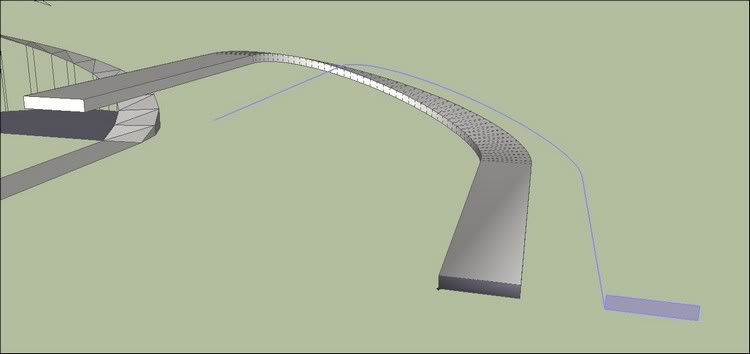
How have you made the path?
Here I have applied my first solution:the 48s arc and two edges drawn on the ground, then the left edge selected and moved up!
This seems to me to be good but! may be Majid will object something. There is something in the problem I don't understand.
Simon.
-

my only objection is : by moving up/dn and scaling an arc, we will not reach a helix, while mimicing it, BTW if we need a ramp that is tangented to horizon start, it is a fast way.
(also I am aware of draw helix, and FaK plug) .apart from them and using native SU, there are only 2 ways in my sight, point to point , and tricky Gai way. -
Yeah, back then there was no Follow me and keep so one would either use helix.rb (which existed) and painstakingly connect the endpoints or do some trick to mimic something in a faster way.
I ma glad though that I started to learn SU back when there were not so many, excellent plugins as nowadays. It forced me to find out workarounds and if nothing helped, there was always "had stitching". I think this approach would still be useful for many newbies before they rely themselves to the easiest methods with plugins.
-
yea Gai, agree with you... as somewhere Solo called plugins as "drugs"... relying on them is not always fair, specially for noobs. I've experienced that using plugs is even confusing for noobs in some cases (using "tab" ,"F3", "F4",...in different plugs is really confusing. hope we had saome "standards".)
-
I have prepared another "Smart" solution. as nowadays I have a trend to avoid using Plugins.
hope you like it
Advertisement







