How to do this?
-
This is the Thumbnail!
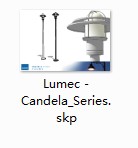
and when i open it in SketchUp.i find it's not same with the Thumbnail?
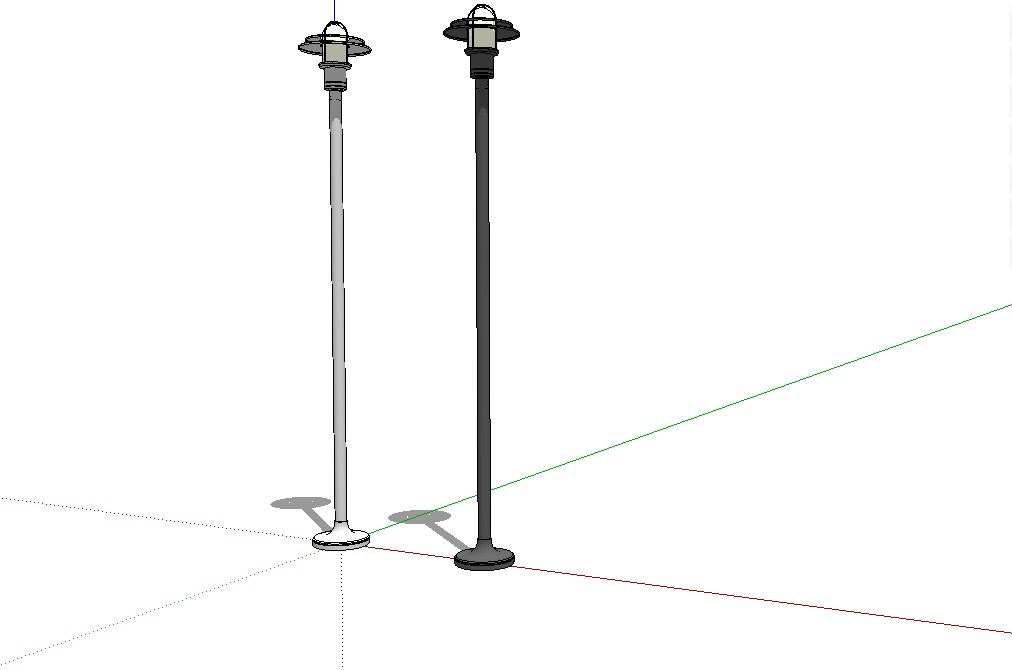
I Want to know how to do this?
thanks -
The thumbnail looks like an out of sketchup render meaning it was rendered by rendering software like
vray for sketchup,twilight,podium etc.Or did i miss the question entirely

-
I suppose that in this case, the thumbnail is an illustration, depicting various views of the model. What is it that you expect to achieve by opening the model in SketchUp?
-
The model is reflection of the smaller scale part of the thumbnail.
A default SKP thumbnail depicts the model in the current view, without any watermarking.
It's possible to make a thumbnail with an overlay of 'maker's' logo etc and a blowup of part of the model from an exported image [PhotoShop, Gimp etc] as an 'ico' file - all as your example... and then force the SKP to use it with a 3rd party application - you can easily change a PC's folder icon BUT for another types of file it needs something more [www search for a 3rd party application] - this is 'programming stuff'... not really 'SUp stuff' [and it differs between MAC and PC too]
-

I downloaded this file from the 3D warehouse. The closeup of the light and the banner at the bottom are a watermark applied as a style. I expect, as TIG wrote, the closeup and the banner were combined in an image editor to make a single image. I think the thumbnail was probably uploaded to the 3D Warehouse via the bulk uploader which will allow you to use a specified image file. I don't see any way to create that sort of display for the 3D Warehouse without using the bulk uploader, though.
-
I'm not quite sure what your question is, but if I understand correctly you are curious as to why a thumbnail might look different than the actual scene? This is what I have done in the past to get that effect on 3DWH.
To get a picture in the warehouse, or a thumbnail to look how you want, of a rendered scene or other is very simple: Take a screenshot or export an image of your render. Import the rendered image, or your desired image, to SU and align the camera view to the image and export to 3DWH. You can of course export and edit SU 2D export images to add whatever text and graphics and do the same. Here's a SU model thumbnail in 3DWH that I've got a 3D render as the thumbnail.
-
@dave r said:
I don't see any way to create that sort of display for the 3D Warehouse without using the bulk uploader, though.
Well, obviously not as an automatically generated background watermark but you can always do it manually.
@escapeartist said:
Here's a SU model thumbnail in 3DWH that I've got a 3D render as the thumbnail.
Oh and how much I hate these things, Jeff!
(Well, in your case it is obvious of course
 but some idiots do this with really poor models and you only learn it when you finally downloaded)
but some idiots do this with really poor models and you only learn it when you finally downloaded) -
LOL, yes, I've been bitten by this too.
Advertisement







