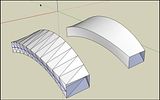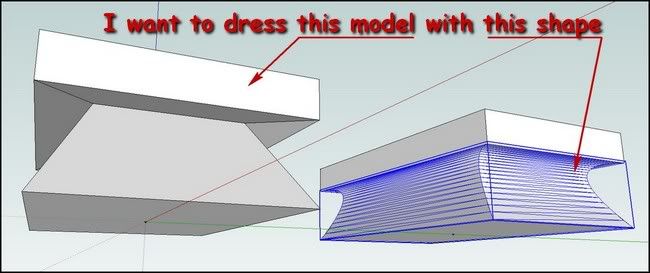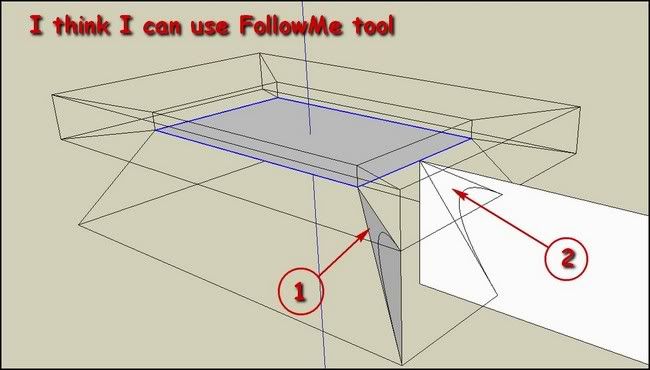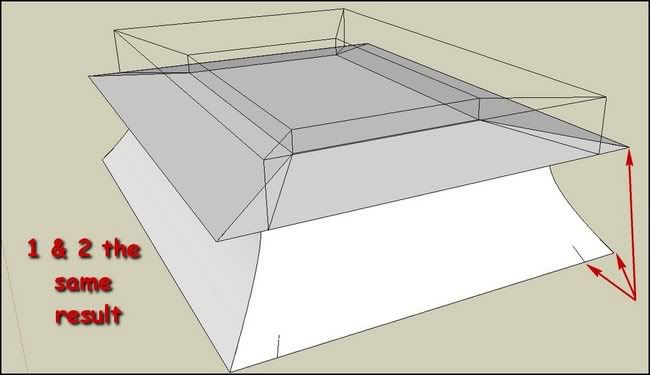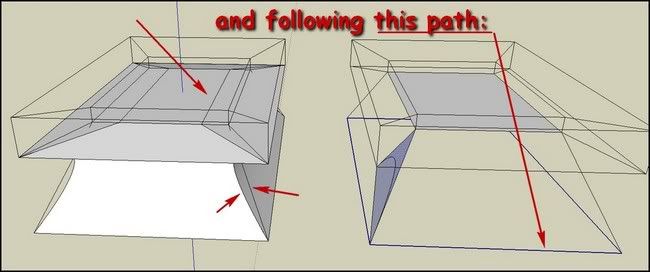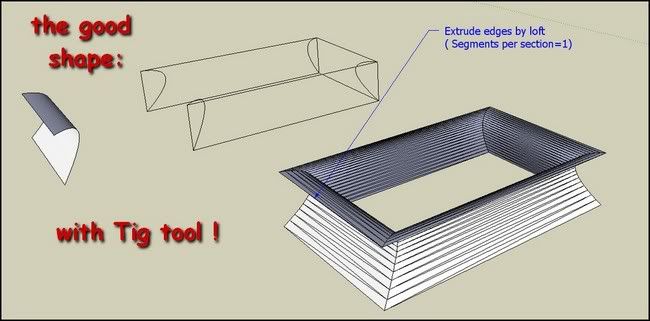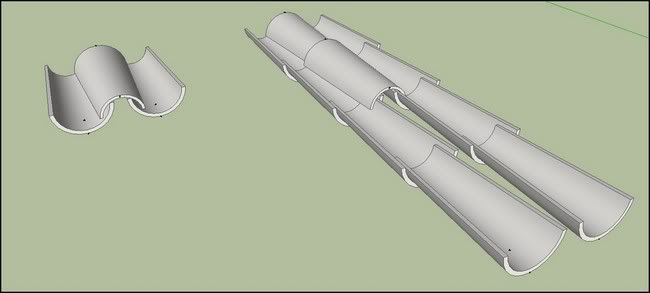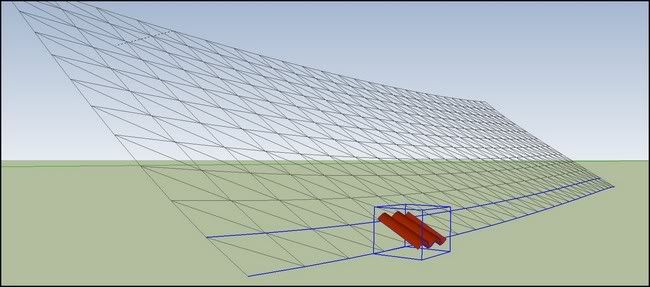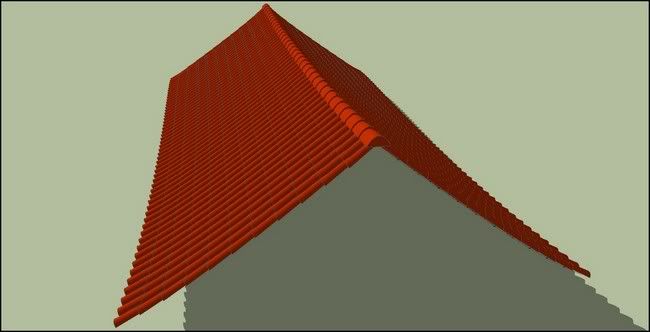Useful? "Follow me on rails" plugin idea
-
Don't know if this exists or not, or if it might be worth exploring. I have occasion to occasionally need a follow me type plugin that operates on 2 edges simultaneously instead of following only a single edge. Sort of like a follow me and keep with component stringer. Thoughts on how it might work:
Component selected must be in contact with desired edges.
Object scales in selectable direction when on convergent/divergent edges by component axis.
Object follows non-linear rails like bezier curves.Is this something that might be useful or is there already a better way to do this? I'll provide examples in a couple of days, I'm on the road without SU access right now.
-
I am getting a mental picture of something resembling lofting? Could Curviloft be your answer?
-
Not to mention TIG has a suite of "by rails" tools:
-
Perhaps pathface.rb?
-
this is already possible with existing plugins..extrude edges by rails will do it but there are a few work-arounds/added steps you need to employ..
it's sorta situation dependent on the best way to go about doing it but i may upload a generic 2rail face sweep example a little later today.. i have to go dig a car out of the snow for now.
-
Here's an example
-
Wahou Tig,
But I think I understand Jeff
@escapeartist said:
I have occasion to occasionally need a follow me type plugin that operates on 2 edges simultaneously instead of following only a single edge.
Because sometimes FollowMe along two rails should be very easy and fast with jobs that actual FollowMe can't do..
 simon.
simon. -
@escapeartist said:
Sort of like a follow me and keep with component stringer.
Component selected must be in contact with desired edges.
Object scales in selectable direction when on convergent/divergent edges by component axis.
Object follows non-linear rails like bezier curves.Exactly what I had fought with some time ago
I wanted to make a "nothing straight roof" for a "nothing straight old house" I had used Chris Fullmer's "Component Stringer" row by row , changing the inside orientation of the component for each row. As you can see I had obtained a "not too bad" result.
 But the "double rails" should had been extremely useful in this occasion.
But the "double rails" should had been extremely useful in this occasion.Please Chris: can you work on this tool to make it a killer tool!!!: it is so useful!!! and put it to sale on Smustard +++++++++Please..
 simonlebon
simonlebon -
@escapeartist said:
Don't know if this exists or not, or if it might be worth exploring. I have occasion to occasionally need a follow me type plugin that operates on 2 edges simultaneously instead of following only a single edge. Sort of like a follow me and keep with component stringer.
The Follow me with components along two rails would certainly be nice to have. I think it is possible and could be an extension of the great script Component Stringer.
The follow me of a contours along 2 rails (also called Sweep) which is mentioned in this thread, is something I am working on and that should appear in Curviloft 1.1, when it is released.
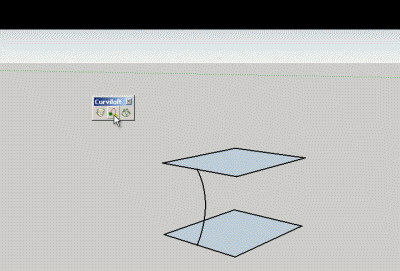
Happy new yearFredo
-
Happy New Year to you Dear Fredo,
Your words sound like if Santa Claus had not yet come

+++simon
-
Fredo, What software do you use to screen capture, and make the gif's. And if possible in a few sentences, how did you create that menu at the top of the screen?
-
Wow... just.... WOW.
Fredo, that rocks!
Best,
Jason. -
OK, here's a rough idea of what I was thinking of. On the left there is a face extruded along 2 rails at the corners and expanding in all 4 directions, the second one would be restricted to the red axis only (of the original component). On the right there are two dissimilar curves, the face is selected to follow these rails at the corners - though the rails are equidistant in this case, this would need to work in a convergent/divergent situation. This can be accomplished how I did it in the first place, EE by R, JPP and twisting it. OTOH, I cannot control the direction of scale, nor could I do this with a more complex face like decorative molding.
Just a quick example.
Fredo, glad to see the gears are turning already. Sweep could be the very answer!

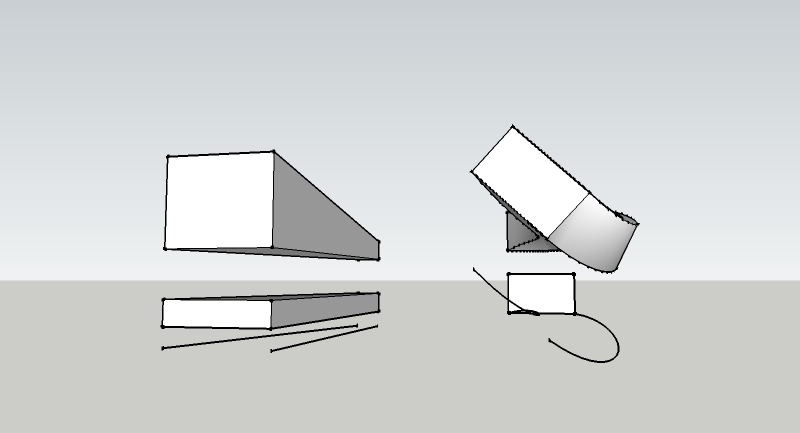
-
@honoluludesktop said:
Fredo, What software do you use to screen capture, and make the gif's.
I use Camtasia Studio. Very powerful software and easy to use for video edition.
@honoluludesktop said:
And if possible in a few sentences, how did you create that menu at the top of the screen?
I guess you refer to the button palettes. This is simply 2D drawing with the very few drawing functions available in the SU API.
Fredo
Advertisement