[Plugin][$] FredoScale - v3.6a - 01 Apr 24
-
Your tip came just in the nick of time - I had a gun in one hand, a rusty razor blade in another hand and a samuri sword in the third (yeah, I spent some time around Chernobyl
 ). I owe you a Big Mac. Or a Porsche. Whichever you prefer (although the Big Mac does require less maintenance, gets better mileage and costs a lot less to insure)
). I owe you a Big Mac. Or a Porsche. Whichever you prefer (although the Big Mac does require less maintenance, gets better mileage and costs a lot less to insure)  .
. -
Yeah, but the investment all turns to poo.
Edit: And if you gave me a Porsche, I'd just sell it. Either my kids would destroy it, or the maintenance, insurance and worry about dings would destroy me.

-
Well, I could give you a Porsche that's already had the crap beat out of it. Or, I could just toast you at your next wedding

-
@mitcorb said:
In my recent experience at least with the Fredoscale tool, you can actually type in the specific desired factor eg after you come to rest on 0.95, let up on the mouse button and type in the specific size factor for example 0.98 and hit Enter. Be sure you type in the zero before the .98. Apparently the tool requires this literal input.
There may be some discussion in Fredo's pdf manual on this. I did not check.Try the above and yell back if it works, so others can see.
Mitcorb,
Thanks very much.
I fixed the issue and FredoScale (like other plugins) will now accept notation ".98" as equivalent to "0.98". This will also work in formulas (like ".98 + .97")
This will go in a next version of LibFredo6Fred
-
@Fredo: As I said to hellnbak: "Glad to be of service" (in gratitude for your noble gifts to this community).
-
I'm turn in in a project to a CAD shop for fine tuning of model and prototype machining. In the course of revising some turnings, pieces were pulled way out of round— it's so easy to do with the Scale tool, in fact, so hard to keep circular. Not only can you type the percentages into the VCB, but it's incredibly easy to select Option (Command for PC) to scale around center, then hit Control to get the contextual menu that allows you to type in final dimensions by axis, and to understand which axis is which (an arcane SU skill I am nowhere near approaching— first red, last red, it's all so contextual!)
Fredo, thanks so much and so much again! I could have passed it off as is, but now I don't have to look like a dweeb to the CAD designer.
Jim
-
I'm not sure if this has been discussed before, I apologize if it has.
I use fredoscale mostly for it's stretching capability. I notice that after stretching an object (usually multiple times) a bit of unwanted "shearing" happens. This happens to me on ANY project, sketchup 7 and 8, windows and mac. As I say, it usually shows after multiple stretching operations (5+) so I'm not sure if this is a small amount of error that compounds, or something else.
Has anyone else come across it? Anything to be done? I'm used to working around this problem already.
Thanks for your help, I love this plugin so much!
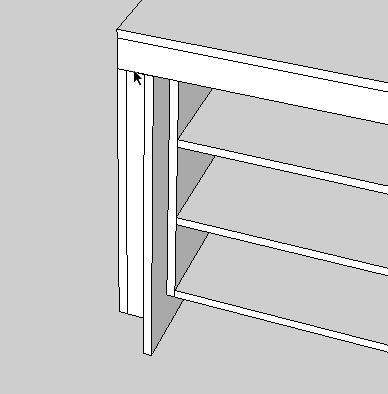
-
Can you place a guide line to follow when stretching the component? I use the Move tool instead for stretching and don't run into that problem.
-
Have used this fantastic plugin many times, but tonight I'm having a bit of a problem. I'm trying to use box tapering on a component, but it won't give me the option of tapering the entire object, only either side of it. I want to taper the component in the red axis, as shown in photo #2, but I can't seem to be able to click anywhere that let's me do that, only either side of the component. It did let me taper it in the green axis, but now it seems to be getting grumpy. I can't get rid of the feeling that I'm doing something very basically wrong here, I am very tired and I'm running on only two brain cells
 , if that's the case I apologize for wasting your time. Thanks in advance.
, if that's the case I apologize for wasting your time. Thanks in advance.
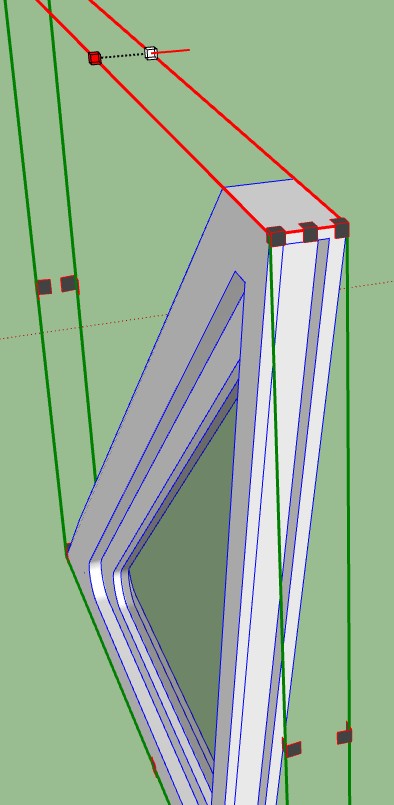
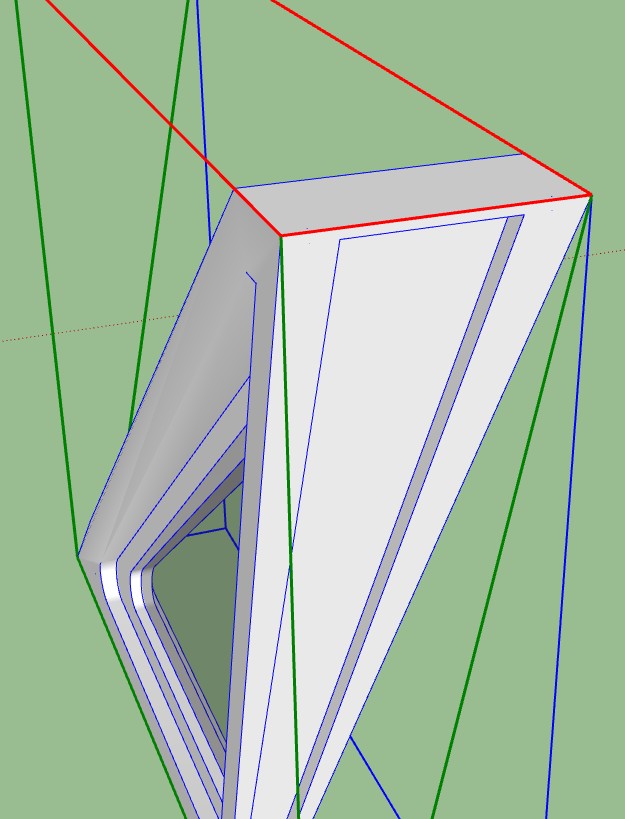
-
@hellnbak said:
I'm trying to use box tapering on a component, but it won't give me the option of tapering the entire object, only either side of it.
If you wish to taper symetrically, you need to press CTRL to perform the transformation about the center.
Fredo
-
@unknownuser said:
If you wish to taper symetrically, you need to press CTRL to perform the transformation about the center.Fredo
Possibly I didn't explain myself very well. I want to lean the entire object to the right. Like in the second photo, but with the entire model leaning like that.
-
I think you want to FredoBend the component, then, if needed, FredoTaper. Maybe not.
-
No, I don't want to bend it, I just want to lean it to the right. I know it can be done using Box Tapering, I actually did it before on an earlier version of this object, I just can't seem to get it to do it again.
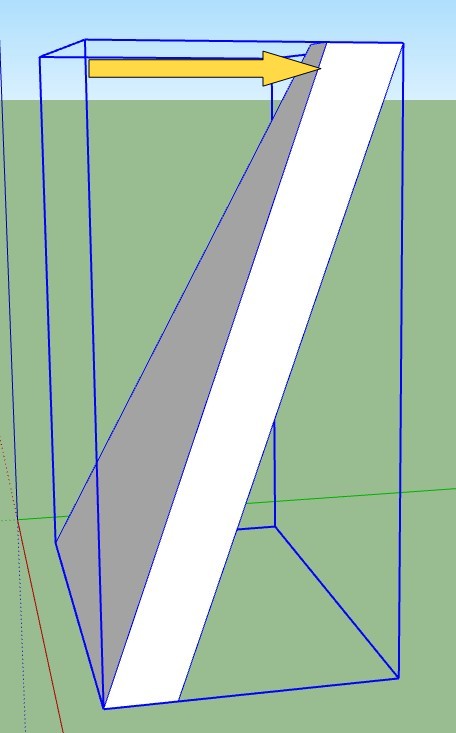
-
Is it possible you want to use Plane Shearing instead? That worked for me.
-
@dave r said:
Is it possible you want to use Plane Shearing instead? That worked for me.
You are the master!
 Why ain't I smart like you is? Thanks.
Why ain't I smart like you is? Thanks. -
I keep an extra brain cell in a jar just for emergencies like this.

-
Can I borrow it?
-
Sure but it's kind of used up, now.
-
NEW RELEASE: FredoScale 2.1a- 12 Jan 11
This is mostly a new release in relation with the migration to LibFredo6 3.6 and to small SU8 issues.
There is no functional evolution, but it is advised to upgrade when you can in order to get a better support with up-to-date code.You will need to migrate to LibFredo6 3.6 or higher
Please see main post for download
Fredo
-
I know I have kept up with every release however I am seeing something odd.
I installed the latest but still have the Free Scale toolbar but now have the Fredo Scale toolbar as well. Furthermore I don't see the ZLoader__FredoScale.rb file, just the ZLoader__FreeScale.rb file. Hmmm.See images.
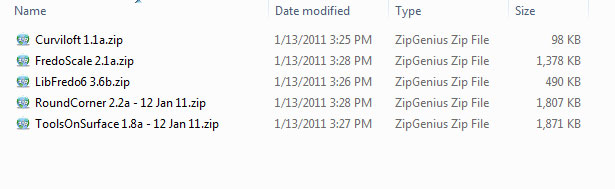
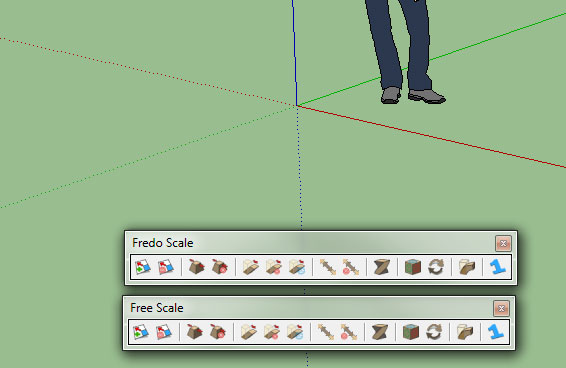
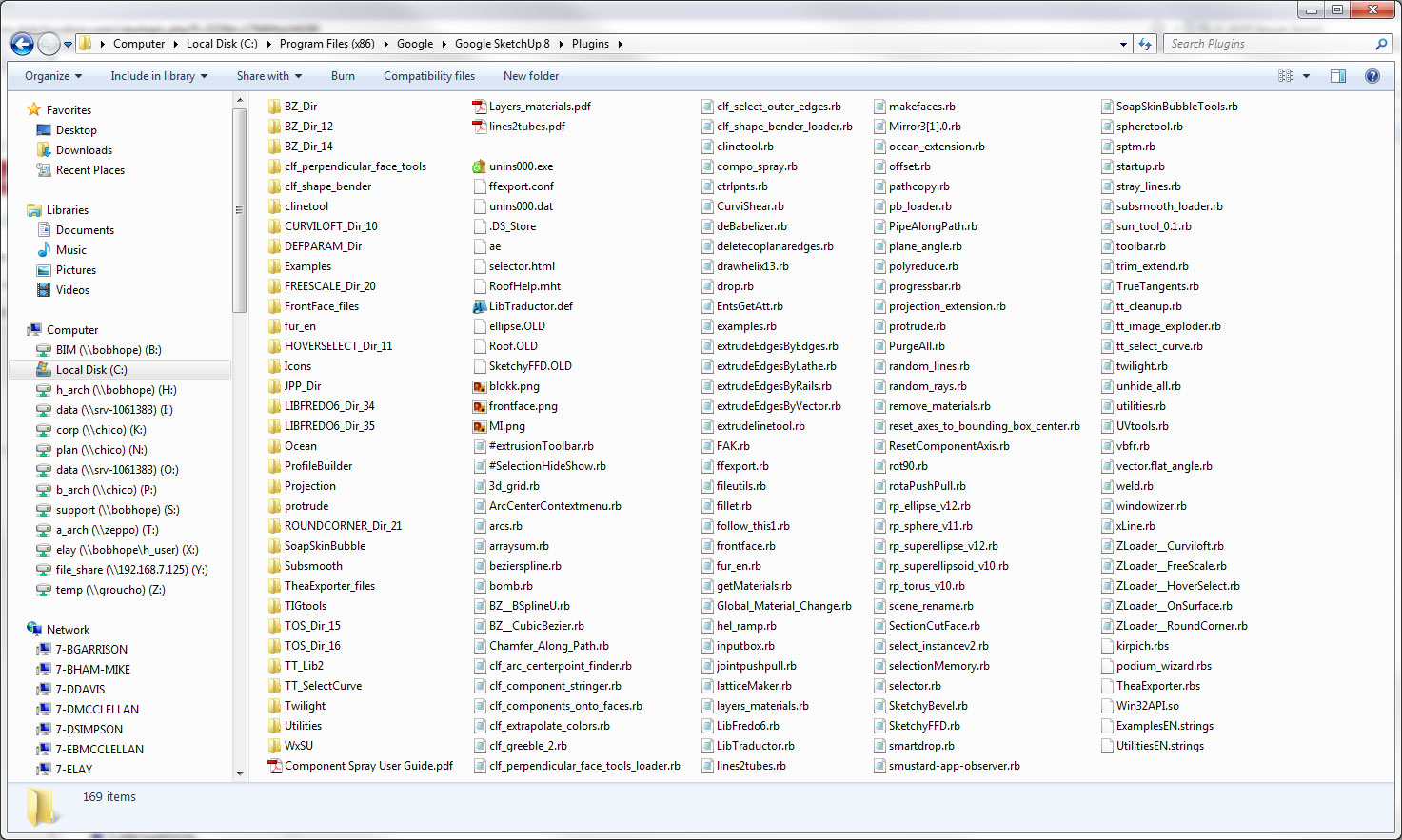
Advertisement











