Cut top off an egg
-
I want to model an egg with shell, with its top sliced off, or rather broken randomly, like a cartoon-style zig zag.
I get as far as making an oval and then get stuck. Basically I don't know how to get the shell with real thickness and also cut into a curved surface. -
Shells are extremely thin, (about 1/32 of an inch thick) so I think it would be easier to model one without thickness. Here's what I came up with. I'm horrible at making tutorials though so it's probably really hard to understand.
 Here it is. Let me know if there's anything that I didn't make clear and I'll try to explain it to you.
Here it is. Let me know if there's anything that I didn't make clear and I'll try to explain it to you.
-
Hi,
I've attached a very crude screenshot of how you can do this. Basically you need to use intersect.
First make two groups - one is your egg - the second is your cutting plane.
Make the cutting plane by dividing a circle up like a pie then raising the corners upwards on blue axis to make your zig zag.
Make sure both are groups. Place one object through the other then select both and right click then select "intersect selected".
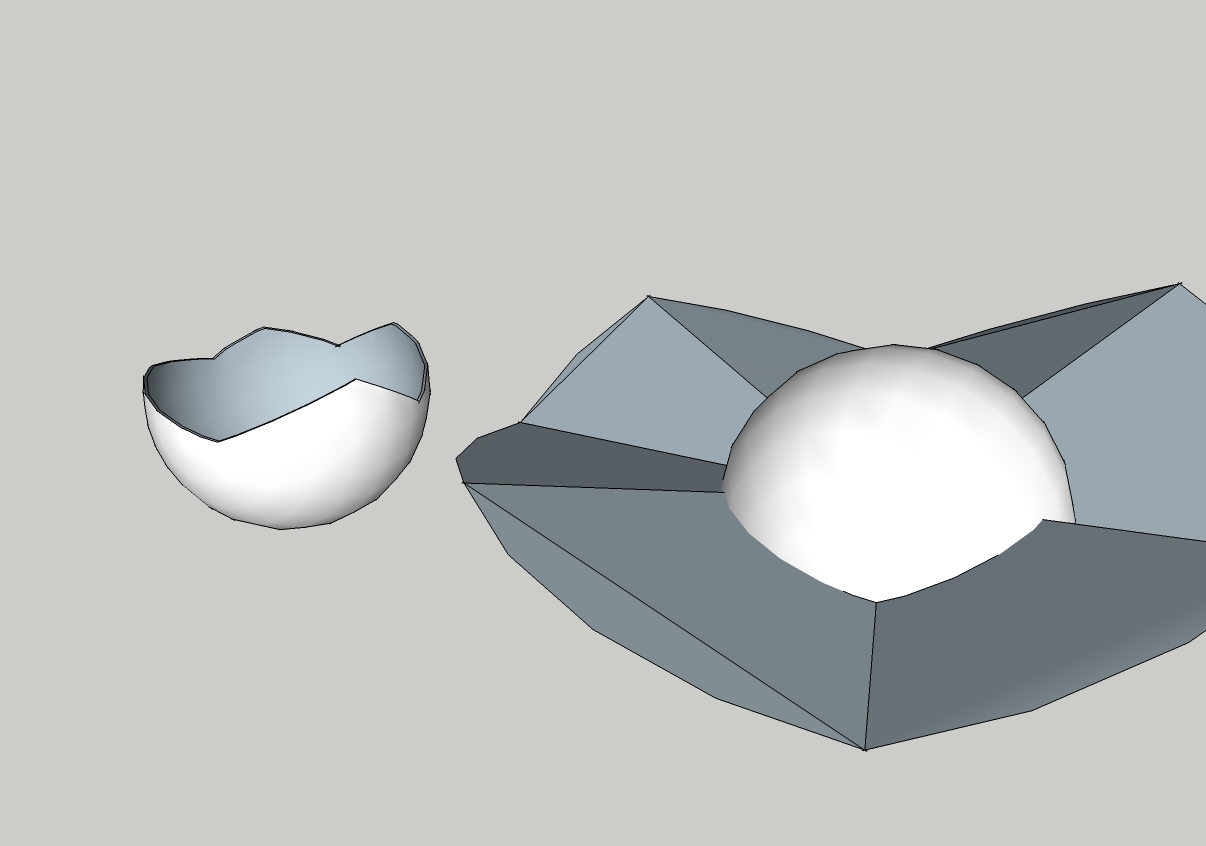
You will then need to select the new lines which are created anywhere the two groups touch and edit-cut them then edit-paste in place inside the egg group while its active.
You can then delete the top of the egg.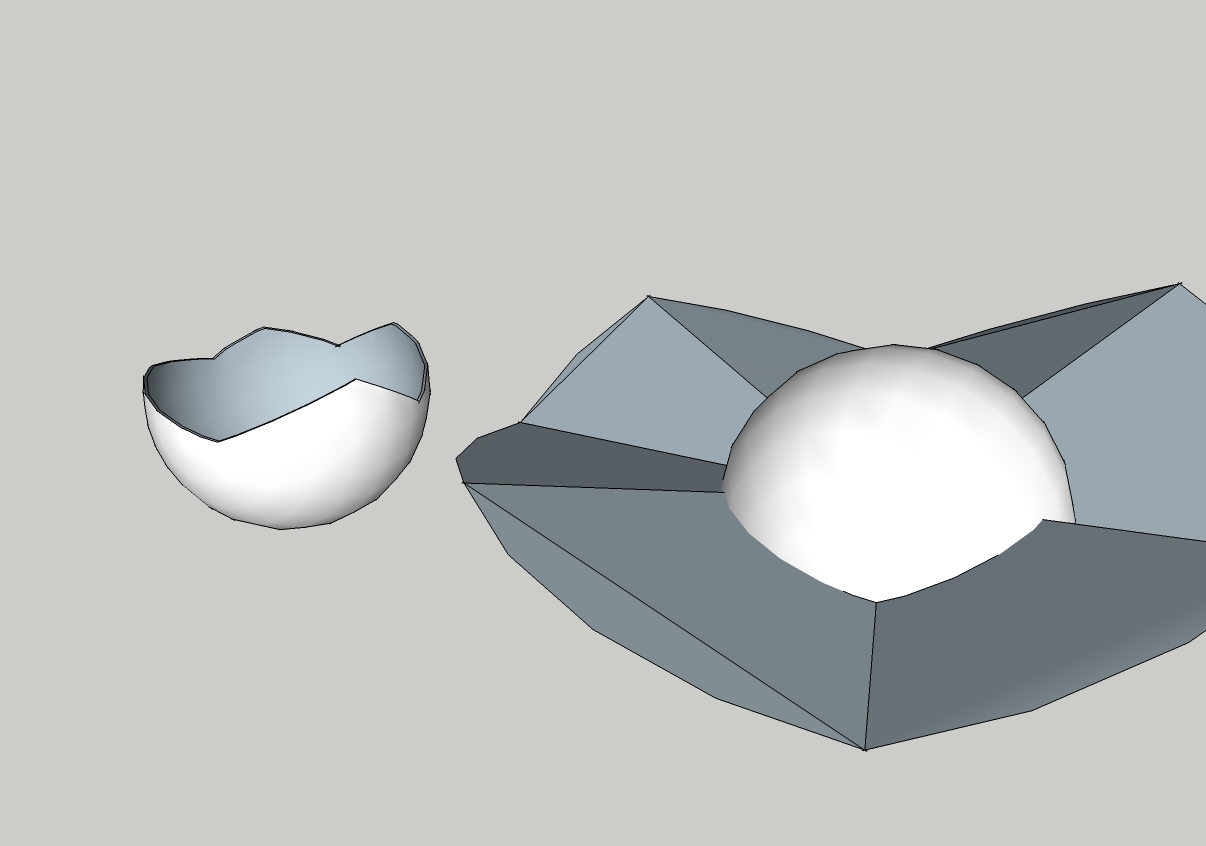
-
Wow. Your method is a lot simpler.

-
FWIW, based on John's tut, when drawing the egg, you could skip the steps for adding the inside face of the shell since it'll get deleted later. If you draw the circle for the Follow Me path above or below the profile, you can skip step 8 because the edges won't be there to soften/smooth. As an alternative, you could also draw the circle for the path where you have it but make the radius larger and then delete that circles's face. Since the profile won't be sweeping through a face, there'll by no edge created.
-
@unknownuser said:
If you draw the circle for the Follow Me path above or below the profile, you can skip step 8 because the edges won't be there to soften/smooth.
Ya, I realized I could have brought the circle down to prevent unwanted lines.
@unknownuser said:
when drawing the egg, you could skip the steps for adding the inside face of the shell since it'll get deleted later.
The reason I gave it thickness was so I could "follow me" it. You can't "follow me" a series of lines. Could you explain this?
-
@dave r said:
You can run Follow Me on the elliptical profile you made from stretching the vertical circle.

Ummm, could I have a visual please?
-
You can run Follow Me on the elliptical profile you made from stretching the vertical circle.
Lop the top of ahead of time if you wish or do whatever you want to the top edge make the break line. The method shown with the cutting plane is good and quick.
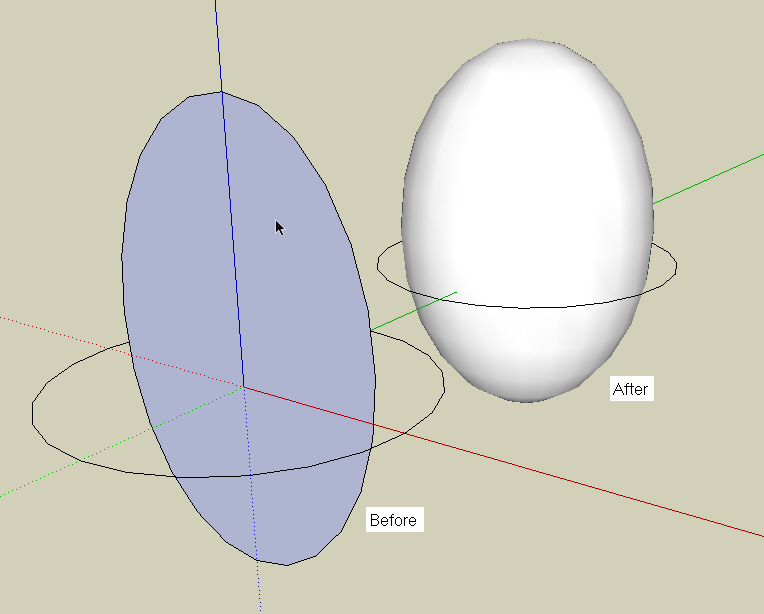
-
Oooohhhh. I see what you mean. Then delete the top to create a hollow eggshell. Right?
Edit: Alright, the picture is up now. Thanks.

-
@unknownuser said:
Oooohhhh. I see what you mean. Then delete the top to create a hollow eggshell. Right?
Yup.
-
Seems to me the easiest way is, create the Egg, turn on hidden geometry, draw the zigzag line you want and away you go.
-
I'd like mine hard boiled, please.

-
Okay, now do the chick inside.
-
With pleasure.

-

-

Show the wires now...

-
Love to, but have important appointment at the Pub.
-
Great place to meet chicks
-
Hi folks.
See this SU file for ideas. I made it with SU 4, when Scenes where named Page as an other tutorial on how to draw an oval or "Ove" in French. This is more egg shape than a circle scaled as an ellipse, although it is possible to make an egg shape by scaling only part of a circle. I just added a few scenes to show a possibility with basic tools.
Advertisement







