Phantom intersection lines
-
This is on a door I've been working on. The two components are not touching, yet when viewed from a distance (a moderate distance, not a great distance) lines are visible that would be there if they were intersecting. Viewed closer, they are not there. They do not show up as hidden geometry. I can actually click on these lines that are not there and delete them, and they delete geometry in the adjacent component, so I guess that's telling me that they are part of that component and not the outer door panel where they appear. (And no, they did not intersect and I did not hit "intersect with model" accidentally). So do I just add this to the ever increasing list of SU's peculiarities, or is there actually something that can be done about this one?
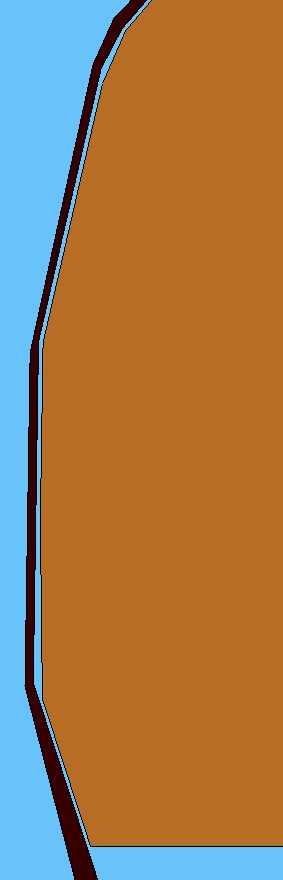
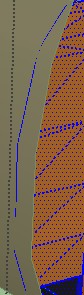


-
Lines and edges are always displayed at 1 pixel on screen.
When there is a face and a (not touching) line/edge behind and you zoom out enough so that the distance between them would show less than a pixel on screen, the edge/line yonder will "bleed through" like in your example.You cannot do too much with this other than increasing the distance or (when exporting 2D images) export in a bigger resolution.
-
In this case, in your model, it appears that edge is needed.
I often draw new faces over "indentations" in a model rather than moving the vertices. And I have seen the phantom effect. I often select the phantom and delete if I don't need it, especially if it forms internal faces in a model. -
That may also be the case however without the model again...

-
I just had a momentary power outage and lost login.
Gaieus, are you asking in a roundabout way that hellnbak upload his model?
My brain is a little fuzzy-- waiting for my morning coffee to kick in.Edit: and you may be contemplating an afternoon nap

-
Well, yes. he's had a bunch of topics already where a model would have made things much more clear.

ATM I am already over nap time and preparing to go pubtown.

-
Is pubtown the English word for Pecs?
-
Pardon me, I do not know what you are talking about. I generally drink mint tea (if available - if not, any other kind of alcoholic beverages)

-
Well, don't forget your sandals we you decide to go for a cup of tea!
@hellnbak
We'll leave this discussion alone now and I hope your mystery lines reveal their secret soon
-
In my noobie efforts to fix the problem I screwed up the model so badly it's hardly recognizable anymore
 Looks more like modern art now. I'm trying to recreate the problem. Will upload if I am successful. Thanks
Looks more like modern art now. I'm trying to recreate the problem. Will upload if I am successful. Thanks -
To illustrate what I was describing above, have a look at these images (2d export of a model of mine). I knew I was going to have these issues so I made my roof 5 cms (~2") thick which is probably too much theoretically (should be about half) but who cares, it is not visible anyway. You will see that when zoomed out, the beams of the roof structure bleed through the 5 cm thick roof.
Read the description of each shot under the images.
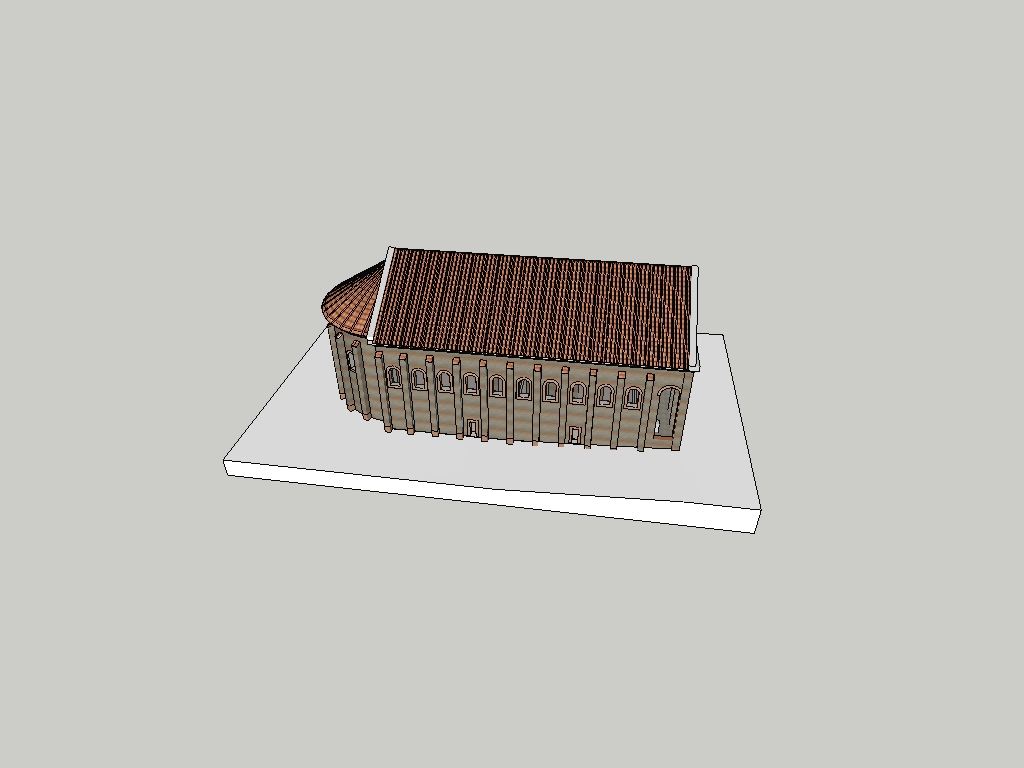
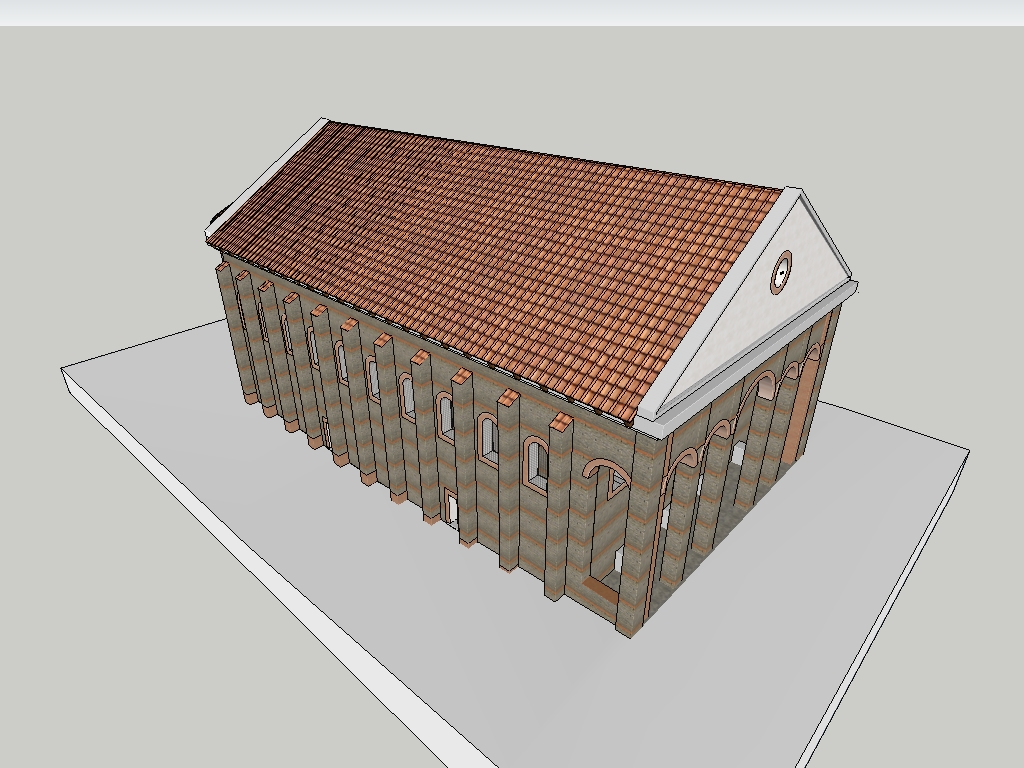
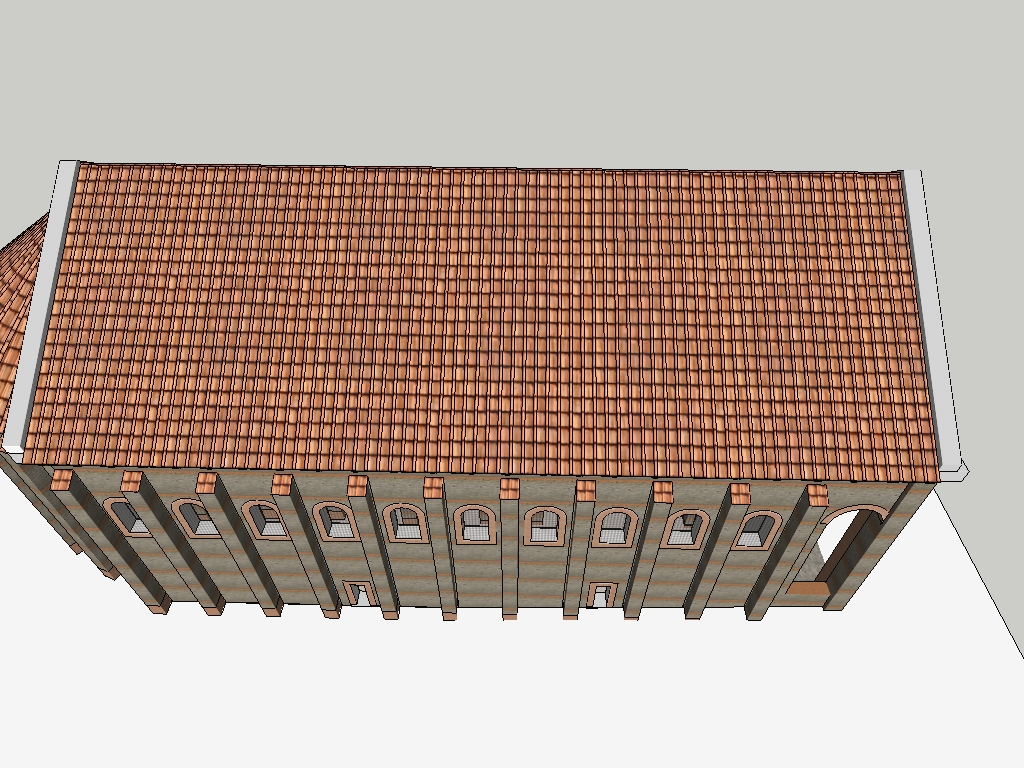
-
hellnbak—
WIthout seeing the geometry I can't say, but I just had success with a similar issue when someone posted the technique for making edges invisible without erasing them:
—Find the inner edge that's bleeding through
—Open the group or component that contains it
—Select the Eraser tool
—While holding down the shift key, click on the line that bleeds throughYou still see any color or texture, but without the hard line that ends it, and the inner color does not bleed through.
Best,
Jim
Advertisement







