[Plugin] Shape Bender Beta
-
I have dl the Shape Bender, but have an error
"Error Loading File clf_shape_bender_loader.rb
No such file to load -- progressbar.rb"when I open SU.
-
Hi Barry, shape bender also requires a script called "progressbar" to work. You can download it from here:
Install that and hopefully that will do the trick!
Chris
-
Hello Chris,
thank you for your wonderful plugin. It works fine except for the edge in the picture. With the previous version, there was no problem with such edges.
Charly
-
can you help me please < it doesnt work with me < it always says ( Error Loading File clf_shape_bender_loader.rb
No such file to load -- progressbar.rb)
whyyyyyyyyyyyyyyyy

-
Hi Salma,
Please, go back to page 1 in this topic and there is Progressbar.rb linked somewhere at the top. You also need to download/install that plugin so that this can work.
-
Hi Gaieus
thanx 4 ur replyi will try what u said
-
No such file to load -- clf_shape_bender/clf_shape_bender.rbError Loading File clf_shape_bender_loader.rb
No such file to load -- clf_shape_bender/clf_shape_bender.rbthat message came after i downloaded the Progressbar.rb[
i have already downloaded the plugin and the Progressbar.rb , i work with SU 6plz tell me the steps of installing a plugin
i cant find set up icon
so i copy - past it to the plugins of SU
is it right ???thanx
-
it finally worked
!!!!!!
thank u ,moderator
thank u chris
great plugin

-
Hi,
what I still don't understand is how do I control the length of the curved object?
Charly
-
You have to make the arc the desired length. In your example, the arc needs to be 2.80 metres long. You can get the length from the Entity Info box after you've drawn it but that doesn't make it easy. How you arrive at that arc length will be the challenge. I wonder if someone could write a plugin that would take a given radius and arc length and draw the arc.
Generally I draw the arc first, measure its length and draw the straight line and the straight shape to match.
-
Hi Dave,
thanks for your reply. I've done it with your method, but can still get a different length in the curved object.
Charly
-
Ah. Yes. Put the original shape directly above the straight line. The plugin draws the bent shape with the same offset from the arc as you have between the original shape and the straight line.
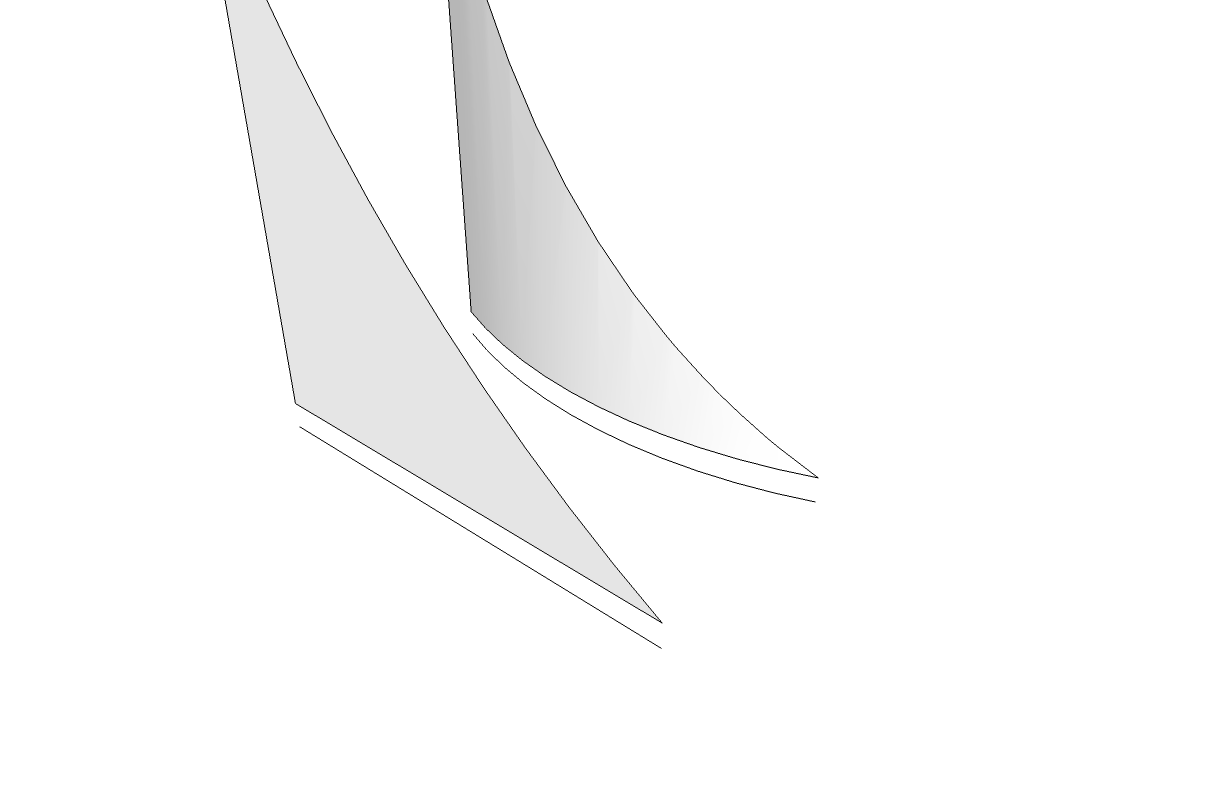
-
thanks Dave,
If you place the line exactly at the origin z-axis below the shape you will not have an offset.
Charly
-
Its a game of percentages. Think of the arc as being 100%. Then your straight line, however long or short it is is also 100%. And it comes down to how the component matches up to the straight line. If the straight line is drawn precisely from end to end along the component (on the red axis of course), then you could say the component sits along 100% of the straight line. Therefore when it bends, it will become 100% the lengt of the arc.
arc = 1m
line = 1m
component sits on 100% of line (therefore is 1m long)
final shape will remain 1marc = 1m
line = 200m
component sits on 100% of line (200m long)
final bent shape will squish down to 1marc = 1m
line = .5m (50% of arc length)
component sits on 100% of line (0.5m long)
final bent shape will be 1m long -
@charly2008 said:
thanks Dave,
If you place the line exactly at the origin z-axis below the shape you will not have an offset.
Charly
Exactly.
-
Hai Chris
First I must say I am impressed with your work on Sketchup. I was very enthusiastic about your Shapebender. But I stumbled on some problems with it. I tried to make a “real” metric bold; a M10. That’s a 10mm bold with a thread of 1.5 mm /turn. I wanted to use the method of “fret2424” (http://www.youtube.com/watch?v=MKrWDNDd62c )
So I started with half a circle with a radius of 5 mm and I lifted one end 0.75 mm. That is not exactly right, but it was just to try.
I got some very strange results you might like to investigate.
Perhaps I am doing something wrong, but then I would like to know what.
Thanks
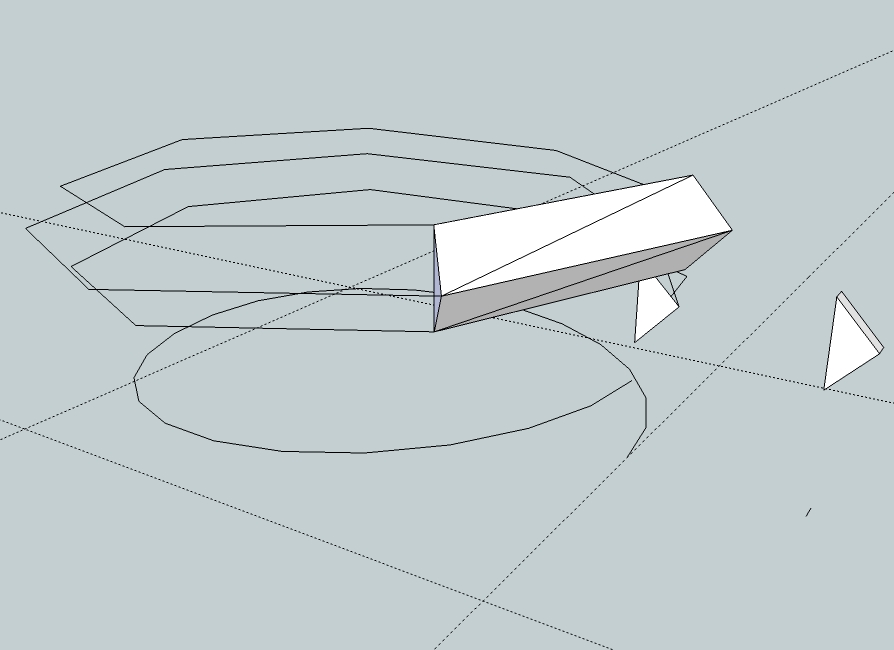
-
My guess is that the faces are too small. You might try scaling everything up by 10 or 100, then scale it down afterwards. Can you upload the model here?
-
Hi,
this is a wonderful tool. Here is a test with a wood carving model.
Charly
-
That is precisely the kind of stuff I wrote this for - intricate models that need to be bent to match an actual surface. Bending detailed woodwork to match a curved piece of wood, adding signange/letters to a curving wall, etc. It is definitely a quirky plugin, but once you really get it down solid in your head the process it goes through and how to get what you want, it works pretty well. Thanks for lookig at it,
Chris
-
It can also be misused for other things
Advertisement







