Follow Me question
-
It sounds like you should be using a Component, then you only have to do it once.
Posting an example of what you are doing would help answer your question.
-
Here's an example. I had to select the same 7 edges each time I used the follow me tool.
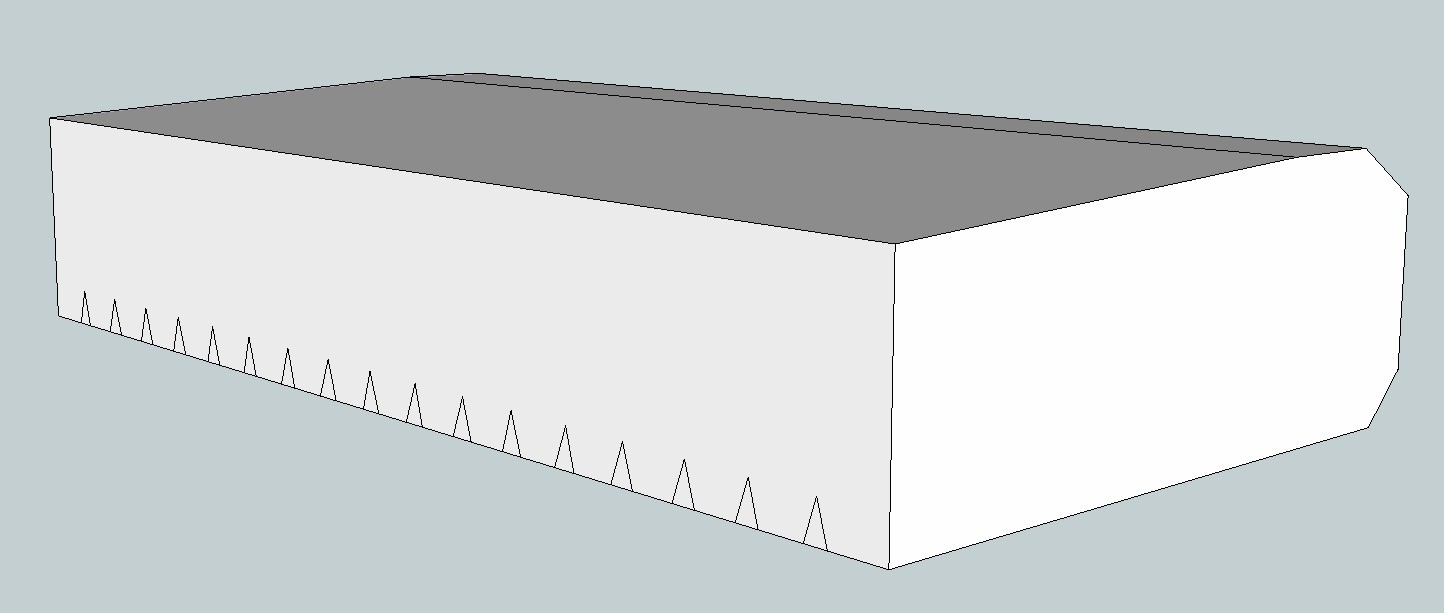
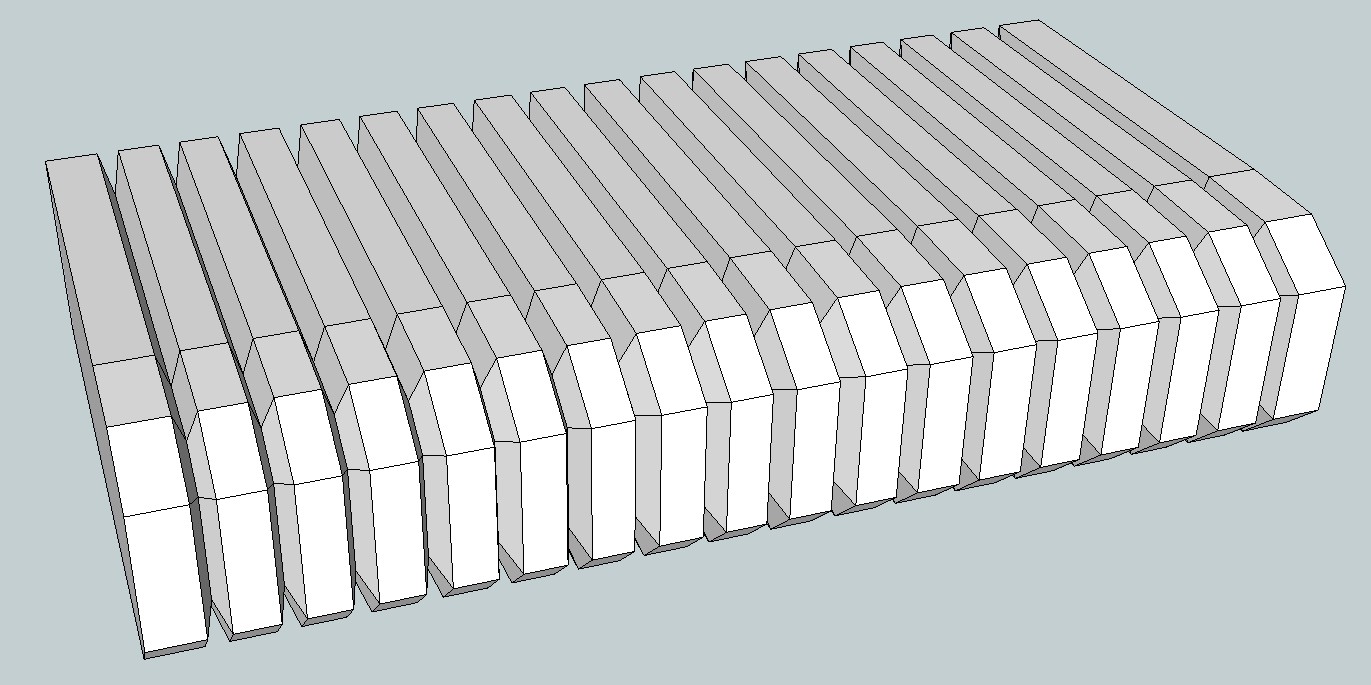
-
If they are all identical, create one, make it a component then make 30 copies.
Select the component, use the move tool and Ctrl and move one copy, then type in 29X enter and you will have 30 copies spaced the same way. -
In addition to what Ben said, you could also just select the face that is made from those 7 edges, then "follow-me"

-
What Marcus says. And do you remember my example file? There I also "instructed" to (just) click on that face.
See also SelectionMemory plugin (free):
http://www.smustard.com/script/SelectionMemory
or the commercial version:
http://www.smustard.com/script/SelectionMemory2 -
...and you can weld a set of edges together so 1 click selects them all, note that this may create unwanted smoothing but that is easily fixed with the Soften Edges dialog box when finished.
-
Seems Profil Builder at Smustard make the followme multiple

(not tested because I have not
-
Before to know if the profil Builder makes the trick
You can select your 7 segments in a one selection rectangular
So just one mouse's move for selection
one move for select the Followme Tool
and one click on the face

-
another funny one

Copy Move the profil as group to each triangles
(easy as your triangles are equally positioned so a "copy move multiple")
Call the Outliner
Select a group in the Outliner
Right click explode
Follow me tool
select triangle's face
Click
Select a group in the Outliner
etc...
PS I have also old fingers

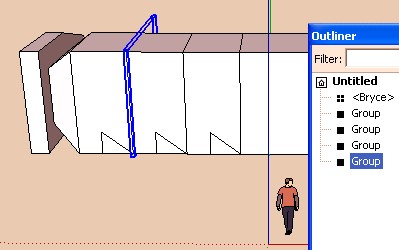
-
Instead of working from the outside in think laterally - work from the inside out...
-
Tig wins!

I have forgotten the power of "think lateral"
Have you try "Profil Builder" ? I don't know yet if "Profils multiple" is possible?
Advertisement







